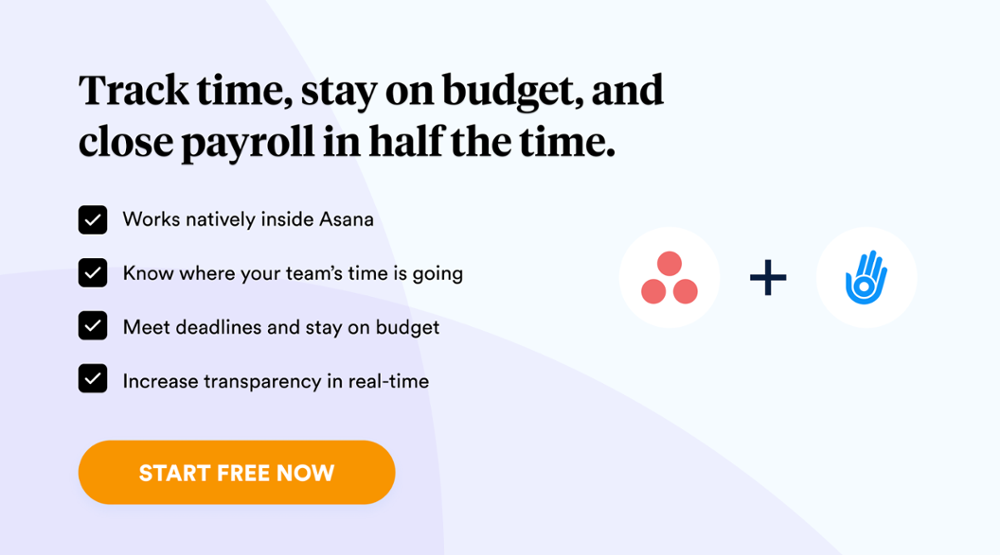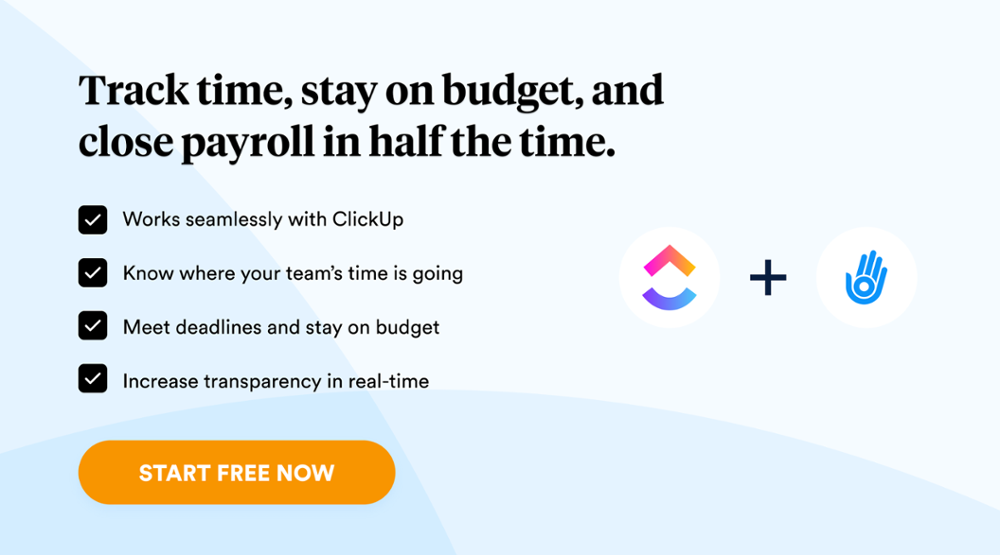Are you tired of staring at endless lists of tasks and projects? If so, you’re not alone. Managing a team or a project can be overwhelming if you don’t have the right tools to help you stay on top of it all. That’s why Asana and ClickUp are two popular task management systems designed specifically for teams and businesses.
Both systems allow users to manage tasks, assign deadlines, track progress, collaborate with colleagues, and keep an eye on their workloads without getting overwhelmed by the details. But which one is right for your needs? Let’s look at Asana vs. ClickUp and see when you should use each.
What is Asana?
Asana is a web-based project and task management application designed to help teams collaborate more effectively on projects. Created in 2008 by former Facebook executives Dustin Moskovitz and Justin Rosenstein, Asana is one of the most popular project management tools and is used by some of the biggest companies in the world, including Airbnb, Uber, Dropbox, and Pinterest.
Asana helps people stay organized by allowing them to create tasks, assign deadlines, track progress, and collaborate with their teammates without getting lost in the details.
Now we’ll deeply dive into what Asana brings to the table.
Asana Top Features
Asana offers the following features to help you streamline your project management.
Different Project Views
Asana offers multiple ways to view and manage your projects and tasks. With Boards, Lists, Timelines, and Calendars, you can visualize your work in a way that best fits your workflow. Whether you’re tracking individual tasks or entire projects from start to finish, Asana provides the tools to help you stay organized and on track.
Comprehensive Project Management
Asana’s features allow users to manage projects from start to finish, breaking work into manageable pieces for teams. You can organize projects as lists, Kanban boards, and assigned tasks with due dates and times. You can also add subtasks for a more detailed view of progress.
Additionally, custom fields enable users to track anything they need in Asana, while time tracking helps resource work and visualize progress. Rules automate necessary actions while approvals streamline the approval process.
Finally, project overviews provide clarity on work in one place, and templates help quickly kick off new projects without recreating standard processes every time.
Views and Reporting Tools
Asana provides an easy way for users to stay up-to-date on their work progress and get a clear overview of what is happening across their organization. It includes personalized task lists, timeline views, workload overviews, portfolio monitoring capabilities, inbox updates about essential projects or tasks, customizable dashboards with real-time project data, and a calendar view to see when tasks are due.
You can also export your projects in CSV or JSON formats if you wish to do your own data analysis.
Admin Panel
The admin panel offers organizations a secure way to manage teams and their settings, collaborate with external partners, limit project access, create comment-only projects for information sharing, designate admins who can control members, and enforce password complexity.
Asana also provides data security features such as exporting or deleting data from Asana and having it backed up on a separate server. Enterprise customers have additional controls with SAML and the Admin API and a 99.9% SLA uptime guarantee.
Communication and Collaboration
Project managers and team members can use Asana to keep their work connected and up-to-date. Through task comments, followers, status updates, messaging services, project conversations, and team conversations, they can stay in the loop with projects or tasks at any given moment.
Integration Support
Asana integrates with various apps and services, including Slack, Google Drive, Dropbox, Box, Salesforce, Zapier, and more. This integration allows users to stay connected with their project management tools while working on other applications.
What is ClickUp?
ClickUp is a project and task management system designed to help teams stay organized, on top of projects, and track deadlines. It offers users an intuitive user interface that makes it easy to keep track of workflows, assign tasks to team members, set due dates, and monitor progress in real-time.
ClickUp also has powerful tools for tracking time spent on tasks, creating reminders, setting up recurring tasks or events, setting dependencies between functions, and more.
ClickUp Top Features
Here are some top features that make ClickUp stand out:
Excellent Automation Capabilities
ClickUp’s automation capabilities are a major plus for users. With ClickUp, you can create custom workflows and automate tasks so that everyone on your team is always on the same page. For example, you can set up notifications when tasks or processes are completed or assign tasks automatically based on specific criteria.
Large Number of Templates
To help beginner users who may not know where to start, ClickUp offers a wide variety of templates for different projects. This makes it easy to start quickly and helps you focus on the important stuff.
You can choose the type of project from the template gallery, and ClickUp will give you a list of pre-made templates best suited to your needs. You can then customize the template to meet your specific requirements.
Team Collaboration
One of the key features of ClickUp is its team collaboration capabilities. With ClickUp, you can assign tasks to multiple members and track progress in real-time. You can also set up reminders for deadlines, create dependencies between tasks and processes, and manage communication among team members.
Real-time Reporting
ClickUp’s real-time reporting feature allows you to track progress and performance in real-time. You can see which tasks are completed, how long they took, who is working on what, and other details that help you stay on top of your team’s workflows.
Goals and Milestone Management
ClickUp makes it easy to set and track goals. With ClickUp, you can create milestones and break down big projects into smaller tasks that are easier to manage. You can also attach due dates and assign tasks to team members, so everyone knows their role in the project.
Advanced Time Management
Finally, ClickUp’s advanced time management tools make it easy to track how much time you and your team members spend on tasks. You can set timers for each task and get detailed reports that show exactly where the time went. This helps you stay accountable and makes sure everyone is productive.
You can also use the tracked time to measure performance, generate invoices and reports, and set up reminders, so you don’t miss any deadlines.
Asana Vs. Click Up: Comparison of Features and Usability
Now that we’ve discussed the top features of Asana and ClickUp, let’s compare the two. Asana and ClickUp offer various features to help users manage their projects and tasks.
Customizability
Both Asana and ClickUp offer powerful automation features to help streamline workflows. With ClickUp, users can create a custom automation for free, using pre-built templates or their logic. In Asana, the basic plan does not include any automation features; you’ll need to upgrade to the Premium or Business plans to access its dynamic rules and custom templates.
Ease of Use
Asana’s user interface is noticeably more intuitive than ClickUp’s. Asana’s homepage provides an easily navigable layout with clear labels and contrasting colors. At the same time, the ‘Add Task’ button makes it easy to create tasks with assignees, subtasks, and due dates in one click.
Asana also allows for color-coding of certain tasks or events in the calendar view for easier parsing. In comparison, ClickUp has a much more complex design that can be overwhelming to users and does not provide as helpful a home screen as Asana does.
Team Communication
Asana and ClickUp are great for team communication, each with unique features. In Asana, conversations are organized within a project’s “Conversations” view. On the other hand, in ClickUp, you can add a Conversation as an additional “View” within each list/project.
Both apps allow users to comment on tasks, tag team members, and assign tasks – making them excellent communication tools.
Integration
Asana and ClickUp are both popular project management apps that offer native integrations in their free plans. Asana integrates with over 200 apps, while ClickUp connects to over 100. However, you can integrate both with Zapier to connect them with thousands of other tools. This enables the automation of tasks and workflows whenever a task is marked as complete.
Customer Support
ClickUp offers 24/7 chat and email support even on its free plan, while Asana provides extensive onboarding documentation and 24/7 customer service for its highest-tier customers.
Pricing
Asana requires a minimum of five users and charges by the number of email addresses in your workspace. ClickUp, on the other hand, charges per user regardless of how many are on the team and often offers lower rates than Asana.
In addition, ClickUp is known for its excellent customer service and special discounts through partnerships with various organizations.
Here’s a detailed look at Asana and ClickUp’s pricing plans.
Asana Pricing
- Basic: $0; collaboration with up to 15 team members, over
- Premium: $13.49 per user/month; workflow builder and unlimited guests
- Business: $30.49 per user/month; portfolio, goals, and workflow management
ClickUp Pricing
- Free: $0
- Unlimited: $5 per user/month; unlimited storage
- Business: $12 per user/month; Google SSO, and many advanced customization tools
- Business Plus: $19 per user/month; team sharing and role management
Free Plans
When it comes to free plans, ClickUp is the clear winner. It offers an impressive array of features and tools not available on Asana’s basic plan, such as unlimited users, task dependencies, data visualization tools, and a dashboard for project data. Plus, ClickUp’s task management functions significantly exceed Asana’s in this area.
While Asana Basic provides useful features like list view and board view sorting options, it lacks many important elements such as milestones and timelines – making it more suitable for smaller teams or individual projects rather than complex tasks requiring multiple users.
Ultimately, those looking to get the most out of their project management system should look to ClickUp’s free plan.
Both platforms limit the amount of storage available for free to 100 MB, which may not be enough for larger teams who must regularly upload files. The free plans are ideal for learning how to use the apps but won’t work well over an extended period.
Asana Vs. ClickUp: When To Use Each?
Now let’s find which one you should use.
When to Use Asana?
Asana is probably the appropriate choice if-
- You need an easy-to-use task manager that is intuitive and well-designed.
- You are looking for something with a simple interface but many features.
- Your team consists primarily of non-techies who don’t want to spend time learning how to use a complex system.
- Your team needs tools like templates, boards, lists, and calendar views to efficiently manage their tasks and projects.
When to Use ClickUp?
ClickUp will give you an edge over Asana if-
- You need to keep track of multiple projects and tasks simultaneously.
- You are looking for a more robust system with advanced features like Gantt charts, time tracking, and reporting capabilities.
- Your team needs to collaborate on documents or notes in real time.
- You want an app that offers a comprehensive suite of integrations with other popular tools such as Slack, Zapier, etc.
Day.io – Best Project and Time Tracking Tool for Asana and ClickUp
Day.io is a top project and time tracking tool that integrates with both Asana and ClickUp. It is a robust platform that allows users to track their time, analyze productivity, and generate accurate reports.
Some of the best Day.io features include:
- Employee scheduling
- Time tracking with control on overtime and extra hours worked
- Project tracking with managing assignees
- Task management and assignment
- Automated timesheets and report
- Integration with Asana, Slack, Trello, JIRA, and ClickUp
- Location-based time tracking and fraud prevention features
Day.io Project Tracking is available starting from only $6 per user/month.

Final Verdict on Asana Vs. ClickUp
Both Asana and ClickUp are excellent project management tools that offer a wide range of features and capabilities. Asana is user-friendly and straightforward, making it an excellent choice for small teams or those just starting with project management.
ClickUp, on the other hand, is highly customizable and offers a broad range of features that may be more suitable for larger teams or complex projects. Both Asana and ClickUp offer similar project management features that can help streamline workflows, improve communication, and boost employee productivity.
You can significantly increase the capabilities of both tools by integrating advanced project and time tracking apps like Day.io. Connect Day.io today with Asana or ClickUp and see how it makes a difference.