Trello has established itself as a go-to task management tool for individuals and teams seeking streamlined organization and seamless collaboration. But what if you could take your Trello experience to the next level? That’s where Trello Power-Ups come into play. Power-Ups are like secret weapons, unleashing a realm of enhanced functionalities and tailored features that can revolutionize the way you work.
In this article, we will dive deep into the world of Trello Power-Ups and explore the best ones available to elevate your workflow and maximize productivity. Discover how these power-ups can transform Trello into a dynamic powerhouse, offering customized solutions for every aspect of your work.
We’ll discuss:
- What Are Trello Power Ups?
- Benefits of Using Trello Power Ups
- Best Trello Power Ups for Productivity
- Wrap-up: Leveraging the Best Power Ups for Trello for Smoother Workflow
Whether you’re aiming to boost productivity, foster collaboration, automate tasks, or analyze data, we’ve got you covered. Get ready to unlock the full potential of Trello and discover the best power-ups to supercharge your productivity.
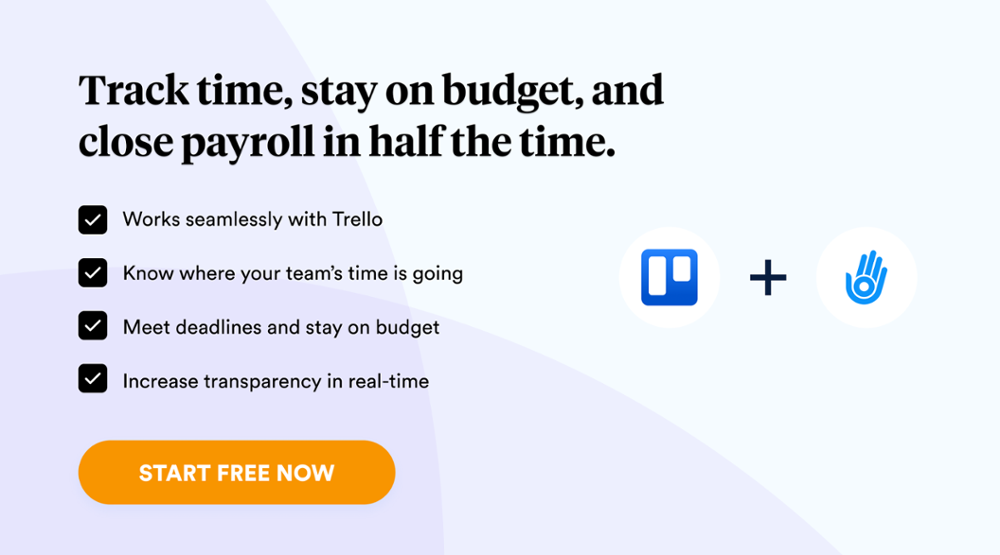
What Are Trello Power Ups?
Trello Power Ups are additional features and integrations that extend the functionality of the core Trello platform. Think of them as plug-ins or add-ons that enhance your Trello boards, cards, and overall workflow.
Power-Ups are a great way to customize Trello to your needs and preferences. With over 100 Power-Ups available, you can choose from various features like calendar views, automated card actions, surveys and polls, data visualization tools, time tracking capabilities, collaboration tools, and more.
By enabling the right Power-Ups for your team or project workflow – you can optimize efficiency and maximize productivity with tailored solutions that work for you.
Enabling Trello Power Ups
To enable Trello Power Up, click the green Add button, then pick a board from the drop-down menu and activate it on the chosen board. To enable a Power Up for multiple boards, you’ll need to select each one from the drop-down menu and repeat this process.
Benefits of Using Trello Power Ups
Power-Ups enable you to customize Trello to suit your specific needs, providing specialized tools and capabilities.
1. Versatility and Flexibility
Trello Power Ups offer unparalleled versatility and flexibility, allowing you to tailor the platform to your unique requirements. Whether managing personal tasks, coordinating team projects, or tracking complex workflows, power-ups empower you to create a highly customized Trello experience.
2. Integration and Compatibility
One of the remarkable aspects of Trello Power Ups is its integration and compatibility with various third-party applications and services. By seamlessly integrating with tools you already use, such as project management platforms, communication apps, time trackers, and more, power-ups enable you to centralize your workflow and access essential information without leaving Trello.
3. Enhancing Core Functionality
While Trello provides a robust task management foundation, Power Ups expand upon its core features, taking your productivity to new heights. These add-ons introduce specialized functionalities that cater to specific needs, ensuring a tailored experience. Whether it’s automating repetitive tasks, collaborating in real-time, visualizing data, or analyzing project progress, power-ups amplify Trello’s capabilities and enable you to work smarter, not harder.
Best Trello Power Ups for Productivity
Now that we know Trello Power Ups, let’s explore the best ones available to supercharge your productivity. Here are some of our top picks for increasing efficiency and optimizing workflow:
1. Day.io – One of the Best Power Ups for Trello for Time Management
If you’re looking for a way to better manage time and track progress, Day.io is one of the best Trello Power Ups available. With this tool, you can easily log hours spent on tasks and view real-time summaries of your workday. You can also set up automated reminders for upcoming deadlines so that nothing slips through the cracks.
Day.io also lets you customize task settings, manage multiple tasks for each client, analyze project costs, and more. This can be particularly useful for freelancers or teams who need to track and invoice their work.
Features
- Workflow time tracking and 2-way sync with Trello
- Intuitive and mobile-friendly time clock
- Configurable limits and automated calculator for over time
- Secure cloud storage and digital signature management
- Comprehensive analytics for project cost and billing
- Customizable time tracking for projects and tasks
- Detailed project reports with insights of time utilization and productivity
- Employee scheduling feature within Trello workflow
Pricing
Day.io is free for up to ten users, making it one of the best free power ups for Trello. Pricing plans include:
- Time & attendance tracking: $4 per user/month
- Project time tracking: $6 per user/month
2. Slack – One of the Best Trello Power Ups for Communication
Slack is another popular Trello Power Up for improved communication. This tool offers a range of features, such as one-on-one messaging, group chat rooms, file sharing, and more. With Slack integrated into your Trello workflow, team members can easily stay connected throughout the day and keep track of tasks without leaving the platform.
Once integrated with Trello, Slack will automatically notify team members when specific tasks are completed or assigned. This makes it easier to stay on top of progress and keep everyone in the loop.
Features
- Real-time messaging for teams
- Robust search capabilities
- Integration with over 1000 different tools & services
- Secure file sharing and cloud storage
- Video conferencing and screen sharing
- Custom user profiles and avatars
Pricing
- Pro: $8.75 per user/month
- Business +: $15 per user/month
3. Power BI Connector – Top Tool for Data Analysis with Trello
Power BI Connector is an excellent choice for teams that must analyze their project data within Trello. With this Power Up, you can quickly visualize and track key performance metrics with interactive dashboards. It allows you to monitor team progress and create custom reports from your Trello boards.
Power BI Connector also offers natural language processing capabilities so that users can ask questions about their projects in plain English and receive detailed graphs and charts in response. This makes it easier to stay up-to-date on project performance without leaving the platform.
Features
- Interactive dashboards for tracking key KPIs
- Natural language processing for project analysis
- Custom report generation from Trello boards
- Data export in various formats, including CSV and HTML
- Real-time notification of changes to team performance metrics
Pricing
- Pro: $10 per user/month
- Premium: $20 per user/month
4. Corrello – Best Chart Tool for Agile Teams Using Trello
Corrello is an ideal Power Up for agile teams wanting to stay on their sprints. This tool allows users to easily create charts and dashboards within Trello boards, so they can quickly gauge progress and identify areas for improvement. It also supports multiple team members, allowing everyone to work together in one project space.
Corrello’s visual elements make it easier to spot trends and measure performance over time. The data integration feature lets you combine your Trello boards with other business applications like Jira or Asana for even more comprehensive analysis.
Features
- Creating interactive Kanban charts & dashboards within Trello
- Creating and managing Story Points
- Multiple team member support & collaboration
- Data integration with other business applications
- Real-time updates for faster decision making
- Analyze historical data and trends over time
Pricing
$5 per user/month
5. Google Drive – Document and Storage Management with Trello
Google Drive is an essential tool for teams who need to store and manage their documents on Trello. With this Power Up, you can easily upload files from Google Drive or create new documents within the platform. You can also organize documents into folders and share them with your team members directly from the board.
And if that wasn’t enough, you can view previews of various file types such as PDFs, images, and videos, without leaving Trello. This way, everyone on the team can stay up-to-date without switching between applications or searching through multiple emails for attachments.
Features
- Securely storing and sharing documents on Trello
- Viewing previews of files without leaving the platform
- Organizing documents into folders for easy access
- Uploading and creating new documents from Google Drive
- Collaborating with team members directly from the board
Pricing
Included with regular Google account or Google Workspace
6. Pipedrive – Top Trello Power Up for Sales Pipeline
If you’re in the sales business, Pipedrive is one of the best Trello Power Ups for optimizing your pipeline. This tool lets you easily move deals through each stage and track progress with detailed reports. You can also set up automated reminders to ensure nothing falls through the cracks.
Pipedrive also offers powerful analytics so teams can gain insights into their performance and make data-driven decisions to increase efficiency. It allows users to sync contact information across multiple platforms for maximum convenience.
Features
- Deal tracking and pipeline optimization with Trello
- Intuitive interface for managing sales stages
- Automated reminders to ensure nothing falls through the cracks
- Powerful analytics for data-driven decisions
- Synchronization of contact information across multiple platforms
Pricing
- Essential: $11.90 per user/month
- Advanced: $24.90 per user/month
- Professional: $49.90 per user/month
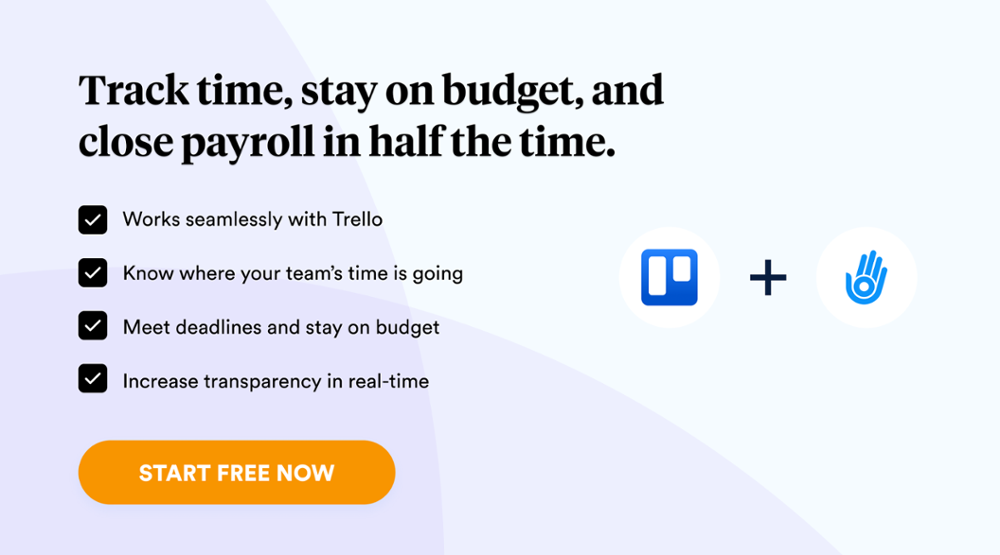
Wrap-up: Leveraging the Best Power Ups for Trello for Smoother Workflow
Trello Power-Ups offer an opportunity to unlock the full potential of this popular platform, boosting productivity, streamlining workflow, and fostering effective teamwork. Leverage the best Trello Power-Ups to tailor your experience to your specific needs.
From optimizing time management with Day.io to streamlining communication with Slack, there’s a wide range of Power-Ups designed to enhance Trello’s functionality beyond its standard capabilities – no matter whether you’re a freelancer, small team, or a large organization.
The great news? Many of these powerful enhancements come at no cost! Take advantage of features like time tracking, communication integrations, automation, and more with the best free Power-Ups for Trello.
To get the most out of your Trello experience, sign up for Day.io and connect it to Trello using the Power-Up. Enjoy efficient time tracking, automated reminders, and comprehensive project cost analysis while managing your tasks seamlessly and gaining valuable insights into progress. Make workflow smoother than ever before!
