Time is a valuable resource for any business, and managing it effectively can be the difference between success and failure. Employee timekeeping is critical in managing a workforce, as it provides businesses with accurate data about employee attendance, hours worked, and other essential metrics.
In this article, we’ll explore employee timekeeping, why it’s vital for your business and best practices for implementing an effective timekeeping system. Whether you’re a small business owner or the manager of a large enterprise, understanding the value of employee timekeeping can help you improve productivity, streamline processes, and achieve your business goals.

What is Employee Timekeeping?
Employee timekeeping refers to recording and tracking the hours that employees work. Businesses use timekeeping to track attendance, monitor employee productivity, and calculate payroll.
Timekeeping systems can be manual or automated and typically involve employees recording their time in a designated format, such as a timesheet or clocking in and out of a time clock.
Managers can use the timekeeping data to manage employee schedules, ensure compliance with labor laws and regulations, and improve transparency and communication between employees and management.
By accurately tracking employee time, businesses can better understand their labor costs and optimize their workforce for maximum efficiency.
Why Do Employee Timekeeping in Your Business?
There are so many ways to benefit from employee timekeeping. Here are just a few of the primary benefits.
Improve Accountability and Transparency
Employee timekeeping effectively ensures that employees show up on time and complete their tasks promptly. With accurate data, managers can quickly identify which employees are performing well and who might need additional training or guidance.
Time tracking also helps create trust between employers and employees, providing both parties a clear record of hours worked. This transparency helps reduce disputes over unpaid wages or overtime pay, increasing employee satisfaction and loyalty.
Enhanced Productivity
Time tracking helps businesses identify areas of inefficiency and take steps to increase productivity. Businesses can use timekeeping data to optimize employee schedules, eliminate unnecessary tasks, and adjust processes for maximum efficiency.
Having an accurate record of when and how employees spend their work hours also allows managers to reward employees who excel in certain areas and recognize those who need improvement or additional training. This encourages a culture of excellence that will further improve productivity across the organization.
Lower Cost of Labor
Accurate employee timekeeping can help businesses reduce labor costs and improve efficiency. By tracking employee hours, managers can quickly identify areas where employees are overworking or underutilizing their time, enabling them to adjust schedules and processes accordingly.
For example, suppose you notice several employees working overtime to complete a task. In that case, you can re-evaluate the task and determine if it could be completed more efficiently by fewer people or in less time. This data allows you to maximize your workforce without increasing labor costs.
Better and More Systematic Monitoring
Employees often need to be made aware of how they spend their time at work. Time tracking helps managers monitor employees more systematically and objectively, giving them a better understanding of where and when employees could be working more efficiently.
Timekeeping data can also help businesses spot patterns in employee behavior that might otherwise go unnoticed, such as the tendency for some employees to arrive late or leave early. With this information, managers can take steps to improve attendance or adjust schedules accordingly.
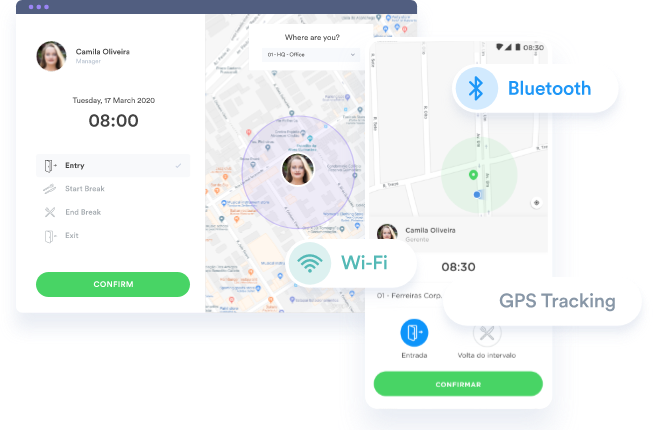
Improved Compliance
Employee timekeeping helps businesses stay compliant with local labor laws and regulations. When properly tracked, employee hours can be used to ensure that employees are not working excessive overtime or taking too many breaks.
Time tracking data can also help business owners comply with wage and hour laws, such as the Fair Labor Standards Act (FLSA). By accurately following employee hours worked, employers can avoid costly fines for non-compliance.
Easier Work Management for HR
Timekeeping systems provide a comprehensive overview of employee time and attendance, making it easier for HR to manage the workforce. With accurate data, employers can quickly identify staff who need additional support or those who may be overworking themselves.
By streamlining work management processes, businesses can ensure that employees are treated fairly and that labor laws and regulations are followed. This helps prevent costly disputes with employees or government agencies due to non-compliance.
More Employee Satisfaction
Time tracking can also help create a better work environment for employees. By providing accurate records of hours worked and tasks completed, businesses can ensure that all employees are paid fairly for their contributions.
This helps reduce disputes over wages or overtime pay, which creates trust between employers and employees, improving employee satisfaction and loyalty.
Efficient Resource Allocation
Timekeeping data can help businesses identify peak periods and allocate resources accordingly. By understanding which employees are most productive at certain times, businesses can create schedules that maximize efficiency. This will allow companies to use their time and resources better, saving money in the long run.
Better Operational Efficiency
Accurate timekeeping data can help businesses understand their labor costs and make better decisions about resource allocation. Understanding how much time is spent on specific tasks allows managers to allocate resources more efficiently, maximizing ROI and operational efficiency.
Time tracking also ensures that employees are compensated accurately for their work hours, reducing payroll errors and improving compliance with labor laws.

Smoother Payroll Management
Time tracking helps businesses calculate payroll quickly and accurately. By having a complete record of employee hours worked, businesses can quickly identify overtime payments and ensure that employees are paid correctly for the time they have worked.
With accurate timekeeping data, businesses can minimize payroll errors and ensure timely payments to employees. This eliminates disputes over unpaid wages or incorrect paychecks and improves employee satisfaction.
Different Types of Employee Timekeeping Systems
We can categorize employee timekeeping systems into three main types: manual, automatic, and hybrid.
1. Manual Timekeeping System
Manual timekeeping is the most basic approach and involves employees manually recording their hours worked on paper timesheets. Although this method does not provide real-time data, it can be effective for small businesses that do not need detailed tracking information.
The advantages of manual timekeeping include simple implementation and low cost. Still, it can be difficult to monitor employee hours in real-time, and some employees may not accurately report their hours. Also, it is difficult to prevent fraud and buddy punching using manual systems.
2. Automatic Timekeeping System
Automatic timekeeping involves automated systems like biometric time clocks, computerized spreadsheets, and online timekeeping software. These systems enable employees to clock in and out electronically, providing real-time data that can be used for payroll calculation and reporting. Automatic systems are more accurate than manual ones since there is less room for error or fraud.
The main disadvantages of automatic timekeeping are that it can be expensive to implement, especially if you require specialized hardware such as biometric scanners. Additionally, some employees may find the transition from manual to automatic time tracking difficult due to unfamiliarity with technology or lack of training.
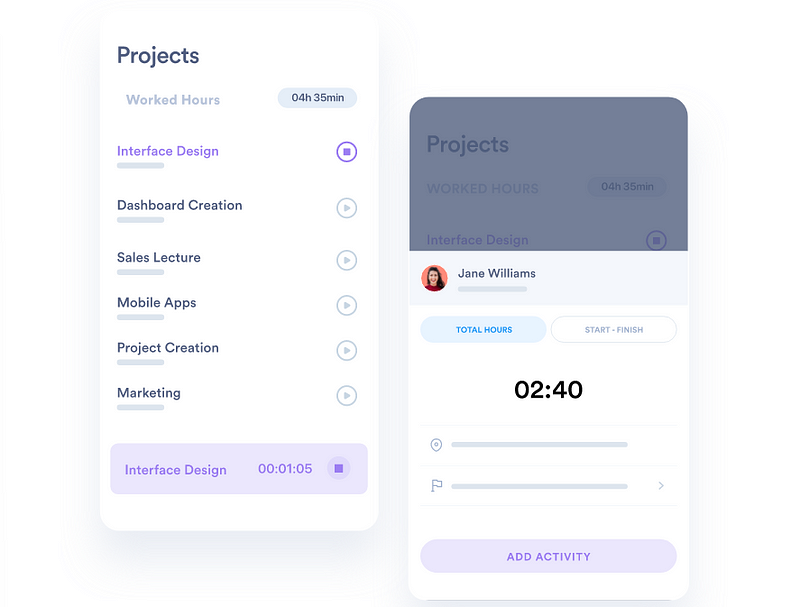
3. Hybrid Timekeeping System
A hybrid timekeeping system is a combination of manual and automatic systems. This approach allows businesses to benefit from the accuracy of an automated system while still providing employees with the flexibility of recording their hours manually. Hybrid systems are often used in industries where technology is not available or cost-prohibitive, such as construction and hospitality.
The main advantage of a hybrid system is that it can be tailored to meet the needs of each business, allowing for flexibility and cost savings. The disadvantage is that it requires more effort from managers and employees since they must manage two types of timekeeping systems.
Best Practices for Employee Timekeeping
There are several best practices for implementing an effective employee timekeeping system. Here, we’ve picked out a few of the most important ones:
- Utilize an automated system: Automated timekeeping systems can significantly reduce errors and improve accuracy, efficiency, and compliance with labor regulations.
- Clearly define policies and procedures: Establishing clear policies for recording timekeeping data ensures that everyone understands their responsibilities and eliminates potential confusion.
- Train employees on the system: Ensure your employees understand how to use the timekeeping system to maximize its benefits and avoid errors or misunderstandings.
- Provide feedback on performance: Regularly reviewing employee data helps managers identify areas of improvement and recognize outstanding performance to boost morale and maintain a productive workforce.
- Track time for individual tasks: Tracking time allows you to identify and address any inefficiencies in your processes and understand how much time is spent on each task.
- Avoid over-monitoring: Monitor employee time to ensure compliance with company policies and procedures, but avoid micromanaging or creating an environment of distrust.
- Automate timesheets, too: Automating timesheets can save managers time and ensure that all data is accurate and up-to-date.
- Integrate timekeeping with payroll: Automating payroll processing with employee timekeeping data can save businesses time and money while eliminating potential errors.
The best practices above can help businesses ensure that their employee timekeeping systems are reliable, accurate, and compliant with labor regulations.
Best Timekeeping Apps for Employees
Employee time tracking apps are a great way to automate the tracking of employee hours. These apps provide businesses with real-time data, which managers can use to analyze productivity and identify areas for improvement.
Timekeeping apps also enable employees to easily record their hours from any device, making them more convenient and accurate than manual systems. Here are some of the best timekeeping apps for small businesses:
1. Day.io – Best Overall Employee Timekeeping App
Day.io is a comprehensive time-tracking tool that allows businesses to manage employee attendance, schedule shifts, and track employee productivity. The app also provides analytics to help you gain insights into your workforce and make data-driven decisions.
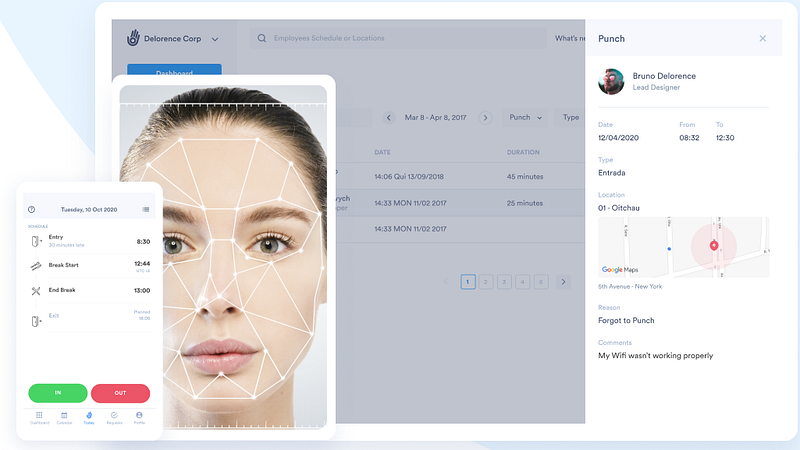
Day.io is easy to use, with an intuitive interface for employees and managers. It integrates seamlessly with popular payroll services. This makes it easy for businesses to automate their payroll processes while providing accurate timekeeping data for compliance purposes.
Features
- Automated timekeeping system, including project and task tracking
- Manual and automatic timesheet approval
- Task tracking and reporting
- GPS location tracking
- Real-time notifications about actions and activities
- Activity log with employee status
- Flexible work schedule options, including time off management
- Integration with payroll systems and other business software applications.
- Employee schedule and leave management system for vacation, sick days, etc.
- Multi-level user access privileges to grant limited rights to non-admin users
- Audit trail reports on activity, attendance, and overtime claims
- Time clock integration for biometric fingerprint scanning or facial recognition
- Customizable timesheet templates for different types of employees or tasks
Pricing
- Project time tracking: Starts from $6 per user/month
- Time and attendance tracking: Starts from $4 per user/month
2. Desktime – Good for Offline Timekeeping and Activity Tracking
Desktime is the perfect solution for employee timekeeping and activity tracking. It simplifies the tedious task of keeping track of hours worked, website usage, idle time and more, all in one place. Desktime automatically records activities to provide an accurate overview of how much progress has been achieved by a team or individual.
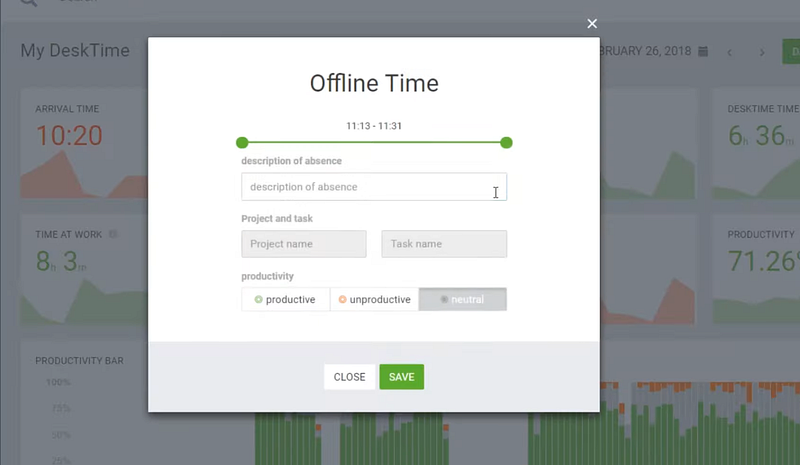
Features
- Hourly rate calculator to quickly calculate the cost of projects
- Pomodoro timer for an efficient work-break balance
- Team contact feature to easily communicate with employees directly from inside Desktime
- Private time option for employees to stop activity tracking when needed and focus on other tasks without worrying about monitoring hours worked or website usage
Pricing
- Lite: Free for one user
- Pro: $7 per user/month
- Premium: $10 per user/month
- Enterprise: $20 per user/month
3. Ebility – Good for Timekeeping with Payroll Management
Ebility is one of the most convenient and efficient employee time-tracking software designed to help improve profitability. It has advanced features like project estimation, payroll management, and a work schedule that can be managed daily, weekly, or monthly.
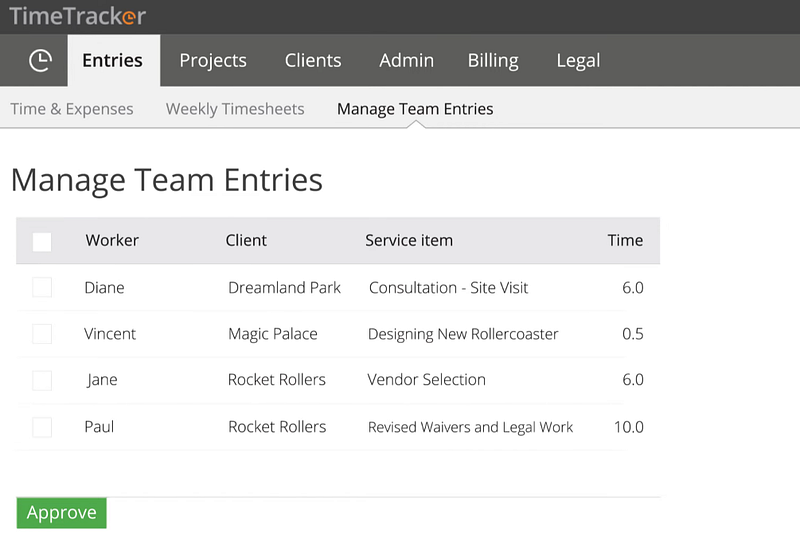
Features
- Monitoring employee work status and route map with GPS
- Generating comprehensive business reports such as labor cost, accounts receivable, and contractor reports
- Tracking project tasks, time allocation, and budget control
- Integrating with accounting software for an effective billing process
Pricing
- Time tracker: $9 per user/month
- Time tracker premium: $15 per user/month

Wrap-Up: Automate Your Employee Timekeeping Today
Effective employee timekeeping is critical for any business that wants to optimize its workforce and improve productivity. By accurately tracking employee time, businesses can gain valuable insights into labor costs, streamline payroll processing, and ensure compliance with labor laws and regulations.
With various timekeeping systems and software available, there’s never been a better time to automate your employee timekeeping. From simple timesheets to advanced software solutions, there’s a timekeeping system that’s right for your business.
So don’t wait – start automating your employee timekeeping and reap the benefits of a more efficient, productive, and profitable workforce. To get started, try Day.io today, which provides the most comprehensive employee timekeeping solution on the market.
