Do you often find yourself struggling to manage your time effectively? Are you looking for a way to streamline your productivity and get more done in less time? If so, you might be interested in using a time tracking report to help you manage your time more efficiently.
A time tracking report is a powerful tool that can help you identify where you’re spending your time and make adjustments to improve your productivity. And when it comes to time management and time tracking for your project, one tool that stands out is Monday.com.
In this article, we’ll look at how you can use Monday.com to create a comprehensive time tracking report and explore the best practices and apps to help you master time management with Monday. So, let’s dive in!

What is a Time Tracking Report?
A time tracking report is a document that outlines how much time you’ve spent on various tasks or projects. It typically includes details such as the task, date, and duration of the activity, who was involved in it, what resources were used, and any other relevant notes.
Time tracking reports are beneficial for understanding where your time goes and can help you to identify areas where you can make more efficient use of your time.
They also provide valuable insight into project performance so that you can track progress toward goals, evaluate team productivity, and spot potential problems before they become an issue.
Key Elements of a Time Tracking Report
There are several key elements to include when creating a time tracking report. Typically, a time tracking report should include the following information:
- Task details: The name of the task, date it was completed, start and end times, and duration.
- User details: Who worked on the task (if applicable).
- Resources used: Any resources needed or used to complete the task.
- Notes: Any additional notes about the relevant task for tracking progress or understanding context.
With a clear understanding of how you’re spending your time, you can make better decisions about allocating your resources and achieving your goals more efficiently.
Why Use Monday for Creating a Time Tracking Report?
Monday is a potent tool for creating comprehensive time tracking reports and helping your project management team to stay on track. Let’s look at some reasons why you should consider using Monday for your time tracking report:
Ease of Use
Monday makes it easy to create a time tracking report with its intuitive user interface and drag-and-drop features. This allows you to quickly set up the project, assign tasks, track progress, and generate reports in minutes.
If you don’t want to configure everything manually, you’ll find plenty of templates to choose from that will get you up and running in no time. Additionally, Monday’s user-friendly design makes it simple for team members to update their progress on tasks and activities.
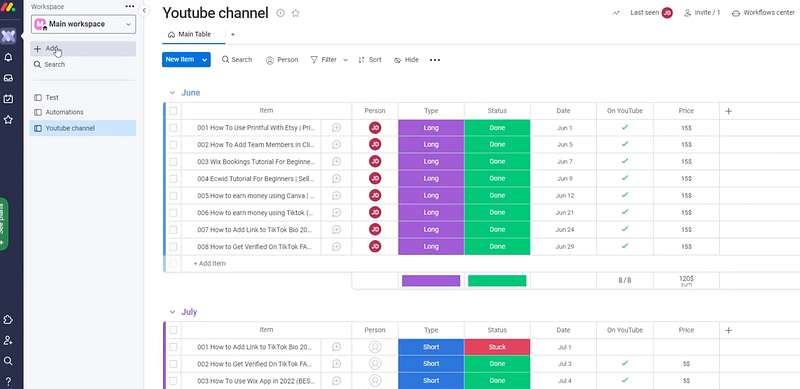
Customizability
Monday also offers many customization options for creating your time tracking report. You can easily customize the columns and fields to suit your needs and add custom tags, labels, and other information necessary for tracking progress.
You can also set up automated notifications, so that team members stay on top of their tasks and projects. This ensures everyone knows what needs to be done and when it should be completed.
Automation Capabilities
To make your time tracking reports even more effective. With workflows and bots, you can automate routine tasks such as assigning tasks, sending notifications, and generating reports. This will help save time and effort for your team members to focus on the more essential aspects of the project.
Conditional automation is also available, which allows you to configure tasks that will only run when specific conditions are met. For example, you can set up a task to be triggered when a task reaches a certain stage or someone on the team updates their progress.
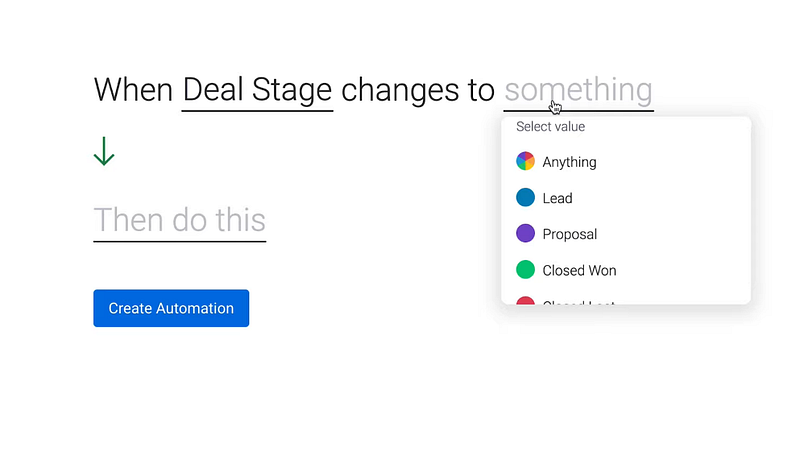
Collaboration Tools
Monday lets you collaborate with your team in real-time, so you can communicate easily and stay on top of progress updates. With its various communication features, such as live chat and comments, you won’t miss a single beat when bringing everyone together for a project.
You’ll also find that Monday’s collaboration tools are great for keeping track of tasks assigned to individual members and ensuring that everyone is up-to-date on the progress made by each team member.
Analytics And Reporting
Monday’s analytics and reporting capabilities are also beneficial for understanding how you use your time. You can use the reports to see how much time each team member spends on tasks, which tasks take the longest, and where your resources are being allocated.
The reporting features also allow you to track task completion over time to identify areas for improvement quickly. You can even break down data into individual projects or teams and compare performance across different groups.
Integration Support
As modern workplaces and project teams shift increasingly toward cloud-based solutions, Monday makes it easy to keep up with the trend. It integrates well with popular third-party apps and services like Slack, Google Drive, Dropbox, Trello, Asana, Jira, and more. This allows you to leverage all your favorite tools within one platform for maximum efficiency.
You can easily use Monday’s integration support and advanced time management tools, such as scheduling and invoicing apps. This makes it easy to create comprehensive time tracking reports that encompass the time spent on tasks and any associated expenses incurred.
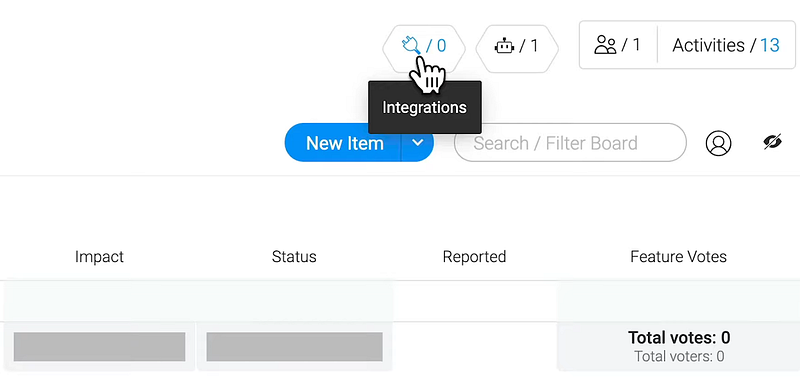
How To Track Time with Monday?
Monday makes it easy to create a comprehensive time tracking report. To get started, you first will have to enable the time tracking column and activate time tracking. Here’s how you can do that in a few easy steps.
Step 1: Add The Time Tracking Column
To get started, you’ll need to add the Time Tracking Column to your board. Simply click on the “+” icon in the top right corner of your board and select “More columns.” Select “Time Tracking” from there and add it to your board.
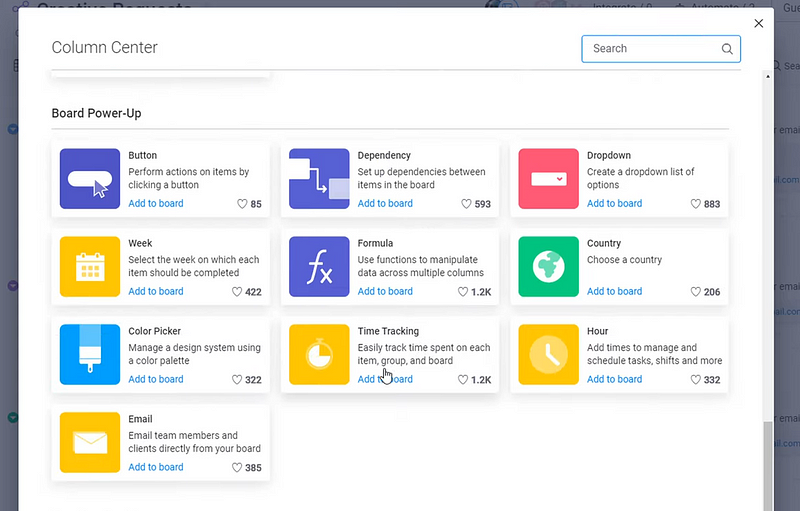
Step 2: Start Tracking Time
To start tracking time for a task, simply click on the play button in the Time Tracking Column. The timer will start running; you can pause it anytime and start it again.
Step 3: Manually Add Time
If you forget to start the timer, or you need to log time manually, you can add a time range by clicking on a cell within the Time Tracking Column and selecting “Add session manually.”
Step 4: Choose Your Time Display
By default, the Time Tracking Column displays time in seconds, but you can change it to minutes if you prefer. Simply click on the down-facing arrow next to the Time Tracking Column title, select “Column settings,” and uncheck the “Show seconds” box.
Step 5: Review Time Tracking Log
To view the history and log of a specific time tracking cell, click on the cell to open the Time Tracking Column’s log. Here, you can see the progress of each task and the time intervals. You can also edit entries by clicking on time and entering a different time and date.
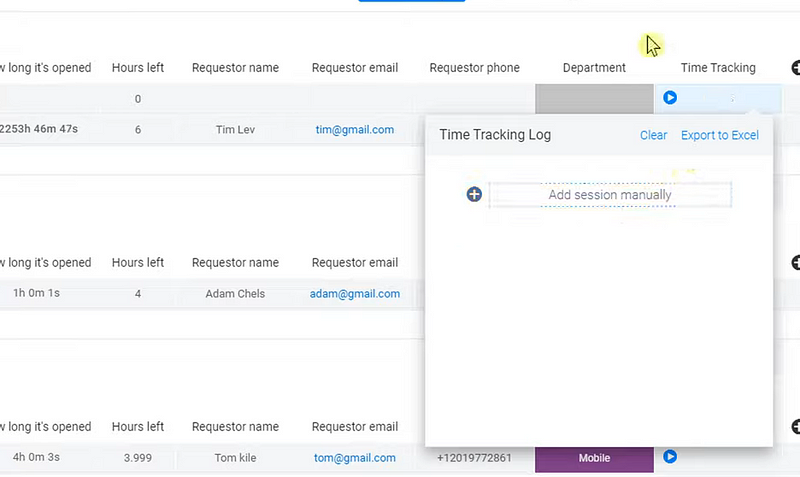
Step 6: Export to Excel
To export the Time Tracking Column data to Excel, click on the column menu dropdown and select “Export Column Data to Excel.” This will allow you to export the entire column’s data to one spreadsheet for easy reporting.
Step 7: Use Calculations
You can use the formula column in Monday.com to perform calculations using the Time Tracking Column data. For example, you can calculate the time remaining or the billing rate.
Best Practices for Time Tracking with Monday
Although time tracking may seem an easy task, in practice, it can be pretty challenging. Remember a few best practices when using Monday for time tracking to ensure you get the most out of your time tracking report.
Track Details with Subtasks
Make sure to track each task in detail. Monday allows you to add notes and attachments to each time tracking entry to capture as much information as possible about the activity. This will help you better understand where your time is going and how it’s being used.
Update the Report Frequently
It’s essential to keep your report up-to-date to accurately see where your team stands with any given project or task. This way, if there are any changes or adjustments that need to be made, they can be addressed quickly and efficiently.
Make the Report Accessible and Intuitive
Create an easy-to-understand report accessible to everyone. Your time tracking report should be simple so anyone can understand it quickly and accurately. Monday makes this possible with its visual timeline feature, which allows you to see the progress of tasks at a glance.
Best Apps for Managing Time with Monday
Monday natively offers a solid time tracking solution. Still, when it comes to time reporting and time management, there are a plethora of third-party apps that you can use to help you get even more out of Monday. Some of the best apps for managing time with Monday include:
1. Day.io – Best Time Tracking and Reporting App
Day.io is a powerful time tracking and reporting app that integrates with Monday to help you easily track and report your team’s activities in real-time. With Day.io, you can see all the tasks that are being worked on by each team member and how much time they spend on them.
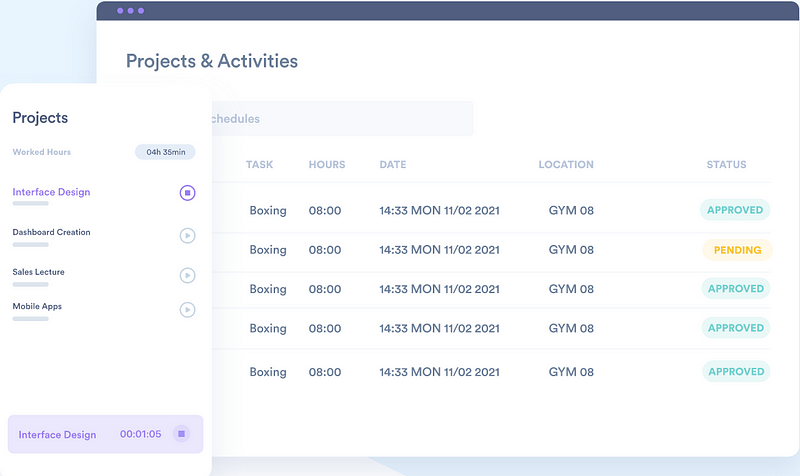
You can also create comprehensive reports to help you get insights into where everyone’s time is going and make better decisions about managing it more effectively. Over 300,000 users rely on Day.io to help them manage their time more efficiently and accurately, making it one of the most popular reporting apps for time tacking for Monday.
Features
- Creating comprehensive timesheets tracked time data
- Real-time time report generation
- Real-time activity list in project tracking reports
- Location-based report customization
- Individual time data analysis
- Biometric validation to prevent fraudulence
- Customizable paid time off management
- Automatic and manual timesheet approval
- Full control over employee scheduling
Pricing
Project time tracking is available starting from $6/user per month.
2. Time Reporting Solution – Most Comprehensive Timesheet App
Time Reporting Solution is one of the most comprehensive timesheet apps available for Monday, offering users an easy way to report time against clients, projects, and tasks all in one place. Its board view feature makes selecting relevant objects and entering time a breeze.
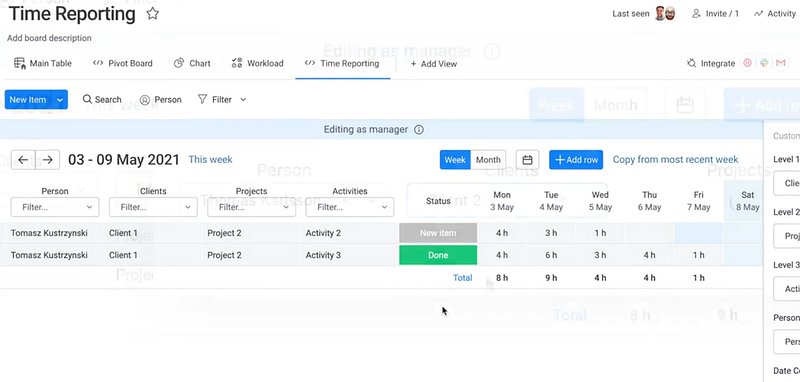
Managers or admins can then review submissions and approve entries with a simple button – activating any custom automated workflow you have set up in monday.com’s native automation capabilities.
Features
- All-in-one time tracking solution
- Board view for easy selection of relevant objects
- Weekly and monthly timesheets
- Real-time visibility into time reports submissions
- Approval status to initiate automation
- Custom automated workflows with strong native automation
- Integration with 3rd party services or systems
Pricing
$5.99/user per month. 14 days of free trial.
3. TMetric – Best for Activity Tracking on Monday
TMetric is the ultimate time tracking and activity monitoring tool for Monday.com users, providing a comprehensive suite of features to help manage projects, tasks, reports, and budgets. With TMetric’s timer-based timekeeping system and idle detection analysis, you can easily track working hours to ensure optimal productivity.
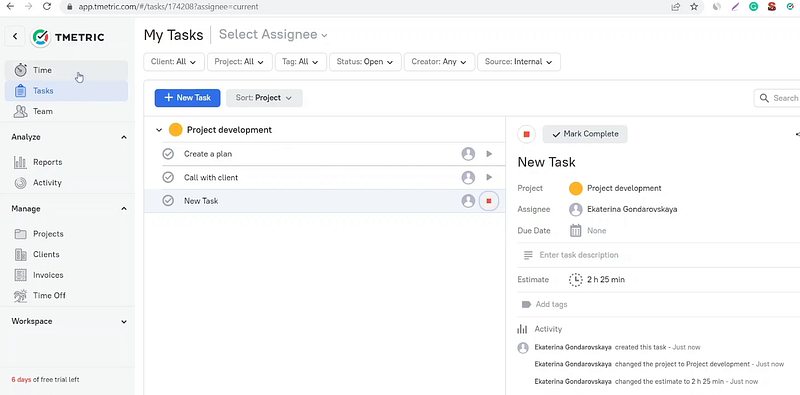
Reports include summary overviews for projects and tasks and customizable invoicing with company logo options. Team management is also made easier through task management tools, screenshot capturing capabilities and payroll assistance.
Features
- Accurate time tracking and project activity monitoring
- Customizable reports with company logo
- Task and project budgeting capabilities
- Team workflow management tools
- Time off request and calendar management
- Activity level, apps, and site usage tracking
- Invoicing for customers and payroll for teams
Pricing
- Business: $7/user per month
- Professional: $5/user per month
30 days of free trial is available.

Wrap-up: Master Time Management with Monday
Congratulations, you’re now well-equipped to master time management with Monday! By implementing these best practices and utilizing the platform’s various features, you can easily track your time, stay on top of your tasks, and create detailed reports.
Remember, effective time management is crucial for maximizing productivity and achieving success in both your personal and professional life. Day.io offers the most accurate time tracking and reporting solutions for Monday users. So why not give it a try and see how much more you can accomplish with Monday? Sign up now for Day.io.
