As a small business owner, you know how challenging it can be to stay on top of all your tasks and deadlines. Every minute counts when running a tight ship, from managing employees to keeping track of invoices. That’s where time-tracking software comes in.
By automating your time management and tracking, you can streamline your workflow, increase productivity, and save time and money. But with so many options, how do you know which time-tracking software fits your small business?
In this article, we’ll introduce you to the nine best time-tracking software options for small businesses, so you can take control of your workflow and focus on what matters: growing your business.
Throughout this article, we’ll discuss:
- Benefits of Using Time Management Software for Small Businesses
- Essential Features of Time Tracking Software
- What to Consider when Choosing the Best Time Tracking Software
- 9 Best Time Tracking Software for Small Businesses
- Wrap-up: Take Control of Your Small Business Workflow with the Best Time Tracking Software

8 Benefits of Using Time Management Software for Small Businesses
Time tracking and time management software can significantly benefit small business owners. Not only does it help you keep track of your team’s progress, it gives insights into employee productivity and enables you to identify potential problems in your workflow. With time-tracking software, you can:
1. Track Time and Progress Accurately
One of the essential features of time-tracking software is its ability to accurately track team members’ hours and progress. You can get an accurate view of your employees’ working hours, tasks completed, and the status of ongoing projects with one glance. This lets you see if your team is on track or behind schedule.
2. Prepare Invoices
Your business may have to bill clients for projects you’ve completed or for services rendered. With time-tracking software, you can easily create accurate invoices based on your team’s work hours and their progress. This ensures that you get paid accurately and promptly.
3. Optimize Resource Allocation
Time tracking software can help you allocate resources to your team more efficiently. You can get an overview of the tasks and plan out who will work on which project. This enables you to assign the right people to the right jobs and optimize resource allocation so your team is always working on something important.
4. Monitor Employee Performance
The ability to track employees’ hours and progress give you a better idea of their performance. You can quickly identify any areas needing improvement or additional training and recognize top performers for their hard work.
5. Analyze Work Output
By analyzing how much time your team spends on each task, you can identify areas of inefficiency and make changes to improve your workflow. This helps you optimize the way your team works so they’re more productive and get more done in less time.
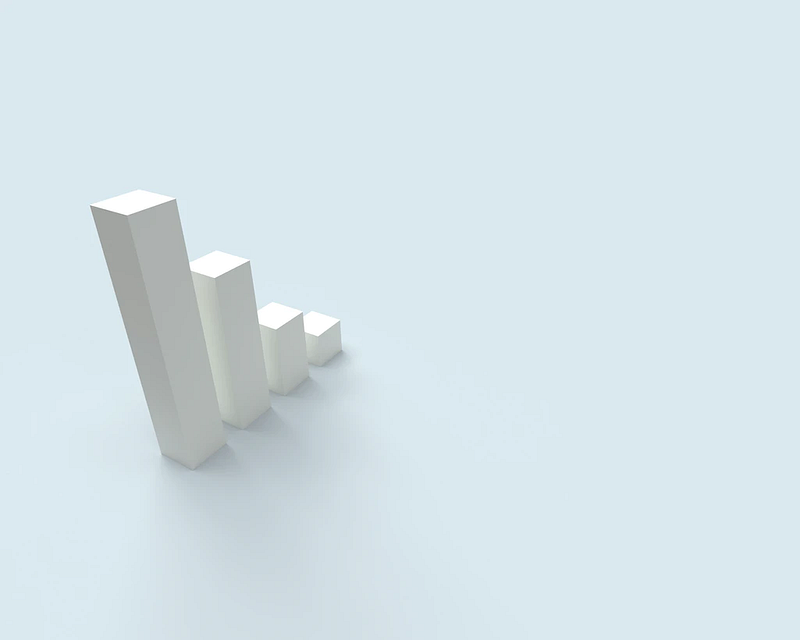
6. Increase Overall Productivity and Efficiency
Keeping track of your time and project progress can help you stay on top of tasks so you don’t fall behind. You can also identify areas where your team is underperforming and make changes to improve their productivity and efficiency.
7. Identify Areas of Improvement
Time-tracking software also gives you an overview of your team’s performance so that you can identify areas of improvement. You can quickly spot any issues that need to be addressed or tasks that take too long to complete. This allows you to adjust accordingly and make changes that will improve overall productivity.
8. Prepare Insightful Reports
Many advanced time-tracking tools now allow you to generate reports that provide valuable insights into your team’s performance. You can use a wide selection of visual tools such as graphs, charts, and tables to better understand how your team is performing. This can help you make more informed decisions about resource allocation and task management.
Essential Features of Time Tracking Software
Time tracking software helps small business owners manage their time, track employee hours, and store important information in one place. But what makes a good time-tracking system? Here are some essential features to look for:
- Automation: Automated processes help you streamline your workflow, save time on manual tasks, and reduce errors.
- Time tracking: Track how long employees spend on specific tasks or projects so you can optimize your workflow and allocate resources accordingly.
- Reporting & analytics: Generate reports that give you insight into where time is spent most efficiently (or inefficiently). This will help you identify potential areas for improvement.
- Integration: Integrate your time-tracking software with other tools, such as payroll and invoicing systems, to streamline employee hours and payments.
- Security & privacy: Ensure all data is securely stored and protected from unauthorized access.
- Attendance tracking: Track employee attendance and absences, making it easier to manage sick days, holidays, and other important information.
- Time-off request handling: Allow employees to request time off and keep track of their requests in one central place.
What to Consider when Choosing the Best Time Tracking Software?
When choosing the best time-tracking software for your small business, you should evaluate a few factors carefully.
- Ease of access: Look for a system that is user-friendly and easy to configure.
- Cost: Ensure the software fits your budget and offers features worth the price.
- Integration: Check whether the software integrates with other tools you use, such as payroll or invoicing systems.
- Needed features: Ensure the software includes all the necessary features, such as time tracking, attendance tracking, and automation.
- Customer service: Select a system that offers good customer support if you have any questions or issues.
9 Best Time Tracking Software for Small Businesses
While you have many options, we’ve rounded up the nine best time-tracking software for small businesses.
1. Day.io – Overall, the Best Time Tracking Software for Small Businesses
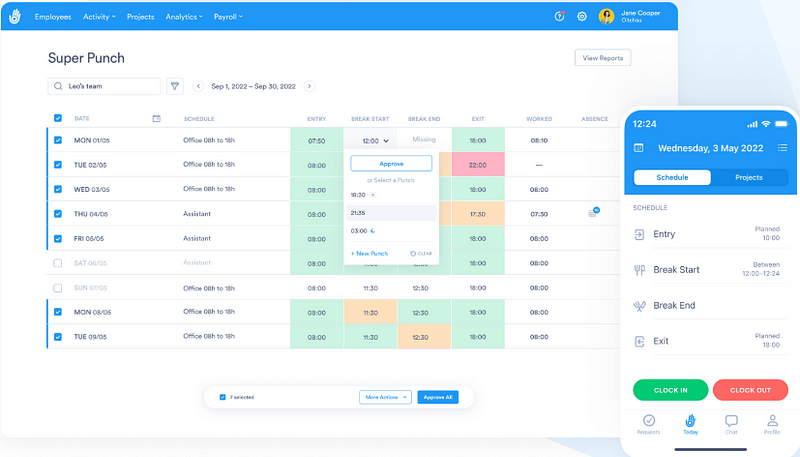
Day.io is the ultimate time-tracking solution for small businesses that must monitor their team’s productivity. With this powerful software, you can easily create tasks, assign them to employees, and collect data from previous days, weeks, or months to review and make informed decisions about future projects.
Its comprehensive reporting capabilities allow you to view employee progress and performance metrics; set goals; track the time spent on each task; and evaluate how well your team performs in real time.
The mobile app also features GPS tracking and biometric data support, so you always know where your employees are and how long they’ve been working. All data is stored securely in the cloud for easy access from anywhere.
Features
- Time tracking with customizable interface and features
- Comprehensive employee schedule planner to ensure on-time availability and project completion
- Time clock with manual and automated time entries
- Configurable late-entry and early-exit tolerance
- Complete control on overtime and extra hours worked
- Time off approval and management system
- Project tracking with cost and billing information
- Project reports for clients and tasks with detailed information
Pricing
- Attendance and time tracking: $4 per user/month
- Project time tracking: $6 per user/month
2. DeskTime – Time Management Software with Excellent Analytics
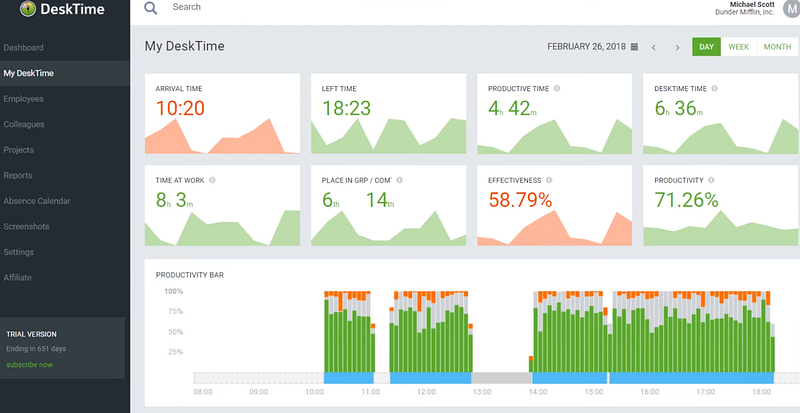
DeskTime offers many features to help small business owners maximize productivity and efficiency. This time-tracking software allows you to monitor your team’s activities in real time and review their performance data from previous days. It also provides analytics on how much time is spent on different applications or websites, giving you a better understanding of how productive each employee has been.
DeskTime also integrates with various third-party tools, such as Slack and Trello, allowing employees to easily share their progress without leaving the app. The Pomodoro timer is also an excellent tool, helping employees focus on tasks without getting distracted.
Features
- Time tracking with detailed reports
- Pomodoro timer to help employees focus on tasks
- Integration with third-party tools, such as Slack and Trello
- Analytics to monitor employee performance
- Activity monitoring to review how much time is spent on different applications or websites
- Payroll calculation based on hourly rates
- Communication tools to keep everyone in the loop
Pricing
Pro plan starts from $7 per user/month.
3. TMetric – Time Tracker with Team Management Functionalities
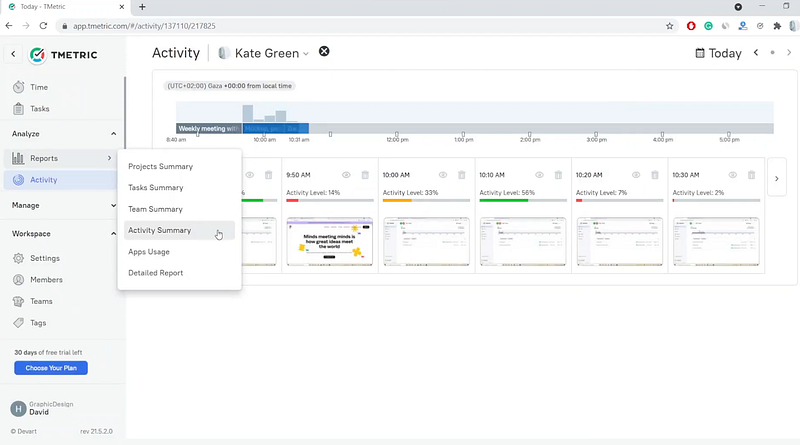
TMetric is an excellent time-tracking software for small businesses. It helps you keep track of the amount of time your team spends on different tasks and monitor individual and collective productivity. The interface is simple and user-friendly, making it easy to start quickly.
The app also has team management functionalities, allowing you to create projects, assign tasks to employees or groups of employees, set deadlines, and track progress in real-time. You can also generate reports that give you an overview of project performance metrics, such as productivity levels over some time.
Features
- Automated time clock with support for multiple time zones
- Manual and automatic tracking of projects, tasks, and other activities
- Employee scheduling with notifications for overdue tasks or missed deadlines
- Project reports with detailed information on progress and performance metrics
- Customizable data export in various formats (CSV, Excel, etc.)
- Integration with popular third-party apps like Slack, Google Calendar, Trello, etc.
Pricing
Professional plan starts from $5 per user/month
4. BigTime – Time Management App with Expense Tracker
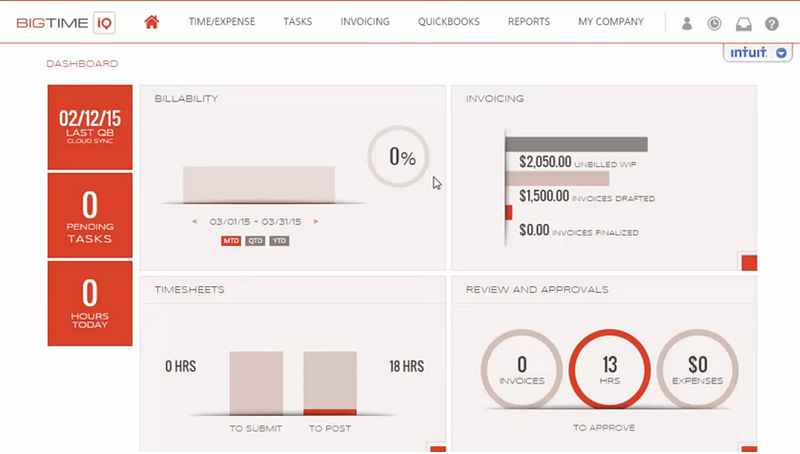
BigTime is a comprehensive time-tracking software with features that go beyond just tracking. It includes an integrated expense tracker and billing manager, allowing you to manage project costs while tracking time. You can also generate invoices with customizable templates and integrate them with your accounting software.
BigTime also offers analytics tools that help you track employee performance in real-time, as well as review their activities from previous days or weeks. The mobile app allows employees to enter their timesheets remotely, ensuring accurate data is always available at their fingertips.
Features
- Automated and configurable billing system
- Integrated expense tracker and billing manager
- Time tracking with manual or automated entries
- Configurable break time and overtime allowances
- Generating invoices with customizable templates
- Real-time analytics to review employee performance
- Remote timesheet entry via the mobile app
Pricing
Express plan starts from $10 per user/month, minimum five users.
5. ProofHub – Time Management with Activity Tracking
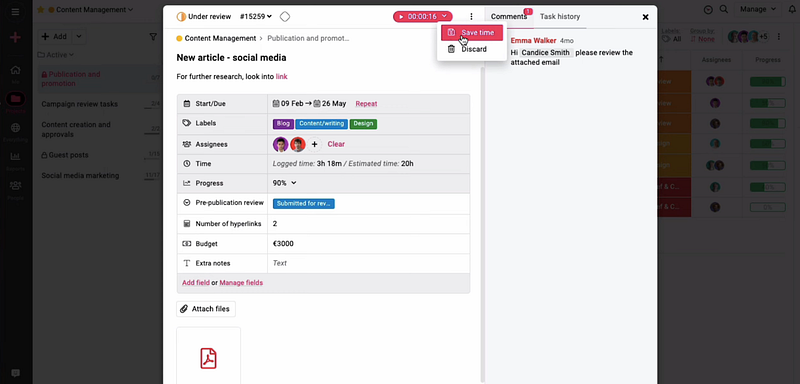
ProofHub is a project and time management solution that makes it effortless for small business owners to follow their team’s progress. It allows you to set deadlines for individual tasks, assign users to projects, and monitor employee activity levels in real-time.
The integrated timesheet and activity tracking features allow you to easily monitor how long each employee is spending on tasks and get detailed reports of their progress. You can also set up reminders for upcoming deadlines, so your team never misses a task.
ProofHub also offers an intuitive interface that’s easy to use and navigate, making it ideal for small businesses with limited technical knowledge.
Features
- Activity tracking with screenshots for real-time insights into employee progress
- Tracking time by task, project or team member
- Setting up reminders for upcoming deadlines
- Integrated timesheet and activity tracking system
- Advanced reporting capabilities for better decision making
- Intuitive interface that’s easy to use and navigate
Pricing
Flat pricing of $50 per month, unlimited users.
6. Ebility – Payroll Processing with Time Tracking
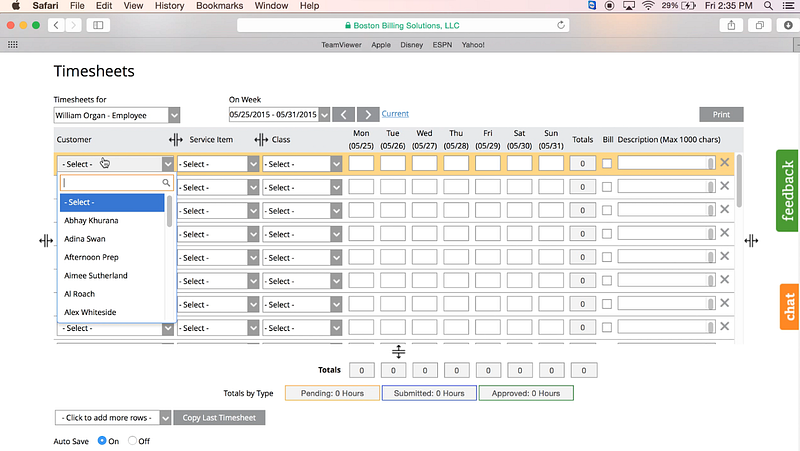
Ebility provides a solid range of payroll solutions for small business owners. This software integrates with your existing accounting systems, allowing you to track employee hours and accurately calculate their wages.
It also supports multiple payment types, including salary, hourly rate, commission-based and overtime payments. Plus, it features a time clock system that allows employees to punch in and out electronically from any device. Ebility also offers detailed reporting capabilities to review the data and make informed decisions about future projects or tasks.
Features
- Customizable payroll management system with integrated timesheets
- Comprehensive reporting capabilities to review employee performance and progress
- Support for multiple payment types
- Time clock system for employees to punch in and out electronically from any device
- Secure cloud storage of all data
- Integration with existing accounting systems
Pricing
Basic time tracker starts from $9 per user/month, plus $15 flat fee per month.
7. WebWork – Attendance and Activity Tracker
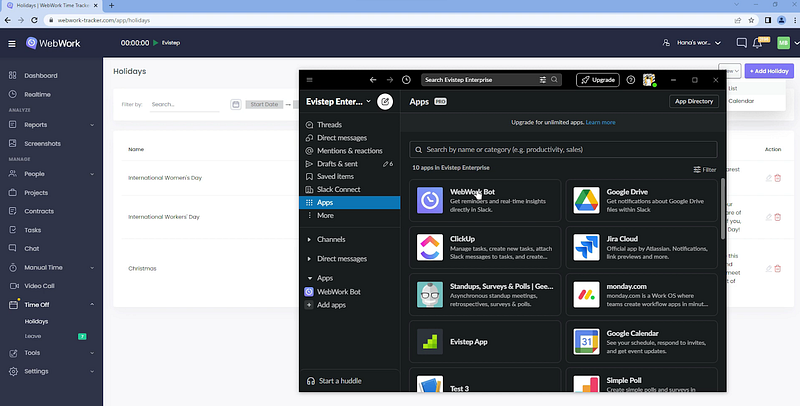
WebWork is an attendance and activity tracker that allows you to monitor your employees’ time on each task. This powerful software lets you easily track inbound calls, emails, meetings, and other activities. It also features GPS tracking, so you know exactly where your team members are at any given moment.
The app offers various reporting options and integrates with popular applications like QuickBooks, Salesforce, Google Calendar, and Zapier. Additionally, it includes tools for payroll processing and invoicing for completed tasks or projects.
Features
- Real-time activity tracking with screenshots and GPS
- Customizable reports to monitor employee performance
- Integration with popular applications like Salesforce and QuickBooks
- Payroll processing, invoicing, and expense tracking
- Granular control over who can access data and how they can use it
Pricing
Basic plan starts from $4.99 per user/month.
8. QuickBooks Time – Billable Hours Tracking and Invoicing
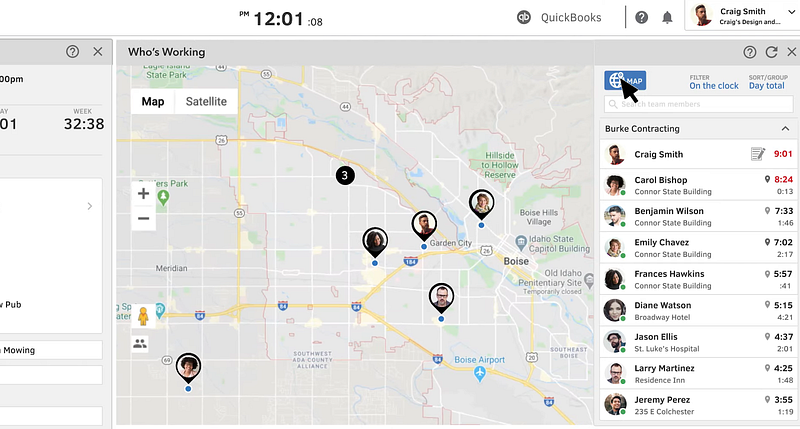
QuickBooks Time combines accounts and time tracking into one software, making it an excellent choice for small businesses that want to keep tabs on their billable hours. It integrates with the rest of your QuickBooks suite, allowing you to generate invoices and track payments from the same platform quickly.
This efficient time-tracking app also helps you manage payroll and employee benefits. It allows your team members to clock in and out via an online portal or mobile app and gives them access to their timesheet history for easy reporting. Additionally, its advanced analytics feature enables business owners to review each employee’s performance over time.
Features
- All-in-one accounting and time-tracking software
- Comprehensive employee timesheet management tools
- Integration with QuickBooks to generate invoices and track payments
- Payroll and benefits management features
- Easy accessibility through mobile apps and a web portal
- Advanced analytics to monitor employee performance
- Time off approvals and tracking
Pricing
Premium plan starts from $20 per month
9. Buddy Punch – Cloud-based Secure Time Clock
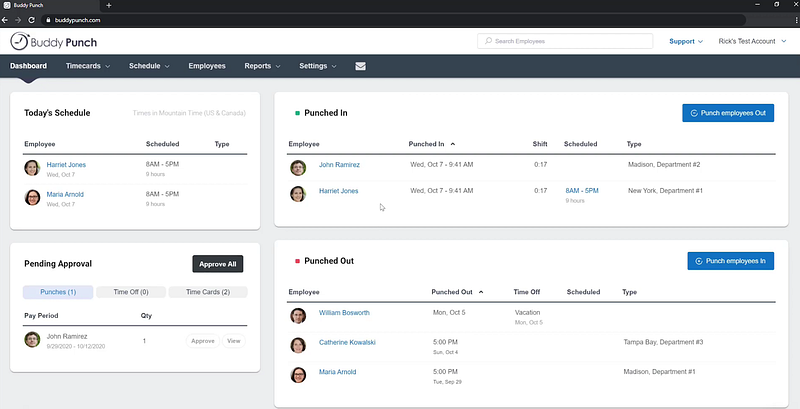
Buddy Punch ensures employees are clocking in and out on time with its cloud-based secure time clock. This app allows you to monitor the exact hours worked by your team and any overtime or paid breaks taken. It also offers detailed reports that provide insight into employee performance, making it easier for you to make better decisions about future projects.
The software integrates with popular tools like QuickBooks and Paychex, ensuring smooth payroll processing. Plus, Buddy Punch is entirely customizable so that you can tailor it to meet your business needs.
Features
- Integration with QuickBooks and Paychex for accurate payroll processing
- Fully customizable attendance policy to meet business needs
- Comprehensive reporting with detailed employee performance metrics
- Time clock with automated reminders and notifications
- Real-time tracking of hours worked, overtime, paid breaks and more
- Advanced data security features for peace of mind
Pricing
Standard plan starts from $2.99 per user/month, plus $19 base fee per month.

Wrap-up: Take Control of Your Small Business Workflow with the Best Time Tracking Software
Are you a small business owner struggling to stay organized and on top of your tasks? Fear not! The nine best time tracking software for small businesses offer various features that can help streamline your workflow, increase productivity, and save time and money.
Coming out on top is Day.io – it’s the perfect solution for any business needs. From payroll processing to activity tracking for remote teams, this software offers an easy-to-use interface, excellent analytics, and powerful features that will give you control over your workflow.
Don’t wait another minute – take advantage of the best time-tracking software and get ready to see your productivity skyrocket! Sign up now for Day.io!
