Do you want to gain insights into how your projects are performing financially? Project profitability is an important metric to measure when running a successful business. Knowing which projects generate the most profit can help you make informed decisions about where to put your resources and efforts.
But how can you track project profitability in Jira, the popular software development platform? In this guide, we’ll discuss project profitability, why it’s essential to measure it in Jira, and how to use the best tools available today for tracking project profitability in Jira.
What is Project Profitability?
Project profitability measures the financial performance of a project. It tells you how much money a project made or lost. It also measures the cost of all resources used in the project, including materials, labor, and overhead costs.
Project profitability can help you identify which projects are generating more revenue than others so you can allocate your resources accordingly as an informed business operations manager. Additionally, it enables you to understand which projects cost too much and need to be cut back or improved.
Why Measure Project Profitability in Jira?
Jira is a popular platform for software development teams. It enables developers to track tasks, issues, and bugs related to their projects. The platform also provides visibility into the progress of projects and helps teams make informed decisions about how to move forward.
By tracking project profitability in Jira, you can gain valuable insights into how your projects perform financially. The profitability insights will help you with the following tasks:
Efficient Resource Allocation
As a project manager, you will want to identify and implement the best mix of your available resources to achieve the desired outcome. By tracking project profitability in Jira, you can locate value-adding projects quickly and, in many cases, in real-time. You will know the exact value of return on your investment per dollar for each project. The information will help you decide which projects to allocate resources to.
Business Strategy Formulation
Project profitability insights in Jira will quickly tell you which projects you should focus on and which ones to abandon. This will help you formulate the right business strategy for your organization. You can quickly identify the most profitable projects and focus on those instead of wasting time, energy, and resources on unprofitable projects.
Corrective Measures
If a project is not performing as expected, you can quickly identify what went wrong by tracking Jira’s profitability. The insights will tell you if the project was under budget or over budget or if any delays caused a loss of profits. Using the data, you can take corrective measures such as cost-cutting or process improvement to make future projects profitable.
Cost Reduction
By tracking project profitability in Jira, you can quickly identify cost-saving opportunities. You may find that specific tasks take longer or require more resources than expected. By identifying these areas and taking corrective measures, you can reduce costs and increase profits for your organization.
Predictive Analysis and Forecast
By analyzing the data from past projects in Jira, you can predict future trends and make better decisions about allocating resources in upcoming projects. You will find communicating with stakeholders about future business directions, return on investments, and revenues easier.
So you can see that the primary purpose of project profitability tracking in Jira is to ensure that all your projects remain successful and profitable.

How Can You Track Project Profitability in Jira?
Profitability is a function of several factors, such as the cost of resources used in a project, the time it takes to complete a task, and also external factors like market prices. To track profitability in Jira, you’ll need to set up custom fields that capture the relevant data points associated with each project.
For example, if you’re tracking time spent on a project, you’ll need to create custom fields for hours worked and hourly rates. Similarly, if you’re tracking materials used for a project, you’ll need to create separate fields for material costs and unit prices. You can then use these metrics to calculate the total cost of your projects and measure their profitability.
How to Create a Custom Field in Jira to Track Profitability?
When tracking profitability, you will need to set up custom fields in Jira depending on project types and cost structure. Here’s how you can configure custom fields in a few easy steps:
- Step 1: Navigate to Issues from the Settings menu.
- Step 2: Under the Fields category, you will find custom fields.
- Step 3: A textbox will appear asking you to indicate the field type or category. Some common Jira custom field types are:
- Checkboxes
- Date picker
- Date time picker
- Labels
- Numbers
- Radio buttons
- Selection list (single and multiple choices)
- Short text and paragraph or long text
- URL
Additionally, you will also find over 20 advanced and programmable custom fields in Jira.
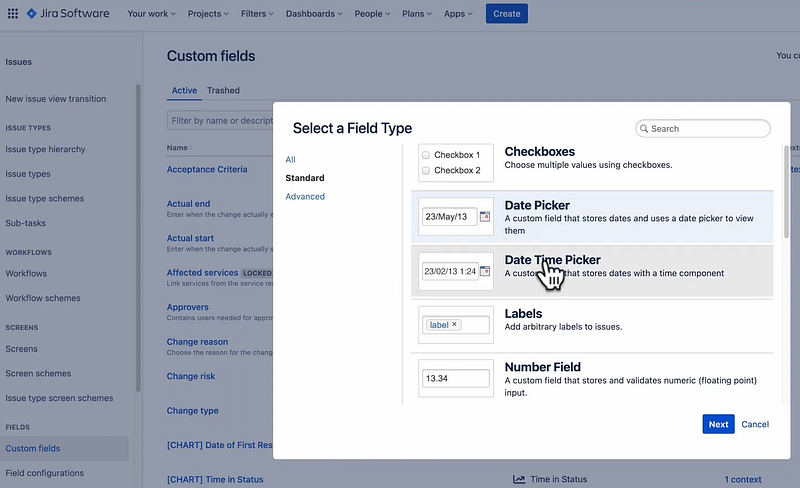
- Step 4: Once you create your custom field, you can then program your Jira dashboard to receive cost inputs and revenue inputs to generate profitability as an output.
Jira does not natively include a profitability calculation method. However, you can overcome this limitation by integrating third-party plugins and add-ons into your Jira instance. These tools will help you measure profitability across projects, tasks, and resources in real-time.
How to Use Plugins to Track Profitability in Jira?
Integrating plugins and add-ons into your Jira instance will allow you to track profitability quickly and easily. You will find many specialized tools on the Atlassian Marketplace that can help you measure profitability in Jira.
Before selecting a plugin, make sure it meets your specific requirements and integrates seamlessly with Jira. Additionally, read reviews from other users to find out how well the plugin performs in real-world scenarios.
Once you’ve selected the right plugin for your needs, follow these steps to integrate it into Jira:
- Install the plugin or add-on onto your Jira instance by clicking “Install Now” on the product page.
- Configure custom fields in Jira as needed to capture relevant data points.
- Set up your plugin or add-on to calculate project profitability based on the custom fields you’ve created.
- Monitor the results and make adjustments as needed for future projects.

How to Find the Most Suitable Plugins to Track Profitability?
Once you decide to track profitability, you must figure out your project’s cost components as accurately and distinctively as possible.
Time
Time tracking is a great way to measure project profitability. It helps you track how much time employees spend on the project and the cost associated with that time. You can then use the information to calculate the total cost of a project and compare it against the revenue generated by the project to determine its profitability.
You will find excellent time-tracking plugins like Day.io on the Atlassian Jira marketplace to track time for individual tasks.
Raw materials used
If your projects use raw materials, then make sure to factor in their cost when calculating your project’s profitability. You can use Jira’s built-in inventory management system to keep track of raw material costs for each task or milestone within a project. You can also integrate Jira with an inventory management tool to keep track of raw material costs.

Labor
The labor cost is a major factor in determining the profitability of a project. You need to account for both salary and benefits when calculating the cost of labor for your projects. In Jira, you can use time-tracking plugins like Day.io to accurately track how much time employees spend on specific tasks within a project and how much you have paid for that work.
Overhead costs (such as rent, insurance, etc.)
You have often had to rent office space or purchase equipment to complete a project. You need to include these costs when calculating your project’s profitability. In Jira, you can use plugins like Expensify or Zoho Books to track and manage project overhead expenses.
Other expenses (such as marketing or travel)
In addition to the above costs, you might incur other expenses for each project, such as marketing campaigns or travel expenses. You also need to factor in these expenses when calculating your project’s profitability. In Jira, you can use plugins like Trello or Slack to track and manage a project’s non-labor-related costs.
After finalizing the cost components, you will need to track your revenue sources. Common revenue sources include:
- Subscription fees
- One-time payment or a purchase
- Consulting services
- Advertising revenue, and so on.
Afterward, you can calculate profitability by comparing the revenue and cost components. We will introduce you to the best tools to track project profitability in Jira.
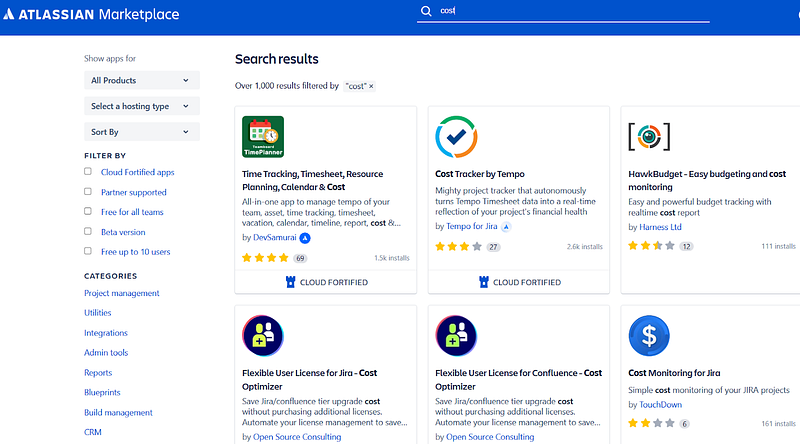
Best Tools to Track Project Track Project Profitability in Jira
You can choose from several tools to track project profitability in Jira depending on your project’s primary cost component and workflow. Here are some of the best tools available today:
1. Day.io – Best Time Tracking Plugin
When calculating profitability for your time-bound projects, it’s hard to beat Day.io’s time-tracking plugin. It lets you track your team’s activities in real time, accurately measuring each project’s cost and profitability.
Over 300,000 business users rely on Day.io for time tracking and management. Day.io integrates well with Jira and all significant project management and ERP solutions, including SAP, Oracle, Quickbooks, gusto, and Sage.
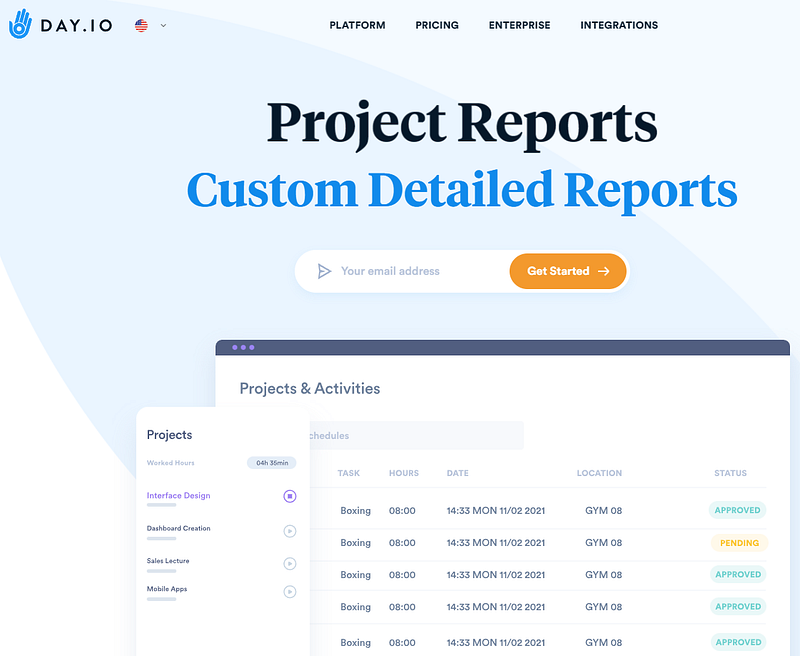
Features
- Automatic sync with Jira projects
- Timer within the Jira issues screen
- Time clock to accurately record and track check in and check out
- Real-time data integration to prepare time reports
- Timesheet management to manage daily, weekly or periodic works
- Billable and non-billable hour separation
- Project cost calculation and real-time estimation based on actual timesheet data
- Report export in several formats
- Administrative time approval to avoid any fraudulent practices and misuse of timesheets
- Customized reporting
- Team progress summary
- Hours and budget tracking
- Overtime and extra hours tracking
Pricing
- Project tracking: $8 per user/month – Includes complete project, task, and time management features
- Time tracking: $5 per user/month

2. Cost Tracker by Tempo – Best for Various Cost Tracking
Cost Tracker by Tempo is an excellent solution for tracking project profitability in Jira. The Jira Cloud-fortified solution lets you monitor and analyze costs across different projects, from software development to product design.
You can use Cost Tracker to track the cost of materials, labor, overhead expenses, and other resources used on a project. It’s easy to set up and offers robust reporting capabilities that let you get insights into your projects’ profitability.
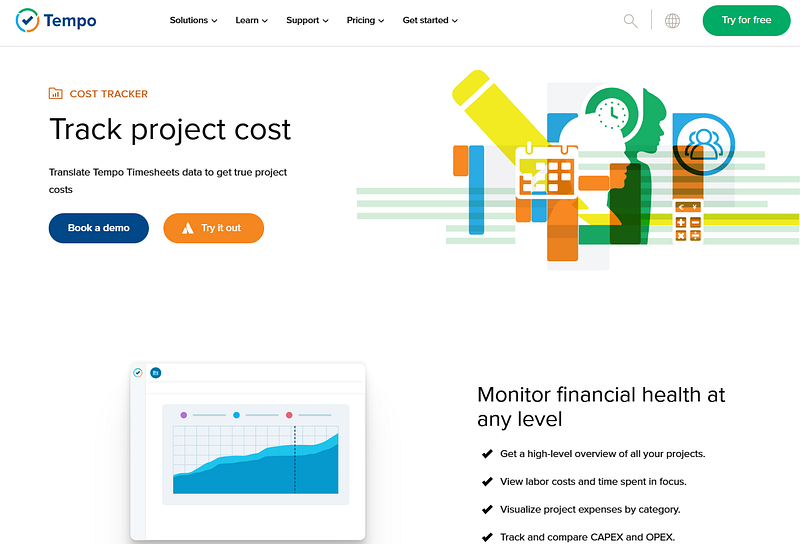
Features
- Automatic inclusion of Tempo timesheets to track project profitability
- Real-time insights on the financial health
- Wide range of data visualization tools
- Automated and independent data feeding based on custom rules
- Finance and budget tracking
- Comparison and tracking of CAPEX and OPEN for individual projects
- Custom JQL filters
- Project scope customization and sync
- User-specific permission levels for information sharing
Pricing
The Cost Tracker by Tempo plugin is available for Jira cloud only.
- Flat fee for up to 10 users: $10/month
- 11-100 users: $2 per user/month
3. HawkBudget – Best for Automated Profitability Monitoring
HawkBudget is a cloud-based platform designed specifically for automated profitability monitoring in Jira. It helps you identify and track key financial metrics, such as cost per project, revenue generated, and resource utilization.
HawkBudget also allows you to analyze different scenarios to determine the most profitable projects. Additionally, it integrates with other popular tools like Slack and Zendesk so that all your data is in one place.
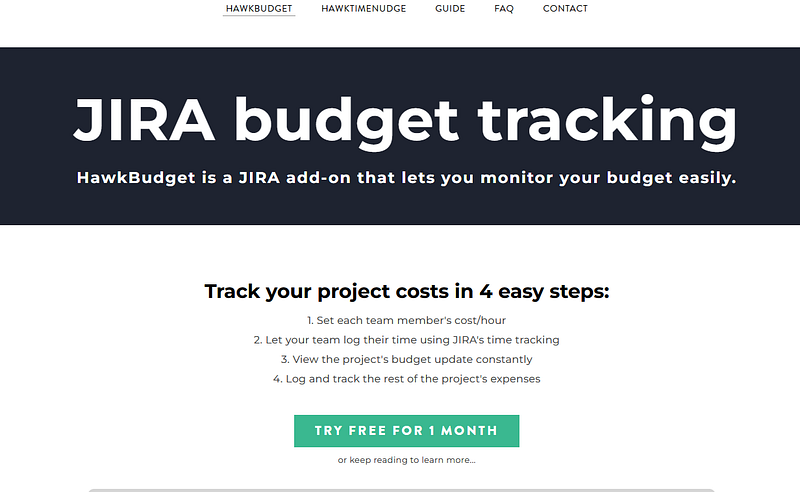
Features
- Various types of project expense logging and tracking
- Customization of each team member cost/hour
- Integration with Jira’s native time tracking
- Project-based cost identification
- Various currency formats
- Real-time cost reports
Pricing
The HawkBudget is currently available for Jira cloud.
- Flat fee for up to 10 users: $5/month
- 11-100 users: $0.5 per user/month
4. Primetric – Best for Profitability Tracking of IT Teams
Primetric is a comprehensive software suite designed specifically for IT teams looking to improve their profitability tracking in Jira. It helps you measure and monitor performance metrics like time-to-market, customer satisfaction rates, and user cost-benefit analysis.
Primetric provides real-time insights into your projects and resources, helping you understand what’s driving profitability. It also has various unique features like reporting, analytics, alerts, audit trails, and collaboration tools to help you better manage your IT team’s performance in Jira.
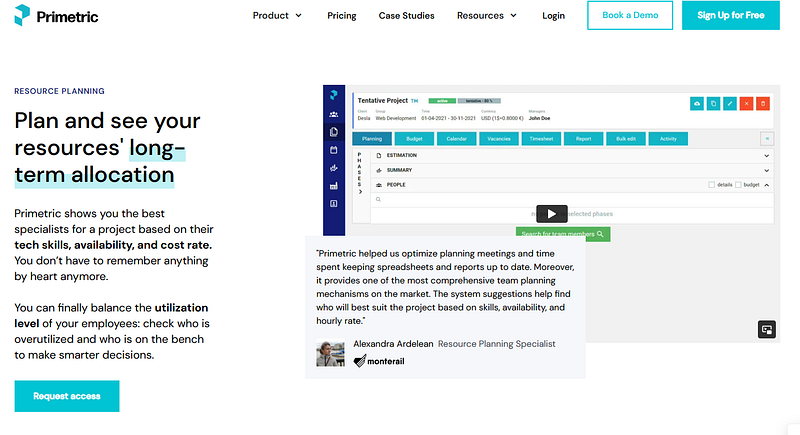
Features
- Real-time profitability calculation from Jira worklogs
- Specialized tracking features suitable for IT teams
- Employee and resource utilization insights
- Unified visibility of utilization and profitability
- Workload scheduling and overview
- Long-term availability forecast for each employee
- Financial goal and budget forecasts
- Automatic timesheet integration and reporting
Pricing
Primetric pricing starts from $13/user for businesses with 10-600 employees.
Final Thoughts
Tracking project profitability in Jira is essential for any business looking to maximize the performance of its projects. With the right tools, you can easily track and measure your project’s financial performance to make informed decisions about where to allocate your resources.
Accurate time tracking is one of the most critical aspects of project profitability. With Jira, you can use several tools to track time and expenses accurately. Day.io is the best time-tracking tool for Jira, offering project profitability reports and task-level time-tracking features. With Day.io, you can ensure that your projects are profitable and remain on budget.
Try Day.io today with its free 5-day trial feature to test the features yourself.
