Jira is a popular project management tool allowing project managers to manage their work. It enables users to track progress, assign tasks, prioritize issues, and collaborate with team members. With its powerful features and customizable options, Jira helps teams get work done quickly and efficiently.
But did you know that Jira also offers some exceptional work management capabilities with its specialized software known as Jira Work Management? In this article, we’ll explain Jira work management and how you can use it to make your team more productive. Let’s dive in!

What is Jira Work Management?
Jira Work Management is a standalone software solution from Jira designed to help teams manage their work more efficiently. It enables users to assign, track and prioritize tasks, collaborate with team members, and create custom reports.
With its intuitive interface and powerful features, Jira Work Management makes it easy for project managers to ensure that everyone in the team is working towards the same goals.
Why Would You Need a Work Management Solution?
Managing work is essential for any team, but keeping track of tasks and prioritizing the correct issues can be challenging. That’s where a dedicated work management solution like Jira Work Management comes in. Here are some critical reasons for using a specialized work or task management platform.
Collaboration
As a modern-day project manager, you will likely have to collaborate with your team on different tasks. A work management solution helps you do this quickly – creating tasks, assigning them to the right people in the team, and tracking progress. This ensures everyone is on the same page and working together towards a common goal.
Whenever someone makes any changes, everyone on the team gets notified. This helps keep communication channels open and ensures that tasks are completed on time.
Planning and Scheduling
Careful planning before you get into your project can save you a lot of time and effort in the long run. A work management solution like Jira Work Management helps you plan and schedule tasks and track progress efficiently.
You can create detailed project timelines, assign tasks to different team members, set deadlines for completion, and more – all from one central platform. This makes it easier to ensure everyone is working on the same page without confusion or delays.
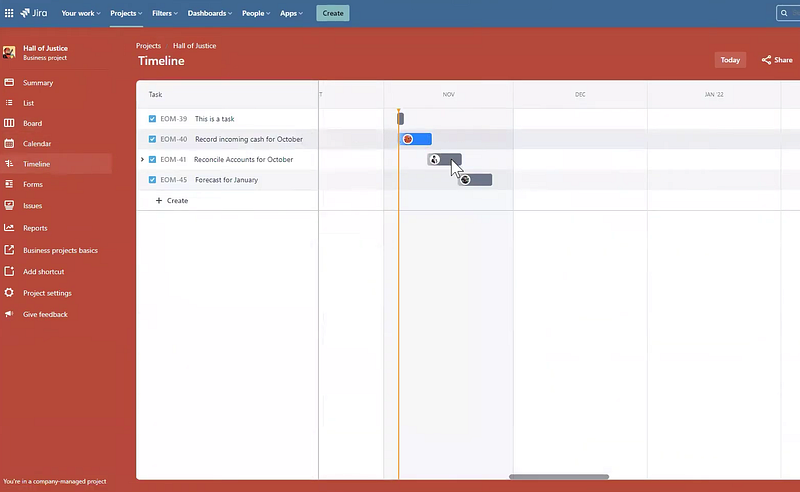
Automation
Team members spend a large chunk of their time manually tracking tasks and progress. An automated work management solution helps streamline this process by automating specific operations such as assigning tasks to team members, creating reports, etc. This saves valuable time and resources for the team members.
Also, many automated processes help you keep your operations running outside business hours. For example, you can set automated notifications to remind team members of upcoming tasks and deadlines.
Time Tracking
Time tracking is essential for any project. It helps you understand how long tasks are taking to complete and if there are any delays in the workflow.
Work management solutions often include built-in time tracking features that allow teams to accurately track the amount of time spent on each task. This helps project managers get an accurate view of their team’s progress and adjust resources accordingly.
You can even strengthen the native time tracking feature by integrating third-party apps and plugins like Day.io to get more detailed insights into the time spent on each task.
Budget Tracking
Any project manager would always want to know the budget of a project and how it’s being spent. Work management software makes this easier by tracking all expenses and generating reports on how the budget is being used.
Knowing the budget helps project managers stay on top of their finances and get a better idea of where they should invest more resources. Additionally, you can also set an estimated budget and cost elements for each task and monitor the progress as it is completed.
- Labor costs
- Materials cost
- Overhead costs
- Equipment and tooling cost
- Travel expenses
Financial Control
When it comes to monitoring finances, a work management solution can help you with planning and monitoring.
You can create custom budgets and estimates for each project. You can also assign resources to tasks, monitor progress, and track expenses. This helps you keep a close eye on the project budget while ensuring that your team is meeting deadlines.
Also, you can import accounting data into the system in real-time, which helps you get an accurate view of your finances.
Performance Analysis
It’s not always easy to understand how well your team is performing. That’s why you need a work management solution that can analyze performance and provide insights on improving it. Work management tools allow you to track key performance indicators like task completion rates, hours spent per task, resource utilization, and more.
You can also use this data to identify workflow bottlenecks and make necessary changes. This helps ensure that teams are working efficiently while still delivering quality results.
Reporting and Insights
Work management solutions can combine data generated from your workflow and track your project’s performance. It can generate detailed reports and insights, which you can review to ensure that everything is progressing.
You can then use the insights and information to improve processes and identify areas where further improvements are needed. It’s a great way to ensure that your team constantly works towards the best possible outcome.
Also, you will get plenty of visualization tools and dashboards to help you understand the performance of your team and project and also share the data with internal or external stakeholders.
What Are The Top Jira Work Management Features?
Jira Work Management aims to deliver the best project and task management experience for users and business managers. The top features of Jira Work Management include:
- Unified view: Jira gives you a unified view of all the tasks and projects assigned to you and your team. This allows you to track progress easily and stay on top of tasks.
- Idea to issue creation: You can quickly and effortlessly convert your ideas into actionable tasks or issues in Jira. This helps you quickly get work done and focus on the bigger picture.
- Multiple views: You can view tasks and projects differently in Jira Work Management. This includes a timeline view, list view, and kanban view.
- Templates: Jira Work Management comes with pre-built templates that you can use to create tasks and projects quickly. This saves you time and effort when setting up new tasks.
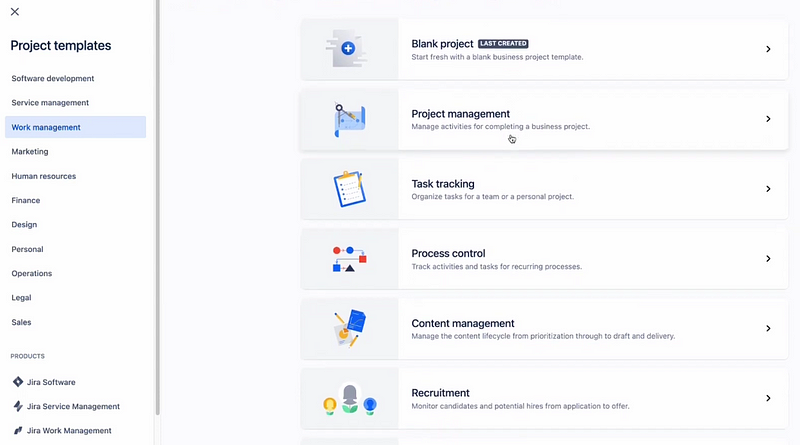
- Suitability for Cross-functional teams: Jira Work Management is designed for teams working on multiple projects with different skill sets. It enables you to assign tasks easily and collaborate with different teams. You can easily implement the platform for any business team, including finance, HR, sales, marketing, services, or administration.
- Excellent automation: Jira Work Management offers powerful automation tools to help you automate the most tedious and repetitive tasks. This helps you save time and focus on more important tasks.
- Integration tools: You can integrate many third-party apps and plugins into your Jira workflow.
- Data and Reporting: Jira Work Management comes with various data and reporting tools to help you analyze and track your team’s performance.
- Task syncing: Jira syncs tasks across multiple platforms, such as Slack, Google Calendar, and Outlook. This ensures that everyone is always up to date with the latest tasks and projects.
- Work log management: You can track and log the time spent on each task and project in Jira Work Management. Work logs help you easily determine the progress of projects and tasks.
- User role customization: You can customize team members’ roles in Jira Work Management. You can ensure that everyone is working towards the same goals and objectives.
How Do You Use Jira Work Management?
Using Jira Work Management is simple. To get started, the project manager creates a project and assigns tasks to the team members. Each team member is then responsible for completing their assigned tasks.
The project manager can view the progress of each team member, track their progress, and prioritize tasks. You can also assign deadlines and set up reminders to ensure that tasks are completed on time.
Additionally, the project manager can create custom reports to get an overview of the project’s progress. This helps them understand how the team is performing and identify the improvement areas.
Integrating Third-Party Apps with Jira Work Management
While Jira work management comes with a good range of features, many third-party plugins and apps can take your work management capabilities to the next level. Depending on your needs and preference, you will find hundreds of productivity and functional plugins on the Atlassian marketplace.
What Are the Best Jira Work Management Plugins and Apps?
We have extensively compared the best Jira Work Management plugins and apps to help you choose the best one for your needs. Here are some top choices:
1. Day.io – Best Time Tracking Solution for Jira
Day.io is a complete time tracking solution for Jira to facilitate a streamlined work management experience for your team. You can use Day.io to track the time spent on tasks and projects, generate detailed reports, and even set up alerts for when tasks are overdue.
Day.io also makes it easy to create time estimates for tasks and assign tasks to team members. It integrates with other popular project management tools, such as Trello and Asana.
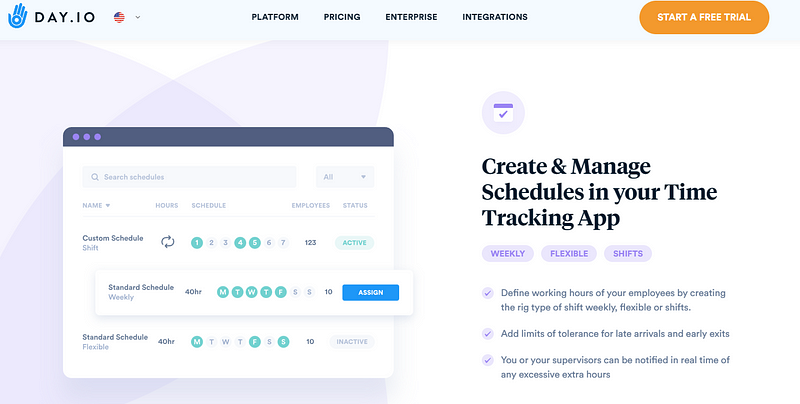
Feature
- Work and schedule management or creation
- Time off handling
- Planning and tracking of overtime and extra hours worked
- User-specific approval handling process
- Project cost and billing calculation from timesheets
- Visual report creation tools
- Check-in and check-out time tracking
- Customizable tolerance limits for late entry and early exits
- Real-time view of who is working
- Service management
- Integration with all primary ERP platforms
Pricing
- Time tracking: $5 per employee/month (time tracking and chat)
- Project tracking: $8 per employee/month (detailed project and service management)
Day.io also offers discounts for a higher number of users and annual payments.
2. Optimizer for Jira – Best for Organizing Jira Workflow
Optimizer for Jira is a powerful plugin that helps teams schedule and manages their Jira workflow. The plugin helps teams create tasks, track progress, and prioritize tasks. It also enables users to set up automated workflows and connect tasks with other Jira projects. Optimizer for Jira also offers powerful reporting features, so you can easily track the progress of your projects.

Feature
- Complete and intuitive management of Jira platforms
- Performance and speed improvement
- Server, cloud, and data center deployment
- Insights and reporting
- Automated Jira optimization
- Queuing and reviewing changes
- Bulk actions and changes
- Exporting to CSV
- Jira administrative actions
Pricing
- Server: Starts from $100 per year for up to 100 users
- Data Center: Starts from $500 per year for up to 50 users
- Cloud: Free for up to 10 users, $0.40 per user/month for 11-100 users
3. Activity Timeline – Best for Capacity Planning
Activity Timeline is a great plugin for teams that need to plan their capacity and track project progress. The plugin now helps over 5,000 users globally to plan and create detailed timelines of their projects and tasks, assign tasks to team members, and track progress. Reliex, the developer of Activity Timeline, is a cloud-fortified Jira partner and guarantees a less than 24-hours response time.
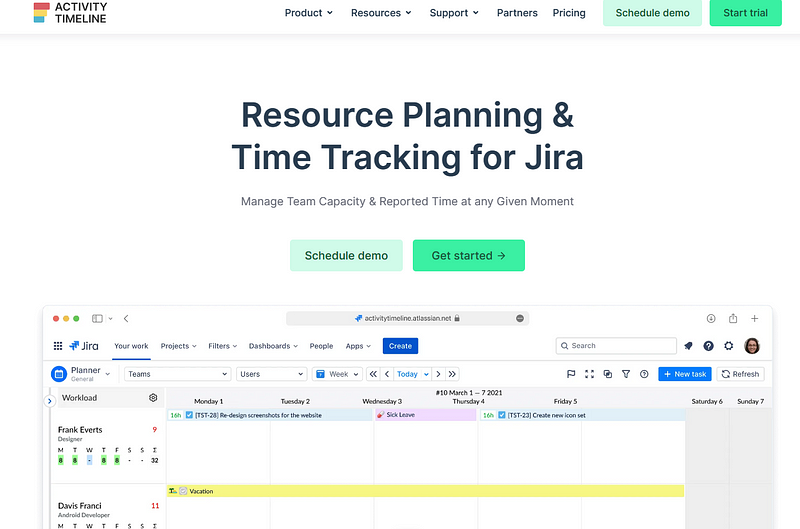
Feature
- Detailed resource and capacity planning
- Personal schedule management and time tracking
- Timesheet creation and invoice generation
- Reporting resource utilization and project progress
- Assigning tasks and sub-tasks to specific users
- Identifying any lack of resources
- Issue and user-based time tracking
- Timesheets with tasks, projects, and logged hours
- Actual and planned report comparison
Pricing
- Cloud: Flat fee for up to 10 users: $10/month, 11-100 users: $2.5 per user/month
- Server: $100/year for up to 10 users
- Data Center: $1,900/year for up to 50 users
4. Agile Poker for Jira – Best for Task Planning
Agile Poker for Jira combines various work management functionalities such as project management, workflow planning, time tracking, reporting, performance monitoring, and process improvement within one unified platform. The Jira app is handy for agile team managers and Scrum masters to collaborate with remote teams and manage sprints.
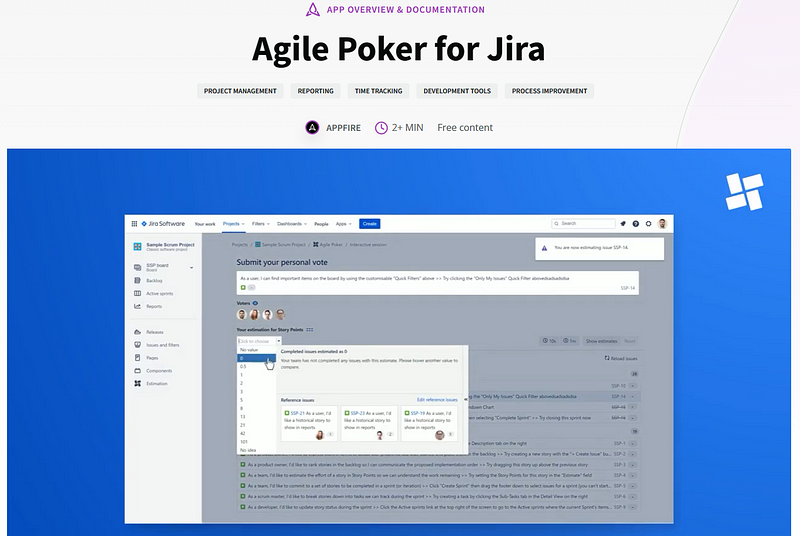
Feature
- Detailed resource estimation capabilities
- Participated estimation planning for each user
- Collaborative voting to ensure unbiased opinion on resource planning
- Multi-field estimation with varying field weights
- Spring management and velocity optimization
- Sprint session analytics
- Capacity calculator
- Activity prioritization
Pricing
- Cloud: Free for up to 10 users, $2.88 per user/month for 11-100 users
- Data Center: $2,200 per year for up to 50 users
- Server: $10 per year for up to 10 users

Final Thoughts on Jira Work Management
Whether it is a large project or a small-scale task, Jira Work Management has the tools and features to help teams stay organized and get work done quickly. It is an excellent choice for project managers who want to ensure that their teams work efficiently and achieve their goals.
Integrating third-party apps and plugins is a great way to do it if you’re looking to get the most out of your Jira Work Management solution. Use Day.io to ensure seamless time tracking and management with the Jira platform.
Day.io also offers a 3-day free trial to explore all the features yourself. Try it out today!
