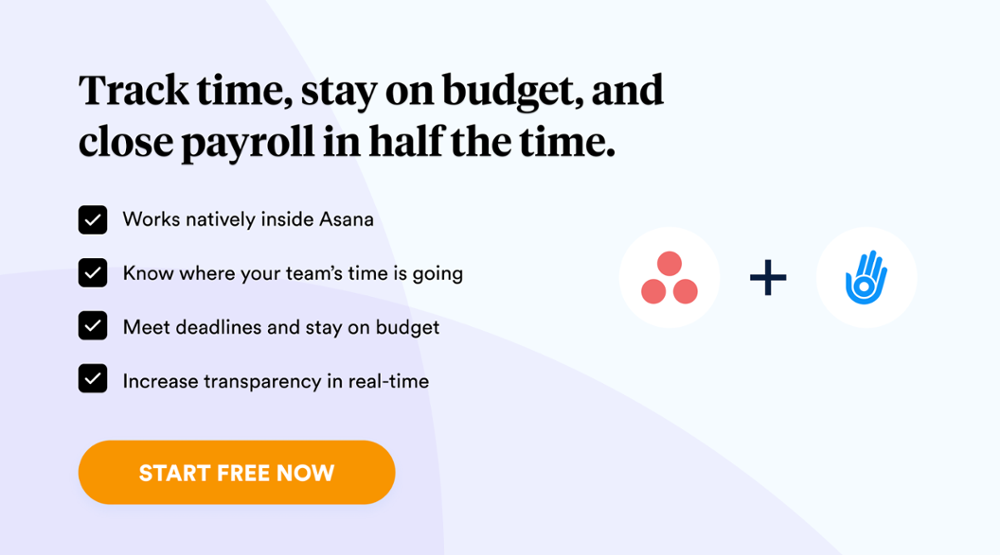Having efficient time management is one of the most crucial aspects of running an effective team. It can mean the difference between consistently achieving goals and falling short of expectations.
Time management is a system of organizing tasks, setting goals, and prioritizing tasks in order to optimize the use of time and resources. It includes planning, allocating, tracking, and monitoring the use of time for a team or individual. Basically, it comes down to how efficiently you use the 24 hours given to you each day.
Time management is an important skill to have as it can help improve productivity and efficiency. It can help teams and individuals to achieve their goals faster and with fewer resources. Proper time management also helps teams stay organized and keep track of tasks and deadlines.
Time management can be hard enough even when you’re focused just on yourself – throw an entire team in the mix, and things can get very complicated. Luckily, there are some great tools that make this process much easier.
Benefits of Good Time Management
With proper time management, you can take more control of your time and be more efficient with the time you use. You can be more productive at work, which will free up more time for your personal life.
- Increased Focus. A solid time management strategy helps ensure that all of your attention is focused on one task at a time. Since you will be much more organized, your attention no longer needs to be constantly split, increasing your focus.
- Increased Productivity: Time management techniques help you to stay organized and keep track of your priorities, which will help to boost your productivity.
- Improved Decision-Making: When you have a strong, well-laid-out plan in front of you, it allows you to free up some mental space for other important tasks, such as decision-making. You will have more time to weigh the pros and cons and make better-informed decisions.
Why Use Asana For Time Management
Asana is the leading project management tool, and it can help teams manage their time and resources more efficiently. It is a web-based platform that provides tools for collaboration, task management, and tracking.
With Asana time management tools, teams can easily create and assign tasks, set deadlines, and track progress. Asana also offers features such as task reminders and notifications, which can help teams stay on track and ensure tasks are completed on time.
Asana makes it easy for teams to keep all of their time-tracking tools in one place, and keep the flow of the team as streamlined as possible.
How To Use Asana For Time Management
Asana has a reputation for being one of the easiest time management tools to use, and for good reason! It’s very simple to keep your team organized using asana time management.
- The first step to effective time management in Asana is to create a project and define the goals associated with it. A project can be anything from a marketing campaign to a customer service initiative.
- Once the goals of the project have been established, the team can create tasks and assign them to individuals or groups.
- Set deadlines for tasks, which keeps the team accountable and is an important part of effective time management.
- Use the built-in calendar to review tasks and plan their workload. The calendar can help teams stay organized and prioritize tasks, ensuring that they are completed on time.
- Use time-tracking apps inside of Asana so team members can easily and accurately track the time they spend on each task.
Asana also provides a range of features to help teams track progress and stay on top of tasks. Teams can use the “My Tasks” feature to quickly review their workload and ensure that tasks are completed on time. They can also use the “Progress” feature to see how much of a task has been completed and how much work is left to be done.
Asana also has many amazing integrations that will take your team’s time management to the next level. Apps for things such as time tracking, collaboration, and email management, all will help to streamline your business operations.
The Best Asana Time Management Apps
The great thing about Asana is it boasts a ton of amazing apps that will make your work life so much easier. Asana’s time management is designed to be as simple and straightforward as possible, and it uses integrations to do so.
These integrations allow you to get started with your time management without even opening the app.
1. Day.io for Time Tracking
This is our #1 pick for best app integrations with Asana for time management. Day.io is a powerful time-tracking app for Asana. It allows teams to easily track their time spent on tasks and projects and helps to ensure that tasks are completed on time.
Day.io is extremely easy to use and integrates directly with Asana, so teams can track their time from within the Asana platform.
Through Day.io, you can generate precise reports, facilitate effortless collaboration between team members, set up smart reminders and implement dynamic goal-tracking capabilities. Day.io also offers an array of advanced features to take your team’s time management to the next level:
- Automated and real-time insights on project progress and profitability
- Time tracking for individual tasks and sub-tasks
- Customized settings for early exit and late-entry
- Generating detailed time report
How To Use Day.io
The Day.io extension is available on the Asana App page, and it’s extremely easy to integrate using a few steps:
- Step 1: Create a Day.io account.
- Step 2: After getting logged in to your Day.io account, look for browser extensions – install ‘Day.io’.
- Step 3: Go to your Asana settings page and find Extensions. Select the option to add or install the Day.io extension onto Asana directly!
- Step 4: After installing, a control panel and time-tracking dashboard will be embedded directly into your Asana interface. You can then invite team members and start using it right away
Asana Time Tracking with Day.io
To track time in Asana with Day.io, simply start the timer when you begin working on a task, and stop it when you’re done. Your total time worked will be logged automatically, and you can see detailed reports on how you’ve been spending your time across all your projects.
This is one of the best ways to effectively track time within your team, so you can make the team more efficient over time.
Time tracking add-ons
As you can see, Day.io is no ordinary application. Not only does it have every capability a team needs for effective time management, but it also boasts some advanced time-tracking add-ons that can’t be found elsewhere. These include:
- Customizable leave requests allow employees to request, customize and have their leave approved within the app.
- Customizable notifications mean no more excuses for forgetting to clock in or out; set notifications for almost any need!
- Employees can also schedule and take breaks in real-time. The advanced notes feature also allows them to clarify why they’re taking a break.
2. Jira for Time Management
Jira is a popular project management tool that is designed to help teams track tasks, set deadlines, and monitor progress. The Asana time management app integration with Jira allows business and product teams that plan work in Asana to collaborate seamlessly with engineering and technical teams who execute work in Jira.
Jira is especially useful for teams that are working on large projects, as it allows them to break down tasks into smaller pieces and set deadlines for each task.
Navigate to a project where you would like to install Asana for Jira integration.
You can easily integrate Jira with Asana by following a few simple steps:
- Click on Customize inside of a project in Asana
- Go to Apps
- Select + Add App
- Select Jira Cloud
- You’ll be prompted to install Jira
- Click on Authorize to allow Jira to integrate with Asana
- The Jira integration will be installed. It is installed on a per-project basis, so select any projects you want to allow the integration to run
Wrap-Up: Asana Time Management
Time management is essential for any project management system, and Asana offers the best solutions to do so. Connecting dozens of high-quality tools with its easy-to-use interface, you can track the time spent on each task with ease.
One of the best plugins available today is Day.io – a top-of-the-line extension that provides the ability to accurately track the time allocated and used towards tasks in your projects.
Thanks to Day.io, a previously tedious and time-consuming process has been simplified and can even be automated. Try Day.io today and watch your team amplify its efficiency and productivity.