Task management is a crucial part of any successful project. Jira is a popular task management software used by businesses and organizations of all sizes to organize and manage projects. While it has many features, proper use requires understanding the best practices behind Jira task management.
Today we will take you through some of the best practices for Jira task management. These tips will help you make the most out of this powerful tool and ensure that your projects run smoothly from start to finish. Afterward, we will introduce you to some of the best Jira project management tools available.

What is Task Management in Jira?
Task management in Jira helps teams organize and track their projects. It allows users to create tasks with relevant information, assign them to team members, set due dates, and monitor progress. Tasks can also be linked to other tasks or issues for better visibility into the project’s progress.
By utilizing task management functionalities in Jira, teams can easily track what needs to be done and who is responsible for it. They can also anticipate potential problems before they become severe roadblocks and ensure that deadlines are met without sacrificing quality work.
Overview of the Basic Task Management Process in Jira
Before we dive into best practices, let’s take a look at the basic task management process in Jira.
Step 1: Create New Issue or Task
The first step in the task management process is to create a new issue or task. This involves specifying the type of issue (bug, feature request, etc.), describing what needs to be done and setting labels for better organization.
You can also assign the issue to a team member and set deadlines. This ensures that everyone knows who is responsible for the task.

Step 2: Set due dates and Sub-Tasks
Depending on the complexity and length of your task, you can set due dates to ensure that tasks are completed promptly. You can also break down complex tasks into smaller subtasks, making managing the overall project easier.
Jira lets you set specific conditions and assign team members to each subtask. This helps ensure everyone is on the same page and working together to achieve the objectives in the project plan.
Step 3: Manage Activity
Jira’s board view helps users manage activity and progress on tasks. It provides an overview of all the tasks in the project, their statuses, and who is responsible for them. This allows team members to keep track of the status of all tasks at a glance and make sure they are on schedule.
You can also make amendments to tasks, such as adding new subtasks or setting new deadlines. This helps keep the project on track and ensures everyone is aware of changes.
Step 4: Complete Task
The last step of the task management process is to complete the task. This involves verifying that all subtasks have been completed and that any additional requirements or changes have been addressed.
Once this is done, the issue can be marked as resolved or closed in Jira. This lets everyone on the team know that their work has been completed, and they can move on to other tasks or projects.
Jira Task Management Best Practices
Project managers have been using Jira for years and have developed best practices to stay organized and make the most of its features. Here are some of the best practices for task management in Jira:
1. Establish Clear Tasks with Clear Requirements
When creating an issue or task on Jira, it is essential to clearly define what will be required for the task and set expectations regarding the time frame and due date. This way, everyone involved knows exactly what is expected from them.
Also, ensure you have thoroughly reviewed the task requirements and communicated any potential changes to the team.
2. Avoid Unnecessary Details
It’s a common tendency for managers to get bogged down in too much detail. However, an over-emphasis on details can lead to confusion and delays. When creating tasks in Jira, only include the most relevant information necessary to complete the task.
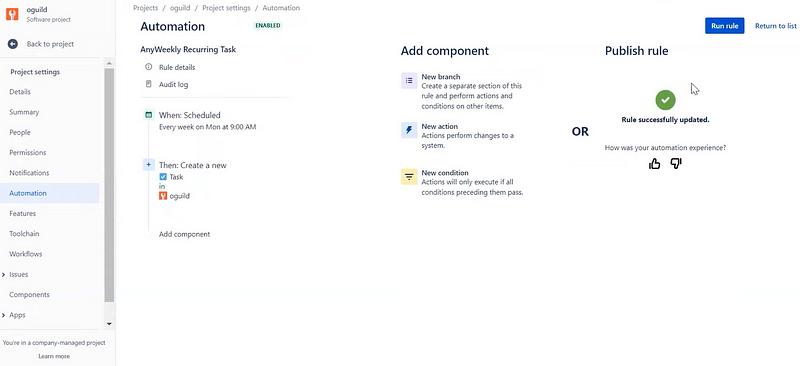
This will help keep everyone focused on the task at hand without getting sidetracked by other issues that are irrelevant or outside of scope. Too many additional details also increase the time it takes to create the task. So, be concise and precise when creating tasks in Jira.
3. Keep Tasks Organized
The organization is key in Jira task management. By organizing tasks into categories and labeling them appropriately, you will be able to quickly sort through issues and ensure that the right people are working on the right tasks.
The following features will help you organize tasks more efficiently and ensure that everyone is on top of their work.
- Set up different task boards
- Filter tasks by assignee, due date, and label
- Group tasks into sprints
- Create issue types and labels
- Utilize the ‘quick filters’ to instantly view what is assigned to you or your team.
4. Break Down Large Tasks Into Smaller Ones
Organizing tasks into smaller chunks makes them easier to manage and track. This practice also ensures that no one gets overwhelmed with a single large task.
Additionally, breaking down tasks helps you identify potential issues or blockers early in the process and adjust accordingly. You can assign specific task areas to various team members depending on their skill sets and qualifications.
5. Set Due Dates And Timelines
Jira lets you set due dates for each subtask. Ensure that the team is aware of these deadlines and timelines. This will help everyone stay on track and commit to completing tasks promptly.
Also, as a manager, you will find it easier to monitor progress and ensure that tasks are being completed on schedule. By setting due dates, you also ensure that deadlines are not missed.
6. Use Labels To Categorize Tasks
Using labels to categorize tasks makes tracking progress easier for project managers. You can use labels to indicate the status of a task, assign priority levels or denote who is responsible for completing it. Categorizing tasks allows project managers to identify which tasks need attention and which are completed quickly.
7. Prioritize Essential Issues First
It’s not wise for a project manager to start working on the most complex tasks first. Instead, prioritize essential issues and tasks and tackle them first. This way, you can avoid any delays in project completion due to a lack of resources or other external factors.

8. Monitor Progress Regularly
Regularly monitoring your team’s progress is essential to ensure that they are on track with the project and to catch any potential issues before they become too large. It is also essential to keep an eye on deadlines and adjust them if needed.
With Jira, you can assign due dates for each task, set reminders and check-ins, and monitor the progress of tasks in real-time.
9. Use Clear Communication
Clear and frequent communication will save you and your team a lot of time. It is essential to communicate changes or updates in tasks, deadlines, and expectations promptly to avoid delays.
For example, whenever a client or stakeholder has feedback, communicate it to the team quickly and accurately. This way, everyone is on the same page and can adjust accordingly.
10. Integrate Time Management
Integrating time management into your Jira task management process will ensure optimal team performance. Time tracking software such as Day.io can help you keep an eye on progress and make sure that tasks are completed within their designated timelines.
11. Remain Flexible
The task management process should remain flexible enough to allow for changes when needed. As the project progresses, you may need to add or remove tasks from the list. Staying open-minded and flexible will help ensure that no one gets stuck with a task they can’t complete in time or with which they don’t feel comfortable.
12. Document Well
Documentation helps ensure that everyone involved knows what to do and when. Jira has a number of features that make documenting tasks easy, such as the ability to attach files and comments. Additionally, using labels or tags makes it easier for team members to identify specific tasks quickly.
13. Use Third-Party Tools
Jira integrates with many third-party tools and industry-leading productivity apps to extend its functionality. These tools can optimize your project management process and ensure consistency across different teams. For example, Trello is an excellent tool for project collaboration and visualizing task progress in real-time.
14. Create A Customized Workflow For The Team
Instead of using one unified workflow for all teams within an organization, creating a customized workflow for each team is essential to ensure that tasks progress most efficiently. It also allows individual teams to better manage their own workflows and tasks.
15. Avoid Too Many States And Transitions
When setting up a workflow in Jira, it can be tempting to create too many states and transitions. This makes it harder for team members to understand the task process.
Instead of having several different statuses or labels for each issue, try to limit the number of available states and make sure they are clearly defined and easy to understand.
Best Jira Task Management Plugins
Jira is highly capable on its own, but some great plugins are available to help you take your task management up a notch. Here are a few of the best Jira task management plugins:
1. Day.io – Best Jira Task Management Plugin for Detailed Time Management
Day.io is one of the best Jira Atlassian plugins that help you keep track of the time spent on each task and project in Jira. It helps you plan, monitor, and measure your tasks’ progress to ensure they are completed on time and within budget. This plugin also allows you to set up automated reports so stakeholders can get an accurate overview of projects’ progress.

Features
- Project-based task tracking
- Real-time task and timesheet generation
- Several tasks and project handling for each client
- Extensive authentication process to prevent any fraudulent activities or tracking
- Project cost calculation from time tracking data
- Detailed tracking history and documentation
- Security certifications
- Mobile app for tracking on the go
- GPS and biometrics validation
- Paid time off and extra hours calculation
- Task-wise work scheduling
- Availability and calendar view
- Periodic and task-based budgeting
Pricing
- Time tracking: $5 per user/month – Time tracking, management, and reporting
- Project tracking: $8 per user/month – Service, project, and task management
You can also save up to 20% by paying annually.
2. Foxly – Best for Issue Prioritization
With over 1,500 installations on the Atlassian marketplace and a rating of 4.5 out of 5, Foxly is a reliable Jira task management add-on that helps you prioritize tasks and lists in Jira. It uses a unique algorithm to enable users to identify and prioritize the most critical issues quickly.
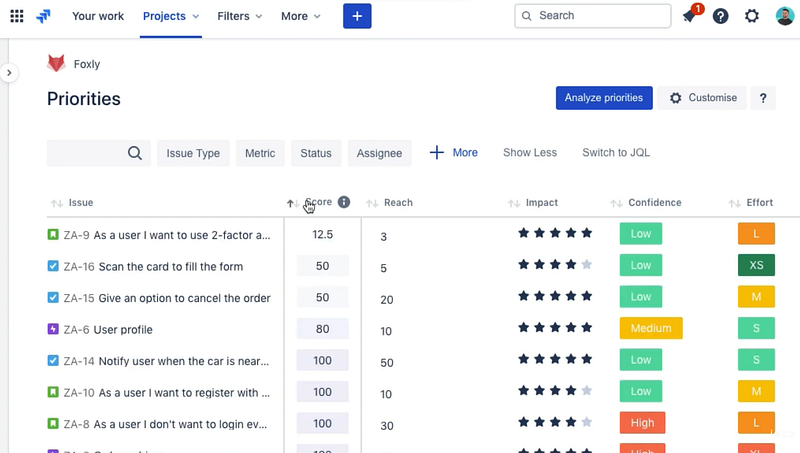
The cloud-fortified Foxly Jira plugin also allows users to track, measure, and visualize progress on each task to make informed decisions about their project’s direction.
Features
- Predefined task prioritization templates that use rule-based automation and intelligent scoring formula
- Customizable templates and metrics
- Copying and reusing templates across your Jira projects
- Standardization of backlog handling
- Identification of quick wins
- Interactive priority management table with an excellent visual interface
- Filtering customer feedback
- Differentiation of priority matrix vs. quick wins or impact matrix
Pricing
Foxly is available for the Jira cloud version, and the plugin is free for up to 10 users. It will cost you $0.40 per user/month for 11-100 users.
3. Issue Checklist Pro for Jira – Best for Checklist and To-do List Management
Developed by HereCoders, a Cloud Security Participant of the Jira marketplace, Issue Checklist Pro for Jira is a plugin to help users manage their checklists and to-do lists. It allows you to create, assign, and track tasks within your team to ensure that all the necessary steps are taken for projects to be completed on time.
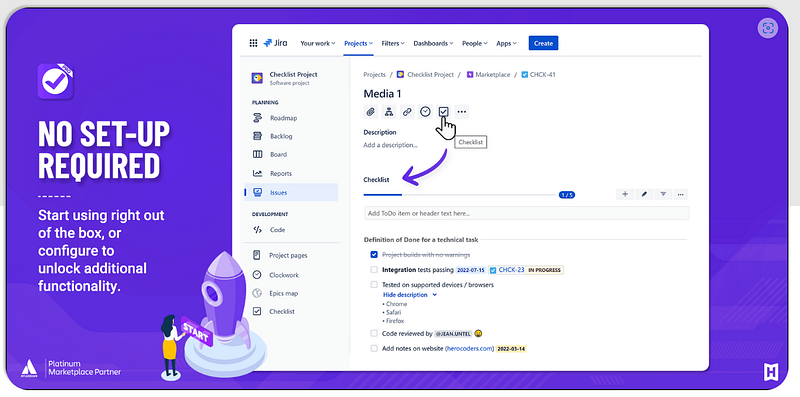
The software is easy-to-implement, and you won’t require any programming knowledge and API integration capabilities to get it up and running with Jira.
Features
- Customizable acceptance criteria for task and to-do list management on Jira
- Minimal coding or manual process for implementation
- Task creation from scratch or templates
- Optional advanced functionalities
- Multiline and long description
- Various task views, including board, calendar, timeline, and more
- Project-based checklist handling
- User access and view control
- Task progress monitoring
- JQL-based task searching
- Concurrent editing on multiple windows
Pricing
Issue Checklist Pro is available for the Jira cloud at a monthly flat fee of $5 for up to 10 users. Price for 11-100 users is $0.55 per user/month.

Wrap-up: Jira Task Management
Now that you know more about Jira task management best practices, you’re ready to start managing projects like a pro! With these tips and the right plugins, you can make sure that your projects run smoothly from start to finish.
When it comes to implementing the perfect time management and time tracking for your team, you can rely on Day.io for monitoring progress, managing tasks, and ensuring that your team is on track. The anti-fraud features also provide peace of mind.
Sign up for the Day.io 5-day free trial and see all the time and task management features yourself.
