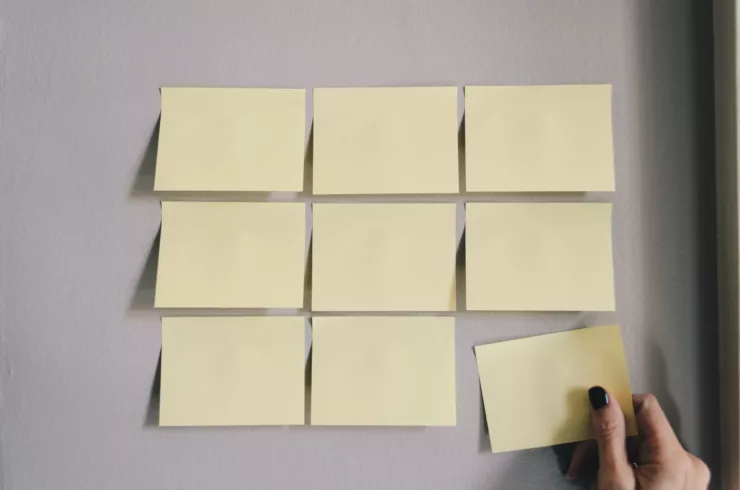Task management is a critical aspect of productivity in our fast-paced world. Todoist has become the go-to tool for millions seeking an intuitive experience, but there’s more to it than meets the eye. In 2023, integrations are taking Todoist to new heights and transforming it into an unstoppable productivity machine.
Discover how these seven game-changing integrations can streamline your workflow, automate tedious tasks, and help you easily reach your goals. Unlock the true potential of Todoist and witness firsthand how task management will look in the future!
Throughout this article, we’ll discuss:
- What Are the Top Todoist Features?
- Why Do You Need Todoist Integrations?
- Top 7 Todoist Integrations in 2023
- Wrap-up: Supercharge Task Management with Top Todoist Integrations

What Are the Top Todoist Features?
Understanding what Todoist offers is the first step to using its integrations. This cloud-based task management platform makes creating multiple projects easy, assigning tasks, and setting due dates. Let’s now look through some of its key features.
- Subtasks: You can break up large tasks into more manageable chunks with subtasks. This way, you won’t be overwhelmed by a single task and can focus on completing each smaller one in the timeline set for it.
- Automatic sorting: Todoist automatically sorts tasks based on due dates, priority labels, and other criteria. You’ll never have to worry about forgetting or missing out on an essential task because everything is sorted perfectly according to your preferences!
- Custom reminders: No matter how busy or how many projects you need to manage at once, Todoist will remind you of upcoming tasks with custom reminders.
- Priority labeling: You can label your tasks according to their importance for improved organization. This way, when sorting through projects and tasks, you can easily prioritize those that are most important.
- Moving tasks with projects: Moving an entire project from one folder to another is a breeze – select the project and choose where you want it moved! You’ll be able to keep track of your work in no time.
- Using comments: Adding comments on any task is easy; this allows for collaboration between team members or those working together on a single project.
Why Do You Need Todoist Integrations?
While Todoist offers many features, its integrations can further enhance it. These allow you to use Todoist with other applications and services such as Google Calendar, Dropbox, IFTTT, Slack, and more. Integrating these apps will enable you to automate tedious tasks and streamline your workflow. Here’s how:
- Smooth workflow: With integrations, you can better manage your workflow and get things done faster. For example, with the Google Calendar integration, you can keep track of all your events in one place while having Todoist automatically create tasks based on those events.
- Time-saving: Automating manual tasks will save much time that would have been wasted manually entering data into different apps or services. This way, you can focus on the most important tasks instead of wasting time on redundant ones.
- More convenience: Integrating applications also makes it more convenient to use them in tandem; for instance, if you’re using Slack for communication, you can easily create tasks in Todoist and get notified about them directly within the app.
- Improved communication: Integrations also help improve collaboration between team members; with Dropbox integration, everyone can access the same documents and files in real-time.
Top 7 Todoist Integrations in 2023
Todoist integrations make task management a breeze. Here are the top 7 Todoist Integrations in 2023:
1. Day.io – Best Time Tracking App for Todoist
Day.io is the ultimate time-tracking tool for Todoist users. It allows you to accurately track how long each task takes so that you can understand where your time is going and optimize your productivity. With Day.io integration with Todoist, you’ll be able to quickly identify areas of improvement in your workflow and better manage your tasks – all while getting more out of every day!
With its easy-to-use drag-and-drop interface, you can quickly create schedules for your team members to ensure everyone is working on the right tasks at the right time. You can also generate cost and billing reports that give insight into how much time each person spends on tasks, making it easier to optimize your budget.
Features
- Time tracking with full details and breakdowns of activities and subtasks
- Profitability insights with comprehensive project reports
- Employee schedule planner and intuitive task manager
- GPS and biometric authentication through the automated time clock
- Configurable limits and tracking of overtime and extra hours for easier cost control
- Digital signature validation for quicker invoice processing
- Updated timesheets and invoice
- Multiple project management for individual client
Pricing
- Project time tracking: Free for up to five users and $6 per user/month afterward
- Time & attendance tracking: Free for up to ten users and $4 per user/month afterward
2. Chrome – Top Browser to Work with Todoist
Chrome is the go-to browser for millions worldwide, making it one of the top choices for working with Todoist. It’s fast and reliable, but what makes it truly stand out is its integration with Todoist’s web app – you can access your tasks directly from Chrome without having to log in every time. Plus, you’ll be able to sync all your data across devices so that everything will stay up-to-date no matter where you are or which device you’re using.
Features
- Quickly accessing Todoist from Chrome without logging in every time
- Syncing data across devices for up-to-date task info everywhere
- Customizing notifications based on priority levels or due dates
- Adding tasks with voice commands for easy inputting
- Using Chrome’s built-in search tools to find information quickly and easily
Pricing
Free to use.
3. Trello Power-Up – Seamless Connects Todoist with Trello for Strong Team Collaboration
Trello is the go-to project management tool for teams looking to increase their productivity and collaboration. With the Trello Power-Up, you can now connect Todoist with Trello to ensure that all tasks are synchronized across both platforms. This way, team members will always be aware of what needs to be done and who’s responsible for it – without manually entering data into each platform.
The integration also allows users to quickly switch between views to work more effectively on different projects simultaneously. In addition, you can easily assign tasks to team members and get real-time updates on project and task progress.
Features
- Integration with Todoist for seamless syncing of projects and tasks
- Assigning tasks to team members automatically based on their skill sets and preset conditions
- Real-time updates on task progress and completion
- Quickly switching between views to work more effectively on different projects simultaneously
Pricing
Free for individuals with basic features. The Standard version starts from $5 per user/month.
4. Ganttify – Dependencies within Your Todoist Tasks
Ganttify is a powerful tool that allows users to create comprehensive Gantt charts within Todoist. It makes it easy to visualize project timelines, set dependencies between tasks, and manage resources more efficiently. With this integration, you’ll be able to quickly identify areas of improvement in your workflow and optimize your productivity.
Features
- Connecting multiple tasks to create dependencies
- Setting and tracking multiple resource allocations
- Creating detailed Gantt charts with drag-and-drop functionality
- Generating reports that track project progress over time
Pricing
Starts from $29 per month for small teams.
5. Slack – Best Communication Extension
Slack is the go-to communication tool for teams wanting to stay connected and finish work. With its integration with Todoist, you can quickly share tasks and updates with your team members without leaving Slack. This way, everyone can always remain up-to-date on project progress and collaborate more effectively.
Features
- Comprehensive communication functionalities with threaded conversations
- Sharing tasks and updates quickly through Slack
- Assigning tasks to team members easily
- Receiving notifications when your task is completed
- Keeping track of all activity within the project in one place
Pricing
Starts from $7.25 per user/month. Free version is also available.
6. Alexa – Powering Up Your Todoist with the Best Voice Assistant
Using Alexa as a Todoist integration is the perfect way to power up your task management. With this integration, you can connect your Todoist account with any Amazon Echo device and use voice commands for various tasks. You can create new projects or assignments, add items to existing lists, set reminders, or move tasks between lists without touching your keyboard!
Alexa’s advanced algorithms also allow it to understand natural language and respond accordingly, so you don’t have to worry about remembering exact phrases or commands.
Features
- Create lists, tasks, and other items with voice commands
- Set reminders and due dates with natural language support
- Move tasks between lists without a single click
- Search for existing items quickly
- Track the progress of your tasks through Alexa’s dashboard
Pricing
The app comes for free with the device.
7. Jira – Best for Project Management with Todoist
Jira packs plenty of project and task management features into a neat package, and with the Todoist integration, you can now easily manage tasks across multiple projects. With Jira’s powerful task management tools, you can create detailed plans for every project, assign tasks to team members, track progress, and more – all from within your Todoist workspace.
Features
- Scrum boards for agile project management
- Detailed reports with progress tracking for productivity improvement
- Powerful search tool to quickly find tasks
- Geographically distributed teams can collaborate in real-time
- Integrated document management for easy access to project files
- Robust API for custom integrations, project tracking, and automation
Pricing
Free for up to ten users. The Standard package starts from $7.75 per user/month.

Wrap-up: Supercharge Task Management with Top Todoist Integrations
After exploring the top 7 game-changing Todoist integrations of 2023, it’s evident that task management has reached a new level of efficiency and success. These powerful features can refine your workflow, automate tedious to-dos, and unlock unprecedented productivity.
But why settle for this? For ultimate time tracking and productivity optimization with Todoist, we invite you to join us at Day.io! Sign up now for a world of amplified productivity and goals that exceed expectations. Unlock the potential of each second and make every moment count!