In 2017, companies were wasting almost 10% of their investment on poor project performance. This is money that companies could be using to improve their products, grow their businesses, and fuel innovation — but instead, it is going to waste.
One way to help reduce this number is to create an effective project plan template. Planning is one of the most important aspects of project management, and if done correctly, it can help projects run smoothly and on-time.
In this article, we will provide tips for creating an effective project plan template that takes your projects from sub-par to successful.
Let’s go!
What is project planning?
When you start out on a new project, you need to have a plan in place so that everyone knows what they need to do and when they need to do it by. This is what project planning is all about — creating a roadmap for your project.
Typically, a project plan will include the following:
- Introduction — An outline of what the project is, what it will achieve, and who is responsible for each stage
- Scope of work — A list of the individual tasks that need to be completed in order to achieve the project goals
- Timeline — A schedule of when each task needs to be completed, along with a Gantt chart or other visual representation
- Resources required — A list of the people, tools, and money needed to complete the project
- Risks and dependencies — Details of any potential risks and how they will be managed, as well as any dependencies between tasks
Your project plan can take a number of different forms, depending on the project and the tools you have available. The most common format is a document, but it can also be presented as a diagram, spreadsheet, or website.
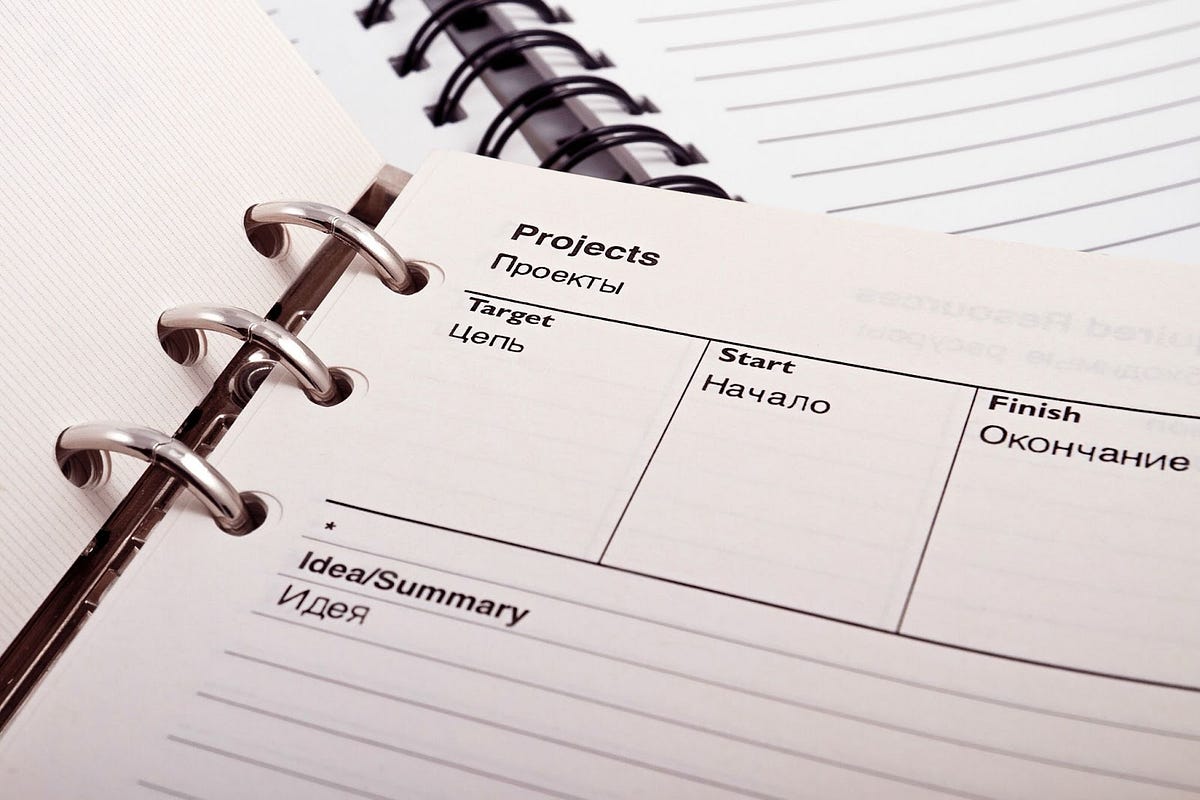
What makes an effective project plan?
The best project plans generally have the following characteristics:
1. They are easy to understand — The plan should be easy to read and follow. It should be written in plain English so that everyone involved can understand it.
2. They are realistic — The tasks in the plan should be achievable, and the schedule should be realistic. You don’t want to set yourself up for failure by including unrealistic deadlines.
3. They are flexible — The plan should be adaptable to changes in the project. As conditions change, the plan should be updated to reflect those changes.
4. They are organized — The tasks in the plan should be grouped together logically. This makes it easier to track the progress of the project.
5. They are up-to-date — The plan should be updated as new information becomes available. This ensures that everyone is working from the most current information.
The key to creating an effective project plan is to make it as comprehensive as possible. Make sure you capture all the tasks that need to be done, and schedule them in a way that makes sense. You also need to ensure that everyone involved in the project understands what they need to do and when they need to do it.
Creating your effective project plan template
It’s time to create your project plan template — so, where should you begin? Let’s go through the process step-by-step:
1. Set up your document
The first step is to set up the document itself. Your project plan template won’t have an actual project, but it can help to think of one as you’re setting things up. This will help you to format the document correctly and set up headings and sections. Your document could be in Google Docs, MS Word, or even a workflow tool like ClickUp.

2. Lay out your sections
Once you have your document set up, it’s time to lay out the sections. Your template should include sections for:
- Project overview. This is a high-level overview of the project, including its objectives and what’s included in the plan.
- Project planning. Here you’ll be listing out all of the steps involved in completing the project.
- Milestones. These are key points in the project that need to be met in order for it to be considered a success.
- Resources. This section will list out who is working on the project, what they’re responsible for, and any other resources that are needed.
- Risk management. Here, you will identify and track any risks that could impact the project.
- Communications. This section outlines how and when team members will communicate with each other throughout the project.
- Timeline. This is a visual representation of the project schedule, including milestones and deadlines.
3. Alter the template for different projects
Depending on the type of project you are working on, you will need to make different alterations to your template. For example, a construction project will have different steps and milestones than a marketing campaign. Be sure to tailor your template to the specific type of project you are undertaking.
4. Make your document accessible
Once you have created your template, be sure to make it accessible to all members of your team. This will ensure that everyone is on the same page and has access to the most up-to-date information. You can do this by sharing the document through a cloud-based storage system or by emailing it to team members.
5. Use a project management tool
If you want to take your project planning to the next level, consider using a project management tool like Trello. These tools will allow you to track tasks, milestones, and deadlines in real time. It can also help you identify potential issues and resolve them before they become major problems.

Creating an effective project plan can seem like a daunting task, but following these tips will make the process much easier. By tailoring your template to fit the specific needs of your project, making it accessible to all team members, and using a project management tool, you can create a plan that is both effective and efficient.
How to make the most of your project plans
Having a solid project plan is important for any business. It can help ensure that your projects are completed on time and within budget. However, you also need to take certain steps in order to properly implement and use your project plan templates.
1. Make sure everyone knows how to use the templates
If you’re going to be using project plan templates, make sure everyone who will be working on the projects knows how to use them. This includes not just your staff but also any contractors or consultants who may be involved. If necessary, hold training sessions so that everyone is familiar with the templates and knows how to use them properly.
2. Use the templates as a guide, not a rule
While it’s important to use your project plan templates as a guide, you also need to be flexible. Things may come up during the course of a project that require you to change your plans. Don’t be afraid to make changes as needed; just make sure you update your project plan templates accordingly.
3. Use the right tools
In order to create and use your project plan templates effectively, you need the right tools. This includes software that can help you create and track project schedules, budgets, and other critical data like time tracking. It’s also important to have tools that can help you communicate with project team members, such as chat software and video conferencing.

4. Use checklists
One of the best ways to ensure that your projects stay on track is to use checklists. Checklists can help you track the progress of your projects and ensure that all tasks are completed on time. They can also help you spot potential problems early on so that they can be addressed before they become bigger issues.
5. Regularly revise your project plan
Your project plan is not a set-in-stone document. It’s important to regularly revise it as your projects progress. This will help ensure that your project plan is always up-to-date and accurate. It will also help you identify any changes or updates that need to be made to your project schedule.
Project plan exemplar
Taking all of this information into account, here is an example of a project plan you can use to inform your own project planning.
Project Title: Website Building for John Smith
Project Manager: John Doe
Start Date: January 1, 2017
End Date: January 15, 2017
Project goals: To have a completed website for John Smith by January 15, 2017.
Deliverables:
- A website that is complete and meets all of the requirements specified by John Smith.
- All source files and documents related to the project.
- A timeline for the project detailing when each task will be completed.
- A budget for the project.
- A list of team members and their roles.
- Any other relevant information related to the project.
Task List:
1. Meet with John Smith to discuss his website requirements — January 1, 2017
2. Research potential web builders and create a shortlist — January 2–5, 2017
3. Select a web builder and purchase a subscription — January 6–7, 2017
4. Create the website design based on John Smith’s requirements — January 8–10, 2017
5. Test the website and make any necessary changes — January 11–12, 2017
6. Launch the website — January 13, 2017

Milestones:
1. Meeting with John Smith to discuss website requirements — January 1, 2017
2. Researching potential web builders and creating a shortlist — January 2–5, 2017
3. Selecting a web builder and purchasing a subscription — January 6–7, 2017
4. Creating the website design based on John Smith’s requirements — January 8–10, 2017
5. Testing the website and making any necessary changes — January 11–12, 2017
6. Launching the website — January 13, 2017
Resources:
- Web builder — WordPress, Wix, Weebly
- John Smith — website requirements
- Design inspiration — Pinterest, Dribbble
- Time tracking software — Day.io
- Communication tools — email, Slack
- File sharing — Google Drive, Dropbox
This is a good example of a project plan, as everything can be clearly understood and all details are laid out. You may also choose to include information about how your team will communicate, as well as risk assessment, if applicable.
Final thoughts
Project planning is your roadmap to a successful project. By creating an effective project plan template, you can ensure that your project is completed on time, on budget and with the desired results. Use the tips above to create a project plan that works for you and your team!
