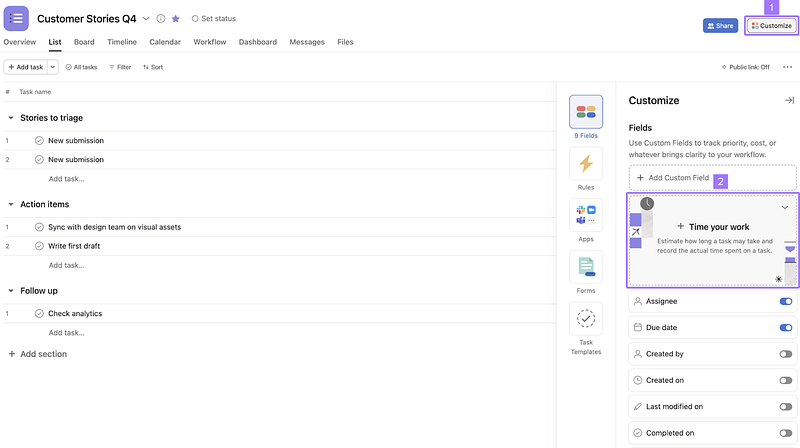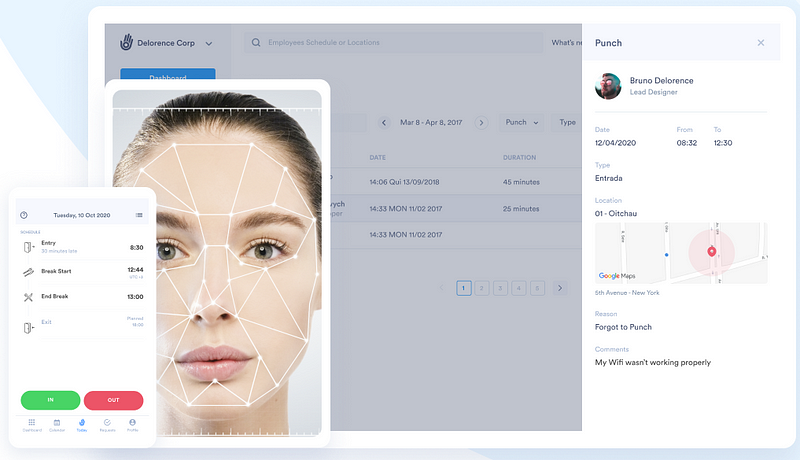Do you ever feel there isn’t enough time to tackle all the tasks and projects on your Asana to-do list? Asana is an effective project management tool that can help keep you organized and focused, but it’s only as powerful as how much effort you put into it. That’s where time tracking comes in.
By recording your efforts in Asana, you can gain invaluable insights into spending each day, identify areas where time could be saved or used more efficiently, and make precise project estimates. Picking the right time-tracking solution for Asana may seem daunting with so many options available.
Today, we’ll explore the leading features of Asana time trackers and guide you in selecting between using the native Asana time tracking feature or a third-party extension.
We’ll also advise on choosing the perfect time-tracking extension for your specific needs and review some of the top-rated time trackers for Asana. By the end, you’ll have all the knowledge required to maximize your project management workflow and make every second count in Asana!
Throughout this article, we’ll discuss:
- Why Need to Track Time on Asana?
- How to Use the Native Time Tracker for Asana?
- Why Need Third-party Time Tracking Extension for Asana?
- Top Features of Time Tracker for Asana
- Tips to Choose the Ideal Time Tracking Extension for Asana
- Best Time Trackers for Asana
- Wrap-up: Supercharge Your Project Management Experience with the Top Time Tracker for Asana

Why Need to Track Time on Asana?
Time tracking can bring multiple benefits to your daily workflow on Asana. Here are some of the main advantages:
1. Better Accuracy with Estimates and Forecasts
Time tracking allows you to measure the time it takes to complete a particular task or project. This makes creating accurate estimates for future projects easier, giving your team and clients realistic expectations of timelines and costs.
The data gathered from tracking also helps you make better decisions when forecasting. You can quickly analyze how much time was spent on specific tasks to anticipate potential delays or challenges that may arise in similar projects.
2. Improved Productivity
Time tracking lets you see how efficiently your team works, helping you identify and address any inefficiencies. Asana also offers a native time-tracking feature that allows you to set task timers and track the time spent on them.
Managers can use this data to monitor their teams’ progress and provide timely feedback or assistance. This encourages better collaboration between team members, leading to improved productivity overall.
3. Detailed Reports
Time tracking in Asana also helps you create detailed reports for clients or stakeholders, showing how much time was spent on different tasks and projects. This allows for greater transparency across the organization as it keeps everyone accountable for their work and progress.
Reports also let you communicate with internal and external stakeholders more effectively. By presenting data in an easy-to-understand format, you can better explain decisions and progress to clients or colleagues.
4. Timely and Accurate Billing
Accurate time tracking is essential for any business that bills clients for services rendered. It allows you to keep track of the exact time spent on tasks and projects so that you can bill your clients accurately and promptly.
The data collected from Asana’s time-tracking feature helps you generate detailed reports with all the information required for invoicing. This makes it easy to provide accurate billing statements to your customers on time.
5. Streamlined Prioritization
A project typically has multiple tasks. Time tracking helps prioritize these tasks, allowing you to focus on the most important ones first. With an in-depth view of how much time is spent doing each task, you can determine which ones need more attention and delegate them accordingly.
The cost and billing information gained from tracking also helps you quickly decide how much time should be allocated for each task or project. This ensures that your team constantly works on the most important tasks, improving overall productivity and efficiency.
6. More Efficient Collaboration
Time tracking also helps to streamline collaboration within your team. For example, if a project is running behind schedule, the team can use time-tracking data from Asana to identify bottlenecks and decide how best to address them.
This allows teams to work more efficiently by assigning tasks based on individual strengths or skill sets and ensuring that everyone has enough time for all required tasks.
7. Enhanced Transparency across the Organization
Time tracking provides visibility into your team’s work and which tasks take the most time. This helps ensure everyone is working towards the same goals, eliminating any confusion or miscommunication during a project.
It also enables you to keep track of billable hours accurately and efficiently, keeping clients informed about progress while ensuring they receive accurate invoices on time.
Using the Native Time Tracker for Asana
Asana offers a native time tracker to help you easily plan, manage, and control your projects. This powerful feature enables you to accurately estimate the time needed for each task and record the actual time spent on it. Doing so gives you invaluable insights into how much effort is required to complete a project or task – information that can be essential for forecasting and budgeting decisions.
Additionally, Asana’s native time tracker automatically logs the total time spent based on when the team members worked on tasks. You also have the option to generate reports from this data in dashboards and sort estimated times like other custom fields.
How to Use the Asana Native Time Tracker?
Now, we’ll go over the basics of using Asana’s native time-tracking feature:
- Enable time tracking: You can enable the native time tracker from the Customize menu in the top right corner.
- Time estimates: Asana’s estimated and actual time fields give you an accurate picture of how much effort was put into a task or project. The time log feature then records the amount of time spent on each occasion that the task is worked on, and the total time is automatically calculated from these logs.
-
Time reports: You can create dashboards to report on estimated and actual time by assignee, section, or custom field within a project. With this powerful data at your fingertips, there will be no more guesswork when it comes to measuring the effectiveness of your team’s workflow. 5.
- Import and export: Asana’s native time tracking feature allows you to export time log data in CSV format for further analysis or integration with other applications. You can also import your historical timesheet data into Asana.
Why Need Third-party Time Tracking Extension for Asana?
While Asana allows you to track time natively, you will still benefit from an external time tracker. Here’s why:
High Subscription Fee
Asana’s native time tracker is available only with Business and Enterprise subscriptions, making it inaccessible to many users. Subscription fee for the business plan starts from $24.99 per user/month, which is pretty inconvenient for users who do not need advanced project management features and yet need a solid time tracker.
Advanced Features
If you are seeking a more detailed and advanced time-tracking solution, a third-party extension may be the best way to go. Third-party extensions offer additional features such as auto-start/stop timers, GPS tracking, invoicing tools, and analytical reports for deeper insights into your team’s performance.
Easier Automation
External time tracking extensions for Asana also make it easier to fill in timesheets quickly by automatically transferring tracked time from Asana tasks to the corresponding timesheet entries without any manual input required.
Top Features of Time Tracker for Asana
The best time trackers for Asana will have the following features to maximize your project management experience:
- Easy setup and integration with Asana: A streamlined process of connecting Asana to a time tracker means fewer steps between you and tracking your time.
- Automated logging: The ideal time tracker should have the ability to record automatically each time you switch to a task in Asana. This eliminates the hassle of manually logging your time and saves valuable minutes that can be put towards completing tasks.
- Accurate reporting: It’s crucial to select a time-tracking solution with precise reporting capabilities to get insight into where your team spends most of their working hours. Having accurate reports provides an overview of your project management performance and helps identify areas for improvement.
- Multi-platform support: Make sure that the time tracker you pick supports multiple platforms, such as iOS, Android, macOS, Windows, or Linux devices. This allows everyone on your team to join in on the time-tracking fun, no matter their device.
- Convenient pricing: A great time-tracking tool should have convenient pricing plans to fit all budgets. Free trials and flexible payment options are a bonus!
- Invoicing: Ideally, the time tracker should have invoicing capabilities to bill clients for the time spent on their projects efficiently.
Tips to Choose the Ideal Time Tracking Extension for Asana
Now that you know what features to look out for when selecting a time-tracking solution, here are some tips on how to make the best choice:
- Availability of advanced features: Look beyond Asana’s native time-tracking feature. The native time tracker is limited in functionality and may not be suitable for complex projects or teams with different roles and responsibilities. A third-party extension offers more advanced capabilities to help streamline your project management process.
- User reviews: Evaluate user reviews and ratings before making a decision. It’s essential to read up on customer feedback from other users who have tried the tool before committing to it as your go-to time tracker for Asana.
- Ensure compatibility: Consult the app store to find out what other apps are compatible with your current setup. Compatibility is essential to ensure that you can properly implement all new features and updates into your existing workflow without any disruption or data loss.
- Business needs: Does the solution match your business needs and objectives? Choose a time-tracking tool that solves team collaboration, budgeting, or task management challenges.
- Try several options: With so many great time-tracking tools available for Asana, it’s essential to try several before settling on one. Take advantage of free trials or demos and use them to compare different features, user experience, and performance before making a decision.
- Pricing: Finally, consider pricing. There are many free and paid options on the market, so choose one that fits your budget but still offers all the features you need to maximize productivity in Asana.
4 Best External Time Trackers for Asana
Time tracking is essential for keeping your projects on time and within budget. Your choice of a time-tracking solution will depend on the specific needs of your business or team. To help you make an informed decision, here are some of the best external time trackers for Asana:
1. Day.io – Overall, the Best Productivity and Time Tracker for Asana
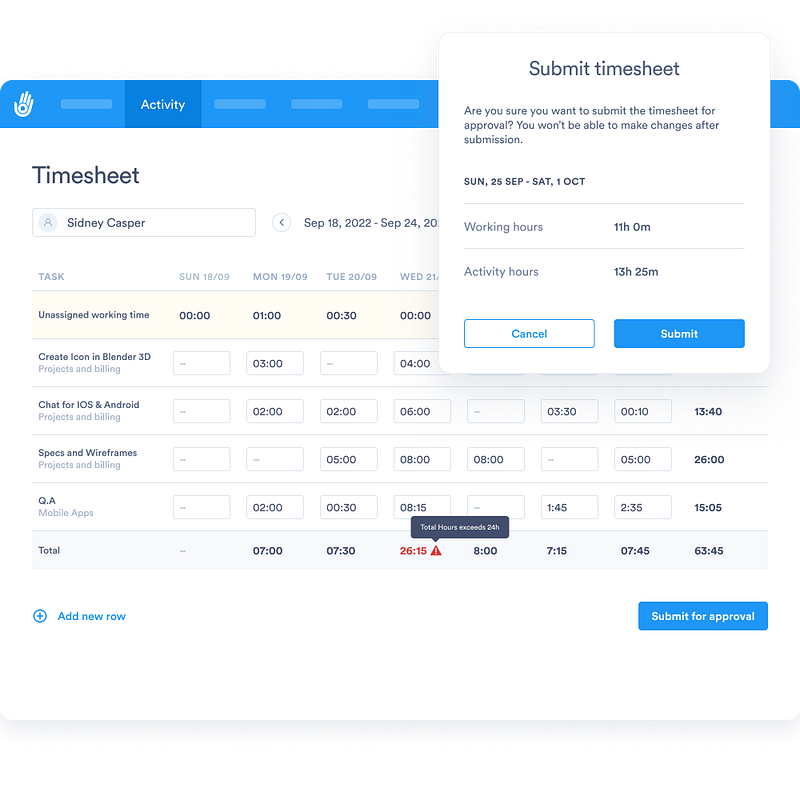
Day.io is the ideal time and productivity tracker for Asana users looking to accurately monitor their project costs! This state-of-the-art Day.io extension for Asana allows team members to log their work hours directly on Asana with just one click – providing an instant overview of all timesheet data without switching platforms. Plus, every time entry requires approval from a manager, giving them comprehensive control over budget estimations and project progress.
On top of that, Day.io provides real-time data regarding task duration, total cost, and more – allowing users to make informed decisions about how best to improve profitability for each project. Filtering options by projects, employees, customers, and location makes it even easier to gain visibility into task performance and streamline Asana project management.
Features
- Time tracking with automatic and manual approval management
- Cost and billing details in real-time
- Powerful filtering options by projects, employees, customers, and location
- Comprehensive control over budget estimations
- Project reports with detailed task duration and cost insights
- Timesheet approval management system
- GPS and biometric authentication
- Easy and intuitive employee schedule planner
- Task progress tracking
Pricing
- Time and attendance tracking: $4 per user/month
- Project time tracking: $6 per user/month
2. Clockwise – Time Tracker with Focus Assistant
Clockwise is revolutionizing how teams spend their time with its intelligent calendar assistant. This tool provides Focus Time™, uninterrupted blocks of work to increase productivity and reduce distractions.
Clockwise optimizes your schedule automatically, so you have the best chance of completing tasks on time. The platform also has app integrations that allow users to integrate their favorite tools into My Tasks for maximum efficiency.
Features
- Focus Time™ to ensure uninterrupted blocks of work to bump productivity
- Integration with over 200+ tools and apps
- Automatic calendar optimization for maximum efficiency
- My Tasks – create task lists, prioritize tasks, and set due dates and reminders
- Time tracking capabilities to monitor time spent on tasks
Pricing
Paid plans start from $675 per user/month
3. HourStack – Excellent Workflow Manager with Time Tracker
HourStack’s powerful browser extension helps you take your Asana project management to the next level. With just one click, you can drag and drop an existing Asana task into HourStack and start timing it automatically. Moreover, HourStack’s integration with Asana imports projects, tags, notes, subtasks, and more directly from Asana, so there’s no need for duplicate tasks across apps.
HourStack is excellent for individuals or teams, allowing detailed reports on scheduled and logged time for payroll or invoicing purposes. It also provides real-time activity monitoring of your team’s productivity levels.
Features
- Automatic time tracking for Asana tasks
- Drag and drop an existing Asana task into HourStack
- Import projects, tags, notes, and subtasks from Asana
- Insightful analytics to monitor individual and team productivity
- Detailed reports for payroll or invoicing purposes
- Real-time activity monitoring of your team’s performance
- Customizable reminders to stay on track with tasks
Pricing
- Personal: $12 per user/month
- Team: $15 per user/month
4. WebWork Time Tracker – Good for Real-time Activity Monitoring
WebWork is a time tracker that’s great for keeping a finger on the pulse of real-time activity in your Asana projects. With WebWork, you get an accurate log of both billable and non-billable time spent on each project.
You’ll have access to detailed data about overall activity levels based on keyboard/mouse usage as well as randomized screenshots every minute. You can also track which apps and websites were used during the day – giving you full visibility over what your team is working on!
Using this information, you can optimize productivity by understanding how long tasks are taking. Then, generate and manage invoices quickly and easily with customizable reports.
Features
- Real-time activity monitoring
- Keyboard/mouse usage tracking
- Randomized screenshots every minute
- Productivity tracker with task duration insights
- Accurate log of billable and non-billable time spent on each project
- App and website tracking
- Invoice generation with customizable reports
Pricing
Starts from $4.99 per user/month

Wrap-up: Supercharge Your Project Management Experience with the Top Time Tracker for Asana
Time tracking is a crucial component of successful project management. By monitoring your time on each task in Asana, you can understand your team’s strengths and weaknesses, streamline workflows, and make more accurate estimates for future projects.
The native time tracker for Asana provides basic functionalities to track time but doesn’t offer advanced features that third-party extensions provide. To unlock the full potential of time tracking in Asana, consider investing in one of the best external time trackers we discussed today. With their help, you’ll be able to improve your team’s productivity and ensure every project is completed most efficiently.
Day.io came on top for its robust features, integrations, and intuitive interface. It’s the best time tracker for Asana to supercharge your project management experience! Sign up for Day.io now and see the difference with Asana time tracking.