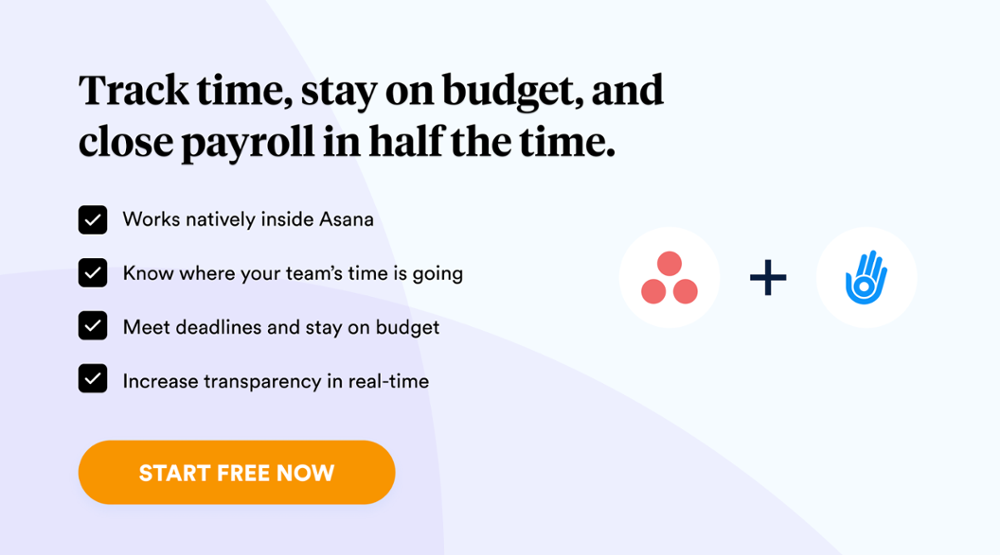Asana is an online task and project management tool that has revolutionized how teams collaborate and stay organized. With its powerful features, it’s no wonder why Asana is one of the most popular tools for managing workflows.
However, with so many features available in Asana, sometimes it can be difficult to maximize your productivity. That’s where Asana extensions come in. These third-party apps are designed to make it easier for users to get more out of their experience with Asana by adding additional functionality and streamlining everyday tasks.
Today, we will look at:
Let’s get started!
How Do Asana Extensions Help Improve Productivity?
Asana extensions are third-party applications that can be used in conjunction with Asana to add additional features and functionality. This can help users get more out of their experience with the platform and improve productivity.
For instance, some Asana extensions allow for easy integration with other programs like Slack or Google Calendar, meaning tasks and updates can be automatically shared between platforms without manual input from the user.
Other extensions like Day.io ease your time tracking and time management with Asana, whereas some may offer built-in templates or task management tools letting you organize and track progress on projects.
Whatever your needs are, there’s likely an extension available that can help you get more out of Asana and optimize your workflow.
Top 10 Asana Extensions to Improve Productivity
We’ve compiled a list of our top 10 favorite Asana extensions to help you get the most out of your experience with the platform.
1. Day.io – Best Time and Project Tracking App for Asana
Day.io is the best time tracking app for Asana to help you and your team maximize productivity. With Day.io’s seamless integration with Asana, you can track time spent on tasks directly from the app, making it easier for teams to manage their projects efficiently.
This powerful combination of Day.io and Asana helps gain insights into productivity and profitability in real-time so that you know exactly how much time is spent on each project or task by each individual and when it’s due for completion. With this Asana time tracking integration you can get all the insights directly in Asana – and forget those costly context switches. Alternatively, since Day.io automatically syncs all the projects, so you can view any new tasks and projects created in Asana on Day.io’s reports.
Features
- Time tracking with task and project-level accuracy
- Real-time timesheet creation and approval configuration
- One-click tracking for time clock within Asana
- Exporting time reports in several supported formats
- Employee scheduling and allocation analysis
- Cost and budget tracking and analysis
- Weekly and periodic timesheet view
- Authentication with GPS and biometrics
Pricing
Starts from $6 per user/month.
2. Microsoft Teams – Best for Teamwork and Project Collaboration
Microsoft Teams and Asana now offer a robust integration to help teams collaborate on tasks without leaving their conversation. Their integration ensures that all relevant information is visible in Teams, including tasks, projects, status updates, and portfolios. Businesses can maximize visibility while staying focused and connected within Microsoft Teams.
Features
- Task and project synchronization
- Real-time updates in Microsoft Teams
- Viewing tasks and projects within conversations
- Create new tasks on the fly from conversations
- Project portfolio visibility across teams
- Status updates for all projects
Pricing
Business basic plan starts from $6 per user/month.
3. Adobe Creative Cloud – Best Productivity Tool for Marketing & Design Works
Alt-text: Adobe Creative Cloud is the best Asana extension for marketing and design works
Adobe Creative Cloud uncovers the power of productivity and collaboration with its integration with Asana. Creative teams can make the most of their design projects without switching between tools and apps.
The integration with Asana lets you access all the necessary information from Photoshop, Illustrator, or InDesign – such as tasks assigned to them, getting feedback from reviewers and approvers, searching for relevant tasks & projects, viewing & editing task information like descriptions & due dates, etc.
Features
- Accessing relevant information from Adobe Creative Cloud apps
- Viewing & editing task information quickly
- Getting feedback from reviewers and approvers
- Searching for relevant tasks & projects
- Organizing files by project or task
- Sharing assets within your team in a secure manner
Pricing
- All apps: $84.99 per user/month
- Single app: $35.99 per user/month
4. Asana for Salesforce – Best Productivity-booster for Sales Teams
Asana for Salesforce makes it easier for sales teams to manage tasks and collaborate. With the improved project templates builder, users can create custom, reusable templates that are tailored to their specific needs.
This helps save time as managers can kick off projects in seconds. Asana for Salesforce is the perfect solution to help your team stay productive and efficient.
Features
- Deals backlog management for sales teams
- Task assignment and tracking
- Activity tracking and reporting
- Integrated customer data
- Customized project templates builder
- Real-time notifications for sales teams
Pricing
Essentials plan starts from $25 per user/month, billed annually.
5. Tableau – Improves Business Productivity through Actionable Insights and Reports
Tableau unlocks powerful insights from Asana data to make smarter business decisions. With Tableau, teams can build custom dashboards based on Asana inputs like Custom Fields for real-time visibility into projects and workflows.
From tracking progress against goals to optimizing processes and creating shareable reports with mission-critical information, Tableau makes it easier to visualize team performance in one place.
Features
- Creating custom and actionable visualization
- Drag and drop design for quick dashboard building
- Integration with Asana to create real-time reports
- Shareable dashboards to improve collaboration
- Interactive data exploration
- Data filtering and sorting options
- Embeddable dashboards in other applications
Pricing
- Viewer: $15 per user/month
- Explorer: $42 per user/month
- Creator: $70 per user/month
6. Google Calendar – Best for Task Scheduling and Collaborative Planning
Google Calendar and Asana work together to provide a comprehensive solution for tasks and project schedules. With Google Calendar, you can easily create events, manage your time, and collaborate with colleagues or other stakeholders in real time.
In addition to the traditional calendar functions, Asana Rules allows users to automatically sync tasks from their Asana account into their Google calendar without any manual input.
Features
- Organize tasks with set due dates
- Share calendars and view availability of team members in real-time
- Schedule meetings and events quickly
- Integrate with Gmail to add emails as tasks or calendar items
- Set up notifications for upcoming events and reminders
- Create task timelines to track progress over time
Pricing
Comes free with the regular Google suit (free and paid versions).
7. Zapier – Best Automation and Integration Tool for Asana
Zapier is one of the most popular automation tools that help streamline and automate tedious tasks. It seamlessly integrates Asana and other software tools, eliminating manual data entry and repetitive manual processes.
With Zapier, you can quickly set up automated workflows to create Asana tasks from new emails or update your calendar when new tasks are added to Asana. Additionally, with just a few clicks, you can add new tasks to Asana from JIRA or any other application you choose.
Features
- Integrating Asana with over 1,500 other applications
- Creating automated workflows to reduce manual effort
- Creating tasks from emails and update calendars
- Adding new tasks to Asana from JIRA or any other application of your choice
- Two-way sync between Asana and third-party apps
Pricing
Starter plan is available at $29.99 per user/month.
8. Workplace – Best for All-in-one Business Communication
Workplace comes from Meta, a comprehensive business communication platform that keeps your internal communication secure. Thanks to its combination of chat, video, groups, and intranet features, it allows teams to collaborate and stay on top of tasks.
Now you can streamline processes even further by integrating Workplace with Asana! With this integration, you’ll get notifications when updates occur in projects or tasks and receive relevant project status updates so that work always stays on track.
Features
- Chat, video, and group collaboration
- Integrated employee directory
- Real-time notifications of task updates
- Secure data storage with cloud sync
- Customized intranet for your team
- Team productivity tracking dashboards
Pricing
Core plan starts from $4 per user/month.
9. Canva – Most Intuitive Designing and Marketing Tool
Canva is one of the most intuitive and user-friendly designing tools out there. With it, you can easily create stunning designs with its drag-and-drop editor. Now, this power tool has been integrated with Asana to help you collaborate on projects more effectively!
From presentation decks and social media assets to videos, Canva helps consolidate all project ideas in one place so that they are easier to communicate and work on.
Features
- Drag-and-drop editor
- Tons of templates to choose from
- Integrated with Asana for easy collaboration
- Thousands of illustrations and icons to use
- Access to millions of free stock photos
- Ability to create videos right within the app
Pricing
Canva pro is $6.49 per user/month.
10. Notion – Best for Database and Documentation Management
Notion is a popular digital workspace used by over 20 million people and hundreds of thousands of teams. It is a powerful tool to plan, collaborate on projects, and build together. Notion’s integration with Asana makes it even better for managing databases, documents, and tracking progress.
With this integration, users can preview the status of their projects just like they would with any other database, plus filter views using rollups or relations to stay up-to-date across workflows.
Features
- Creating, editing, and sharing documents with rich text formatting
- Creating databases to store data fields in a structured way
- Adding notes to Asana tasks directly from Notion
- Organizing tasks into boards or lists
- Tracking task progress with Kanban board views
Pricing
Starts from $10 per user/month.

Wrap-Up: Boost Your Productivity with Asana Extensions
Asana has become one of the most popular team tasks and project management tools. However, if you want to maximize your productivity with Asana, consider using an extension or two.
Our list of the top 10 Asana extensions should help you get started on your journey toward a more productive workflow. Whether you need better time tracking and management, team collaboration tools, design apps, automation assistance, or something else entirely – there’s sure to be an extension that meets your needs.
So don’t wait any longer – start boosting your productivity with Asana today! Don’t know where to start? Sign up for Day.io, the best project and time-tracking extension for Asana.