Task and project management systems have become a staple of modern business, providing teams with much-needed structure and organization. Two popular options are Notion and Asana, both of which offer similar features but differ in how they approach task management.
Today we will look at Notion and Asana, compare their features, and discuss when each is best suited for specific projects or tasks.

What is Notion
Founded in 2013, Notion quickly gained traction in the productivity world. It is a note-taking and project management tool that allows users to create tasks, checklists, and documents all within one app.
Notion’s main advantage lies in its flexibility – you can use it as a simple task manager or an advanced project management solution for larger teams.
Notion offers many features, such as: ‘blocks,’ which allow users to create custom layouts; integration with popular apps like Google Drive, Trello, and Slack; task tracking capabilities; and Kanban Board view for visualizing tasks.
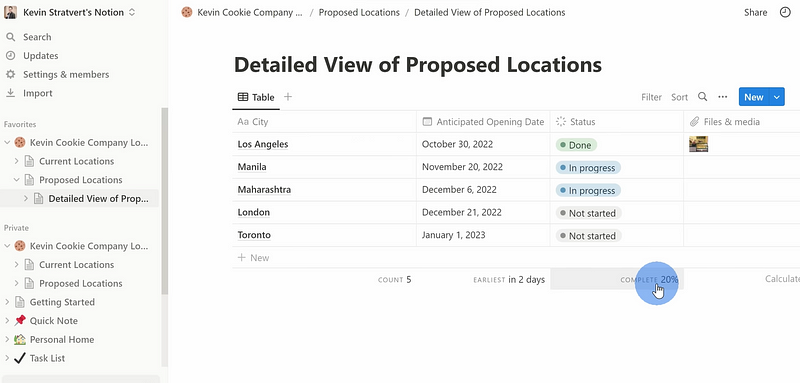
What is Asana
Asana, founded in 2008, is another prevalent task and project management tool. It allows users to track tasks, build workflows, and assign tasks to team members.
Asana offers features such as Kanban boards for visualizing progress; Gantt charts for tracking timelines; integration with over 500 third-party apps; powerful search capabilities; and project templates.
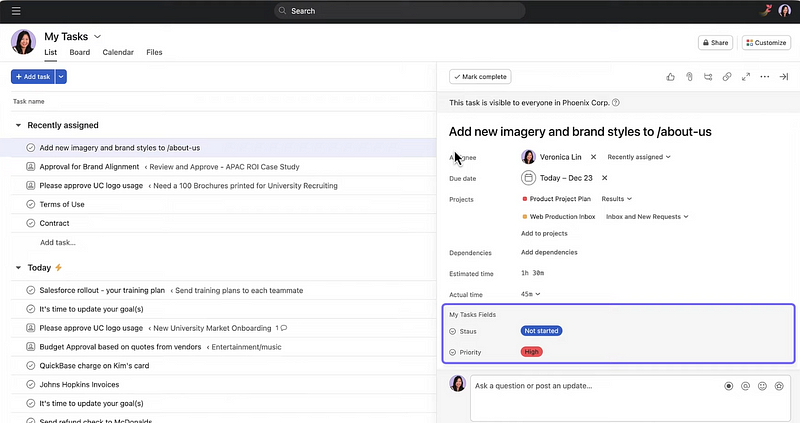
Comparison of Features: Notion vs Asana
Notion and Asana both offer comprehensive task management features. One of the main differences is how they approach tasks and project management — while Notion focuses on creating custom layouts, Asana focuses more on visualizing tasks.
Let’s find out some of the core features and how they differ.
Main Purpose
Notion allows users to create custom layouts and use a variety of ‘blocks’ for organizing information. This makes it easier for teams to customize their project management solutions according to individual needs.
Asana, on the other hand, is designed mainly for tracking tasks and projects. It offers powerful search capabilities that make finding specific pieces of information accessible, but it does not provide as much flexibility in customizing workflows or views.
Information Handling
Despite having many similar features, Notion and Asana differ significantly in handling information. Notion combines document creation, project management, and data organization into one platform. With a @mention, users can link pages together within their databases without relying on external sources like Google Drive or Microsoft Office 365.
Asana also offers a way to manage projects and organize data, but it requires users to link out to third-party documents stored in other apps. While this may be convenient for those who already use these external programs, it’s not as efficient as Notion’s all-in-one experience.
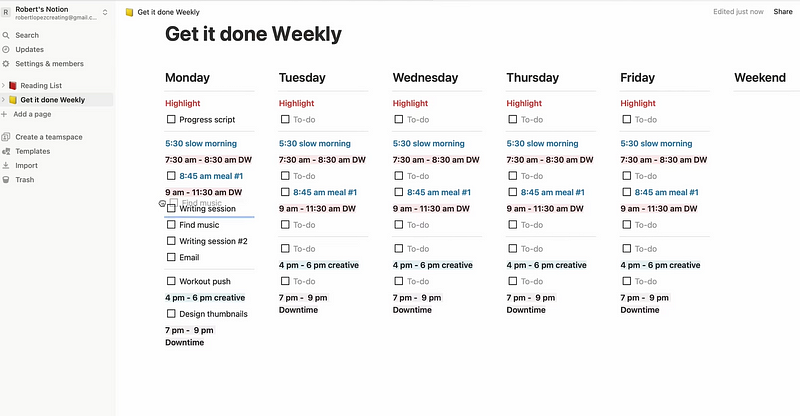
Automation Capabilities
While both offer native automation options, they differ in scope and complexity. For example, you can use Asana’s automation capabilities to route tasks to the correct projects, assign steps to the right team members or add or tag team members at necessary steps in the process.
Notion acquired integration software Automate.io and is working to develop native automation capabilities. These will likely focus on automating more complex processes such as notifications when work is ready for input or tracking progress through a workflow.
Team Collaboration
Another area of comparison between Asana and Notion is their project management features for team collaboration. Asana’s task comments allow teams to communicate about projects.
On the other hand, Notion takes it further by enabling team members to collaborate on written documents and pages within the same tool. With real-time edits and presence, as well as comment anchoring, Notion allows users to make suggestions or ask questions about changes quickly and easily.
However, Notion’s word processing features are more fundamental than third-party tools—it doesn’t have a spell checker or change tracking capabilities.
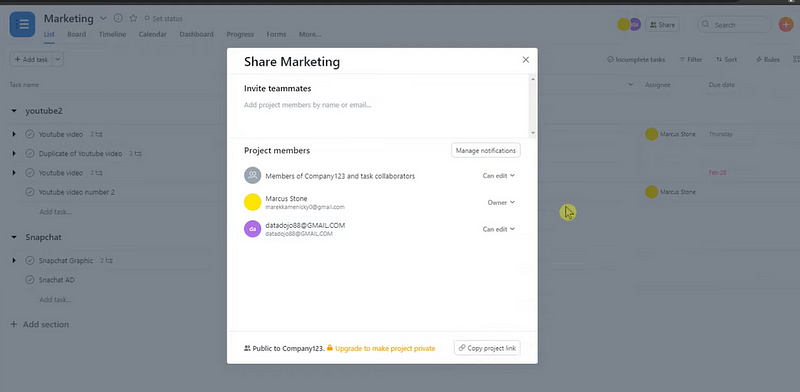
Pricing
Notion Pricing
- Free: $0, supports up to 10 guests and unlimited blocks
- Plus: $10 per user/month
- Business: $18 per user/month
- Enterprise: Custom plans and features for large enterprises
Asana Pricing
- Basic: $0, suitable for startups and individuals
- Premium: $13.49 per user/month
- Business: $30.49 per month/user
- Enterprise: Custom plans and features with service-level agreements for large enterprises
Notion Vs Asana: Which One is the Best?
Now coming to the question at hand, which one is the best? It depends on your project and needs. Asan and Notion can excel in different areas.
When Is Asana the Best Option?
You may consider Asana as your task management tool of choice if:
- You need to track complex projects with multiple tasks and subtasks
- You want a tool that offers powerful search capabilities
- Your team is already familiar with Asana or similar project management apps
- You want to integrate with many third-party apps for versatile purposes
- You will need advanced project management features like workflow creation, form building, and robust automation.
When Is Notion the Best Option?
On the other hand, Notion could be the best choice if:
- You have a small team that requires basic project management features but substantial document collaboration facilities
- You need a tool that is flexible and can be used for note-taking as well as project management
- You already have a project management tool but want to improve document handling for your team.
- You want an all-in-one workspace instead of having to include many integrations
- You prefer a rich document editor.
Integrate Day.io for the Best Time and Project Tracking
While Notion and Asana natively offer task and project management features, you can bump up your organization by integrating Day.io, a dedicated project and time-tracking app by integrating with both platforms.
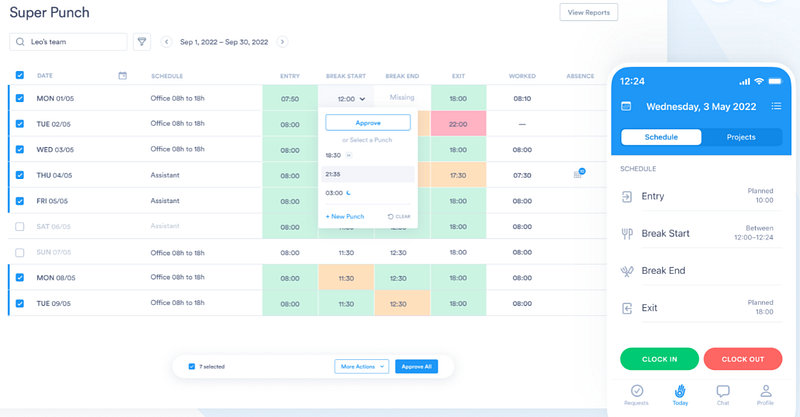
Trusted by over 300,000 customers globally, Day.io offers advanced time-tracking and project management capabilities, such as detailed reports; task breakdowns; collaboration tools; budget tracking; and much more.
Some of the top features are
- Time and schedule management
- Customized time report generation for individuals and teams
- Anti-fraud measures, including location and biometric authentication
- Automated time clock with custom features
- Project budgeting and reports
- Cloud storage and user-friendly search features
- Cross-device compatibility and sync
Day.io is highly affordable, and pricing plans start from only $4 per user per month.

Wrap-Up: Notion Vs Asana
Both Notion and Asana are popular project management solutions. While they offer similar features, there is no “one size fits all” solution regarding task or project management. Integrating Day.io into either platform will give you access to powerful time-tracking capabilities that can help streamline your workflow even further. Try Day.io today with Asana or Notion.
