So, you face the daunting task of managing multiple projects. You want to be organized, but you need a tool that can help streamline the process and make it easier for everyone involved. Enter Monday (formerly dapulse): an all-in-one project management solution designed to give teams more visibility and control over their work.
You may have heard about Monday.com, but you may not know how to use it for project management and whether or not it’s the right solution for your team. This article will cover why you should use Monday for project management, some of the top features, the best practices for using the tool effectively, and popular project management tools that integrate with Monday.

Why Use Monday for Project Management
Project management involves many changes and tasks. Tracking progress, delegating responsibilities, and managing deadlines can be challenging without a unified system. Monday makes it easy to keep everyone on the same page and follow every step of your project.
Now we will look at why you should use Monday for project management.
Cloud-based platform
Remote working is on the rise, and teams are spread out all over the world. With Monday, you can access your project from anywhere with an internet connection. You don’t have to worry about data loss or syncing issues, as all your information is securely stored in the cloud.
Another benefit of a cloud-based platform is that it allows teams to collaborate in real time. Everyone can contribute without worrying about version control or compatibility issues.
Excellent Visuals
No one likes to wade through long lists of information. Monday makes it easy to keep track of your project with visual boards and charts. You can quickly see who is responsible for what tasks, the progress on each task, and any potential issues that may arise. This allows you to make adjustments in real-time and stay on top of projects as they develop.
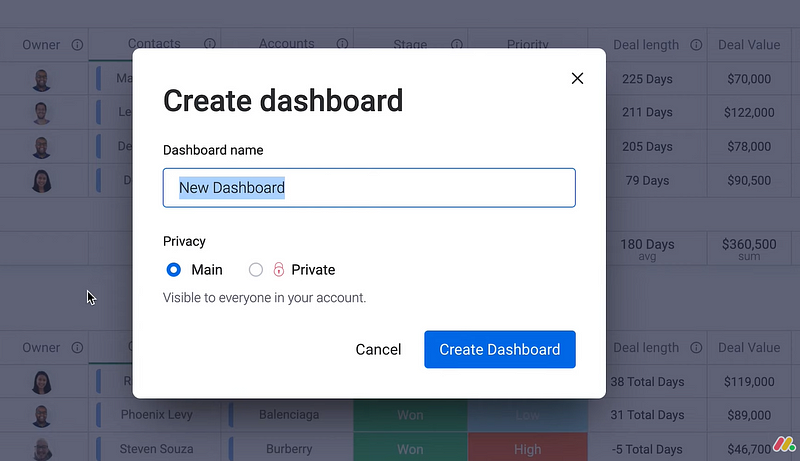
Ease of Communication
Effective and real-time communication is integral to project management. Monday has several features that make it easy to communicate with your team, such as chatrooms and the ability to assign tasks directly from conversations. You can also track who is working on what and follow up on progress without leaving the app.
Adaptability and Customizability
Monday.com is not limited to just project management. You can use the platform to manage customer relations and marketing campaigns. The tool is highly customizable so that you can tweak it for any project or team structure.
You can manually tailor it to manage your everyday business tasks or use the premade templates to get up and running quickly.
Mobile-friendly
It is very likely that your team is on the move and may need to access their project management tool while away from their desks. Monday makes it easy with its mobile app, which allows you to stay connected even when you are on the go. It also offers notifications so that everyone is kept in the loop no matter where they are.
A mobile-friendly system is particularly invaluable for on-field sales and remote team members because it keeps them connected and informed no matter where they are. It also saves time and resources by reducing the need to remain at the workstations.
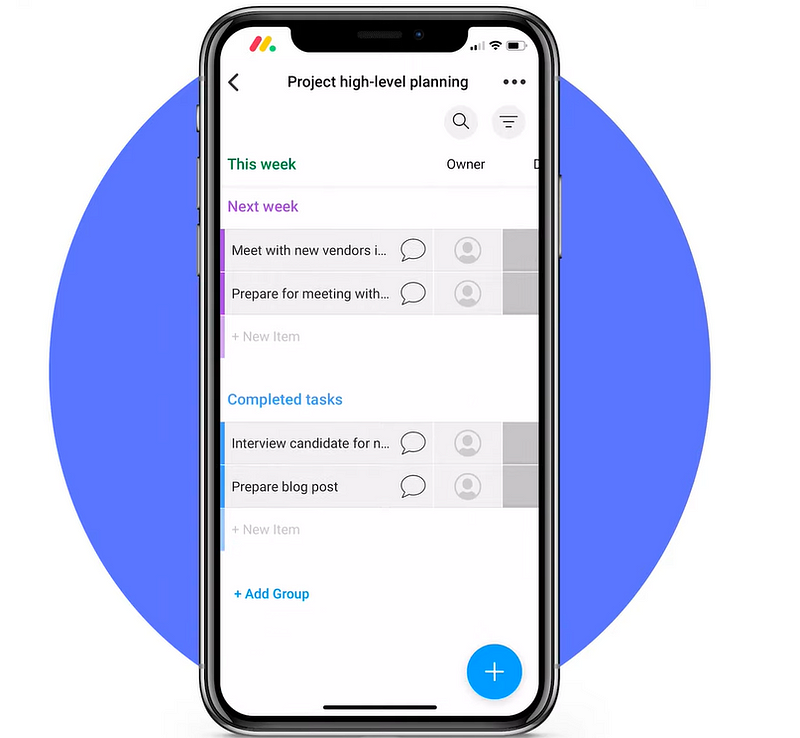
Unified Control
Monday is an all-in-one project management solution. Unlike other tools, it gives you complete control over your projects from start to finish. It combines task tracking, communication, and collaboration features into one easy-to-use platform. This means that you can keep up with progress without having to switch between multiple systems or apps.
Unified control also helps with cross-departmental collaboration, as team members can stay connected and on the same page. This reduces confusion and saves time so you can focus on getting the job done quickly.
What Are The Top Monday Features
Monday aims to make managing projects easier. It offers a variety of features to help teams stay organized, including
Project Portfolio Management
Monday’s project portfolio management feature allows teams to view their projects in one place. This gives them an overview of how each project progresses and helps them manage all the moving pieces. They can also set goals, track progress, and get a better sense of where they need to focus their energy.
You will also get comparative analysis tools to measure project performance, including cost and time estimates. This helps teams identify potential areas for improvement and allows them to make data-driven decisions about their projects.
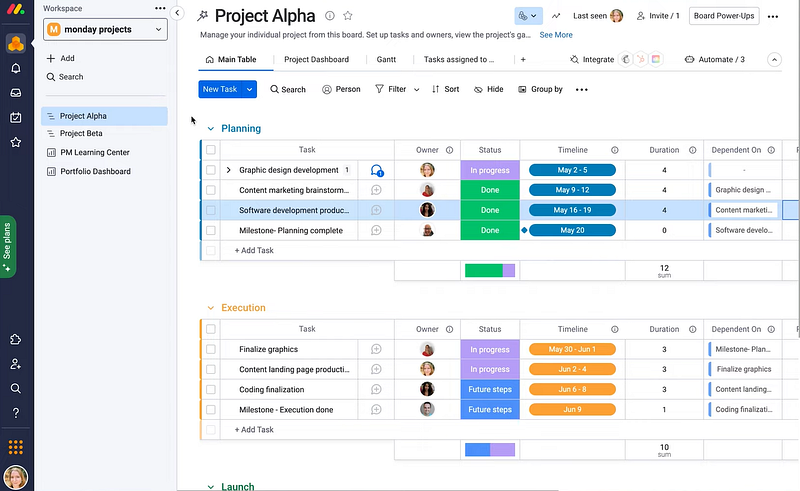
Project Risk Assessment
Dealing with uncertainties and risks is an inevitable part of project management. Monday’s project risk assessment feature helps teams identify potential risks before they become issues, allowing them to take proactive steps to avoid them.
The risk assessment and management tools also offer automated alerts to notify team members of any changes or unexpected developments and provide timely updates on the status of projects. This gives everyone a better understanding of the situation and allows for more effective problem-solving.
Highly Visual Dashboard
Monday also offers a highly visual dashboard to help teams stay on their projects. Managers can customize the dashboard with widgets that display vital real-time project data. This helps teams identify issues quickly and allows them to make better decisions about allocating resources.
Several views include a timeline view for tracking progress, a board view for organizing tasks, and a map view for visualizing project dependencies.
Leave and Time Off Management
Managing their leave and time off can be challenging when you have several independent contractors on your team working on a project. Monday’s Leave and Time Off Management feature make this process easier by allowing you to track when people are taking time off, set reminders for requests, and approve or reject them quickly. This helps teams stay organized and prevents any potential conflicts.
You can conveniently forecast workload and plan resources accordingly. This ensures that everyone knows what’s expected of them and that no one is overwhelmed by too much work.
Log Maintenance and Issue Escalation
Monday’s log maintenance feature helps teams keep track of all the changes that have been made to a project, when they were made, and who was responsible for them. This makes it easier to identify potential issues or bottlenecks and take corrective measures quickly.
Monday also has an issue escalation feature that allows teams to set specific actions or tasks that they must complete for a project to move forward. This helps everyone stay on top of their responsibilities and prevents projects from stalling out due to delays in communication.
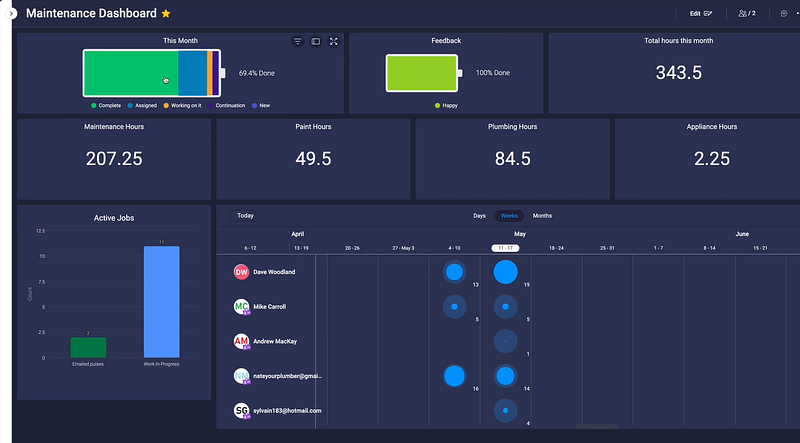
Summary and Reporting Tools
Finally, Monday has various reporting and summary tools that allow teams to get an overall view of their projects. These include burn-down charts, Gantt charts, task lists, and more. This helps teams quickly identify areas that need attention and make better decisions about how to proceed with their projects.
The reporting tools come with various customization options so that teams can tailor them to their specific needs. They can easily share this information with stakeholders or other team members for increased collaboration.
Use Monday with The Best Practices for Project Management
Monday is a powerful project management tool. Still, it’s essential to understand how to use Monday and the best practices for project management. Now we will guide you through some of the best approaches to follow.
Start with a Clear Roadmap
Working on a project without a roadmap is like trying to drive on the highway at night without headlights; you need to know where you’re going and how you’ll get there. A clear roadmap will help your team visualize their progress and stay focused.
Monday’s Roadmap feature is a great way to create a timeline of tasks and track the progress of each project. A high-level roadmap can help you define project goals, break tasks into smaller milestones, and track progress.
Prepare Detailed Documentation
You may have to onboard new team members during a project. Having detailed documentation explaining the project’s scope, goals, and processes is crucial. Monday lets you create detailed documentation that you can share with everyone involved, such as project briefs.
You can also add attachments and media, such as images and videos, to the project brief. This helps create a more comprehensive overview of the project and its tasks.
Use Monday’s Workflow Manager
A project workflow differs from a high-level roadmap. It sets the rules for how tasks should be managed and tracked. Monday’s Workflow Manager helps you visualize the project workflow so everyone involved knows what to expect.
You can add due dates for the subtasks in the workflow and identify any blockers, such as pending approvals or resources. This helps keep everyone on track and reduces delays in the project timeline.
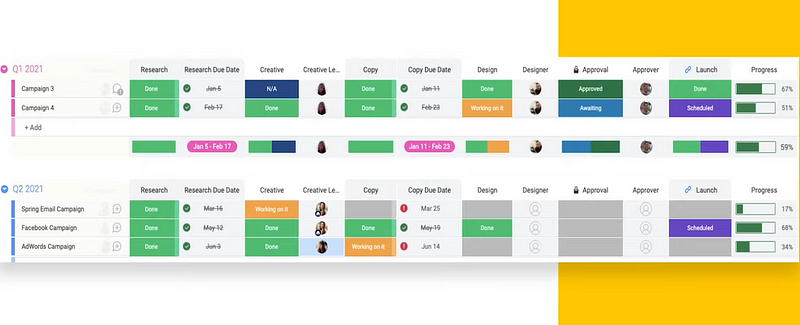
Encourage Team Members to Take Ownership
You would not want to micromanage your projects because it can lead to a lack of ownership among team members. Instead, you should encourage each team member to take responsibility for their tasks and the project.
Monday makes this easier by assigning individual tasks to each team member and giving them visibility over the progress of their work. This helps create accountability and encourages everyone to take ownership of their responsibilities.
Take Advantage of the Data and Analytics
Monday enables you to track the progress of your project with real-time updates and detailed reports. You can also use the advanced reporting features to gain insights into how well tasks are being completed, which team members are more productive, and any potential areas for improvement. This data is invaluable for tracking progress and optimizing how your team works on future projects.
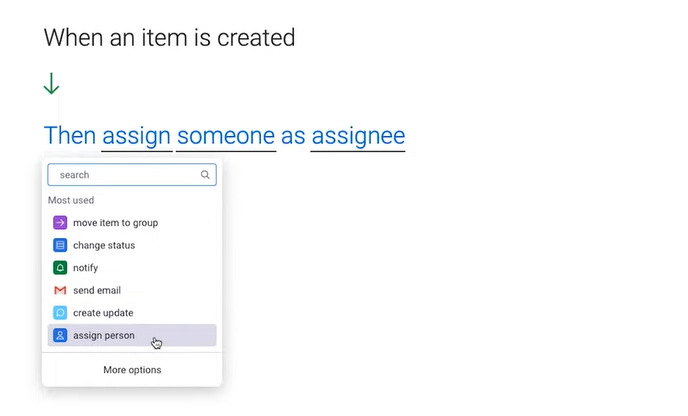
Use Conditional Automations
Monday lets you program a lot of automation to get the most out of your project management workflow. The conditional automation feature is handy for streamlining repetitive tasks and ensuring that the right people are notified of changes or updates to a project.
Top Project Management Tools to Integrate with Monday.com
Monday.com integrates with many popular project management tools, allowing you to streamline processes and get the most out of your project workflow. Here are some of the top tools that integrate with Monday:
1. Day.io – Best Project and Time Tracking Tool for Monday
Day.io offers the complete project tracking and time tracking solution for Monday. It integrates seamlessly with the platform, giving visibility to project progress and team performance. The top-notch fraud prevention features ensure accuracy, while the automated reports help keep you informed.
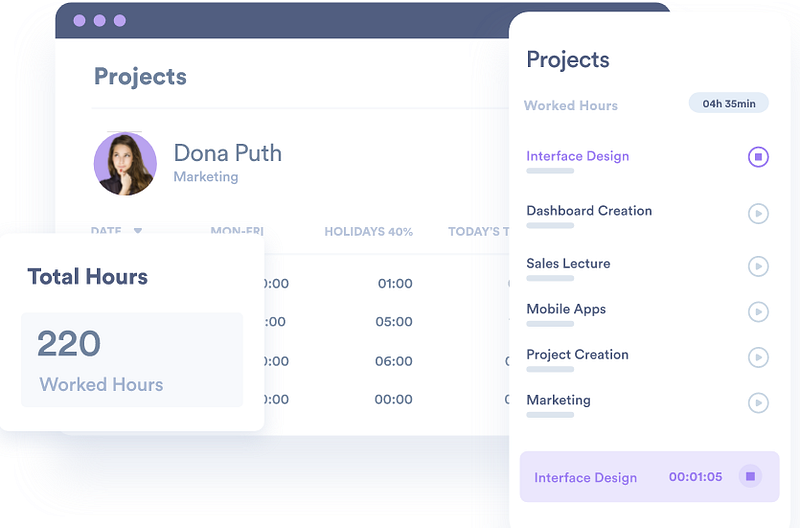
Features
- Real time task tracking and project monitoring
- Resource allocation and budgeting insights
- Biometrics and location-based time clock
- Multiple tasks and projects handling for clients
- Bulk actions for smooth workflow management
- Automated and manual timesheet approval process
- Real-time messaging, alerts, and notifications
- Digital signature request and management for reduced bureaucracy
Pricing
- Attendance and time tracking: Starts from $4 per user/month
- Project time tracking: Starts from $6 per user/month
2. Zoom – Best Project Communication Tool
Zoom is the best platform for remote project collaboration. It allows you to share screens, host meetings, and hold webinars with up to 500 participants. With its integration into Monday, you can quickly invite team members from within the tool and start collaborating immediately.
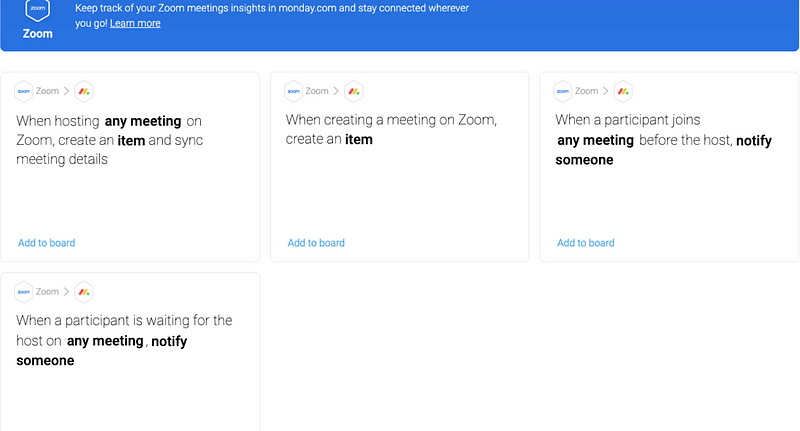
Features
- Automatic sync of meeting on Monday as an individual item
- Adding meetings to the Monday calendar and views
- Integration of columns, including meeting duration, participants, agenda, and more
- VoIP calling using Zoom
- Wide selection of background screens for a professional look
- Video recording for smoother project documentation on Monday
Pricing
- Basic: $0
- Pro: $14.99 per user/month
- Business: $19.99 per user/month
3. Adobe Creative Cloud – Best for Creating Visual Designs
Adobe Creative Cloud is hard to beat when creating visuals and designs. Monday integrates with Creative Cloud, so you can quickly access all your creative assets from within the platform.
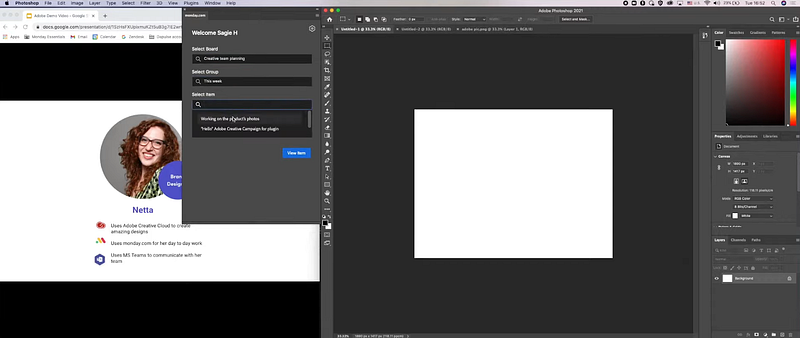
Features
- Integrated navigation to any boards within Monday
- Editing individual tasks, projects, or items
- Editing internal file designs
- Supports older versions of Illustrator, Photoshop, Premiere Pro, and InDesign
Pricing
- Full suite of the creative cloud: $34.99 per user/month
- Individual app: $14.99 per user/month

Wrap-Up: Leverage Monday.com for Project Management
Monday can take your project management to the next level. With its intuitive interface and powerful features, it’s easy to get started with Monday and start managing your projects more efficiently.
Remember to take advantage of the best practices for project management and leverage integrations like Day.io, Zoom, Adobe Creative Cloud, etc., for an even better experience when using Monday.com for project management. Sign up for Day.io to take advantage of its comprehensive project tracking features.
