Managing a project from start to finish can be a daunting and time-consuming task. To help streamline the process, many companies are turning to project management tools like Asana. Asana is an online collaboration platform that allows teams to manage their workflow and collaborate effectively.
This article will explore what Asana is, why you need it for your projects, how to use it, and some of its popular features. We will also provide tips on getting started with Asana and top apps that can revamp your experience with the platform.

What is Asana?
Asana is a cloud-based project management application that enables teams to manage their workflow and collaborate on tasks. Asana Inc. has designed Asana for individuals and businesses of all sizes, making it easy for everyone to stay organized and productive.
In a nutshell, Asana allows users to create projects, assign tasks, track progress, set deadlines, share files, and communicate with team members in real time. The platform also provides tools for monitoring project performance, such as Gantt charts and Kanban boards.
Asana integrates with popular applications such as Dropbox, Google Drive, Slack, and more to easily access the data you need when working on your projects.
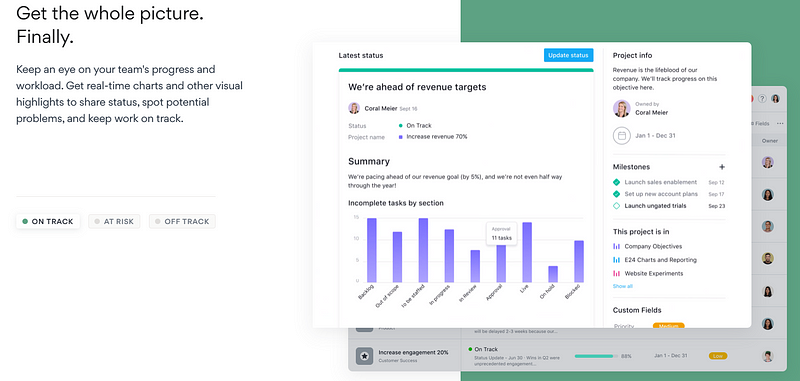
Why Do You Need Asana for Project Management?
Project management is essential for any successful business. It helps teams stay organized and focused on the tasks at hand. Asana provides an easy-to-use platform that simplifies the project management process, allowing users to collaborate effectively and get more done in less time.
With Asana, you can easily assign tasks to team members, set deadlines, track progress, and receive notifications when tasks are completed or due. The platform also allows you to visualize your projects with Gantt charts and Kanban boards to understand better how they are progressing over time.
How to Use Asana?
Asana offers tons of functionalities to help you organize your projects and tasks. Some of its core functionalities include:
Project Management
Asana is all about managing projects. You can create and assign tasks, set deadlines, track performance, and monitor progress in real-time. Asana also offers powerful features such as Gantt charts and Kanban boards to help you visualize your projects in a more organized way. You can control and customize every aspect of managing your projects, such as:
- Projects
- Tasks
- Deadlines
- Priorities
- Assignments
- Team members
- Progress tracking
Asana also allows you to break down tasks into subtasks, track time spent on projects, and set up automated reminders for any task. You can easily keep your team updated on the progress of each project and collaborate more effectively using @mentions or comments.
Effective Communication
Asana provides a comprehensive communication platform that helps teams work together more effectively. It offers proofing, project conversations, team pages, status updates, and multiple language support to ensure each team member can communicate with clarity and understanding.
Furthermore, it allows users to easily format their messages with rich text tools to make them easier to read and understand. Asana is an excellent tool for streamlining team communication so they can be more productive and successful.
Team Management
Asana’s team management solution provides a comprehensive way to plan, organize and manage projects. You can form teams, assign followers, add guests, and limit project access as needed.
The permission system allows you to create confidential teams while allowing admins to manage members and data securely. With Asana’s project management tool, your team can work collaboratively with clear goals and tasks all in one place.

Data Visualization
Asana also offers powerful data visualization tools to help teams track their progress and monitor performance. It provides features such as Gantt charts, Kanban boards, timeline views, and custom reports that can be used to gain valuable insights into how projects are progressing.
These visuals make it easier for teams to identify areas of improvement and ensure each project is meeting its goals on time. Asana’s data visualization tools also provide a clear picture of the entire workflow so teams can stay organized and efficient.
You will also find it easier and faster to make data-driven decisions with the help of Asana’s data visualization tools. This helps teams to remain agile and quickly adapt to changing market conditions in order to stay competitive.
Integrations with Third-Party Apps
Third-party interaction is one of the fundamental advantages of using Asana. You can effortlessly integrate Asana with various third-party applications such as Dropbox, Slack, Google Drive, and more. This allows users to access their data from multiple sources in one place and quickly make decisions based on the insights they gain from it.
Integrations also help simplify the collaboration process with remote teams or freelancers who may not be using the same tools as you. This ensures everyone is on the same page and working towards a common goal without delays or miscommunication.
Agile Management
Agile project management is an iterative approach to managing projects designed to help teams move quickly and adapt to changing needs. Asana offers an agile board feature that supports the management of sprints, stories, tasks, and other project elements in one place.
You can create sprints for different phases of your project and assign tasks with due dates, so team members know exactly what is expected from them. This gives you a clear overview of progress at all times without manually tracking each task or checking in with team members individually.
Workflow Management
Asana provides a range of features to help keep projects organized and on track. You can add assignees to tasks, create sections and list views, set start and due dates, message teammates, and more. This helps ensure that everyone knows what needs to be done and when – making it easier for teams to stay productive and meet their goals.
Also, the tools are fully customizable, so you can tailor them to match the exact workflow of your project.
Getting Started with Asana
Now, we will take you through a step-by-step guide on getting started with Asana for managing your first project.
1. Sign Up for an Asana Account:
Asana recommends using a business email address to sign up for an Asana account. This will make it easier for your team members to find you in Asana and collaborate quickly.
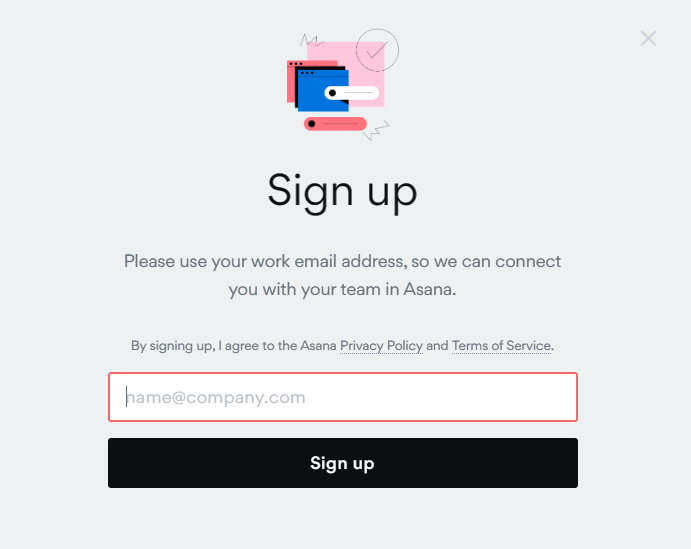
Once you provide and verify your email, the system will let you do some additional customizations such as defining your role in the business and the purpose of project management.

2. Use the Guided Project Creation Tool
Asana will guide you through the project creation process with detailed instructions. This is helpful for first-time users who may not be familiar with the platform’s features and how to use them.
You can add a custom title, description, and due date for your project; assign tasks to team members; attach relevant files; set up notifications; and more. You can also customize the project workspace by adding sections, columns, labels, or comments.
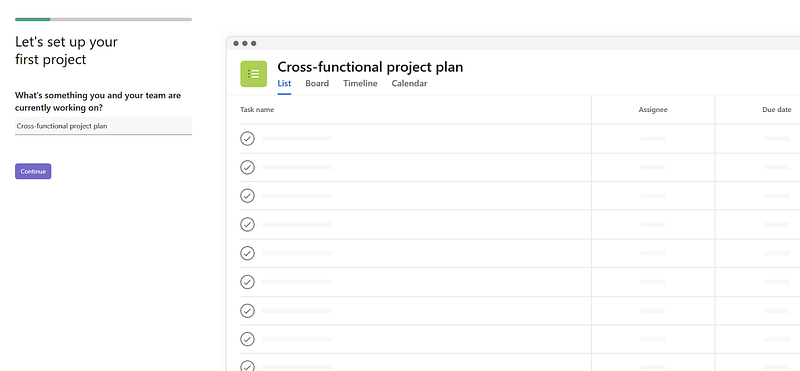
Asana will also let you choose from various views of your dashboard – list, board, timeline, and calendar – depending on your project’s nature.

Finally, you can invite your team members for collaboration.
3. Create a Project from Scratch
Instead of using the guided project creation tool, you can also create your project from scratch. Click on the “+ Create” icon and select “Project” to start. You will need to provide a title, description, and due date for your project before adding tasks and other elements. Once everything is set up, you can invite team members to collaborate on the project.
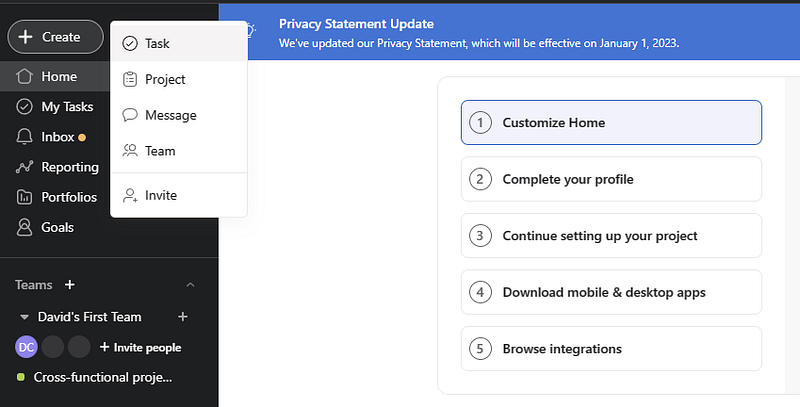
4. Manage Your Project
Asana’s project features can help you organize and manage tasks effectively by grouping related tasks together with sections and sorting and filtering them using custom fields. Custom fields allow you to filter tasks into priority, task status, cost, or approval. With these tools, it is easier to stay organized in your projects.
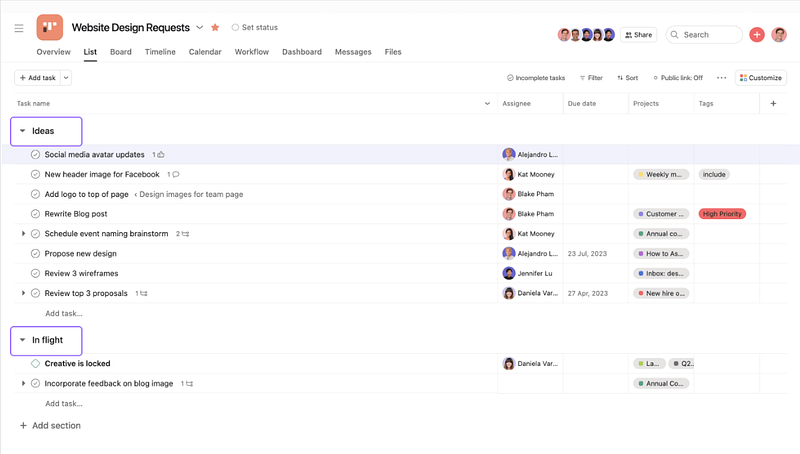
Asana organizes your overall workflow based on the following components, which they formally refer to as fundamental blocks.
- Organization: Organizations are like a centralized hub for all the people within your company that use Asana, as they’re based on a shared email domain.
- Teams: Teams represent different functional groups in the Organization, such as marketing or sales.
- Projects: Projects provide an organized way to track actionable steps toward achieving goals.
- Tasks: Tasks break down individual responsibilities and store all related files and messages in one place.
- Portfolios: Portfolios offer an overview of all projects linked to initiatives or objectives at once.
Top Apps for Revamp Your Asana Experience
Although Asana is a powerful platform, you can bump up your productivity even more by integrating it with other apps. Here are some of the top apps that can boost your Asana experience:
1. Day.io – Best Time and Project Tracker for Asana
Day.io makes your Asana experience even better by enabling you to track time and project progress effortlessly. It allows teams to easily see who is working on which task at any given time, giving them a clear overview of the project’s progress.
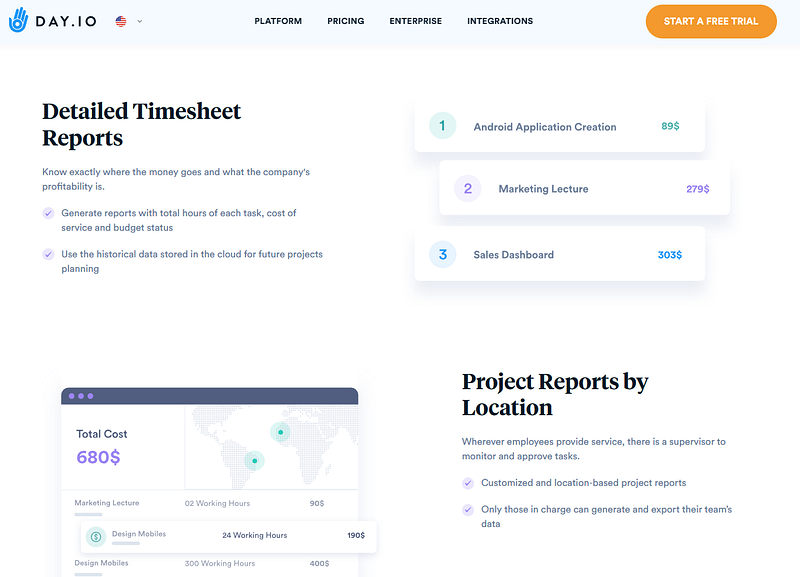
With Day.io, you can monitor every action reported through the control panel, know exactly where the money goes with the total hours of each task, cost summaries, request signatures from employees and clients, and filter cost/activity reports by customer, project or location.
Features
- Project activity and time tracking
- Various tasks management for individual clients
- Project and task grouping
- Identity verification and GPS-based location validation
- Instant messaging and communication
- Time clock with biometric verification
- Cross-platform compatibility
- Mobile app for tracking on the go
- API integration
- Real-time activity supervision and tracking
Pricing
- Up to 149 users: $4 per user/month
- 150 or more users: $3 per user/month
Day.io also offers 15% discounts if you opt for annual payments.
2. Tableau – Best Data Visualization App
Tableau is a data visualization app that helps you make sense of your Asana data. It allows you to create charts, graphs, and dashboards to visualize your project progress and insights intuitively. You can easily track the performance of tasks across teams and projects with Tableau’s interactive visualizations, enabling better decision-making for your projects.
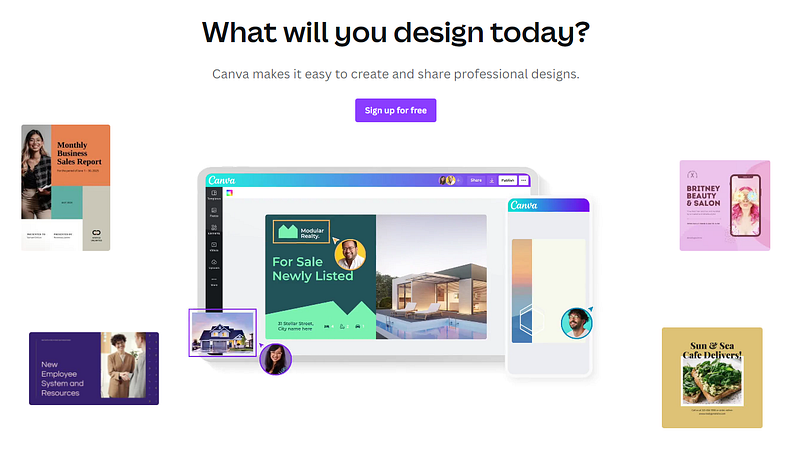
Features
- Detailed and real-time visualization
- Field-level customization for Asana projects and workflows
- Process optimization and comparison with team goals
- Performance analytics and reports
- Sharing and collaboration features
- Data summarization and simplification
- Data lineage and quality insights for greater authenticity
Pricing
- Creator: $70 per user/month for both cloud and server editions
- Explorer: $42 per user/month for cloud and $35 per user/month for server
- Viewer: $15 per user/month for cloud and $12 per user/month for server
3. Canva – Best for Effortless Design and Marketing
Canva is a graphic design platform that helps you create beautiful visuals for your projects. It allows you to readily customize images, videos, and presentations with intuitive drag-and-drop tools. You can share the designs directly through Asana or export them in formats such as PNG, JPG, and PDF.
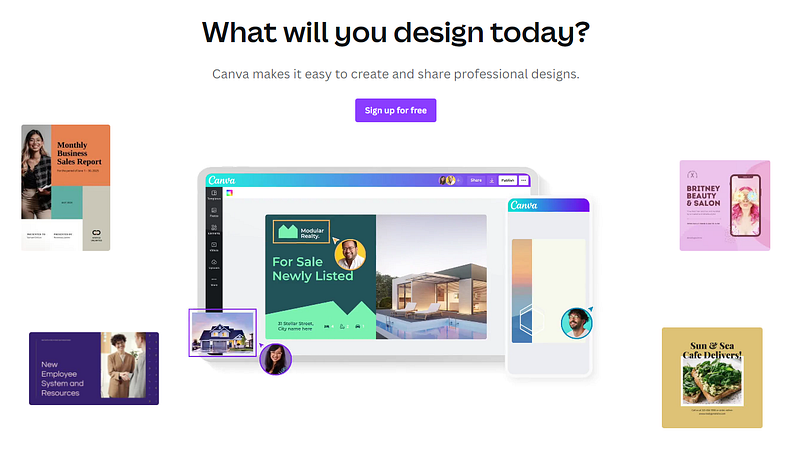
Features
- Beginner-friendly and highly visual interface
- Drag and drop functionalities
- Resource libraries for media files
- Intuitive text formatting and styling
- Integration with social media platforms
- Logo design, business cards, flyers, and more
- Advanced analytics on campaigns
- Marketing automation tools
- Intelligent design insights
- Color palette and theme adjustments
Pricing
- Free: $0
- Pro: $54.99 per user/year
- Teams: $84.90 for the first five people in total per year

Final Thoughts: Asana for Project Management
Asana is easy to use, provides powerful features for tracking progress, and integrates with other popular applications. If you’re looking for an efficient way to manage your projects, Asana is a great option.
Getting started with Asana can be daunting at first, but once you have the hang of it, managing your projects will become second nature. Additionally, several apps allow you to customize your experience on the platform and make it even easier to track progress.
Precise time tracking and reporting are essential to successfully managing projects. Integrating the Day.io app for Asana enables you to manage your project even better. Sign up for a free 5-day Day.io trial to see how it can improve your Asana experience.
