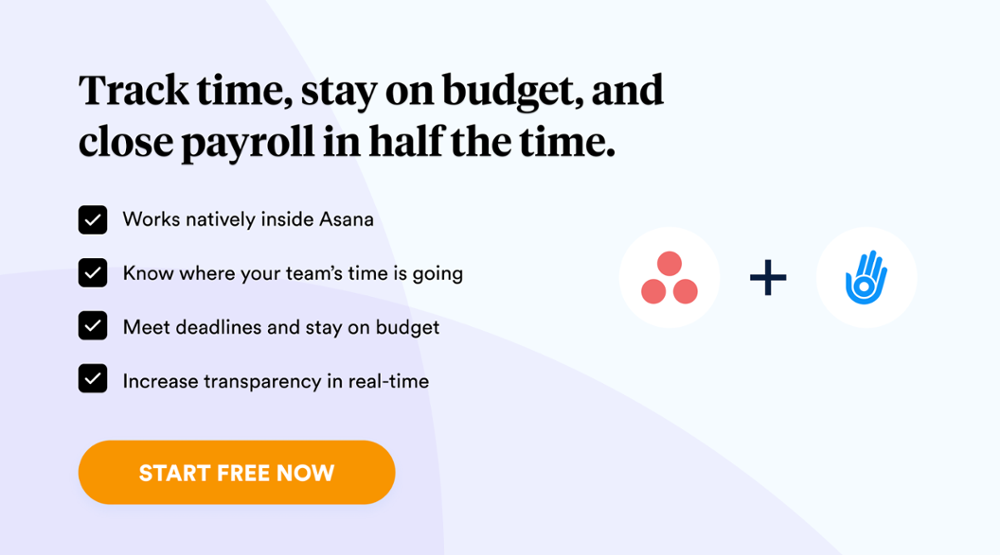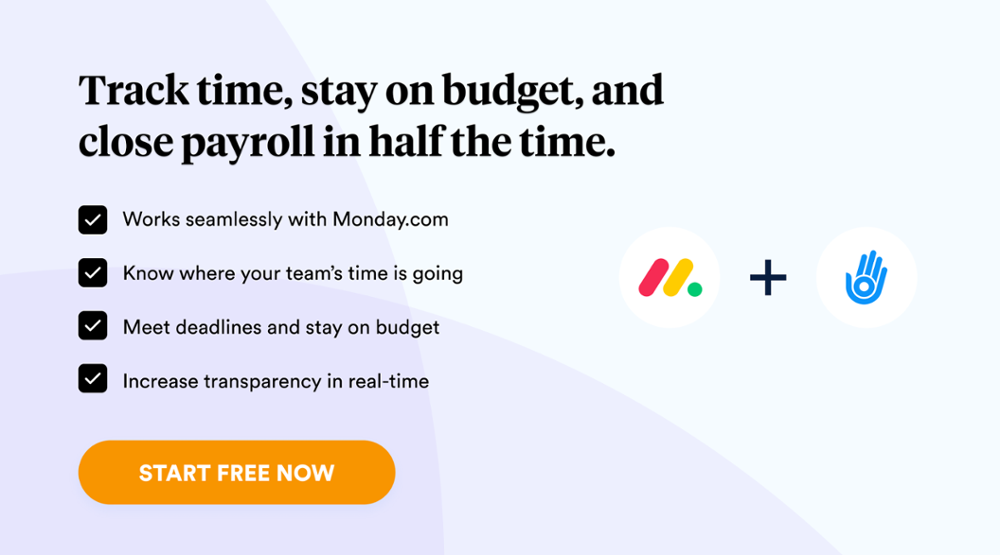Dozens of powerful project management tools are available for businesses, teams, and individuals in 2023 to help you schedule work, manage your pipeline, and improve growth.
Two of the most popular ones are Asana and Monday. These project management platforms have unique features that cater to different user needs.
In this article, we’ll be taking a closer look at both Asana and Monday, what they offer and when you should use each to get the best results out of your projects.
What is Asana?
Asana is one of the most popular project management tools available. Founded in 2008 by two former Facebook employees, it has gained an incredible amount of traction. Asana is an excellent tool for managing projects, tasks, communications, and team collaboration.
The platform allows users to create tasks, establish goals and deadlines, assign those tasks to team members, follow up on progress with conversations about the task itself, and easily track time spent on each task. Asana also offers a wide range of integrations with third-party services that allow you to connect your existing workflows to Asana seamlessly.
What is Monday?
Monday is one of the most popular project management tools on the market. Introduced in 2012, Monday is a visual-oriented platform that provides users with an intuitive, easy-to-use interface. This tool is ideal for project tracking and team collaboration and makes it possible to create projects, assign tasks, set deadlines, share progress updates, track time spent on tasks, and collaborate in real-time.
Monday also offers a great range of integrations with multiple third-party services like Slack or Google Drive so you can easily link your existing workflows to the platform for better workflow efficiency.
Comparison of Features: Asana vs. Monday
While Asana and Monday have many similar features and are competent project management tools, they have some key differences as follows:
User Interface and Dashboards
The main difference between the two is that Asana is more task-oriented and Monday is more visual-oriented. Asana offers users a robust set of project tracking and team collaboration features, while Monday focuses on making it easier to visualize progress with its timeline view feature.
The dashboards of Asana and Monday each offer three distinct views to help manage projects. While Asana’s primary features are centered around collaborative management tools, such as board, Gantt charts, and Calendar view, Monday provides location-based workflow management with its list, Kanban boards, and timeline options.
Integration Capabilities
Another key difference between Asana and Monday is their integration capabilities. While both platforms offer integrations with various third-party services, Asana offers more integrations than Monday.
Asana integrates with over 600 applications, including Slack, Dropbox, Google Drive, Zoom, Microsoft Teams, and many others. On the other hand, Monday has fewer integrations but still provides plenty of options to connect your existing tools to its platform for better workflow efficiency.
Customer Support
Asana and monday.com provide different approaches to customer service – while Monday offers 24/7 support for all of their plans, Asana only provides round-the-clock assistance for Enterprise subscribers.
However, Asana doesn’t leave customers without resources as they have a forum where people can ask questions and get help, an academy for learning the system, webinars, a knowledge base, and a developer guide on using the application programming interface (API).
Free Plans
Asana and monday.com both offer free plans, but the number of users each plan allows varies greatly. Asana’s Free plan offers up to 15 seats for its users, while monday.com only provides two as part of their free student plan – this is exclusively for university students and does not include educators.
Pricing
Asana Pricing
- Basic: Free, excellent for individuals and small teams or startups
- Premium: $13.49 per user/month, a solid option for small to medium teams for managing multiple projects
- Business: $30.49 per user/month, supports teams with diverse functionalities
Monday Pricing
- Individual: Free forever, for up to two users within the same business or for individuals
- Basic: $8 per user/month, offers basic team management functionalities
- Standard: $10 per user/month, excellent for team performance optimization
- Pro: $16 per user/month, complex workflow handling capabilities
- Enterprise: Custom pricing and features
When to Use Asana
Asana is probably the right option for you if-
- You have a small team of up to 15 users and looking for cost-effective options to manage everyday projects
- Your team is generally tech-savvy and does not require a lot of support configuring the interface
- You primarily require task management and task assignment features, not a lot of forecasting and budgeting tools
- You are comfortable adding customized features through integrations
- You will require an audit trail for your project’s budgeting and financial management
When to Use Monday
On the other hand, you can opt for Monday if-
- You are looking for a budget-friendly project management option for your medium to large team
- Your team requires active support 24/7
- You will need a lot of visual reporting and progress-tracking tools
- You want most features to be available natively without integrations
- Limited customizations won’t bother you much
- You will use the platform to analyze medium to large volumes of data
Integration with Day.io for Excellent Time and Project Management
Day.io is a project management tool designed to help you get the most out of Asana and Monday. It offers real-time insights into your team’s progress, allowing you to identify areas where they might be struggling or wasting time. Here are some of the killer features that Day.io offers:
- Integration with Asana and Monday so you can track task progress in real-time
- Time tracking for tasks in both platforms
- Create custom reports to analyze team performance over different time periods
- Analyze project data to identify trends and patterns
- Time tracking with detailed data for extra hours worked
- Integrate with other third-party services for even more efficiency
- Fraud prevention through GPS and biometric verifications
- Digital signature management for enhanced security
Final Thoughts
Asana and Monday are two of the most prominent project management tools available. Both provide users with features that cater to different needs, so it’s important to evaluate which one is best for your specific requirements, such as budget, team size, project nature, and intended purposes.
You can integrate Day.io with both platforms and get access to valuable insights into your team’s performance and progress in real time. This makes it easy to identify areas where they might be struggling or wasting time, allowing you to adjust tasks accordingly and ensure maximum efficiency going forward.