With distributed work increasing in popularity, so too have robust project management tools like Asana.
Asana is a powerful task management platform that helps teams stay organized and focused. It offers several “views” that let one customize the way they view their tasks, as well as in-depth project tracking and communication features.
But teams that want to take their Asana usage to the next level don’t just stop at the vanilla app – they extend its functionality using Asana integrations. Integrations allow teams to connect Asana with other tools, like Google Drive and Slack, to streamline their workflow.
With so many available Asana integrations out there, it can be difficult to know which ones are best for your team. To help you decide, we’ve put together a list of the top 5 Asana integrations in 2021 that will help you get the most out of your project management tool.
Let’s get started!

First, why use integrations with Asana? Isn’t it enough as-is?
Asana is a great tool as-is, but it lacks a few important features. Namely:
– Native time tracking functionality is poor, which forces users to manually record their hours in a spreadsheet.
– There is no native support for reporting or analytics, which makes it difficult to track progress and measure success.
– It is not well-suited to managing customer service inquiries or other support tickets.
These issues can be easily addressed with Asana integrations, allowing teams to extend the capabilities of this powerful project management tool and turn it into a true enterprise-grade solution.
Let’s take a look at some of the best Asana integrations out there today.
#1: Day.io – our top pick for comprehensive employee management

Day.io is a comprehensive employee management solution designed to help businesses spend less on payroll by diligently tracking employee hours.
The platform offers an anti-fraud system across all platforms, supported by GPS check-ins to ensure accuracy. With their stringent approach to verification, Day.io helps businesses eliminate pesky “buddy-punching” and ensures that employees are paid only for the hours they work.
Day.io also offers comprehensive tracking of overtime & extra hours worked, allowing businesses to better control their budget and workforce expenditure. This, combined with powerful reporting tools, provides a detailed overview of employee performance and productivity metrics.
Overall, Day.io provides an effective way to manage your staff, track employee hours & wages, and stay on top of your payroll budgets – all in one place.
PROS
– Comprehensive employee management solution
– Spend less on payroll by preventing buddy punching & controlling extra hours worked
– Anti-fraud system & GPS check-ins ensure accuracy
– Detailed reporting metrics
– Easy & intuitive to set up within Asana – it takes just a few clicks!
CONS
– Reports are in-depth, and may require a small learning curve
Features
In terms of feature set, Day.io’s Asana integration stands out primarily because of its comprehensive employee management capabilities.
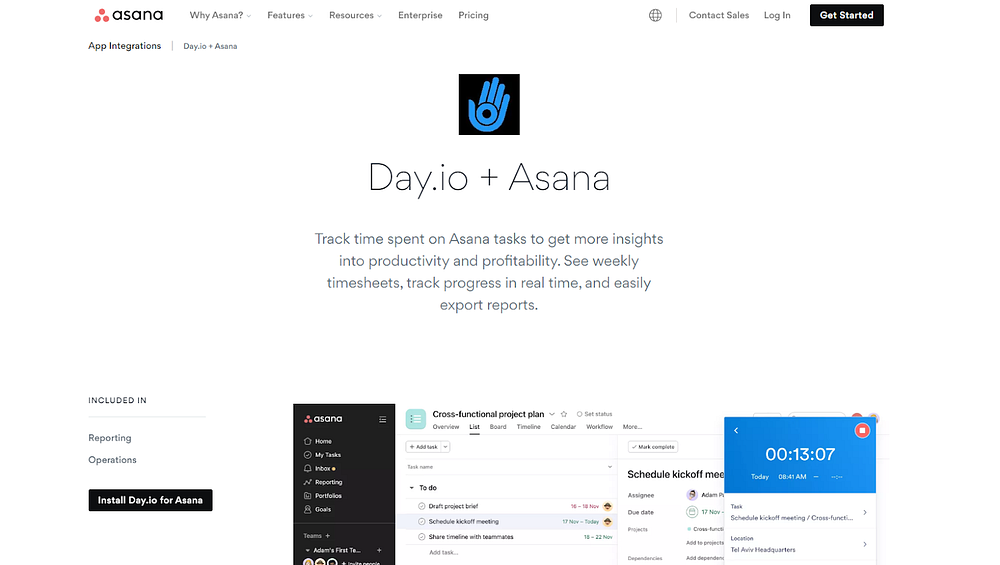
Naturally, it includes all the standard features – like tracking wages and hours worked, approving/denying overtime requests, and setting limits on extra hours worked – but also offers a suite of advanced tools like GPS check-ins, anti-fraud protection, and in-depth reporting metrics that most other Asana integrations do not.
Best of all, it’s available as a one-click integration for Asana, so you can set it up quickly and get started tracking employee performance and productivity right away.
Pricing
Day.io is affordable, costing just $4 per seat per month. This is in contrast to many other employee management Asana integrations that typically start in the $15-$20/seat range (which can quickly add up to the hundreds!) making it an excellent choice for businesses on a budget.
Our verdict
Day.io is an excellent choice for businesses looking for a comprehensive employee management solution that won’t break the bank. Its comprehensive feature set, affordability, and one-click Asana integration make it an ideal solution for tracking employee performance and productivity metrics – all in one place.
If you’re looking for a budget-friendly and effective employee management solution, sign up today or connect their integration and see what people are raving about!
#2: WPForms – our pick for sleek, performant WordPress form builder

WPForms is widely considered to be one of the best form builder plugins for WordPress.
It offers 500+ ready-made form templates and a host of easy to use features that make it easy to create contact forms, newsletter signups, surveys, polls, job application forms and more.
With the WPForms Asana integration, form entries can be routed directly to Asana in the format of your choosing – making it a breeze to collect feedback, receive client briefs, and more.
PROS
– 500+ pre-designed form templates
– Easy to set up and use
– Highly customizable
– Connects with Asana through Zapier for easy project management from submissions
CONS
– Can be a bit pricey for the more advanced features
– Some features may be too advanced for basic users, forcing them to spend more time learning how the plugin works
Features
WPForms is highly customizable – allowing you to tweak its settings according to your business needs. You can also connect it with Asana through the Zapier add-on so that when a form is submitted, an Asana project can be automatically created or a task added to an existing project. This makes managing projects from submissions much easier!
The plugin is also easy to set up and use. Their customer support team is also excellent, meaning help is always close at hand when you need it.
What users are saying:
WPForms has been highly praised by its users. They say it’s easy to use and provides them with the features they need to create powerful forms quickly and easily. The integration with Asana is a great bonus, making project management easier than ever before.
#3: Slack – our pick for remote collaboration & a snappy chat interface
Slack is one of the world’s most popular collaboration tools – and now it’s available to integrate with Asana, making project management easier than ever before.
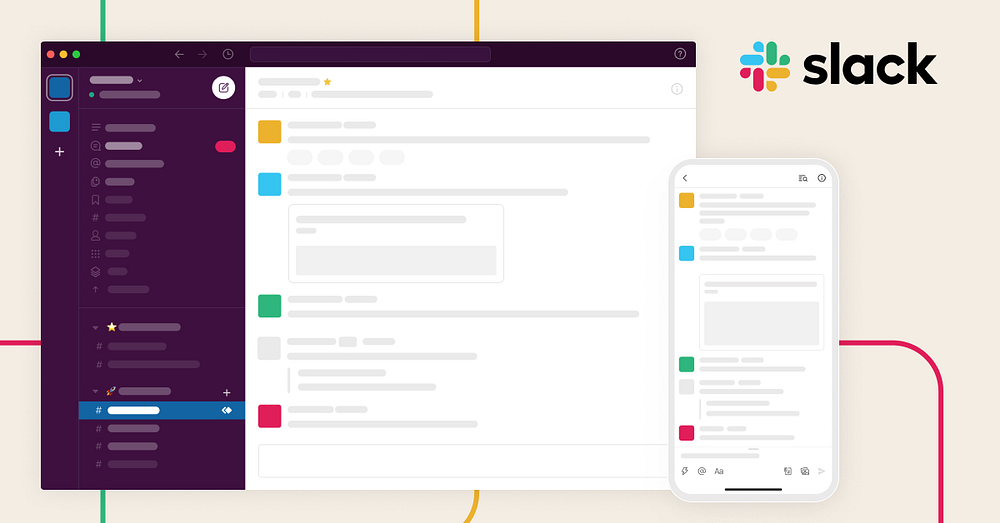
As an integration, Slack x Asana lets you update tasks directly from Slack, mark them as complete, like comments, and even change the assignee or due date – all without having to switch back and forth between applications.
PROS
– Streamlines project management and saves time switching between applications
– Allows task updates in private Slack channels
– Marks tasks as complete, like comments, and change assignee/due date from within Slack
– Overcomes challenges for remote teams
– Affordable pricing model
CONS
– Can be a bit confusing to set up for new users
Features:
The integration is designed to help overcome the challenges of remote collaboration by allowing users to easily update Asana tasks in private Slack channels. You can set up notifications for whenever a task is assigned or updated – so your entire team is always kept up-to-date on project progress – as well as comment on tasks directly in Slack.
The integration is also incredibly affordable, so it’s perfect for companies who want to get the most bang for their buck.
#4: Trello – our pick for syncing workflows across different project management teams
We know what you’re thinking: Trello? Why would you want to integrate that with Asana? We got the same question when we first looked into it – but, after trying out Trello and Asana’s integration capabilities, we’ve become huge fans.
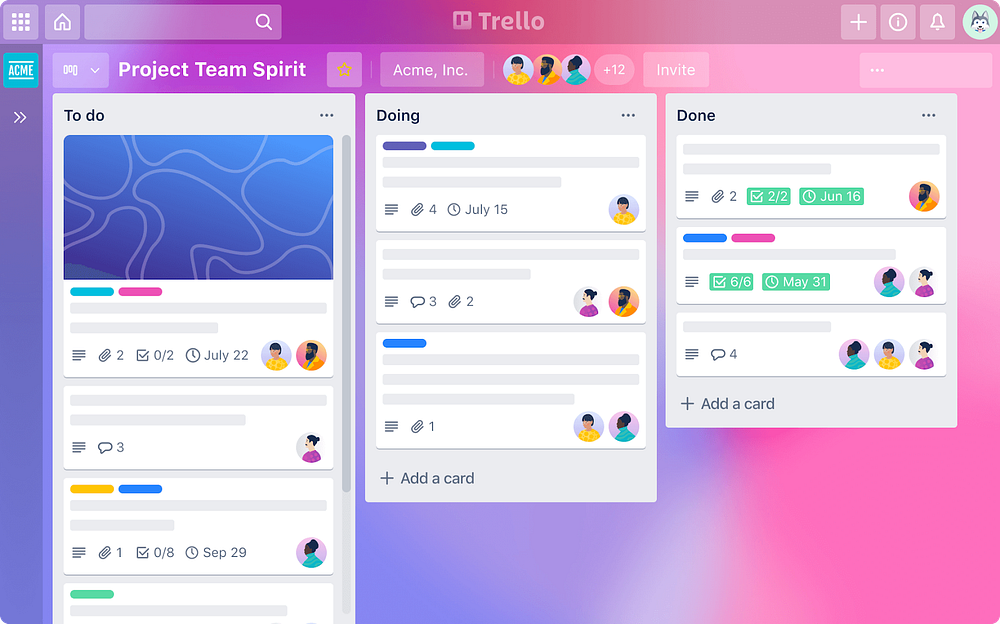
Most notably, some teams have Trello so baked into their workflow that transitioning to Asana would be a huge undertaking. With the integration, however, you can keep working in Trello and have your completed tasks automatically reflected in Asana as well – letting you seamlessly sync projects across teams, timetables, and work methods.
PROS:
– Allows teams with different preferences for project management tools to collaborate seamlessly
– Import feature enables quick transition from Asana to Trello
– Lots of customizable triggers and actions available via Zapier
CONS:
– Limited customization options compared to other integration platforms
Features
Trello and Asana offer a robust integration experience with plenty of different triggers and actions to choose from on Zapier (one of the most popular integration tools). For example, you can set up custom workflows that will mark completed Asana tasks as new Trello cards or vice versa. This helps teams overcome barriers where some departments prefer one tool over the other.
The import feature is also great for those who want to start using Trello but already have a backlog of tasks on Asana. With the import feature, you can quickly bring all your existing Asana projects into Trello and then set up automated workflows to keep everything in sync going forward.
#5: Loom – our pick for seamless video recording tool that “just works”
Loom is a great tool for remote team collaboration and communication. It allows you to quickly create short screen recordings, complete with microphone and webcam capture, and easily share them with your team.
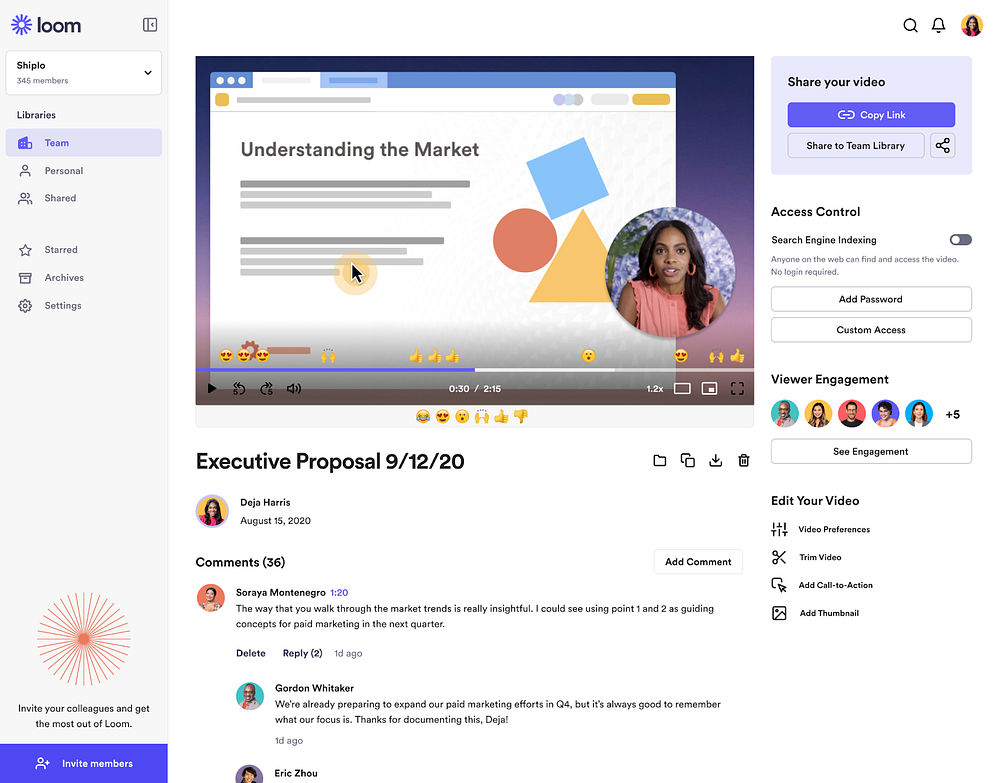
And now, there’s an Asana integration that lets you tag a Loom link directly into any project overview.
PROS:
– Easy to create and share screen recordings
– Record microphone and webcam for additional context
– Embed video directly in any project overview
– Copy Loom link for Asana integration
– Quickly record a Loom clip to explain goals
– Compatible with free Loom plan, affordable for everyone.
CONS:
– Can be difficult to use on mobile devices.
Features
Loom is an easy and efficient way to communicate with remote teams across multiple timezones. It’s especially helpful for explaining complex tasks or goals – you can quickly record a short video clip that everyone will understand.
It’s also great for trying to explain something visually, like how a website works or bugs in the codebase. You can easily embed a Loom video in your project overview so everyone has access to it whenever they need it.
The best part? It’s compatible with the free Loom plan, making it affordable for everyone.
How to install Asana integrations
Installing Asana integrations is easy. All you need to do is log in to your Asana account, click on the “Apps” tab at the top of your screen, and select the integration you want from the list.
Once you’ve chosen an integration, follow the instructions provided by Asana to install it. Oftentimes, you’ll need to enter your login credentials for the integration you’re connecting with Asana, or give permission for it to access some of your data. This is normal: it’s just Asana making sure that the integration is secure and only used by you.
Day.io, for instance, is simple to install: all you need to do is sign in with your Asana credentials, and Day.io will take care of the rest. Streamlining the integration process helps teams get up and running quickly and take advantage of the powerful features Asana integrations can offer.

In closing: Asana is great, & integrations make it even better!
Asana integrations are a great way to extend the capabilities of Asana and make it into a truly powerful project management tool. With the right integrations, teams can track their time more accurately, measure performance, and improve collaboration with other platforms like Trello or WordPress.
The Asana integrations we’ve discussed here are by no means an exhaustive list; they’re just a few of the many available out there. Integrations have been developed for nearly any and every purpose, so if you haven’t found exactly what you’re looking for here, be sure to explore what other integrations have to offer by visiting Asana’s App store. You might just find one that can help you take your team’s productivity to the next level.
Interested in improving your team’s time tracking in Asana? Day.io was purpose-built to help teams track and measure their performance.
