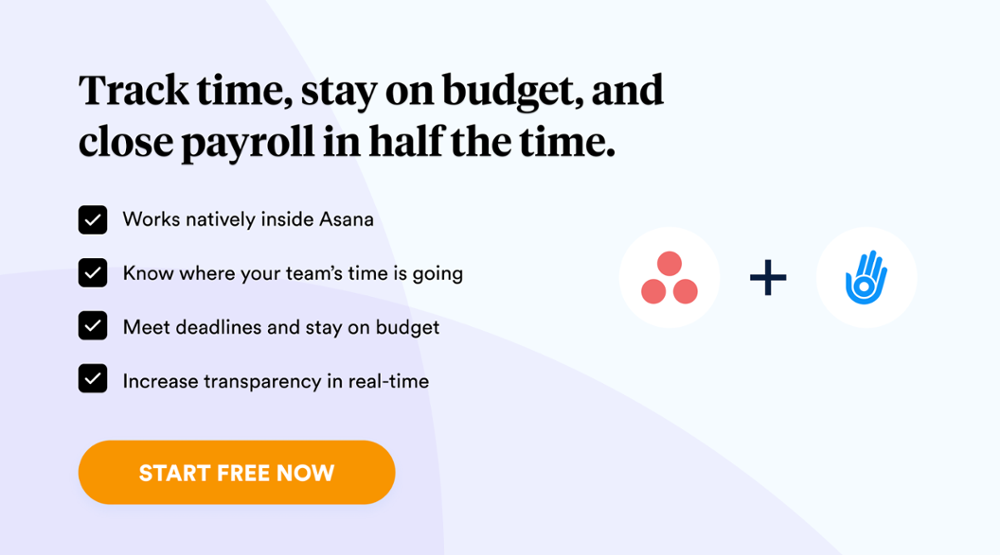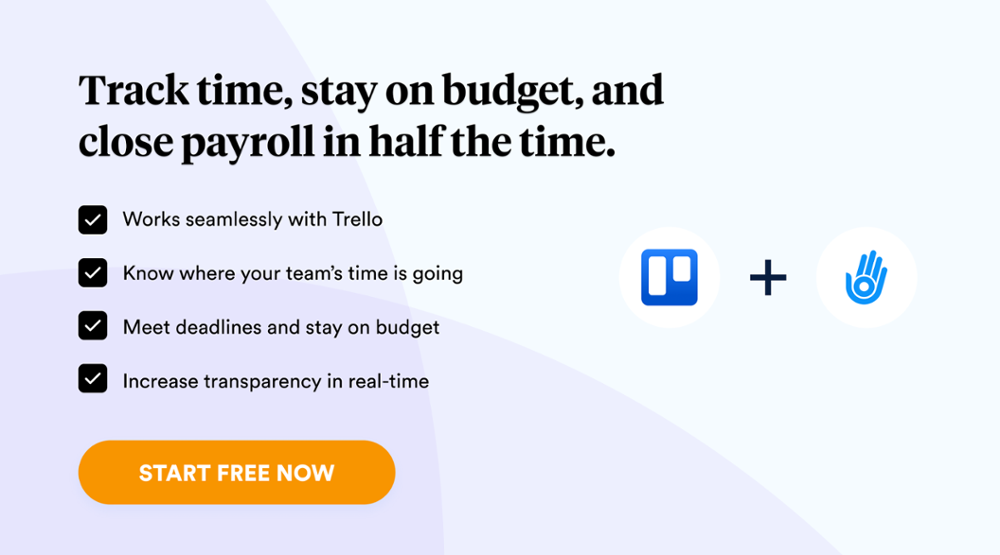As a busy project manager, you always look for ways to stay organized and on top of your projects. That’s why it pays to have the right project management tool. But when it comes down to Asana vs. Trello, which is better?
In this epic showdown, we’re pitting two of the most popular project management titans against each other: Asana and Trello. Strap in as we dive deep into their features, compare their strengths and limitations and help you decide which tool is best suited to lead your team to victory.
So, whether you’re a seasoned project management pro or just starting your quest for the ultimate productivity booster, our comprehensive comparison and review will help you make the right choice for your business. Let the battle begin!
Throughout this article, we’ll discuss:
- What is Asana?
- What is Trello?
- Asana vs. Trello: Comparing Usability, Strengths, Limitations, and Pricing
- Which One is Better: Asana vs. Trello
- Supercharge Asana and Trello with Day.io Time and Progress Tracking Integration
- Final Thoughts: Choose Wisely for Your Business
What is Asana?
Asana is a powerful project management and collaboration tool designed to help teams stay organized, on track, and productive. Founded in 2008 by former Facebook executives Dustin Moskovitz and Justin Rosenstein, Asana has become an indispensable platform for businesses of all sizes across various industries.
It allows users to create tasks quickly, set deadlines, and easily track progress; its flexible structure enables teams to manage projects using multiple views like lists, boards, or timelines – accommodating different workflows and methodologies. Thanks to its robust API and numerous integrations with popular tools like Slack, Google Drive, and Salesforce, Asana streamlines work processes and keeps teams in sync.
Top 7 Features Of Asana
When it comes to boosting your project management experience, Asana boasts the following key features:
1. Highly customized visualizations: You can choose from boards, lists, tables, calendars, and Gantt charts to visualize your tasks.
2. Project management tools: Asana helps organize projects, assign tasks to different teams or individuals, and easily track progress.
3. Effortless collaboration: Its intuitive interface allows users to quickly share ideas, comment on tasks, and upload files in the same place.
4. Reports and analytics: Understand how a project progresses with detailed reports that include insights across various metrics such as deadlines met, team performance, etc.
5. Admin panel & control: Manage users via roles-based access controls and customize views according to individual user needs.
6. Workflow automation: You can seamlessly automate many project management tasks with predefined conditions and triggers.
7. Integration: Asana integrates with other extension tools to streamline workflows and keep teams in sync through Asana time tracking.
What is Trello?
Launched in 2011 by Joel Spolsky and Michael Pryor, Trello has become teams’ go-to project management tool worldwide. Drawing inspiration from Kanban methodology, it offers an intuitive visual board-based approach to staying organized and on track. Users can easily visualize their workflow with cards and lists on boards that are easy to create, manage, and prioritize.
Trello is a highly flexible tool designed to cater to all industries – individual or team projects. Its wide range of Power-Ups and integrations make it perfect for customizing according to specific needs, further enhancing its collaborative capabilities.
Top 5 Features Of Trello
Trello’s standout features include the following:
1. Kanban board for task management: Teams can create cards for each job, assign them to team members, attach files, and set due dates. They can also customize boards by adding labels and color codes to differentiate tasks according to their priority level visually.
2. Card customizations and labels: Users can customize their cards with labels, dates, and checklists. They can also assign cards to team members or add comments for further clarification.
3. Power-ups: Trello’s Power-Ups allows users to extend the functionalities of their boards. It has a wide range of third-party integrations such as Slack, Asana, Evernote, Google Drive, etc., which makes it easy to manage projects across multiple platforms.
4. Team collaboration tools: Users can use the @mention feature to assign tasks, comment on cards, and share files with their team members. They can also create private boards for confidential projects.
5. Butler automation: Butler is Trello’s automation engine that helps create rules and triggers to automate repetitive tasks.
Asana vs Trello: Comparing Usability, Strengths, Limitations, and Pricing
When choosing between Asana and Trello, it’s essential to consider their usability, strengths, limitations, and pricing to determine which tool best fits your team’s unique needs. Here, we will break down these aspects to help you make an informed decision.
Usability
Asana offers a streamlined and intuitive interface, making it adaptable to different workflows. It may take some time for new users to get the hang of it, but comprehensive guides and tutorials are provided to help them master its features.
On the other hand, Trello’s visually appealing design makes it a breeze to understand and use. Its drag-and-drop system and customizable boards guarantee an enjoyable experience.
Strengths
Asana stands out for its task and project management capabilities, boasting custom fields, sections, and workflow automation. It also provides robust collaboration and communication tools to keep teams aligned and engaged throughout the process. With multiple views and dashboards, Asana can accommodate diverse project management styles.
In contrast, Trello shines with its visually engaging board-based layout that lets users quickly gain insight into project progress. Additionally, Power-Ups and integrations offer extensive customization options to meet the needs of various teams and industries.
Limitations
Trello can become unwieldy as you add more to individual cards, resulting in extra searching and scrolling to find the necessary information. Similarly, Asana’s system only works if everyone sticks to it – otherwise, subtasks can be lost or forgotten. To avoid this, teams must adhere strictly to the task management structure set by their project lead.
Pricing
When choosing between Asana and Trello, pricing is an important consideration. Let’s look closely:
Asana Pricing
Asana offers the basic package for free, where unlimited cloud file storage is one of its most significant advantages, although there is a cap of 100 MB for individual files. Also, it supports list, board, and calendar views. The basic package also lets you connect time tracking and other integrations.
Additionally, you can upgrade to one of the more advanced packages:
- Premium: $13.49 per user/month
- Business: $30.49 per user/month
Trello Pricing
Trello’s Free plan includes up to ten boards, unlimited lists, and cards. It also offers 10 MB of file storage for each user with no cap on total storage. The paid packages include:
- Standard: $6 per user/month
- Premium: $12.5 per user/month
- Enterprise: Starts from $210 per year
Which One is Better: Asana vs Trello
Whether Asana or Trello is the better project management tool depends on your team’s specific needs, project complexity, and preferences. Both platforms have unique strengths and limitations, each a strong contender for different use cases. Here are some factors to consider when deciding between Asana and Trello:
Use Cases
Asana is an excellent choice for teams that require a comprehensive project management solution with advanced task organization, collaboration, and reporting features. Asana’s flexibility in handling various project management methodologies, including Agile, Scrum, and Waterfall, makes it a versatile tool for diverse teams and industries.
Trello is well-suited for teams that value simplicity and visual appeal in their project management tool. Its Kanban-style boards provide an intuitive way to manage tasks and workflows, making it ideal for creative projects, content planning, and personal task management.
Team Size and Complexity
Asana is the perfect fit for small teams with big aspirations and large teams dealing with complex projects. Its robust features and customizability make it well-suited to accommodate growing organizations’ needs.
Meanwhile, Trello’s user-friendly interface makes it ideal for straightforward workflows of smaller groups or simpler endeavors. However, larger entities or more challenging tasks may require additional integrations or Power-Ups to achieve desired results.
Flexibility and Customization Needs
Asana is highly customizable and offers various features allowing teams to tailor their projects, tasks, and workflows to fit their needs. It also provides a wide range of integrations with popular third-party apps such as Salesforce and Slack, making extending its capabilities beyond the platform easy.
Trello allows users to customize boards and add Power-Ups for extra features, but not nearly as much as Asana. If you need more robust customization options or deeper integration with other tools and services, Asana may be the better choice for your project management needs.
Supercharge Asana and Trello with Day.io Time and Progress Tracking Integration
While Asana and Trello are powerful project management tools in their own right, you can revamp them with Day.io’s project progress and time-tracking integration. Trusted by over 300,000 global customers, Day.io connects seamlessly with Asana and Trello. The integration allows you to:
- Track time and employee attendance
- Create comprehensive time and project reports
- Prepare customized and shareable timesheet
- Automate billing and invoicing
- Analyze project profitability with cost and billing information
- Securely manage digital signatures
Day.io offers unbeatable affordability for teams of all sizes. Take advantage of its free project time tracking for up to five users and free time & attendance for ten users – making it a no-brainer solution!
Final Thoughts: Choose Wisely for Your Business
It’s time to take your project management game to the next level. Asana and Trello have unique strengths and limitations, so you must choose the right tool for your team’s needs. Ensure your selected solution will empower your team, boost productivity, and simplify workflows – all necessary for success.
When you’re ready to turbocharge performance even further, Day.io has a comprehensive suite of features that seamlessly integrate with Asana and Trello. From powerful analytics to streamlined processes, this advanced project management solution can help ensure your team rises above any challenge. So don’t hesitate – to sign up for Day.io now and unlock the potential of your project management system!