Do you use Google Sheets for tracking your team’s time? While this popular spreadsheet tool may offer a simple and flexible way to log hours, it is not ideal for effective team management.
Using Google Sheets for time tracking can have limitations and drawbacks that can hinder your team’s productivity and accuracy. Here, we’ll examine the issues associated with Google Sheets time tracking and suggest more efficient alternatives that can help you maximize your team’s performance in this area.
Throughout this article, we’ll discuss:
- How to Track Time with Google Sheets
- Advantages with Hour Tracking with Google Sheets
- 10 Limitations with Google Sheets Time Tracking
- Why Use a Time Tracker Instead of Google Sheets Project Time Tracker?
- Choosing the Best Alternative to Google Sheets Hour Tracker: Factors to Consider
- Best Google Sheets Time Tracking Alternatives
- Wrap-up: Use a Specialized Time Tracker to Overcome Google Sheets Limitations

How to Track Time with Google Sheets
Tracking time with Google Sheets is a straightforward process. Here’s how it works:
- Step 1: Create a spreadsheet with columns recording the Date, Start Time, End Time, and Total Hours.
- Step 2: Have each team member fill in their hours in the appropriate columns.
- Step 3: Calculate totals by adding all the hours logged in each column.
That’s it! You can easily log your team’s time with Google Sheets without installing additional software or tools. Additionally, its flexibility allows you to customize and organize your data as needed for better analysis and reporting.
In addition, you can use many customizations and formulas to make the tracking process more efficient. For example, you can create a formula that automatically calculates the total hours worked based on start and end time entries.

4 Advantages with Hour Tracking with Google Sheets
Google Sheets time tracking can provide several advantages which contribute to its popularity. Those include:
1. Free: The most obvious advantage of using Google Sheets for time tracking is that it’s free. Investing in additional software or tools is unnecessary, which can save you money and resources.
2. Easy to learn: With a few basic formulas and functions, you can quickly learn how to track time with Google Sheets. You don’t have to be an expert spreadsheet user to get the most out of this tool.
3. Cloud backup: All your data is securely stored in the cloud, meaning you can access it from any device at any time. This makes collaborating on projects much easier and more efficient, as you don’t have to worry about file transfers or compatibility issues.
4. Integrations with other Google tools: Since it is an integral part of the Google Suite, Sheets integrates with other applications like Calendar and Gmail. This makes tracking time across different apps much easier, as data can be pulled from multiple sources automatically.
10 Limitations with Google Sheets Time Tracking
Despite the advantages of using Google Sheets for time tracking, it has limitations. Here are some major drawbacks associated with this approach:
1. No Advanced Features
Google Sheets offers basic features for tracking time, such as entering data and calculating totals. However, it has no advanced features like project or task management, reporting, analytics, invoicing, or time clock integration. This can be a limitation if you need to track more complex details of your team’s work hours and activities.
2. Low Visibility and Insights
Google Sheets offers limited visibility and insights into your team’s time and activities. You can only view the data that is entered in the spreadsheet, not the actual work being done. This makes it difficult to gain deeper insight into your team’s productivity with their time.
Also, the Google Sheets hour tracker does not let you easily compare the performance of team members, as each individual’s data is only seen in the specific spreadsheet.

3. No Automation or Reporting
As a project manager, you may need to collect, analyze and report on the data from your team’s time tracking. This can be a challenge with Google Sheets, as no automation or reporting feature is available. You would have to enter and review data in the spreadsheet manually, then create reports from it. This process can be time-consuming and prone to errors.
4. Prone to Errors
Due to extensive manual data entry and calculations, the Google Sheets time tracker is prone to errors. Human error can lead to inaccurate or incomplete data, affecting your team’s productivity and accuracy. Also, it might take a lot of time to detect and correct errors, thus slowing down your team’s workflow.
5. No Time Clock Authentication
Google Sheets lacks time clock authentication, essential for accurate and reliable tracking of employee hours. Without this feature, it’s impossible to ensure that your team members accurately log their working hours and not manipulate the data.
6. Very Limited Integration with External Platforms
You can not connect Google Sheets to external platforms like Slack, Trello, or Asana. This limits the ways in which you can use the data from your time tracking. For example, if you want to create reports and dashboards that include information from multiple sources, such as project management tools or communication apps, it’s not possible with Google Sheets.
7. No Project Management Functionalities
Unlike modern-day time trackers like Day.io, Google Sheets does not have any project management functionalities. This means you can’t assign tasks to team members, set deadlines or track progress on projects. As a result, it is difficult to stay organized and ensure that everyone is on the same page regarding their tasks and goals.
8. Formulas Can be Complicated
Formulas are the lifeblood of Google Sheets, as they allow you to calculate totals and other metrics quickly. However, these formulas can be quite complicated and require a certain level of expertise to use correctly. Without proper knowledge about how to set up formulas in your spreadsheet, you could end up with inaccurate results or data that does not reflect reality.
9. Lack of Advanced Analytics
Google Sheets does not offer any advanced analytics capabilities. You cannot use the data in the spreadsheet to create insightful reports or track trends and patterns in your team’s performance. This can be a limitation if you need more granular insights into how your team is spending their time.

10. No Billing or Invoicing Functions
Lastly, Google Sheets does not provide any billing or invoicing capabilities. This can be a major issue if you need to accurately bill clients for your team’s time. You would have to manually create invoices and other financial documents based on the data in the spreadsheet, which can be tedious and error-prone.
Why Use a Time Tracker Instead of Google Sheets Project Time Tracker?
A specialized time tracking tool offers an array of features that can help you better manage and monitor your team’s performance. By using a dedicated time tracker, you’ll have access to:
- Real-time visibility into employee hours worked
- Integrations with external platforms
- Advanced reporting capabilities
- Automation and collaboration tools
- Project management functionalities (e.g., task assignment)
- Billing and invoicing functions
All these features make it easier for you to monitor your team’s performance and productivity. You’ll also be able to quickly identify any problems with accuracy or efficiency, address them promptly, and ensure that all tasks are completed on time.
When using Google Sheets for time tracking, you’re limited by the features that spreadsheet tools can offer. By using a specialized time tracker, you’ll have access to a full suite of features specifically designed for team management.

Choosing the Best Alternative to Google Sheets Hour Tracker: Factors to Consider
When deciding which time tracking solution to use instead of Google Sheets project time tracking, you should consider the following factors:
- Does it offer advanced features such as scheduling and project management?
- Is it easy to use?
- How accurate are its reports and invoices?
- Can you easily integrate it with other software that your team uses regularly?
- Does the solution provide real-time data and insights into your team’s performance?
- Is there a free trial or money-back guarantee available to test the system before committing to a long-term contract?
By carefully analyzing each of these factors, you can be sure to choose the time tracking solution that best fits your team’s needs.
3 Best Google Sheets Time Tracking Alternatives
There are many options for time tracking alternatives to Google Sheets. We’ve researched the best ones available, and here are our top picks:
1. Day.io – Overall the Best Alternative to Google Sheets Time Tracking
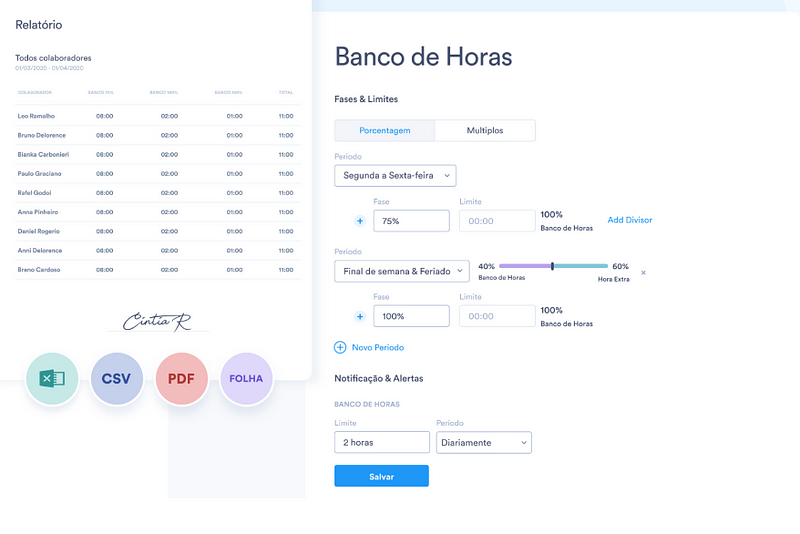
Day.io packs a lot of features into one package, making it the best alternative to Google Sheets time tracking. It allows you to easily track your time in an organized and efficient way with a few clicks. With Day.io, you can set up tasks and subtasks or assign them to other employees.
You can also use the intuitive dashboard feature, which is designed to provide real-time insights into how productive each employee is being. The interface is simple enough that anyone can quickly learn how to use it without needing any special training.
Day.io integrated timesheets, and project reports make it easy to keep track of progress and measure performance. You can also set up automated reminders so you don’t forget to log your hours and keep on top of deadlines. This is especially useful if you’re managing a team or have multiple tasks/projects going at once.
Features
- Automated and manual time clock with cross-platform compatibility
- Time tracking with GPS, WiFi and biometric validation measures
- Comprehensive data security protocols and secure digital signature management
- Budget and forecasting with cost and billing tools
- Automated timesheet with real-time data
- Vacation and paid time off request and approval system
- Detailed project reports with profitability analysis
- Multiple task and project management for each client
Pricing
- Attendance & time tracking: $4 per user/month
- Project time tracking: $6 per user/month
2. Time Doctor – Excellent Tool for Time and Activity Tracking
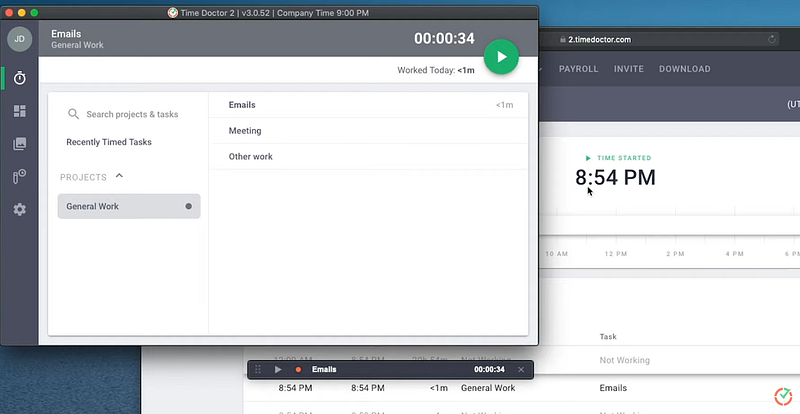
Time Doctor is an excellent alternative to Google Sheets time tracking. It has many features that make it a great choice for those who want to track employee productivity and performance. Time Doctor provides detailed reports that give insights into your team’s productivity. You can also set up automated reminders so you don’t miss logging hours or deadlines.
The tool also offers activity tracking, which means you can see exactly what each person on your team is doing throughout the day. This helps managers stay on top of things and ensure everyone works efficiently and effectively. The user interface is intuitive, so anyone can quickly learn to use Time Doctor without needing special training.
Features
- Employee monitoring and tracking of productivity through activity levels
- Detailed reports on task completion, time spent working, and project costs
- Automated time clock with payroll integration
- Integrated timesheet system for budgeting and forecasting
- Work-life balance analyzer and reporting
- Client portal and API access
Pricing
- Basic: $5.9 per user/month
- Standard: $8.4 per user/month
- Premium: $16.7 per user/month
3. ProofHub – Activity and Project Tracking Features
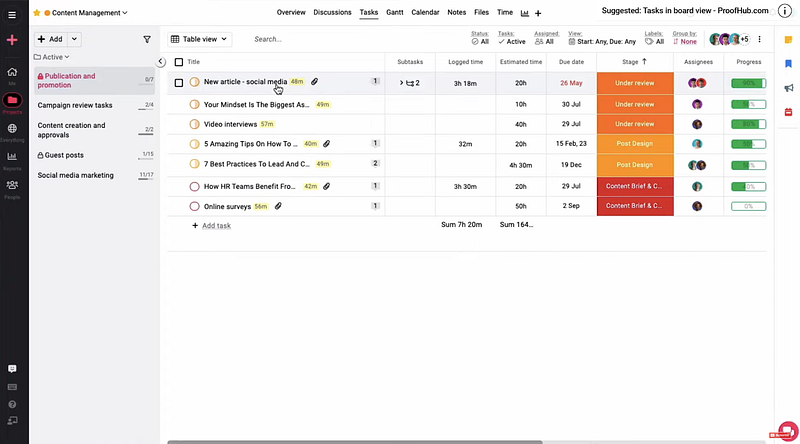
ProofHub is another great alternative to Google Sheets time tracking. This tool offers powerful project and activity tracking features that allow you to monitor your team’s performance, progress, and productivity in real time. You can also set up automated reminders so you don’t forget to log your hours or miss deadlines.
The user interface is designed with simplicity, so anyone can quickly learn how to use the tool without needing any special training. Additionally, ProofHub provides detailed reports that give insights into how productive each employee is and what tasks they are working on throughout the day.
Features
- Real-time project tracking
- Task management and delegation
- Time tracking with timesheet approval system
- Gantt chart to visualize projects
- Project budgeting, forecasting, and cost analysis
- Resource utilization reports for improved efficiency
- Integrated team communication tools
Pricing
- Essential: $50 per month, unlimited users
- Ultimate: $99 per month, unlimited users

Wrap-up: Use a Specialized Time Tracker to Overcome Google Sheets Limitations
Google Sheets may be a popular option for time tracking, but it can come with significant limitations. To take your team’s productivity to the next level, we suggest trying Day.io – an intuitive and advanced time-tracking tool that offers automated features and powerful reporting capabilities. Don’t settle for Google Sheets’ shortcomings: sign up for Day.io now and start taking control of your team’s time tracking!
