Time is precious, especially for professionals and businesses who bill their clients by the hour. Unfortunately, not all work can be billed to customers, making it easy for non-billable time to go unaccounted for. However, this does not mean these hours lack value; they can significantly impact your bottom line. This is why tracking non billable time is just as important as monitoring your billable time: to ensure you make informed decisions and maximize productivity.
In this article, we will discuss the best practices and tools available to help track non-billable time, so you make sure no minute is wasted. Let’s get started!
We’ll cover the following topics:
- What is Non-billable Time Tracking?
- Why Track Non-billable Time?
- How to Keep Track of Billable and Non-billable Time?
- Track Non-billable Time: Tips and Best Practices
- Best Time Tracking Software for Tracking Non-billable Time
- Wrap-up: Track Non-billable Time for Making Data-driven Decisions

What is Non-billable Time Tracking?
Non-billable time tracking is measuring and recording hours spent on activities that are not directly related to a customer’s project. These activities include internal meetings, administrative tasks, research or learning new skills, marketing efforts, etc., and anything that does not contribute to generating revenue.
Tracking time helps you measure your productivity level and identify improvement areas. It also allows businesses to accurately estimate their profits by providing an accurate picture of how much they spend on overhead costs instead of billable services.
Here is a breakdown of non-billable activities:
- Meetings: internal meetings, networking events, brainstorming sessions
- Administrative tasks: email correspondence, filing paperwork, writing reports
- Research and learning: reading industry news/articles, attending webinars or courses
- Marketing efforts: creating campaigns or content for social media accounts
- Refreshments: breaks, lunchtime, paid time off.
5 Reasons To Track Non-billable Time
Tracking time is critical for businesses to understand where their resources and efforts are invested. Without accurate tracking, it can be difficult to estimate costs associated with internal activities and tasks accurately. This can lead to overspending on non-essential items or underinvesting in areas that could help the business grow.
Businesses find it essential to track non-billable time due to the following reasons:
1. Resource Allocation
Tracking time helps businesses to measure and allocate resources accurately. This allows them to identify areas where they can reduce costs or increase efficiency by investing in the right resources or tools. It also helps assess underutilized staff, which can be utilized for more productive tasks.
For example, by analyzing your non-billable time tracking data, you can identify if your team has been spending too much time on administrative tasks. This will help you decide whether to invest in automation tools or outsource specific tasks.
2. Identify Billable Opportunities
When you completely understand how your time is spent, you can identify opportunities to convert non-billable activities into billable ones. For example, if you have been spending a lot of time conducting market research or searching for new leads, you can use this data to create an efficient pipeline and increase your revenue.
Also, detailed data of time tracking helps you communicate with your customers your efforts to ensure their satisfaction. It also enables you to make rational decisions about which projects to take on and how much time you should dedicate to them.
3. Improve Efficiency
One of the most important reasons for tracking non-billable activities is improving efficiency. When you track your time accurately, you can quickly identify the areas in which you spend too much time and figure out ways to optimize them.
For example, if your team spends a lot of time brainstorming ideas for a project, you can save time by investing in brainstorming software that allows your team to collaborate on ideas. This will help them be more efficient and complete tasks faster.
4. Detailed Performance Analysis
Non-billable time tracking helps you analyze your team’s performance accurately. This allows you to identify areas where they are spending too much or too little time and make necessary changes to improve productivity.
For example, if your team is spending a lot of time on research tasks, it may be beneficial for you to invest in tools that can automate the process and help them save time. This will allow them to focus on more critical tasks and increase their efficiency significantly.
5. Business Profitability Analysis
Data from your time tracking allows you to accurately measure your business’s profitability. By understanding how much time is spent on non-billable activities and what percentage of that time contributes to profits, you can make data-driven decisions about where to invest resources and optimize operations.
You can also decide whether to continue working for a specific client by evaluating the time spent on their projects.
How to Keep Track of Billable and Non-billable Time?
Keeping track of your billable and non-billable time is essential if you want to accurately measure the profitability of your projects. To track both types of time, it’s important to have a reliable system in place, no matter what type of business you run.
The best way to keep track of billable and non-billable time is by using a time tracking tool. An online time tracker will help you quickly capture all hours spent on each activity, as well as provide detailed reports that can be used for analysis or billing purposes.
Track Non-billable Time: Tips and Best Practices
When it comes to tracking time, there are several tips and best practices for ensuring accuracy and efficiency.
First, create clear definitions of what is considered billable versus non-billable work. This will help you track both types of activities more effectively and avoid double counting or misclassifying hours.
Second, use reliable time-tracking software that can accurately capture all hours spent on each task or project. A good option is to integrate your existing system with a third-party time-tracking solution so that you have an accurate record of all the hours worked by employees.
Third, set up reminders, such as email alerts or pop-up notifications, to help ensure that employees are tracking their time accurately.
Finally, use reporting tools and dashboards to gain insights into how much time is being spent on billable versus non-billable tasks. This will enable you to identify areas of improvement and make data-driven decisions about where you can better allocate your resources.
3 Best Time Tracking Software for Tracking Non-billable Time
Various time-tracking software solutions are available for businesses of any size to track non billable time. Some of the best options for time tracking include:
1. Day.io – Overall the Best Online Time Tracker to Track Non Billable Time

Day.io is a cloud-based time tracking tool that allows businesses to track and manage non-billable activities accurately and efficiently. It enables you to log the hours spent on each activity, assign tasks to different team members, and view detailed reports in real-time.
Day.io also comes with a mobile-based time clock where employees can easily track their time using their phones. This makes it easy for remote teams to track time and keep accurate records of the hours they spend on various tasks and projects.
Features
- Billable and non-billable hours breakdown in projects and timesheets
- Project cost and billing information for profitability assessment
- Project reports with progress and cost for each task
- One-click and automated time clock
- Time tracking with GPS and biometric authentication
- Full administrative control and configurable limits for extra hours worked
- Paid time off calculation with customized rates
Pricing
- Attendance & time tracking: $4 per user/month
- Project time tracking: $6 per user/month
2. FreshBooks – A Solid Project Management Tool with Non-billable Time Tracker
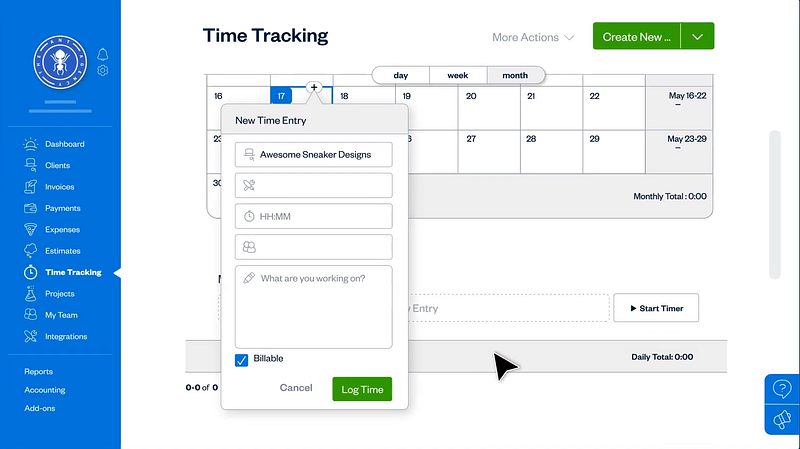
FreshBooks is a comprehensive project management and accounting software that provides businesses with the tools they need to manage their projects, clients, and finances.
You can also use FreshBooks to set up custom billing rates for different tasks or projects, as well as generate invoices based on tracked time entries. This makes it easier to accurately track and bill your customers for both billable and non-billable hours.
Features
- Real-time data and reports for time tracking
- Project management tools to manage tasks, team members, and timelines
- Custom billing rates to accurately track costs and profits of projects
- Invoice automation with custom payment terms
- Full project visibility with real-time updates on progress.
Pricing
- Lite: $8.50 per user/month
- Plus: $15 per user/month
- Premium: $27.50 per user/month
3. ClockShark – Non-billable Time Tracker for On-field Teams
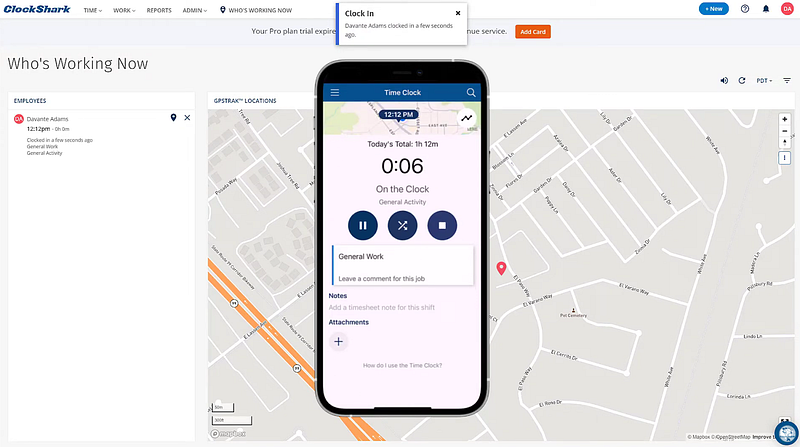
On-field teams need a reliable time tracking solution that can accurately track their non-billable hours. ClockShark is the perfect tool for this purpose. The software allows on-field teams to easily and quickly log the time they spend on each activity, as well as generate detailed reports in real-time.
ClockShark also features GPS tracking tools so you can easily monitor your team’s movements and ensure that everyone is where they should be when working on projects or tasks.
Features
- GPS tracking to monitor team movements
- Automatic time clock and reminders for non-billable activities
- Geofencing to track time spent in specific locations
- Machine learning-based analytics to detect abnormal activities
- Comprehensive reporting tools with drill down capabilities
- Real-time project progress tracking and updates
Pricing
- Standard: $7 per user/month, plus $16/month base fee
- Pro: $9 per user/month, plus $30/month base fee

Wrap-up: Track Non-billable Time for Making Data-driven Decisions
Tracking time is essential for any business or professional aiming to maximize productivity and profitability. By recognizing the costs associated with non-billable time and utilizing effective time tracking methods, you can take charge of your schedule and make data-driven decisions that propel your business forward.
If you’re in search of a powerful yet user-friendly time tracking solution, then look no further than Day.io. With its intuitive design, comprehensive reporting capabilities, and customizable features – Day.io makes tracking both billable and non-billable hours a breeze! Don’t wait: sign up to Day.io today and start accounting for every minute!


