Remote work has revolutionized how businesses operate, and time management is essential for teams to stay productive and on track. Time keeping systems provide an invaluable tool for remote teams to maximize productivity, keep organized, and ensure accountability.
In this article, we’ll examine why time keeping systems are critical for remote teams, the key features of effective timekeeping solutions, how to select the best system for your small business – plus some of our top picks. With a comprehensive understanding of these factors, you can ensure that your team remains productive while working remotely.
Throughout this article, we’ll discuss:
- 6 Reasons to Need Time Keeping Systems for Remote Teams
- 7 Essential Features of Timekeeping Solutions
- How to Choose the Best Time Keeping System for Small Business
- Best Time Keeping Systems for Remote Teams
- Wrap-up: Take Control of Your Remote Team’s Productivity with Time Keeping System

6 Reasons to Need Time Keeping Systems for Remote Teams
When teams work remotely, it’s even more critical to ensure everyone stays on task and meets their deadlines. This is where a time keeping system can come in handy. Here are the top six reasons to invest in one:
1. Keep track of work hours: Time tracking solutions provide visibility into how much time each team member spends on specific tasks or projects over a set period of time. This data helps you measure productivity levels and identify areas for improvement.
2. Monitor employee attendance: Remote work does not always mean employees have unlimited flexibility when managing their hours at work. Time tracking systems can help you monitor attendance, ensuring everyone is held to the same standard and accountable for their performance.
3. Improve communication: With a time keeping system in place, teams can collaborate more effectively by sharing updates on project progress, deadlines and tasks assigned. This helps improve communication between team members and keeps them informed of their roles within the company.
4. Streamline payroll processes: Having accurate employee time records stored in one place makes it easier to process payroll and ensure everyone is paid accurately and on time.
5. Generate reports & analyze data: Time keeping systems can be used to generate reports and analyze data. This helps you identify any potential issues, such as inefficient processes or workflow bottlenecks, so they can be addressed quickly.
6. Foster accountability: Time tracking systems can create a culture of accountability in remote teams. Team members are more aware of how their tasks fit the bigger picture and understand the importance of staying on track with projects.

7 Essential Features of Timekeeping Solutions
Remote teams are inherently more challenging to manage, as it’s not always easy to keep track of everyone’s progress. Timekeeping solutions provide the tools for teams to stay organized and on task. The best time keeping systems will offer:
1. Real-time Tracking Capabilities
The fundamental purpose of timekeeping systems is to track when and how long employees are working. Real-time tracking capabilities give managers an accurate picture of employee performance, enabling them to see who is working and what they’re doing at a glance.
2. Configurable Time Clock
The time clock is the core of any timekeeping system. It should be easy to configure and customizable to fit your business’s needs. Look for features such as employee self-service, overtime tracking, and attendance reports to ensure you have all the data necessary for accurate payroll calculations.
3. Reports and Analytics
Tracking time is only one part of the equation – adequate time keeping systems should also provide comprehensive reports and analytics. The platform should enable you to generate various reports, such as employee hours worked, project performance, and labor costs. You can use this data to identify inefficiencies and improve team productivity.
4. Budgeting and Basic Accounting Features
To stay profitable, businesses need to manage their expenses carefully. Modern-day time-keeping solutions like Day.io provide basic accounting features like budgeting and invoicing. These features make it easy to keep track of costs and ensure that projects remain on budget.
5. Project Management Capabilities
Project management is essential for remote teams to stay on track and meet deadlines. Basic project management features include:
- Task Lists
- Gantt Charts
- Collaboration Tools
- Progress Reports
- Integrations with Third-Party Applications (e.g. Slack, Google Drive)
A timekeeping system with built-in project management capabilities can help your team stay organized and ensure tasks are completed on time.

6. Flexible Employee Scheduling
Many teams often need to adjust their working hours to accommodate varying workloads. A flexible employee scheduling system helps managers keep track of each employee’s availability and manage shift changes quickly and easily.
7. Integration Capabilities
An advanced timekeeping solution should be able to integrate with other business systems such as payroll and project management. This helps streamline processes and save time, eliminating the need for manual data entry or double-entry of information.
How to Choose the Best Time Keeping System for Small Business
There are a few essential features to consider when selecting the best time keeping system for small businesses. Those include:
- Your business operations: Before selecting a time keeping system, it’s important to consider your team members’ needs and how they will use the software. For example, if you manage a distributed team that works on different projects, you may need a more sophisticated tool than one used by an in-house team.
- Flexibility: Choose timekeeping solutions with flexible features to accommodate multiple teams and project structures. This includes options for tracking work hours, scheduling shifts, generating reports, and customizing access levels for different users.
- Usability: Look for user-friendly systems that provide easy navigation and straightforward reporting capabilities.
- Integrations: Consider time keeping systems that integrate with other tools you use, such as project management or accounting software. This will save your team time and make data tracking easier.
- Mobile apps: If your remote team works from mobile devices, find a system with an app for easy access on the go.
- Subscription fee vs. one-time payment: Depending on your budget, choose a system with either a one-time fee or a monthly subscription cost. This will depend on the features and scale of use.
- Scalability: Your business may grow, so opt for a system that can accommodate increasing team size and activity.
3 Best Time Keeping Systems for Remote Teams
Various time keeping systems are available that can help remote teams stay on top of their projects and tasks. Here are our top picks:
1. Day.io – The Best Overall Time Keeping System for Remote Teams
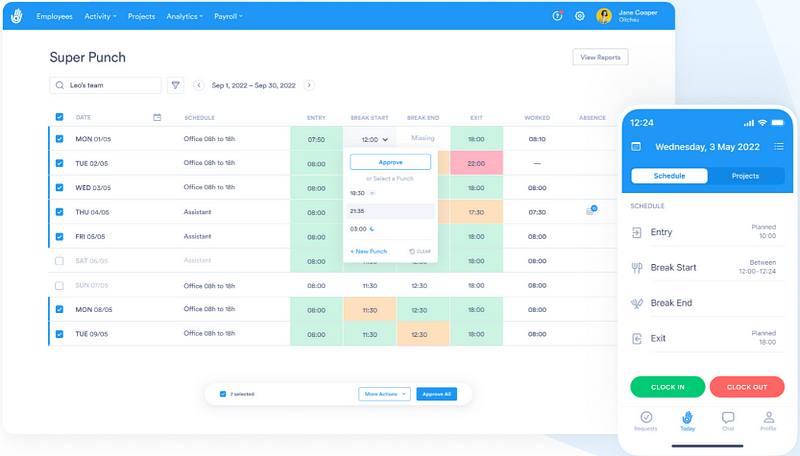
Day.io is our top pick for time keeping systems for remote teams. It offers powerful features such as detailed task management, automated time tracking and reporting, project budgeting and invoicing capabilities, a fully-customizable dashboard, and more. With Day.io, you can easily track your team’s real-time project progress to ensure everything runs smoothly.
Day.io offers several fraud prevention mechanisms, such as GPS-based time tracking, fingerprint authentication for time entry, and biometric facial recognition. This makes it one of the most secure and reliable time-keeping systems available.
Features
- Project planning and management for remote teams
- Automated timesheet creation and approval system
- Highly customizable time clock with mobile apps
- GPS and biometric authentication measures integrated into the mobile app
- Digital signature management and validation
- Configurable employee time schedule planner
- Project cost analysis and budgeting
Pricing
- Time and attendance tracking: Starts from $4 per user/month
- Project time tracking: Starts from $6 per user/month
2. QuickBooks Time – Solid Time Keeping Features with Invoice Management
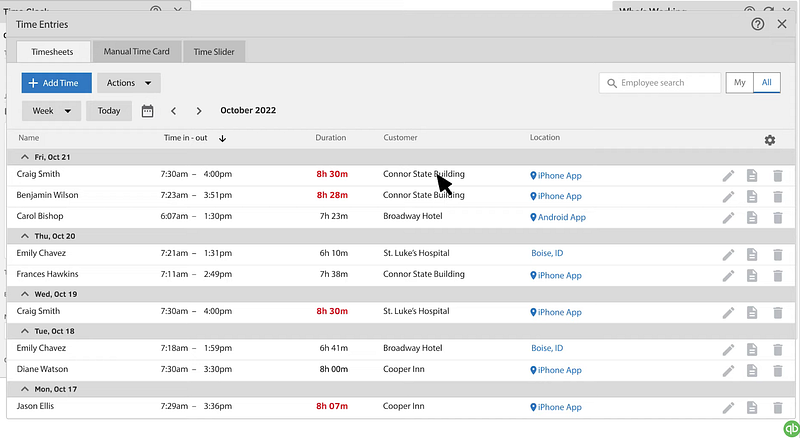
QuickBooks Time is an ideal choice for small businesses that must keep track of time and invoice clients. It provides project tracking, team collaboration tools, detailed reports, and customizable invoices. Plus, it integrates seamlessly with QuickBooks accounting software – so you can easily manage your finances in one place.
Features
- Team collaboration tools with individual task tracking and assignment
- Detailed reports and analytics
- Customizable invoices with automated reminders
- Integration with QuickBooks accounting software
- Timesheet approval system for remote teams
Pricing
- Simple: $30 per user/month
- Essentials: $55 per user/month
- Plus: $85 per user/month
3. HourStack – Time Tracking with Project Planning Capabilities for Small Business
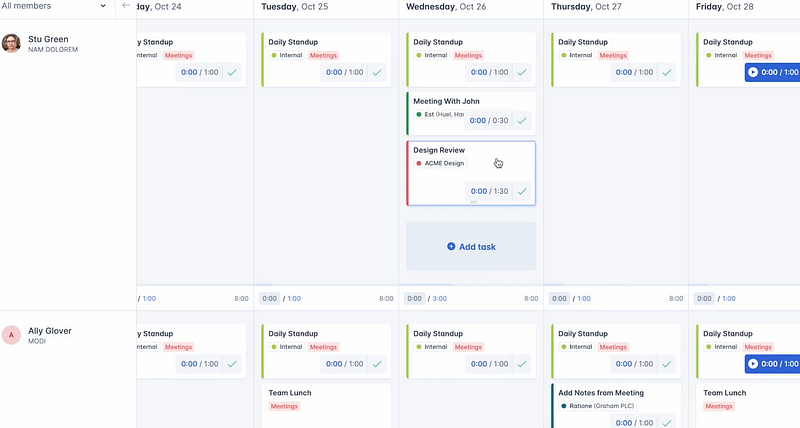
HourStack is an all-in-one time tracking and project planning solution for small businesses. It lets you track how your team spends their time, plan projects, monitor progress, and create valuable reports. HourStack also offers productivity tools such as task reminders and automated workflow processes to ensure everyone works efficiently on the right tasks.
Features
- One-click time tracking from desktop and mobile app
- Customizable project templates
- Team progress tracking
- Task reminders and automated workflow processes
- Real-time chat for collaborating with teammates
Pricing
Team plan starts from $15 per user/month.

Wrap-up: Take Control of Your Remote Team’s Productivity with Time Keeping System
Choosing the right system depends on your specific needs and requirements – but with our recommendations above, you have a starting point to find the perfect solution for your small business.
If you’re looking for an all-in-one time keeping system for your remote team, Day.io is a perfect choice. With comprehensive tracking and analytics capabilities, plus intuitive project management tools, it is the ideal solution to maximize productivity and ensure accountability among your remote workers. Sign up today and take control of your remote team’s productivity!
