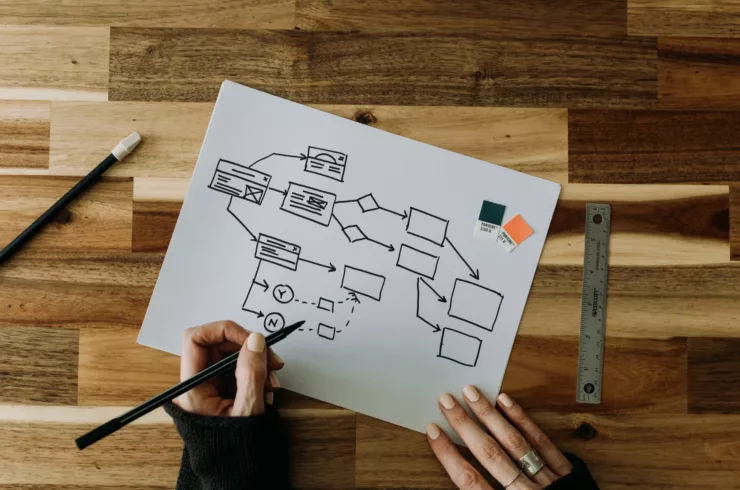Productivity and efficiency are the lifeblood of successful projects. Teams must use tools that help them stay organized and manage their work effectively. Enter ClickUp, a cloud-based productivity platform revolutionizing the project management realm.
ClickUp is known for its user-friendly design and comprehensive suite of features to cater to project management needs – from task and time tracking to team collaboration and reporting. It’s designed to empower teams with the tools to organize their workflows and reach their goals more efficiently.
One of its many unique features stands out for its potential to streamline processes: ClickUp Templates. These pre-built structures are customizable to accommodate diverse industries and team needs, allowing you to quickly create tasks, checklists, or project spaces.
Understanding and leveraging ClickUp Templates can be a game-changer for your team’s workflow. In this article, we’ll explore their benefits and provide practical guidance in everyday project management. We’ll discuss:
- What are ClickUp Templates?
- Exploring the ClickUp Template Center
- Benefits of Using ClickUp Templates
- A Deep Dive into ClickUp Task Templates
- ClickUp Project Management Templates: The Secret to Successful Projects
- Mastering the Use of ClickUp Budget Templates
- Wrap-up: Leverage the Best ClickUp Templates to Streamline Your Everyday Workflow
Let’s get started!
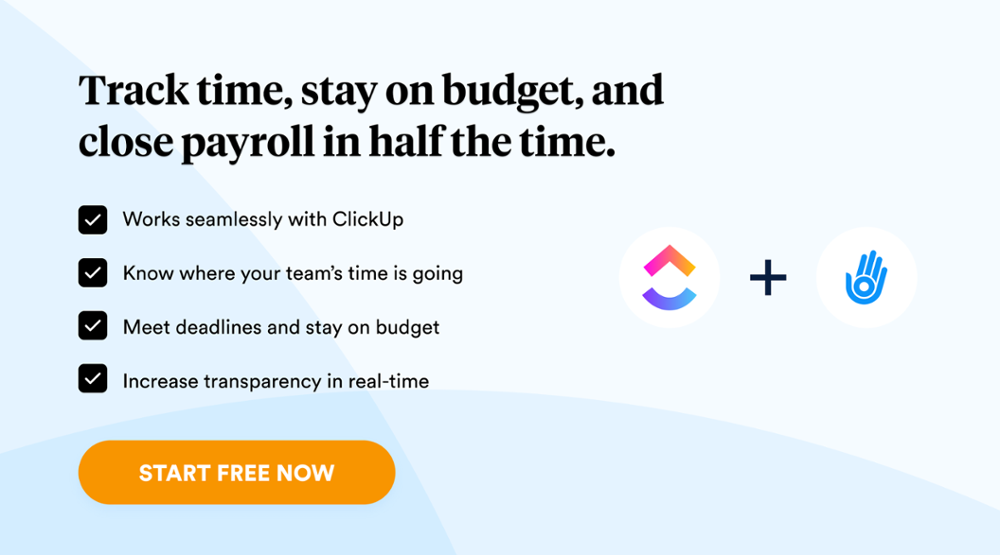
What are ClickUp Templates?
ClickUp templates provide a convenient way to streamline your project management setup. Pre-designed structures allow you to quickly configure various components, such as tasks, checklists, goals, and docs.
Each template is flexible enough to meet the needs of any project – from complex software development initiatives to marketing campaigns and budgets. By reusing these templates and customizing them as needed, teams can save time on manual work while ensuring consistent standards across projects.
Exploring the ClickUp Template Center
The ClickUp Template Center is a vast templates repository designed to help users kick-start their projects or tasks without starting from scratch. This library hosts a plethora of templates, each tailored for different use-cases and industries. Here’s how you can explore and utilize the Template Center:
- Accessing the template center: You can access the Template Center right from your ClickUp dashboard. Navigate to the ‘Templates’ section in the sidebar and click ‘Browse Templates.’
- Browsing the templates: Once in the Template Center, you can browse hundreds of ready-to-use templates. The templates are categorized based on their use case, industry, or template type (task, list, folder, space, etc.). You can also use the search bar to find a specific template.
- Previewing a template: If you find one that piques your interest, click on it to preview it. The preview briefly describes the template, structure, and potential use cases.
- Using a template: If the template fits your needs, click the ‘Use Template’ button. The template will be added to your workspace, which you can customize according to your project’s requirements.
- Saving your custom templates: If you’ve customized a template and would like to use it again, you can save it for later use. Click on the ‘Save as Template’ button in the settings of your customized task or project.
Benefits of Using ClickUp Templates
ClickUp Templates are more than just a convenience; they’re a powerful tool that can bring many benefits to your project management process. Let’s delve into the key advantages that ClickUp Templates bring to the table:
- Time-saving: The pre-built structure of templates allows you to quickly set up tasks, lists, or entire projects without the need to build everything from scratch. This can significantly cut down on setup time and lets you focus more on the tasks.
- Standardization: Templates ensure consistency and uniformity across your projects. Whether it’s the way tasks are defined, how projects are organized, or the formatting of documents, templates can help maintain a standard format across all processes, which can be crucial in larger teams or organizations.
- Improved efficiency: With a solid structure to guide your project setup and task creation, you can avoid missteps and inefficiencies. The clear and organized layout of templates can improve the overall workflow, reducing errors and improving productivity.
- Easy replication of successful projects: If a particular project structure or task organization has led to a successful project outcome, it can be replicated using templates. This allows you to utilize proven strategies and methodologies in future projects.
- Flexibility and customization: ClickUp Templates are highly flexible. They can be customized to fit your specific project requirements, allowing you to tailor the structure to suit your specific needs.
- Knowledge sharing and learning: Templates can act as a knowledge base, allowing new team members to understand the workflow, structure, and processes that your team follows. They also provide a practical framework for learning new project management methodologies.
A Deep Dive into ClickUp Task Templates
ClickUp task templates provide a predetermined structure to your tasks, allowing for better organization, tracking, and completion of tasks. Here’s how ClickUp task templates can enhance your task management:
- Simplified task creation: ClickUp task templates come with pre-defined fields such as task name, description, assignees, due dates, and more, allowing quick and hassle-free task creation.
- Consistency in tasks: Every task follows a similar structure with task templates, leading to a uniform approach to task management. This consistency can enhance clarity and reduce misunderstandings or errors.
- Efficient task assignment: Task templates can predefined roles or assignees, which can speed up the process of task assignment. This is particularly useful in recurring tasks or tasks regularly assigned to the same team or individual.
- Effective task tracking: With a well-structured task template, tracking time and progress becomes simpler. It’s easier to identify completed, pending, and tasks that might be falling behind schedule.
- Improved collaboration: Task templates can include sections for comments, attachments, and subtasks, making it easier for team members to collaborate, share information, and work towards task completion collectively.
ClickUp Project Management Templates: The Secret to Successful Projects
ClickUp project management Templates are comprehensive structures designed to help manage entire projects. They’re much more than a simple checklist – they provide a solid framework encompassing all aspects of project management, such as tasks, milestones, deadlines, and team roles. Here’s how these templates can drive project success:
- Streamlined project setup: Setting up a new project can be time-consuming. Project management templates come with pre-set sections and categories, allowing you to set up a new project quickly.
- Improved project visibility: These templates provide an organized view of the project, making it easier to track progress, manage deadlines, and understand the project status at a glance.
- Better resource allocation: Project templates often include sections defining team roles and responsibilities, facilitating effective resource allocation and clarity.
- Effective risk management: Certain project management templates are designed to include risk management components, enabling teams to identify and mitigate potential risks early in the project lifecycle.
- Increased collaboration and communication: Project templates often include shared documents, comment sections, and collaboration spaces. These features foster better team communication and collaboration, improving project outcomes.
- Ease of replication: If you’ve had a successful project, you can save its structure as a template for future use. This allows teams to replicate success by using strategies and systems that have proven effective.
Mastering the Use of ClickUp Budget Templates
Balancing resources, expenses, and forecasts requires precision and constant vigilance. Thankfully, ClickUp’s budget templates are here to infuse order into this financial juggling act, transforming it from a painstaking chore into an engaging, streamlined process. Here’s a snapshot of the tricks up their sleeve:
- Budgeting made easy: Say goodbye to complicated spreadsheets and hello to quick, intuitive budget setup. ClickUp budget templates come with predefined fields, turning the daunting task of budget creation into a breeze.
- Cost tracking at a glance: With an organized, user-friendly view of all your expenses, tracking and managing costs throughout the project becomes as easy as pie. No more surprises, only insightful revelations!
- Financial foresight: Clear overview of costs? Check. More accurate financial planning? Check. Budget templates take the guesswork out of financial planning, giving you a clear vision of your project’s financial landscape.
- Resource optimization redefined: Ensure maximum bang for your buck with budget templates. They facilitate the efficient allocation of resources and make tracking them a cinch, ensuring every dollar is put to good use.
With ClickUp budget templates in your toolkit, not only can you ace your project’s financial management, but you can also make it an exciting and engaging process. Now that’s what we call mastering the budgeting game!
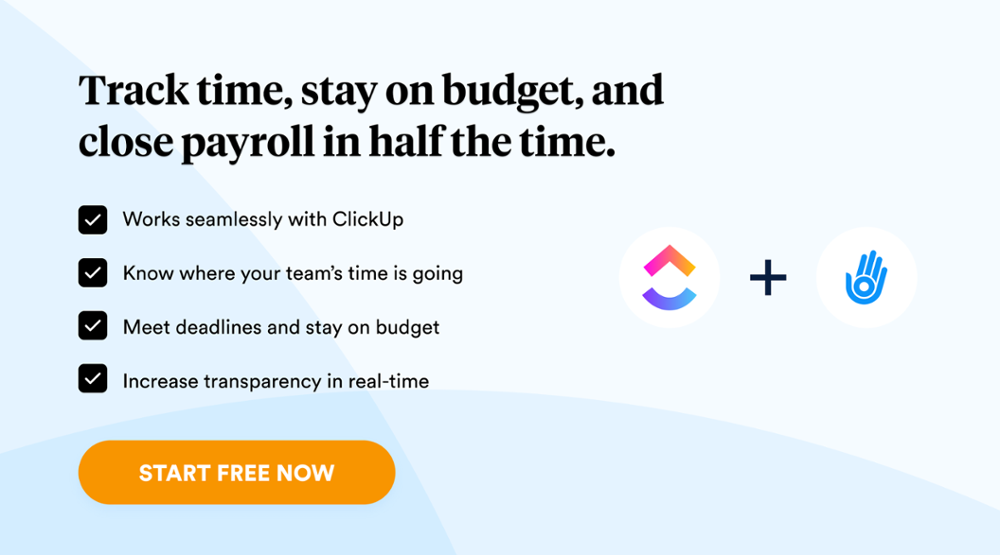
Wrap-up: Leverage the Best ClickUp Templates to Streamline Your Everyday Workflow
ClickUp templates, accessible through the ClickUp Template Center, streamline your workflow and standardize your processes. They provide the framework for task management, project oversight, and budget control, essentially serving as your virtual project management assistant.
But the magic of ClickUp doesn’t stop there. Its potential multiplies when paired with other productivity apps.
Take Day.io, for instance, an intuitive task and time tracking extension for ClickUp. When integrated with ClickUp, Day.io can supercharge your productivity by providing in-depth insights into time allocation across various tasks and projects. It’s like having a personal assistant that provides real-time updates on how your team’s time is utilized, helping you eliminate inefficiencies and focus on what matters.
The result? An optimal project management experience combines the best task structuring from ClickUp and comprehensive time tracking from Day.io. This integration creates a powerhouse that ensures no detail is missed and every second is accounted for.