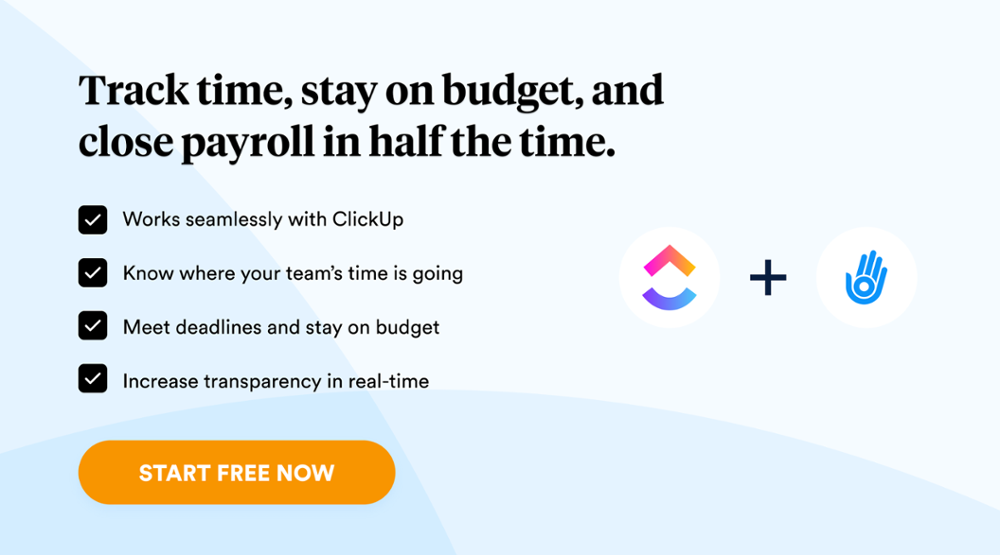Money, money, money – it makes the world go round, especially in project management. Keeping track of your project’s budget is crucial for success, but it can quickly become overwhelming. Fear not! With the help of ClickUp, you can easily track and manage your project’s finances.
In this article, we’ll explore the core components of project budget tracking, why ClickUp is the perfect tool for the job, and how to make the most of its features to keep your finances in check. So, let’s dive in and make budget tracking a breeze!
What is Budget Tracking?
Budget tracking is the process of monitoring and controlling the expenses and resources used in a project to ensure that it remains within the allocated budget. It involves recording and analyzing all costs associated with a project, including labor, materials, and other expenses, to ensure that the project stays on track financially.
Budget tracking is a critical component of project management as it helps identify overspending areas, potential budget shortfalls, and areas where you can achieve cost savings.
By monitoring the budget throughout the project’s lifecycle, project managers can make informed decisions to ensure that the project remains profitable and on schedule.
Core Elements of Project Budget
An effective project budget comprises several core elements that ensure the successful delivery of a project within its allocated budget.
Goal Setting and Tracking
Establishing project goals and achievable objectives within the allocated budget is essential for successful project delivery. Defining the scope of work, cost estimates, and deadlines is essential to ensure efficient resource allocation.
Defining Achievable and Realistic estimates
Accurately estimating costs associated with a project is critical for successful budget tracking. Detailed cost breakdowns should be developed for labor, materials, and other expenses to ensure that the allocated budget is sufficient to complete the project on time and within budget.
Allocating Resources
Allocating the necessary personnel, materials, and equipment efficiently will maximize project efficiency and minimize costs. Resource allocation should also include realistic estimates of expected work effort by the personnel involved in the project.
Real-time Expense Tracking
It is essential to track all expenses associated with the project in real-time to monitor progress and identify areas of overspending. This can be done through tracking systems or manual processes, depending on the size and complexity of the project.
Performance Monitoring
Tracking performance against a budget helps identify variances and make adjustments as necessary. Managers should monitor performance throughout the project to assess progress and determine if any changes are needed to ensure successful completion within budget constraints.
Reporting & Analysis
Generating reports that analyze cost variances, track performance, and compare actual costs against estimated costs can provide valuable insights into project budgeting. These reports can help inform decisions on allocating resources, reducing costs where necessary, and optimizing the allocation of funds for future projects.
By leveraging these core elements of project budget tracking, project managers can effectively manage their projects’ finances to ensure profitability and successful completion within allocated budgets.
Why Use ClickUp for Project Budget Tracking
ClickUp is a potent project management software that offers an array of features to streamline budget tracking and help manage projects easily.
The app’s intuitive user interface makes it easy to track project expenses, monitor budgets, and view financial reports in real time. ClickUp also provides users with extensive customization options to tailor the budget tracking features to their needs.
With its drag-and-drop feature, you can easily organize tasks into lists and prioritize them according to their cost or timeline. Furthermore, time tracking capabilities allow you to accurately measure the time spent on each task and evaluate their costs.
ClickUp lets you configure several project and budget control tools for effective budget tracking. Those include:
Project Scope Planning
Scope planning is critical for effective budget tracking and project management. ClickUp allows you to create a detailed plan that includes cost estimates and resource allocation. This will help you determine the scope of your project, identify potential risk areas, and establish deadlines for completion.
You can also use ClickUp’s Gantt chart view to visualize how each task fits into the timeline of your project and track its progress in terms of budgeting, resources, and time spent on it.
You can also invite and collaborate with team members to ensure everyone is in sync and on the same page. ClickUp offers several team collaboration features like comments, conversations, and task assignments to ensure your project is on track.
Risk and Challenge Management Tools
ClickUp also provides risk and challenge management tools to help manage potential risks associated with your project. This includes identifying the probability of a given event occurring, estimating its impact on the budget, and creating contingency plans for dealing with it.
These features can provide valuable insights into how best to allocate resources to minimize financial risks and maximize profits.
ClickUp’s Reports & Dashboards feature lets you keep track of key metrics such as estimated cost vs actual spending, resource utilization, timeline progress, etc., which will help you make informed decisions about managing your project budget more effectively.
Project Cost Tracking
Once your project scope has been established, ClickUp provides several cost-tracking tools to help you stay on top of your budget. From the project dashboard, you can view a snapshot of the total cost of your project and how much it is over or under budget. You can also track individual tasks, including associated costs for materials, labor, etc. so that you always know where your finances stand.
In addition, ClickUp offers time tracking and automatic invoicing, which make it easy to keep tabs on expenses and bill clients accurately.
Deadline Scheduling and Tracking
Managing project deadlines is crucial for budget tracking. ClickUp helps you stay on track by allowing you to set up reminders and notifications for upcoming deadlines. This will help ensure that your team meets the project’s timeline and keeps costs in check.
You can also use ClickUp’s deadline scheduling feature to create detailed timelines with start and end dates, assign tasks to team members, and track progress against milestones. This will provide an overview of how much time each task requires and its associated cost so that you can accurately track your project’s budget.
How To Track Project Budget on ClickUp
Here’s an overview of how to track project budgets on ClickUp:
- Starting a new project: Create a new project in ClickUp and navigate to the “List View” to get an overview of your project’s tasks and subtasks.
- Configure custom fields: Set up custom fields for your project to track financial data, such as “Budget,” “Actual Cost,” and “Remaining Cost.” This will allow you to track the financial data of each task and subtask on ClickUp.
- Allocate budget: Assign a budget to each task and subtask by filling out the “Budget” custom field. You will get a clear picture of how much each task or subtask should cost.
- Include actual cost: As the project progresses, update the “Actual Cost” custom field to reflect the amount spent on each task or subtask.
- Automate remaining cost calculation: The “Remaining Cost” custom field will automatically calculate the difference between the “Budget” and “Actual Cost” fields, giving you a clear picture of how much money is remaining for each task or subtask.
- Leverage reporting tools: Use ClickUp’s dashboard and reporting features to analyze project costs, track performance, and make informed decisions regarding project budget and resource allocation.
By utilizing ClickUp’s custom fields, dashboard, and reporting features, project managers can effectively track project budgets and ensure that the project remains on track financially.
ClickUp Budget Tracking Best Practices
Now that you know how to track your budget on ClickUp, let’s talk about the best ways to leverage ClickUp for smooth project budget management.
- Start with a project outline: The first step to budget tracking is creating a project outline that lists all the resources and tasks you need to complete. This gives you an overview of what needs to be done, which helps you determine which resources are necessary and how much they will cost.
- List every resource: Once your project outline is ready, it’s time to list out all the required resources. Examples include
- Team members
- Equipment and licenses
- Training cost
- R&D cost
- Travel and hospitality
- Professional services.
- Assign cost for each: After listing out all the resources required for your project, assign a realistic cost to each one. This will give you an idea of the overall budget and help you avoid overspending in any area.
- Set up a contingency fund: As with any project, there is always an element of risk involved. To mitigate this, it’s important to set aside some money as a contingency fund in case something unexpected arises during the project.
- Document the budgeting process: Documenting your budget tracking process is essential for keeping track of all costs associated with your project and ensuring that everything stays within budget. ClickUp makes it easy to document every step of your budget-tracking process, from recording costs to tracking progress.
- Communicate with team members: Communication is key in budget tracking. By keeping your team informed of the project’s financial status, you can ensure that everyone is on the same page and working together towards a successful outcome.
- Keep monitoring: No matter how well you plan, unexpected expenses will still arise during any project. To keep track of all changes in cost and ensure that you don’t go over budget, it’s crucial to monitor the project’s finances constantly.
Best Budget Tracking Tools for ClickUp
One of the major advantages of using ClickUp for budget tracking is that it integrates with a range of third-party apps and tools, making it easier to manage project finances. Here are some of the best budget-tracking tools for ClickUp:
1. Day.io – Best Budget and Time Tracker
Day.io is a budget and time tracking tool that can be integrated with ClickUp. It helps you easily track project costs and team members’ time spent on tasks, giving you an accurate picture of the overall project budget.
With Day.io, you can quickly generate detailed timesheet reports and overtime management to help monitor expenses in real-time and identify potential cost overruns before they become problems.
Features
- Performance analysis based on project and activities
- Automatic and manual time and cost approval management
- Real time project invoice generation for billing
- Variable and fixed cost management for project
- Multiple currency management for project cost breakdowns
- Easy exporting of project costs
- Timesheet scheduling management
- Attendance tracking with late entry and early exit tolerance management
Pricing
Day.io project time tracking starts from $6/user per month.
2. Hubspot – Best for Managing Deliverables
Hubspot is an all-in-one project management suite that can be integrated with ClickUp. It allows you to easily track and manage deliverables, time spent on tasks, and budget allocations for each project.
You can also use Hubspot’s detailed reports to analyze cost trends and identify areas where cost savings can be achieved. This makes it easy to stay on top of your project finances without missing a beat!
Features
- Project timeline and budget tracking
- Deliverables management with task lists, reminders, and deadlines
- In-depth reporting on project progress, tasks completed and time spent
- Automate invoices for payment when the project is complete
- Integration with QuickBooks for easy accounting
- Real-time tracking of team performance and project progress.
Pricing
Hubspot’s Starter CRM Suite under Operations Hub will cost you $50 per month for two users.
3. Miro – Best for Team Collaboration
Miro is a collaborative whiteboarding and brainstorming tool that you can use for managing project budgets. It allows you to easily create visual representations of your budget, such as charts and graphs, which makes it easier for team members to understand the financial aspects of the project.
Features
- Easy collaboration with remote teams
- Interactive boards for brainstorming and decision making
- Real-time updates on project progress and budget tracking
- Automatic notifications when tasks are completed, or deadlines are approaching
- Integration with Dropbox, Google Drive, Box, etc. for easy file sharing and storage
Pricing
- Free: $0, included only basic features
- Starter: $10/user per month
- Business: $20/user per month
Wrap-Up: Leverage ClickUp for Smooth Project Budget Management
Whether you’re a seasoned project manager or just starting, budget tracking is essential to successful project management. ClickUp makes tracking and managing your project finances easy with its features and third-party integrations.
By leveraging ClickUp’s powerful tools for budget tracking, you’ll be able to take control of your project finances and make sure that every penny counts! Day.io offers the complete package from time and budget tracking to project management on ClickUp. Level up your ClickUp budget tracking experience with Day.io today!