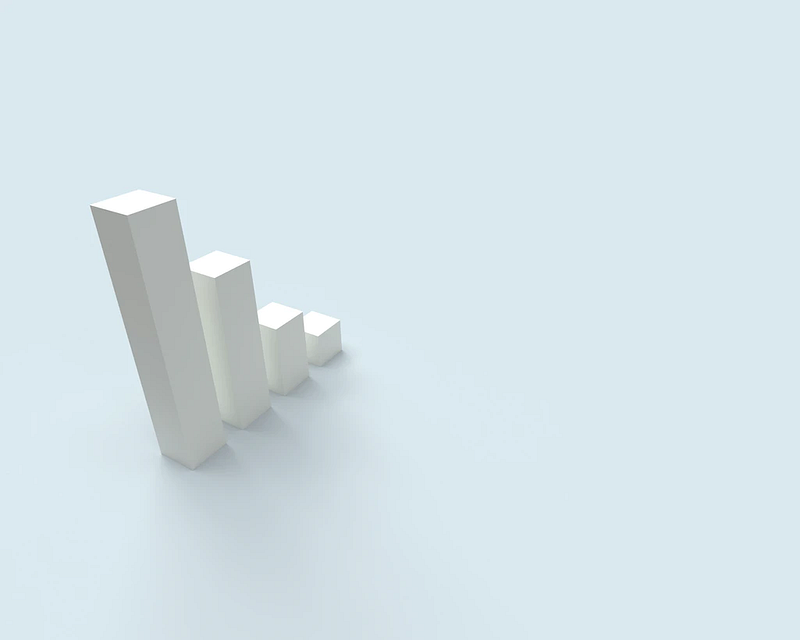Have you been drowning in endless to-do lists, scattered notes, and missed deadlines? Managing projects can be challenging, but with the right Google project management tools, you can streamline your workflow and achieve your goals more efficiently.
And when it comes to efficient project management, Google has got your back. With a suite of powerful and versatile tools, Google makes it easy to collaborate, track progress, and stay on top of your projects.
In this article, we’ll explore the top 5 Google project management tools that help you get more done with less stress. Whether you’re a solo entrepreneur or part of a large team, these tools will revolutionize your work. So let’s dive in and discover how you can effortlessly streamline your projects with Google project management tools!
Throughout this article, we’ll discuss:
- Why Do You Need Project Management Tools?
- Project Management Tools Top Features
- Managing Projects with Google Project Management Tools
- Top 5 Google Project Management Tools
- Best Third-party Apps to Use with Google Project Management Tools
- Wrap-up: Effortlessly Streamline Your Projects with Google Project Management Tools

Why Do You Need Project Management Tools?
Project management tools are designed to help you organize, plan, and track projects from start to finish. They provide a centralized hub for all your project-related information so everyone on the team can stay in sync and access up-to-date data quickly and easily. Here are the top benefits of using project management tools:
1. Smooth Collaboration and Communication
Effective communication and collaboration are essential for successful projects. Project management tools make it easy to assign tasks, provide feedback, and share files in real-time. Team members can easily access documents and updates to stay on the same page throughout the process.
With the emergence of remote teams, project management tools are a must-have for staying connected and productive. By using collaboration features like task comments, file sharing, and live chat, teams can stay in touch without needing physical meetings.
2. Streamlined Workflows
Project management tools help you create streamlined workflows that keep tasks moving from one stage to the next. You can easily assign tasks, set deadlines, track progress, and follow up with team members in one place. This eliminates the need for manual tracking and ensures projects stay on schedule.
Many project management tools offer features like automated reminders and notifications that keep everyone informed about upcoming tasks or milestones. This helps teams stay organized and productive, so they meet their goals faster.
3. Real-time Tracking
Real-time tracking is a great way to stay on top of your projects. Project management tools allow you to quickly check in and see exactly where tasks are. This helps you identify any potential bottlenecks or delays so you can take action before they become an issue.
Many project management tools also offer analytics reports that provide insights into team performance, task completion rates, etc. These reports help teams understand their strengths and weaknesses, so they can improve over time.
4. Document Storage and Sharing
One of the most important roles of modern project management tools is document storage and sharing. It’s easy to store all your project-related documents in one place so team members can access them quickly and easily. This eliminates the need for manual file transfers and ensures everyone has any document’s latest version.
Project management tools also make sharing these files with external clients or partners easier, giving them secure access to any information they need. By taking this step out of the process, teams reduce their workload while maintaining control over data security.
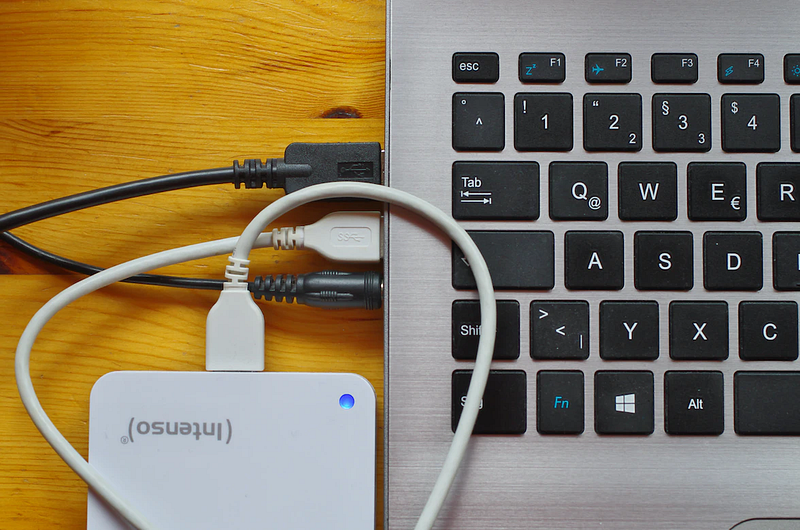
5. High Visibility
As a project manager, you always want an overview of the entire project. Project management tools provide a bird’s eye view of tasks, timelines, and team members so you can quickly review progress and make informed decisions.
Project management tools also let you customize your dashboard to track specific metrics that matter most for your projects. This helps you quickly identify potential problems before they become full-blown issues that derail the process.
Project Management Tools Top Features
Before discussing the top 5 Google project management tools, let’s look at some of their key features. These tools come with a range of features that make planning and managing your projects easy, including:
- Task tracking: Tracking tasks in real-time and receiving notifications when they’re completed.
- Resource management: Easily assigning resources to tasks and tracking progress.
- Gantt chart view: Viewing your project timeline in an intuitive visual format (Gantt chart).
- Collaboration capabilities: Sharing documents, commenting on task updates, and getting feedback from colleagues or clients.
- Automation: Automating recurring tasks and getting reminders to help you stay on track.
- Data collection and organization: Quickly gathering data from multiple sources and organizing it into manageable categories.
- Reporting: Generating reports to track progress, identifying bottlenecks, and making informed decisions.
Managing Projects with Google Project Management Tools
Google offers a comprehensive suite of project management tools, from the popular G Suite to powerful AI-driven solutions. While Google does not provide standalone project management software, it does offer a range of products that you can use to manage and streamline your projects.
One of the main advantages of using Google project management tools is that they are integrated with the rest of the G Suite. This makes switching between apps and accessing your data from any device easy. You can also use third-party apps to make the most out of your project management workflow.
Let’s look at some advantages of using Google project management tools:
- Integrated within Google: As you probably know, Google offers a range of products you can use to manage and collaborate on projects. All these tools are integrated within the same platform, so you can easily switch between them as needed.
- Ease of use: Google’s project management tools are designed to be easy to use and understand, even for those with limited technical skills. This makes it easy for team members to quickly get up-to-speed with the tools and manage their projects efficiently.
- High accessibility: Google’s project management tools are available from anywhere, on any device. This makes it easy for team members to stay connected and collaborate even on the go.
- Great for collaboration: With Google’s powerful collaboration features, you can easily share documents and files with your team, comment on task updates, and get feedback from colleagues or clients.
- Simple to customize: Google’s project management tools are highly customizable so that you can tailor them to your needs. This makes it easy to add extra features or adjust the look and feel of the tools as needed.
- Flexible and comprehensive: With powerful features such as task tracking, reporting, resource allocation, timeline view, and more, Google’s project management tools provide an all-in-one solution for managing projects.
Top 5 Google Project Management Tools
You can find a wide range of project management tools in Google’s suite, but here are the top 5 that will help you get the job done.
1. Google Drive
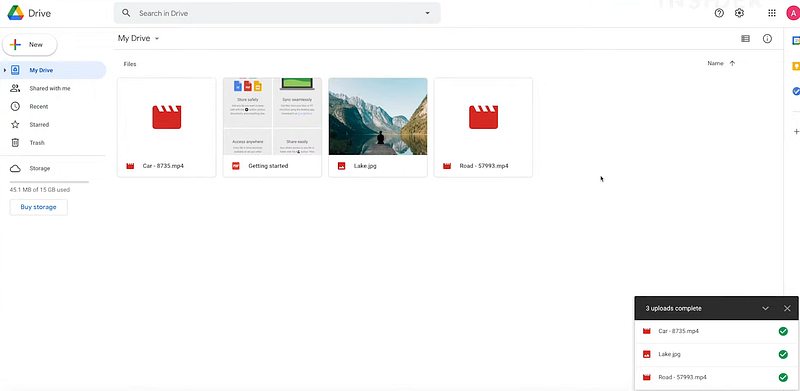
Google Drive is a cloud-based storage solution with tools to help you manage your projects. With Google Drive, you can store documents, spreadsheets, presentations, photos, and more in one secure place. You can also share files with colleagues and collaborators for easy access and collaboration.
Additionally, Google Drive offers a desktop and mobile app to access your files from any device, anytime. The customizable sharing configuration makes it easy to give specific people access to particular files, and the advanced search features help you find what you need quickly.
Features
- Securely storing and sharing files
- Desktop app for quick access to files
- Integration with Gmail, Google Docs, and other Google services
- Secure and customized access levels
- Compatibility with Windows, Mac, iOS, and Android
- Recovery options for lost or deleted files
2. Google Docs
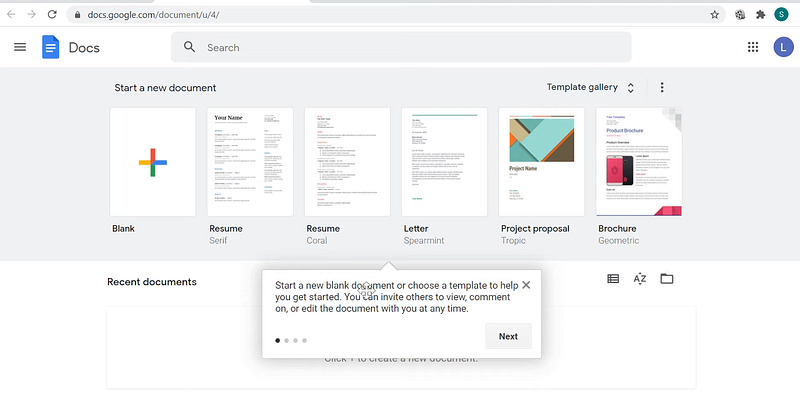
Google Docs is a powerful word processor perfect for creating and editing documents. You can easily collaborate with others in real-time, sharing comments and edits as you go.
With Google Docs, you can also format project documents, add images and videos, create tables of contents, and more. And the best part? Your work is stored securely in Google Drive, so you never have to worry about losing it!
While Google Docs may not offer the advanced word processing features as Microsoft Word, it’s an excellent tool for quickly creating and collaborating on documents conveniently. You can also connect Google Docs with third-party apps and add-ons to add more features.
Features
- Creating and editing documents
- Real-time collaboration with team members
- Organizing files into folders for easy access
- Integration with Google Drive and other Google services
- Comments, version history, and revision control features
- Compatibility with Windows, Mac, iOS, Android, and the web
3. Google Sheets
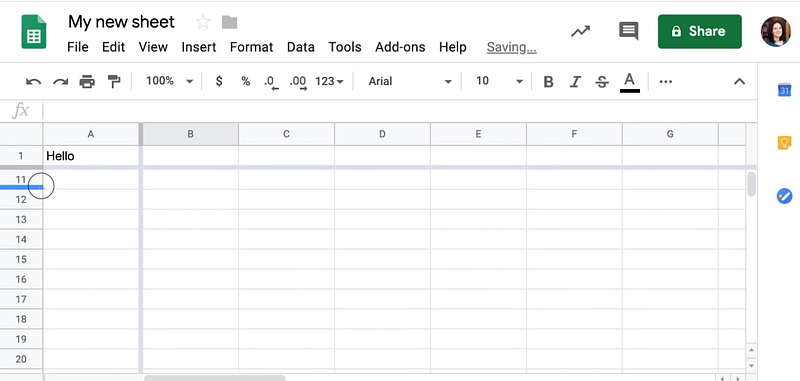
Google Sheets is an excellent tool for creating spreadsheets and tracking project data. You can easily create charts, tables, and formulas to visualize and analyze your data.
With Google Sheets, you can also share your work with others in real-time so they can edit or comment as needed. And like other Google tools, it integrates seamlessly with third-party apps, so you can add more features to customize the way you use the software.
Google Sheets can handle various projects, from budgeting and invoicing to tracking analytics and creating reports. It’s an excellent tool for quickly organizing data and collaborating with your team.
Features
- Creating and organizing spreadsheets
- Data analysis, charts, and graphs
- Conditional formatting for easy data organization
- Mobile app for on-the-go access
- Various formula and spreadsheet functions
4. Google Form
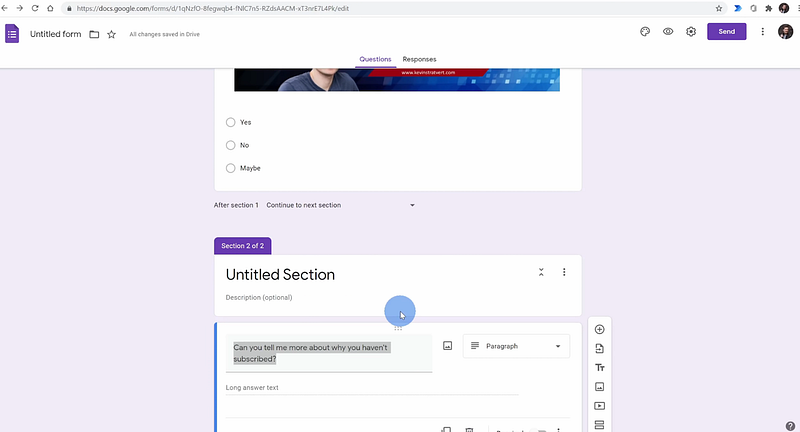
Google Forms is a great way to collect data and track project progress. With its easy-to-use drag-and-drop interface, you can quickly create surveys, quizzes, job applications, and questionnaires.
You can also customize the look of your forms with themes and colors to match your brand identity. It integrates with other Google tools like Sheets and Docs to quickly analyze data or share reports with collaborators. Especially for lead generation and customer feedback, Google Forms is an invaluable tool for project management.
Features
- Creating surveys and forms
- Collecting data from respondents
- Organizing responses into spreadsheets
- Integration with Google Sheets for automated analysis
- Customizable design templates
5. Google Calendar
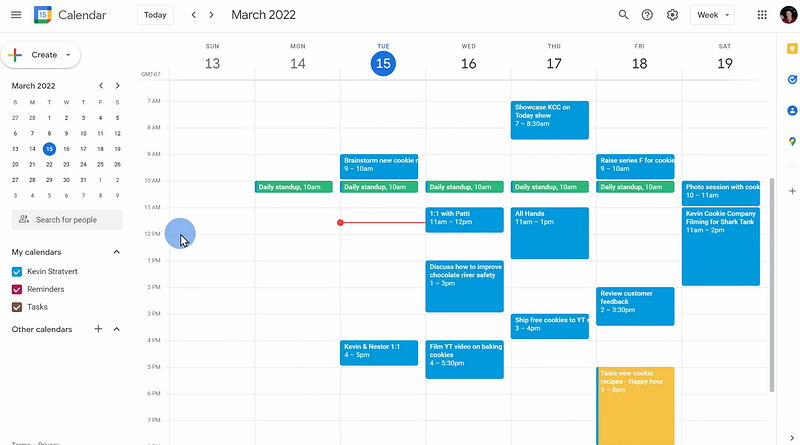
One of the most powerful tools in Google’s suite is Google Calendar. This tool allows you to manage your team’s schedule easily, set project deadlines, and quickly review upcoming tasks.
Google Calendar also offers features like reminders and notifications to help keep everyone on track. The drag-and-drop feature makes moving events around your calendar easy without manually updating each one.
Google Calendar can automatically add meetings and events to your calendar based on email information, and you can choose who can view or edit each event. This makes it easy to keep everyone in the loop on important dates and tasks.
Features
- Creating and organizing events
- Setting reminders for upcoming tasks
- Integration with Gmail and other Google services
- Sharing calendars with team members
- Mobile app for continuous access to events
- Task syncing from emails
- Color-coding events for easy organization
Google Project Management Tools Pricing
One of the most attractive features of Google project management tools is their pricing. Most of the tools are free or offer a basic version you can use without paying anything. This means you don’t have to invest in expensive software or worry about budget constraints when using Google’s suite of project management tools.
Google charges you for the storage you use and the number of users your business has, not for the availability of individual tools. So if you’re on a budget, you can still benefit from Google’s robust project management tools without breaking the bank.
Google Project Management Tools are available for both individual and business users. For both, there are several pricing plans depending on your needs.
- Business Starter: $6 per user/month, up to 30 GB storage per user
- Business Standard: $12 per user/month, up to 2 TB storage per user
- Business Plus: $18 per user/month, up to 5 TB storage per user
3 Helpful Third-party Apps to Use with Google Project Management Tools
Google project management tools are powerful on their own, but they can be even more effective when used with third-party apps. Here are some of the most helpful ones to consider:
1. Day.io – Best Time Tracker to Use with Google Project Management Tools
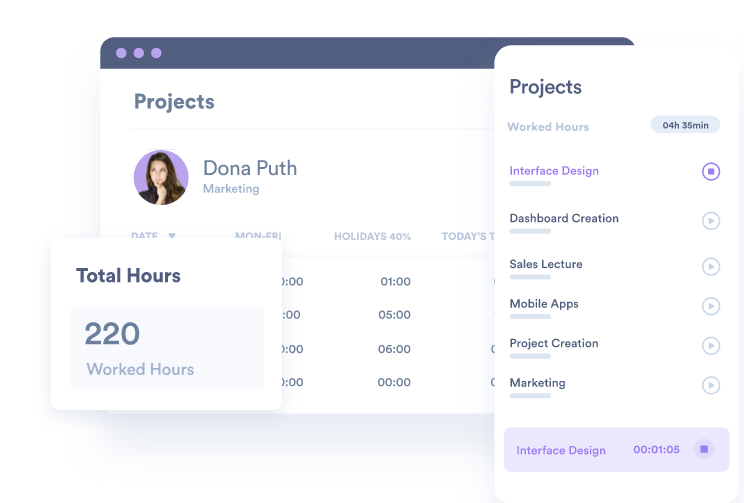
Day.io is a powerful time-tracking tool that helps you manage and visualize your projects more efficiently. You can easily track how much time you’re spending on each task. With its intuitive interface, Day.io makes it easy to plan project timelines and allocate resources more effectively.
The advanced reporting features can also help you identify bottlenecks and optimize your workflow. Moreover, Day.io integrates seamlessly with many project management tools to sync data and better understand your progress easily.
Features
- Time tracking with manual and automated time entries
- Configurable time clock with GPS validation
- Cost and billing analysis for projects
- Full range of project reporting features to visualize progress
- Integration with many project management tools
- Task management and project progress tracking
- Secure digital signature capture
Pricing
Starts from $4 per user/month
2. ClickUp – Comprehensive Task Management Solution
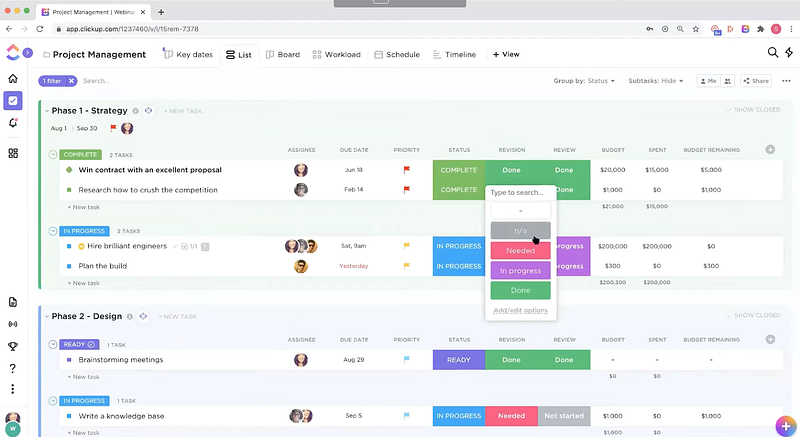
ClickUp lets you easily create and manage complex projects. It allows you to organize tasks into lists, assign deadlines, track progress, and collaborate in real-time. ClickUp project management integrates with popular tools like Slack and Zapier to quickly sync data across multiple platforms.
The intuitive interface makes it easy to customize your workflow according to the requirements of your project. The robust reporting features also let you monitor team performance and ensure everyone is on track for success.
Features
- Task management, project planning, and collaboration
- Customizable project templates
- Integration with popular tools like Slack and Zapier
- Real-time updates for tracking progress and deadlines
- Analytics and reports to monitor team performance
- Secure data encryption
Pricing
- Free Plan: $0
- Unlimited: $9 per user/month
- Business: $19 per user/month
3. FreshDesk Sales – Excellent for Sales and Marketing Teams
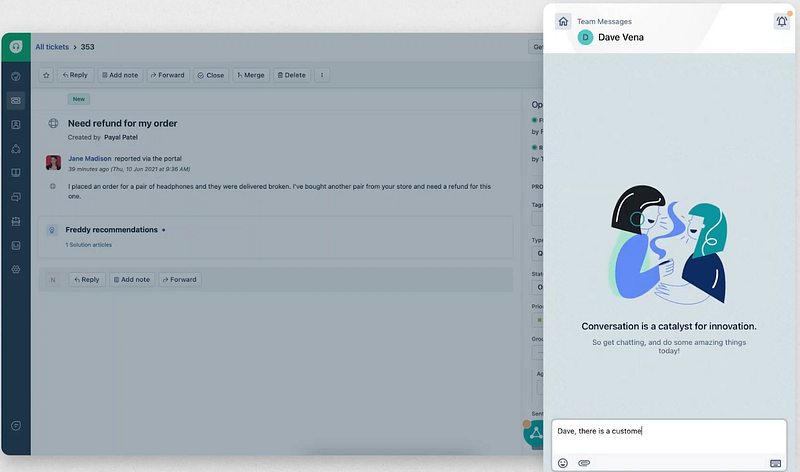
FreshDesk Sales, or Freshsales in short, is an excellent tool for sales and marketing teams. It helps you manage customer relationships, track leads, create campaigns, and measure performance. The powerful analytics features give you valuable insights into your team’s progress.
You can also use FreshDesk Sales to automate repetitive tasks, such as scheduling follow-up emails or sending notifications when a task is completed. This will help save time and resources so that you can focus on the more critical aspects of your project.
Features
- Lead tracking, customer relationship management, and analytics.
- Campaign creation and performance monitoring.
- Task automation to save time on repetitive tasks.
- Lead scoring and conversion tracking
- Email campaigns with powerful segmentation
- Integration with many third-party tools and services
Pricing
- Growth: $18 per user/month (free for three users)
- Pro: $47 per user/month

Wrap-up: Effortlessly Streamline Your Projects with Google Project Management Tools
Google project management tools make it easy to collaborate, track progress, and stay ahead of the game. Whether you’re an individual or part of a larger team, these tools can help you get more done with less stress. So why not try them today and see how they could revolutionize your workflow?
Take your project management even further by utilizing Day.io – a powerful app that integrates seamlessly with Google’s suite of products. With Day.io, you can effortlessly manage tasks, track progress, and collaborate with others in real-time – all without breaking a sweat! Don’t miss out; sign up for Day.io today and experience the power of Google project management tools for yourself!