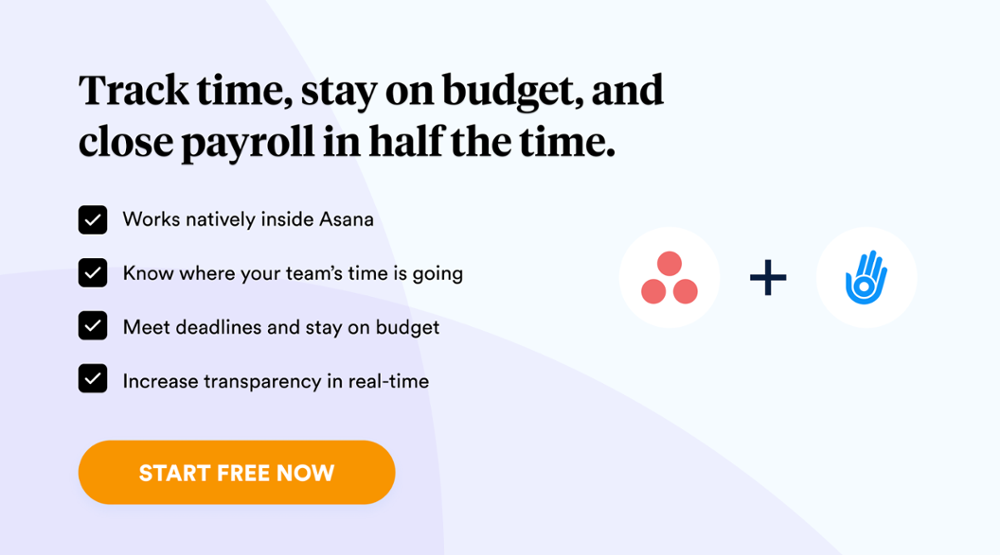Asana is a crucial tool for high-performance teams, helping them achieve their goals faster and more efficiently.
But when it comes to budgeting, the task is often a bit daunting – especially for those new to the platform. It doesn’t help, too, that although Asana works brilliantly for project management, it’s not designed specifically for creating and keeping track of robust budgets.
Fear not! You can still use Asana for budget tracking, and this article will show you how. Below, we’ll cover project budgets in-depth, including how to set up and track budgets using intelligent Asana extensions, create project budget templates, and use powerful features like automation rules.
Let’s get started!
What is budget tracking?
Put simply, budget tracking is the process of monitoring and managing your project budget. This includes tracking expenses, analyzing performance data, and staying on top of any unexpected costs that may arise along the way.
It’s essential to track budgets – especially for larger projects – as it helps ensure you stay within allocated funds while also providing valuable insight into how well (or not) a project is performing.
In enterprise teams, budget tracking is essential. It’s extremely difficult to manage projects profitably when dozens of people are contributing to it. Likewise, in smaller groups, budget tracking is still important to help ensure that resources are used effectively and efficiently – especially since you probably don’t have room for as much overhead.
Why is it important to track project budgets in Asana?
Tracking budgets in Asana is important because it helps you keep your projects organized and on track. With Asana, robust project budget tracking is really the only thing the platform is lacking; but by solving this, you can do a lot to make your projects more successful and cost-effective.
In addition, here are some more reasons to track your project budgets in Asana:
Integrated projects
By tracking project budgets in Asana, you can keep all of your projects integrated and connected. This makes it easy to see the full picture of how a project is performing financially, while also allowing you to quickly make changes and adjustments as needed.
Real-time visibility
With budget tracking in Asana, you get real-time visibility into the financial performance of your projects. This allows you to quickly spot any potential issues before they become a bigger problem and helps you stay on top of any budget changes that need to be made. Solve budget disparities in minutes, not weeks.
Data-driven decisions
With budget tracking in Asana, you can use data-driven decision-making when it comes to project finances. This ensures that the best decisions are being made for the project’s success, and also helps keep costs down by helping you avoid unnecessary expenses.
Flexible collaboration
With budget tracking in Asana, your team can collaborate on project finances in a way that’s easy to understand and manage. This makes it easier for everyone involved to stay on the same page and helps streamline the budgeting process.
How do you track project budgets in Asana?
Asana’s community forums are rife with people asking how to track budgets in Asana. Many project managers have been forced to come up with convoluted solutions involving meta fields, custom fields, and manual calculations to get the job done.
The problem with manual budget tracking
The problem with this approach is that it’s incredibly time-consuming. Not only do you have to spend hours setting up the system, but then you also need to constantly update and track your budget manually. This can be an incredibly tedious process – especially if you’re working on multiple projects with different budgets.
Costs are often prohibitive
Furthermore, manually tracking budgets can be expensive. You need to invest in powerful software or hire a freelancer to set up the system for you. This cost is often prohibitive – especially for small businesses or startups on tight budgets.
Budget tracking becomes an additional cost – a.k.a, part of your budget becomes monitoring your budget
With manual budget tracking, you’re essentially creating an additional cost for your project. You need to spend time and money setting up the system and then managing it on an ongoing basis. Freelancers and in-house staff may be able to help you, but this adds yet another cost that needs to be factored into the budget (and it can become incredibly difficult to track these costs accurately).
Time-consuming reporting
Finally, manually tracking budgets makes it incredibly time-consuming to generate reports. You need to manually update the system and then calculate totals for each expense category – a tedious task that can take hours upon hours of your valuable time.
Think of the opportunity cost of spending all of that time tracking and reporting on budgets, when you could be focusing on more strategic tasks that will move your project or business forward.
Fortunately, there are now much better ways to track project budgets in Asana. Let’s take a look at a streamlined option, Day.io.
Day.io: Streamlined Budget Tracking in Asana
Day.io is a streamlined budget tracking tool purpose-built for Asana users. It’s designed to help you manage project budgets with ease, including setting up budgets, tracking expenses and performance data, and creating powerful automation rules.
The great thing about Day.io is that it integrates seamlessly with the Asana platform. This means you can track project budgets without having to use meta fields or custom fields – just connect your Asana account and start budgeting right away!
Features
Day.io offers a suite of powerful features to help you track project budgets in Asana. These include:
Automated and real-time insights on project progress and profitability
One of the most important features of Day.io is that it gives you real-time insights into the progress and profitability of your projects. This allows you to quickly spot any potential issues before they become a bigger problem, as well as make informed decisions about budget changes or adjustments when needed.
Time tracking for individual tasks and sub-tasks
A big problem to-date with budget tracking in Asana has been tracking individual tasks and sub-tasks. Traditionally, this either requires a series of meta fields, or manual labor that can be error-prone.
Day.io solves this problem by allowing you to easily track time for individual tasks and sub-tasks, giving you an accurate picture of the project’s performance at any given moment.
Customized settings for early exit and late-entry
Day.io also allows you to customize early-exit and late-entry settings. How often do you want to check for time entries? How much buffer time do you need between tasks? You can easily customize these settings to fit your project needs.
Generating detailed time reports
Lastly, Day.io makes it easy to generate detailed time reports for your projects. This allows you to track the progress of your project in real-time and make any necessary budget changes quickly and easily – all without ever leaving Asana!
Getting Started with Day.io
Integrating the Day.io extension into your Asana workflow is a breeze! Follow these simple steps to get started:
Step 1: Create an account on Day.io.
Step 2: Find the Chrome browser extension and install ‘Day.io – Time Tracker’.
Step 3: Head over to your Asana settings page, select ‘Extensions’, then add or install the Day.io app from there (or use this link for quick & easy access).
Step 4: After installation, you’ll find a control panel and time-tracking dashboard embedded into your existing interface. Invite team members and start tracking progress immediately!
Asana Budget Tracking with Day.io
It’s simple to track budgets in Asana with Day.io: just start the timer when you begin work on a task, and stop it when you’re finished.
Total time worked is logged automatically, so you can see detailed reports on how your team is spending their time across all projects. This helps make your team more efficient over time, and optimize how you spend project budgets.
Additional features
Not only does Day.io provide everything your team needs to manage their project budgets effectively, but it also offers unique and advanced time-tracking add-ons that you won’t find anywhere else.
Customizable Leave Requests
Employees can request, customize and get approval for their leave all within the app.
Customizable Notifications
No more excuses for forgetting to clock in or out with customizable notifications tailored to any need!
Scheduling & Taking Breaks In Real Time
Your team can easily schedule and take breaks right when they need them. Plus, employees have the option to clarify why they’re taking a break via the advanced notes feature.
Tracking time in Day.io
In addition to its function as a budget tracker, Day.io is also an excellent tool for tracking time. This allows you to get a comprehensive view of your project’s progress and make informed decisions about budget changes or adjustments when needed.
Why track project time? Here are a few good reasons:
Streamline effort estimation
Time tracking helps streamline effort estimation for projects. It allows you to track the hours put in by team members on specific tasks, giving you an accurate view of the time it takes to complete them. This makes it easier to estimate efforts for future projects and make budgeting decisions accordingly.
Monitor project progress
Time tracking also helps you monitor the progress of your projects. By keeping track of how much time team members are spending on tasks, you can quickly spot any potential issues and make adjustments when needed.
Of course, you’re already getting much of that benefit by budget tracking. But the amount of money spent on a project doesn’t always accurately reflect how much time and effort has gone into it. By tracking time in addition to the budget, you can get a more accurate view of the progress of your projects.
Improve project performance
Finally, time tracking helps you improve the overall performance of your projects. By keeping track of individual tasks and sub-tasks, you can quickly identify areas that need improvement or optimization.
While budget tracking helps you stay on top of financial metrics like cost, time tracking helps you stay on top of the actual performance of your projects – i.e, the quality, efficiency, and effectiveness of the work being done.
Conclusion: robust budget tracking is key
Robust budget tracking is essential for successful project management. It allows you to stay on top of financial metrics, monitor progress, and make informed decisions about budget changes when needed.
Additionally, tracking time in addition to budget is a great way to get a comprehensive view of project performance and make necessary adjustments.
Day.io makes it easy to track budgets in Asana with its suite of powerful features – automated insights, time tracking capabilities, customizable settings, and detailed reporting options. With Day.io’s help, you can ensure that your projects are running smoothly and efficiently – without ever leaving Asana!
Installation is quick & easy, and you can be up and running in no time. So what are you waiting for? Let’s get budget tracking in Asana!