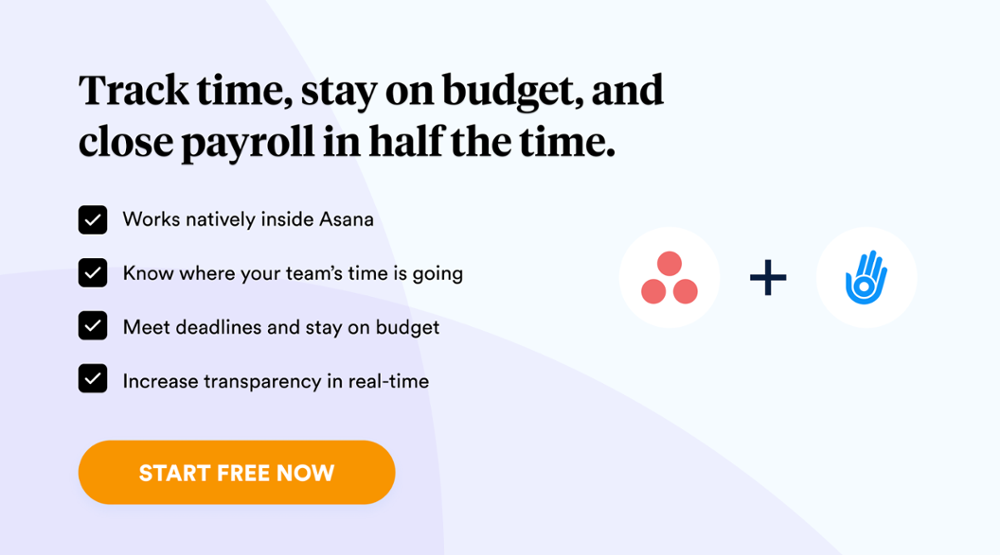The ability to track the profitability of projects is essential for businesses of all sizes. Knowing where your money is going, what tasks are producing a return, and how much each task or project contributes to your bottom line can help you make informed decisions about future investments.
Asana is an incredibly powerful tool that can help teams stay organized and productive, but did you know it also has features that allow you to monitor project profitability? With a few simple extensions and know-how, you can be well on your way to making smarter decisions about where and when to invest.
In this article, we will cover:
- Why It’s Important to Track Profitability
- The Benefits of Project-based Profitability Tracking in Asana
- How to Track Project Profitability Using Asana
- Tips for Optimizing Your Process
- The Best Extensions for Tracking Profit with Asana
Let’s get started!

Why Track Your Project’s Profitability?
Watching a project’s profitability involves tracking the cost of all the resources involved in a project. It should be done at every stage of a project to ensure that you are on track to make a profit. These reports should cover labor, materials, and overhead costs.
If your team is working on multiple projects at once, this kind of modular accounting allows you to track which ones are most profitable, and by extension which ones you should be the most invested in. It also allows you to see which projects are taking up the most resources and how they’re performing financially.
Project Profitability is an important factor to consider for any project, especially if your team is:
- Expanding outside their typical project scope
- Preparing to launch a new product or service
- Facing an audit
- Attempting to improve their business process or technology
- Working on multiple unique projects at once
Benefits of Project-Based Profitability Tracking in Asana
Asana is a popular platform among project managers. It allows you to assign tasks to specific team members, set deadlines, and track project progress. Its built-in reporting systems allow you to easily check in on the status of projects and who is responsible for each task.
Asana also facilitates the use of incredible extensions such as time tracking apps so that you can track profitability in real-time. Using these features together will enable you to decide better where resources should be allocated. This way, you can accurately measure productivity and identify areas that need improvement.
With daily, in-depth financial tracking, you’ll be able to stay on top of all project expenses. This means that not only will financial reporting become simpler and more organized through individual accounts, but projects can also remain within the boundaries set out at the start.
You’ll be able to track any fiscal differences between two projects, as well as receive real-time updates on each project’s progress and profitability. With such valuable insights at your fingertips, you’ll be equipped with the data needed to make informed future bids on projects, while providing customers with accurate data on their billing and progress.
Additionally, tracking profitability can help improve resource management by calculating actual costs versus estimated costs to assist in determining the scope and pricing for similar projects. This helps reduce the risk of project failure through improved project management.
How to Track Profitability in Asana
Adding profitability tracking to your workflow can help you streamline and refine your project management efforts. By following this project process flow, you’ll be able to effectively monitor and observe the budget of each project every step of the way.
Before You Start
When you are preparing to start a new project, you should make sure you’re preparing a budget and cost-based analysis. Ask yourself a few important questions like:
- Is a new project a good idea right now? Taking into consideration your team’s resources, current projects, and financial situation, decide if taking on another project is feasible.
- How can previous projects inform the estimate? You should have records showing the resources used and profit from similar projects your team has worked on. If you’ve never done a project like this before, you can use other methods to estimate your budget and timeline.
Every category in your project should have an assigned budget, which you can track in Asana. Make sure you account for non-billable elements and indirect costs, as well as any unforeseen costs. This allows you to compare your cost tracking throughout the project to the budget and flag anything that might go over your initial idea.
During the Project
While the project is underway, your administration will need to be on top of every transaction, invoice, and financial commitment. Profitability reports should be continuous and ongoing so that you never get surprised. This is where having a work management platform like Asana is so helpful because it insures that nothing slips through the cracks.
Make sure that you are tracking how each member of the team is spending their resources and time. This is where a time tracker app is so important. Most budget slips happen because of scope creep, or inaccurate reporting. You should have a process in place to continually update your budget and identify inconsistencies.
Remember that every single person involved in a project is a part of keeping it within the proposed budget. Having ways to ensure that your team is accurately clocking in, and tracking expenses is key to staying on track.
After the Project
Accurately reporting the profit margin of each project allows you to make informed decisions about future projects. There’s always something to be learned, even if your project ended up going over budget.
Once the project is complete, you should have a final report that outlines all the expenses, sales, and profits. This document will be your go-to for ensuring that future projects are profitable. You can use this information to adjust pricing structures or renegotiate contracts with clients. It’s also a good way to track the performance of individual team members, so you can reward them accordingly.
The most important thing when it comes to tracking project profitability is to make sure there’s nothing left unaccounted for, no matter how small it may seem. Having everyone involved in the process helps ensure accuracy and transparency on all sides.
Optimizing Your Project Profitability Tracking with Asana
Now that you understand how to successfully keep track of project profitability throughout the process, let’s take a look at some tips to make sure you’re operating at peak efficiency.
Tip One: Separate Your Accounting Systems
While it may be tempting to use the same system you use for your general financing to keep an eye on individual project profits, this can lead to more headaches down the road. With so much detailed information in play, it’s best practice to keep these accounting fields separate. You’ll want to be able to keep everything organized and easy to find.
Tip Two: Estimate The Budget Before Starting A Project
Budget forecasting can save you big headaches down the line. It allows you to set up project controls and keep an eye on progress throughout. Having an idea of the budget beforehand will also keep you from promising more than you can provide.
Tip Three: Resource Management
From time to materials to labor, managing your resources properly plays a huge part in keeping your profit on track. Knowing what resources are available and how to allocate them will ensure that everything goes according to plan.
Tip Four: Track OKRs
Knowing your objectives and key results (OKRs) will help your team make decisions about where resources are needed. Outlining the goals for each project will help you stay on track and make sure your team is focused on what matters.
An OKR should include an objective as well as two or three key results. Make sure everyone on your team has access to these so that they know what they are working towards.
Tip Five: Track Time
By tracking how much time your team spends on each project, you can get a better idea of the profitability of that particular job. You can do this manually, but it’s much easier and more effective to use an app like Day.io.
Once you have an accurate record, you’ll be able to compare how long different projects take and whether they are worth the effort in terms of profit.
Tip Six: Run Reports
Keeping track of the day-to-day finances of an individual project requires continual reporting. By tracking key metrics such as cost per hour, revenue per hour and the number of hours worked on a project, you will be able to calculate its overall profitability quickly and easily.
You can also use this data to set benchmarks and compare your performance against competitors in your industry. Producing a profit-loss statement will help form an overall picture of the project. It should include all the costs associated with each project, including labor and materials, as well as any income generated from it.
The Best Extension for Tracking Profit with Asana
As with any tool, Asana has its strengths and weaknesses. However, with its ability to integrate with other apps and resources, you can easily set up a workflow that is optimized for profit tracking.
Day.io
Day.io is the most versatile and successful time-tracking app on the market. It integrates with Asana, allowing you to track time spent on tasks and easily see how much money each project or task is making or losing. Some key features of Day.io include:
Performance Analysis
The powerful interface that Day.io provides allows you to keep an eye on all project costs and handle billing with ease. You can track how long you spend on each task, calculate profitability and adjust your budget accordingly. With a few clicks of the mouse, find out exactly which tasks are profitable or draining money from your business.
In-Depth Reports
The reports generated by Day.io are comprehensive and easy to read, giving you a clear picture of your project’s profitability. You can keep track of total billable hours, expenses, income, profits, and losses over any given period.
With this data at hand, you can make informed decisions on how to improve the efficiency and success of your projects in the future.
Time Tracking
Day.io allows users to accurately log their time spent working on different tasks or projects with ease. This feature helps ensure that every hour is well-spent and productive, as it shows which tasks are taking up more time than necessary.
Furthermore, it provides an accurate picture of how much time is being devoted to each task or project so that you can make sure your resources are being used in the most effective way possible.
Extra Hours Management
Track extra hours and overtime with ease so that you can ensure your project is being completed within the allotted budget. This feature allows you to keep track of any additional expenses related to a project, ensuring that there are no surprises down the line when it comes to profitability.
Whimsical
Connecting Whimsical with Asana will give you a birds-eye view of your project’s profitability, allowing you to make smarter decisions about when and where to invest in the future. Its up-to-date visualizations allow you to see instantly how a project is broken up and how much progress is being made. The workflows are simple and beautiful.
Tableau
Tableau is a powerful data visualization tool that allows you to quickly and easily create visual representations of your data. Having this information readily available allows you to keep track of every aspect of a project’s profitability in real time, and the organization of this data makes it easy to understand.
Power BI
Another powerful data analytics tool that integrates with Asana is Power BI. It allows you to easily create custom dashboards to track the profitability of your projects and make informed decisions about future investments.
These extensions can provide you with an incredibly powerful system for tracking project profitability and making decisions based on data. With the right workflow in place, you’ll have all the information you need to make sure your investments are paying off.
In Conclusion
Asana is a powerful and effective tool for tracking project profitability. With its easy-to-use interface, comprehensive features, and the ability to customize with extensions such as Day.io, it is an ideal solution for any business that needs to track its profits quickly and accurately.
Don’t waste time on projects that are costing your company money. Start tracking your profits and stay on top of your financial performance today.