As a business manager, you understand the importance of time – a resource that must be utilized wisely. To help your team optimize their productivity and hit those deadlines, there’s no shortage of time tracking tools. But with so many options, making an informed decision can be overwhelming.
That’s why this article compares the top-rated time tracking apps on the market to make it easier to decide which tool best suits your organization’s needs – allowing you to take your team’s efficiency to new heights! Read this comprehensive time tracking app comparison and discover the right time tracking application for your business.
Throughout this article, we’ll discuss:
- Features to Look for in the Best Time Tracking Tools
- Choosing the Best Time Tracking App for Your Needs
- Best Time Tracking Tools Comparison
- Wrap-up: Leverage the Best Time Tracking App to Supercharge Your Productivity

7 Features to Look for in the Best Time Tracking Tools
When doing time tracking tools comparison, it’s important to look for the features that add value and help your team maximize their efficiency. Here are some of the key features you should consider when selecting a time tracking app:
1. Integration With Third-Party Tools
The best time tracking apps are the ones that offer seamless integration with third-party tools. This allows you to sync your data across multiple platforms and view real-time project progress updates, enabling faster decision-making.
For example, if you’re using a CRM platform like Monday, look for a time tracking tool that supports Monday integration so that you can:
- View project progress reports in real-time
- Send automatic updates to customers
- Generate invoices faster and more accurately.
2. Customizable Dashboard And Reporting Options
When managing time tracking data, the best apps provide customizable dashboards and reporting options so you can gain powerful insights into your team’s performance. Look for a tool that allows you to customize charts and graphs based on specific criteria such as due dates, completion rates, average working hours, etc. This will help you better analyze trends and identify areas of improvement.

3. User Authorization And Access Control
An essential element of any time tracking solution is user authorization and access control. The best time tracking apps have a secure login system that allows you to grant users different levels of access based on their role within the organization. This ensures that confidential data remains safe and only authorized personnel can view sensitive information, such as project estimates or client billing rates.
Advanced time tracking apps like Day.io often come with security measures like GPS tracking, two-factor authentication, and biometric verification to ensure total data security and fraud prevention.
4. Automatic Activity Detection
It’s common for employees to forget to log their time, resulting in inaccurate data. To prevent this problem, the best time tracking apps have an automatic activity detection feature that automatically logs user activities and projects – eliminating human errors. This helps you see your team’s productivity levels and assess performance more accurately.
5. Time Sheet Management For Approvals & Reimbursement
A good time tracking tool should also help you streamline managing and approving timesheets. The best tools provide automated approval workflow for faster processing and an integrated payroll system that allows you to reimburse employees for their work hours quickly.
Manual systems are cumbersome and time-consuming, so look for a tool that automates the entire process.
6. Project Estimation & Tracking Tools
As a project manager, it’s crucial to have visibility into the progress of each project. The best time tracking tools offer advanced project estimation and tracking features so you can accurately measure your team’s performance.
Look for a tool that allows you to set up custom process steps, assign tasks to team members, and monitor their progress in real-time. This will help ensure that all projects are completed on time and within budget.
7. Web-Based Collaboration Features
Collaboration is key to successful project completion, and the best time tracking tools offer web-based collaboration features that make it easy for team members to communicate in real-time. Look for a tool that offers instant messaging, file sharing, and video conferencing so everyone can stay on the same page. This will help ensure all projects are completed according to schedule.

6 Steps In Choosing the Best Time Tracking App for Your Needs
When choosing the best time tracking app for your business, there are several key features to consider. Here are the top factors you should look out for in time tracking tools comparison and choosing the right one:
1. Ease of Use
Time tracking app is not something that you should be spending a lot of time on. If the tool is difficult to set up or use, your team won’t enjoy using it, and they may not even bother. It’s important to find an application with an intuitive user interface so everyone can quickly get up and running.
2. Your Business Needs
Before settling on a particular time-tracking app, it’s important to understand the needs of your business. For example, do you need an application that can track billable hours or one with features such as invoicing and payroll integration? Answering these questions beforehand will help narrow down your options considerably. Also, your business size, service nature, and industry will all play a role in determining the best time tracking software for you.
If you’re running a specialized business like legal services or accounting, look for an application that has specific features tailored to your industry.
3. Scalability
You may have a small team now, but you’re planning to grow soon. When comparing time tracking applications, consider scalability: Can the tool accommodate your future needs? Does it have features that allow for the seamless onboarding of new users? Or does it require manual updates and integrations as your business grows?
4. On-premise vs Cloud
Most time tracking software solutions today offer both on-premise and cloud solutions. If you’re looking for an application that can be hosted on your own servers, check out the on-premise options. On the other hand, if you prefer a solution with automatic updates and no hardware investments needed, then the cloud-based solutions are your best bet.

5. Compatibility with Internal Ecosystem
Your internal workflow and systems are key to your team’s efficiency. Thus, finding an application that easily integrates with the tools you’re already using pays. For example, if most of your communication happens on Slack or Microsoft Teams, then a time tracking tool with native integration for these platforms would be ideal.
6. Affordability and Price
Price is always a factor when selecting business software. Look for an application that offers features and pricing plans tailored to your specific requirements – without breaking the bank. Also, look out for any hidden costs in the form of additional fees or subscription renewals before signing up.
3 Best Time Tracking Tools Comparison
Now we’ll review the most popular time tracking tools and their features.
1. Day.io – Overall the Best Time Tracking App
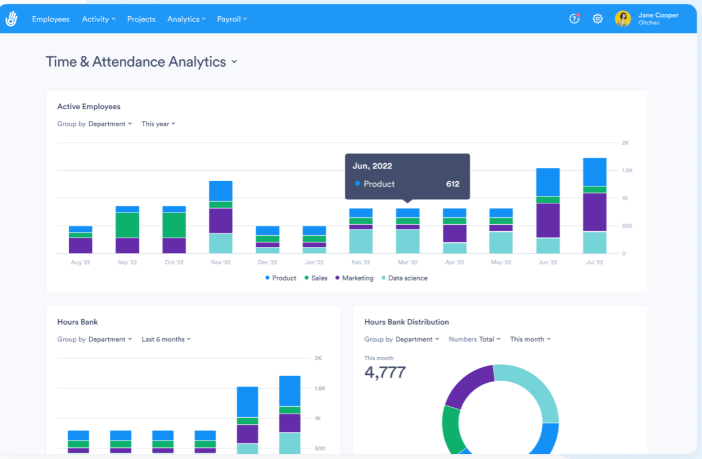
Day.io offers an easy-to-use time tracking platform that allows users to quickly log their hours and access real-time reports. It also integrates with popular project management tools like Trello, Asana, and Jira. The app is cloud based, so you don’t have to worry about the hassle of installation or maintenance.
The most impressive feature of Day.io is its analytics module which allows managers to easily analyze data from various projects in order to identify trends. The app includes an intuitive time clock and powerful reporting capabilities, making it a great choice for businesses of all sizes.
Features
- Time tracking with manual and automatic settings
- Time clock with mobile app-based clock-in and clock-out
- Complete control over extra hours worked
- GPS and biometric authentications to prevent time theft
- Comprehensive project reports with performance analysis
- Automated timesheet creation and invoice processing
Pricing
- Time & attendance tracking: $4 per user/month
- Project time tracking: $6 per user/month
2.WebWork – Top Time Tracking with Activity Tracker for Desktops
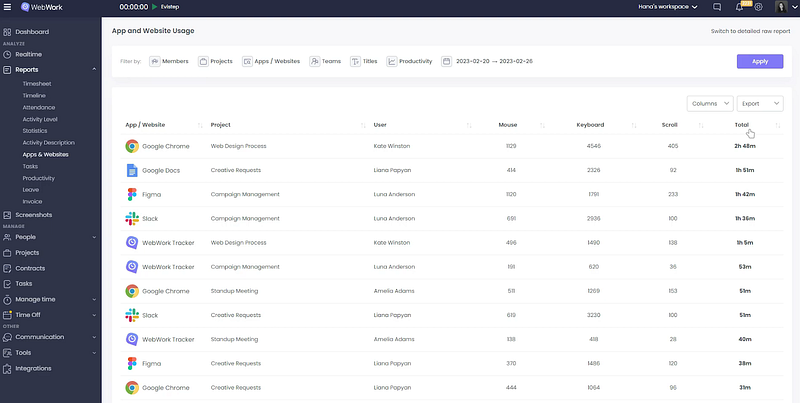
WebWork is a powerful time tracking app that is geared towards freelancers and remote teams. It has an intuitive interface that makes it easy to log hours and access reports. The app also includes an activity tracker, which allows users to easily track their productivity levels throughout the day.
WebWork also lets the employer monitor website and app usage, which can be helpful for ensuring employees stay focused on their tasks.
Features
- Desktop app for keeping track of activities and time spent
- Unlimited projects and task management
- Detailed reports of employee productivity levels
- Project budgeting capabilities
- Ability to monitor website and app usage across the team.
Pricing
- Basic: $4.99 per user/month
- Enterprise: Customized pricing
3. ZoomShift – Highly Visual Time Tracker for Hourly Employees 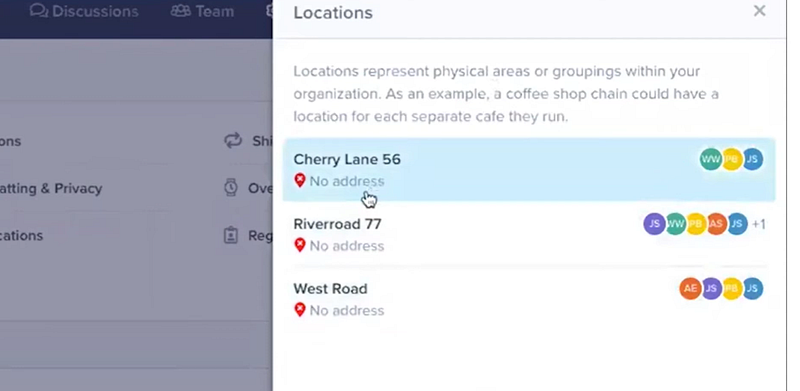
Industries where shifts are a major part of the job, ZoomShift provides an efficient time tracking app. It’s designed to simplify shift scheduling and time tracking for hourly employees.
One of the most unique features of ZoomShift is its visual timeline view – which shows you exactly when employees start and end their shifts. It also includes powerful reporting capabilities that allow managers to analyze data from various projects in order to identify trends or issues.
Features
- Shift scheduling with automated notifications
- Visual timeline view of employee work hours
- Comprehensive analytics to identify trends or issues
- Robust reporting capabilities for better decision making
- Integration with payroll systems, such as ADP and Quickbooks.
Pricing
- Starter: $2.50 per user/month
- Premium: $5 per user/month

Wrap-up: Leverage the Best Time Tracking App to Supercharge Your Productivity
Time management is a critical factor in boosting productivity, and the right tool can mean the difference between success and stagnation. After assessing the leading time tracking solutions available and going through in-depth time tracking tools comparison, we are sure that Day.io is the ideal choice for businesses of all sizes.
Day.io user-friendly interface, cross-platform functionality, and practical reporting tools will help your team maximize their efficiency – allowing them to achieve more in less time than ever before! Stop wasting valuable resources – sign up with Day.io now and witness firsthand what it can do for you!
