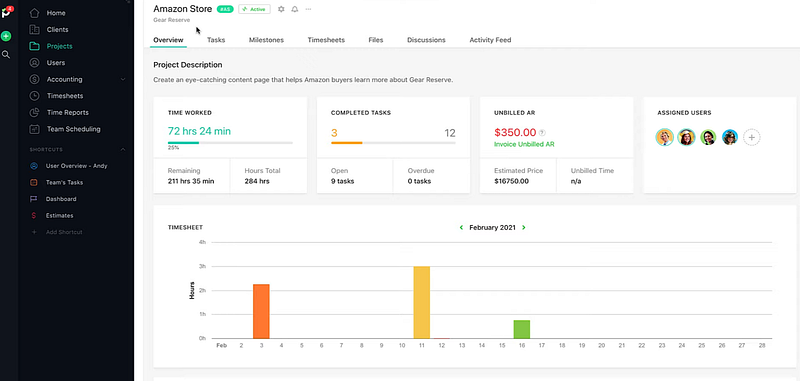Time is one of our most precious resources, yet we often take it for granted. Whether you’re a project manager, an independent contractor, or employed by someone else, proper time management is crucial to success. Fortunately, online time-tracking tools provide a range of features to help you monitor your time and boost productivity.
In this article, let’s explore the benefits of using an online time tracker and review some of the best available tools to help you take control of your time and achieve greater success.
We will discuss:
- What is an Online Time Tracker?
- What Features an Online Time Tracker Offers?
- Advantages of Online Time Tracker: For Project Managers
- Advantages of Online Time Tracker: For Independent Contractors and Freelancers
- Advantages of Online Time Tracker: For Employees
- Best Online Time Trackers to Boost Productivity
- Wrap-Up: Take Control of Your Time with Online Time Trackers
What is an Online Time Tracker?
An online time tracker is an interactive software tool designed to help you monitor and manage your time. It lets users track their work, activities, and projects in real time. This helps them stay organized, develop better habits, and ensure that they are working efficiently.
Online time trackers typically offer a range of features such as task tracking, project tracking, automatic reminders for deadlines or meetings, reporting capabilities for monitoring progress on tasks or projects over time, and more.
What Features an Online Time Tracker Offers?
We’ll now look at the various features of online time trackers and how you can use them to help improve time management.
1. Task Tracking: Allows users to keep track of tasks and view them in a list or calendar format.
2. Project Tracking: Lets users monitor their progress on projects over time, set task deadlines, and assign different roles within the project team. This helps ensure that tasks are completed on time and to the highest quality.
3. Automatic Reminders: Automatically reminds users of upcoming deadlines or meetings, allowing them to plan their day accordingly and stay on top of their work.
4. Reporting Capabilities: Allows users to view reports showing progress over time on individual projects or tasks.
5. Integrations with Other Platforms: Online time trackers can be integrated with other platforms such as Slack, Google Calendar, Trello, and more for easy access and tracking of tasks from one place.
6. Time Clock: Lets users clock in and out for their shifts, ensuring accurate tracking of time spent at work.

7. Analytics and Insights: Provides insights into how time is used, allowing users to optimize their workflow and become more productive.
8. Scheduling: Helps users plan their day by creating and assigning tasks for specific time frames.
9. Time Blocking: Allows users to plan their day in blocks, allowing them to focus on specific tasks and get more done.
10. Work History Management: One of the most important features of online time trackers is the ability to view work history, allowing users to better understand their progress and performance over time.
When you have an online time tracker in place, it makes it easier for you to monitor and manage your time. Now we will look at the advantages of using an online time tracker depending on who you are.
Advantages of Online Time Tracker: For Project Managers
Project managers and business owners can use an online time tracker to keep track of their team’s progress on projects. It helps them stay organized and ensure the project is completed on time. Top benefits include the following:
1. Accurate Estimation
As online time trackers like Day.io often come with a cloud backup system, project managers can store and access their data from anywhere. This allows them to quickly review the progress of a task or project and make accurate estimates about how long it will take to complete.
Online backup is tremendously helpful for resource and capacity planning because it helps project managers plan and allocate resources accurately.
2. Project Progress Management
Project managers can use online time tracking to monitor the progress of their team’s tasks and projects in real time. This allows them to manage deadlines better, prioritize tasks and quickly identify any issues or roadblocks hindering progress.
An online time tracker gives project managers a bird’s eye view of all their ongoing projects simultaneously. This helps them keep track of which tasks are most important so they can ensure timely completion. You can stay updated in real-time if you need to make any resource allocation changes to avoid delays.
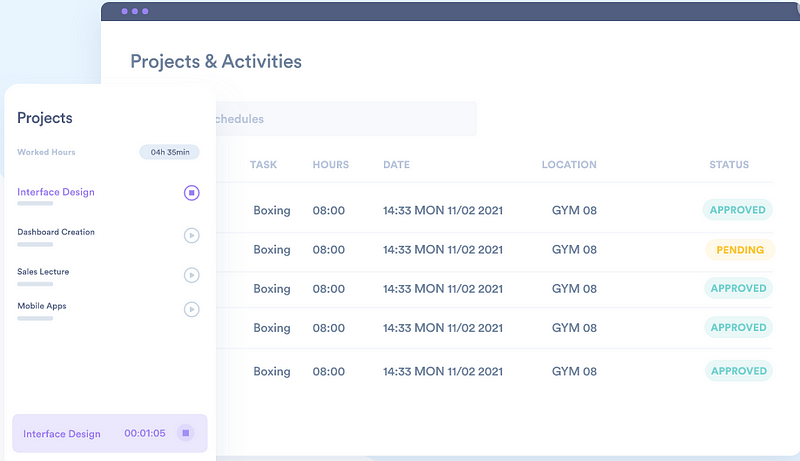
3. Performance Management
An online time tracker can help with various aspects of performance management. For example:
- Performance comparison with peers: Online time tracking allows project managers to compare the performance of their team members with each other. This helps them identify any potential issues or areas of improvement that need to be addressed.
- Individual performance tracking: Project managers can use an online time tracker to track each individual’s performance over time and ensure they meet deadlines and goals.
- Time spent on each task: An online time tracker can help project managers get an accurate idea of how much time is spent on each task and identify any bottlenecks. You can quickly learn if your team members need any additional resources or training to help them complete their tasks faster.
4. Payroll Automation
HR and accounts managers spend a lot of time calculating payrolls. An online time tracker can help automate this process and make it more efficient. It enables you to track hours worked by each individual, calculate the total pay for each employee based on their hourly rate, and generate reports for quick reference.
You can also automate sending out payrolls and invoices to employees or clients. This saves time, reduces paperwork, and helps you stay compliant with laws related to employee payments.
5. Client Relationship Management
An online time tracker can also help with client relationship management. You can use it to track the progress of your team’s tasks and projects and share this information with clients in real time. This helps you stay transparent about your project progress, which builds trust and strengthens the client-business relationship.
Time tracker also saves your clients from any surprise billings or delays due to miscommunication. You can also use it to track the time your team members take on each task and bill clients accordingly.
6. Setting Benchmarks
You can use the reporting features of an online time tracker to set benchmarks for different tasks and projects. A project manager can use the data from the reports to determine how much time is needed to complete a task or project and set realistic goals for their team.
Benchmarking is also helpful during onboarding, as it helps new team members understand the expected performance standards and gives them an idea of how much time they should spend on their tasks.
7. Fostering Accountability
An online time tracker can help foster a sense of accountability within your team. It gives team members a clear understanding of their responsibilities and tasks, which makes them more committed to completing the project on time.
It also helps project managers hold employees accountable for their actions and ensure they follow established procedures. This creates a culture of transparency and encourages people to take ownership of their work.

Advantages of Online Time Tracker: For Independent Contractors and Freelancers
Online time trackers can be an invaluable tool for independent contractors and freelancers. It helps them maintain accurate records of their working hours to invoice clients accurately. This ensures that they get paid promptly for their work and makes it easier to manage multiple projects simultaneously.
Here are a few more benefits:
1. Time Management and Allocation
Workers and employees in a traditional office setting usually have a set of guidance provided to them by management. It includes the tasks that need to be completed and when they are expected to finish them. But independent contractors and freelancers have much more freedom in task management and time allocation.
An online time tracker for freelancers can help these workers stay on top of their work, plan their days better, allocate resources efficiently, and easily manage their workloads. This ensures that projects are completed on schedule without any delays or slip-ups.
2. Priority Management
One of the enormous benefits of an online time tracker is its ability to help manage priorities. When you deal with many clients and have multiple projects and tasks to complete, it can be challenging to keep track of which one needs your immediate attention.
An online time tracker will help you prioritize by showing you the most important tasks first. This way, you can focus on completing these tasks before moving on to the next ones.
3. Effortless Invoicing
An online time tracker also makes invoicing much easier. It provides detailed records of your working hours, which you can use to calculate your billing rate and generate invoices quickly and accurately.
Invoice creation and management from timesheets will ensure clients are billed promptly and help streamline the process. Many time trackers also allow automated invoicing, which will save you a lot of time and effort.
Advantages of Online Time Tracker: For Employees
The primary advantage of using an online time tracker for employees is accurately tracking time spent on tasks and projects. This allows you to easily report your work hours, identify how long it takes to complete specific tasks or projects, and improve efficiency.
In addition, with many online time trackers offering reporting capabilities, employees can gain insight into their progress over a given period and make adjustments to optimize their productivity. Consistent time tracking using online time trackers also helps avoid any misunderstandings between employees and supervisors.
Best Online Time Trackers to Boost Productivity
Many online time trackers are on the market, so you can choose one that best suits your work environment, purpose, and budget. Here are some of the best tools for tracking your time:
1. Day.io – Overall the Best Online Time Tracker
Day.io is an all-in-one online time tracker that allows you to track your time, create detailed reports and analyze the data. It offers timesheet management, project tracking, task reminders, and more.
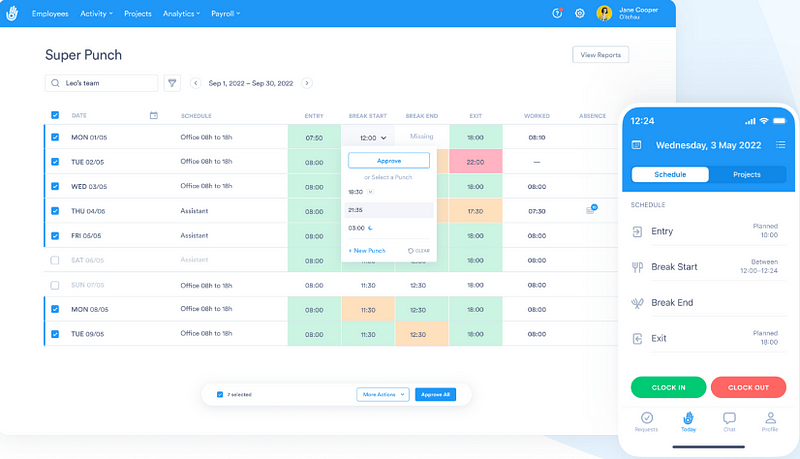
In addition, Day.io also offers team collaboration features so that you can share tasks and projects with your colleagues. Over 300,000 users use Day.io to streamline their workflows and optimize their productivity.
Features
- Automated and beginner-friendly time tracking
- Project management with cost and budget tracking
- Advanced reporting capabilities
- Generating invoices and managing payments
- Real-time collaboration features
- Comprehensive timesheet management
Pricing
- Time and attendance tracking: From $4 per user/month
- Project and time tracking: From $6 per user/month
2. Deputy – Top Online Time Tracker for Employee Schedule Planning
Deputy is a powerful online time-tracking tool that helps you create employee schedules and manage shift swaps. It also provides automated payroll processing, allowing you to calculate wages quickly and accurately.
The software integrates with popular accounting systems such as QuickBooks, Xero, and Freshbooks. The handy mobile app lets employees clock in or out of shifts easily- even on the go.
Features
- Employee scheduling and shift planning
- Time tracking with GPS location validation
- Automated payroll processing
- Integrations with accounting systems
- Mobile app for remote time tracking
Pricing
- Scheduling: From $3.50 per user/month
- Time & attendance: From $3.50 per user/month
- Premium: From $4.90 per user/month
3. PayMo – Excellent for Automated Invoice Management
PayMo is a comprehensive online time tracker that helps you manage projects, tasks, and invoices. It offers automated invoice management, so you don’t have to generate invoices manually.
PayMo also has various project-tracking features, such as task breakdowns and Gantt charts. This helps you visualize the progress of each project so you can stay on track.
Features
- Automated invoicing and payments
- Project tracking with task breakdowns and Gantt charts
- Tracking the time spent on each task or project
- Real-time collaboration features
- Comprehensive reporting capabilities
Pricing
- Free: Basic features are available at no cost
- Starter: $5.95 per user/month
- Small office: $11.95 per user/month
Wrap-Up: Take Control of Your Time with Online Time Trackers
Online time trackers bring a wealth of advantages and features to any organization, from project managers who need to track the progress of their projects to independent contractors and freelancers who need an easy way to invoice clients. It can also help employees stay organized and productive by allowing them to monitor their time more closely.
With the right online time tracker, you can control and optimize your time for greater efficiency. Day.io tops our list of the best online time trackers, with features such as task tracking, project management, and automatic reminders. Sign up for Day.io today and take your time management to the next level!