Project management used to be a real hassle with spreadsheets, miscommunication, and a general lack of organization. However, in today’s digital world, there are powerful tools that make project management a breeze.
One such tool is Jira, an all-in-one project management platform created by Atlassian. In this article, we’ll explore how using Jira can help streamline your project management process and take the headache out of managing multiple projects at once.
While Jira can create and assign tasks quickly; track progress with ease; and allow collaboration with team members both near and far, it’s becoming increasingly popular to use it along with extensions to make it as powerful as possible. We’re going to cover the following:
- The Basics of Jira
- Setting up Jira for Project Management
- Improvements Extensions Make to Jira Project Management
- The Most Effective Extensions for Jira
Let’s dive in!

The Basics of Jira
Jira got its start as a tool for IT companies, but over the years, it has grown into a powerful and versatile tool for all types of project management. Its focus on agility and comprehensive planning makes it a great choice for those who need to keep up with countless tasks and track progress in real-time.
Jira isn’t just a simple task management system; it also allows you to easily create, assign, and prioritize tasks as well as track deadlines. You can customize the tool with some of the best extensions available to ensure all aspects of your business are fully integrated.
Jira is also known for its ease of use, so anyone from novice users to experienced project managers can quickly get up and running on this powerful platform.
Some of the essential features of Jira Include:
Automation
Even if you’ve never set up automation triggers before, Jira makes it easy to do so. Automating mundane tasks saves time and energy, freeing you up to focus on more important aspects of your projects.
Reporting
Jira’s reporting features make it easier for users to track progress and spot potential problems before they become bigger issues. Reports can be customized with charts, dashboards, and other visuals.
Task Management
From assigning tasks to tracking deadlines, Jira offers a comprehensive suite of task management tools that help ensure all members of the team remain on the same page throughout the project lifecycle.
Workflows
Jira’s workflow feature is incredibly versatile and easy to use. It enables you to create custom workflows tailored to your project’s specific needs, allowing you to quickly develop an effective process for managing the entire lifecycle of a project – from initiation through completion.
Through this feature, you can easily assign tasks, track progress and ensure that all steps are completed on time with minimal effort.
Customization
Jira allows users to customize the platform in a variety of ways, from creating custom fields and dashboards to integrating with other software programs. This makes it easy for teams to tailor their project management experiences according to their specific needs.
Setting Up Jira Project Management
Jira’s robust interface allows you to have full control over every stage of a project from conception to completion. If you’re just getting started, there are a few key steps to take in order to get the most out of the platform.
Step One: Configuring Your Project
Jira comes equipped with a plethora of powerful templates for organizing your workplace. Whether your team employs Scrum, Kanban, or something more traditional, you won’t have to start from scratch.
Every template is customizable, so you won’t be stuck with something that isn’t serving you. You’re even able to create multiple projects, all using different templates, to find what works best for your team.
Step Two: Create Your Road Map
Once you’ve chosen the structure of your project, it’s time to start building out your road map. Having a clearly defined plan will help everyone stay on the same page and ensure that deadlines are met. You can easily add tasks, subtasks, and labels to keep track of progress, or break projects down into sprints if need be.
Jira labels tasks as ‘issues’ that appear as digital cards. You’ll be able to write the task on the card along with any documents or images that might be important. Make sure that you set due dates and prioritize the most important tasks.
Step Three: Assign Tasks
Once you have your road map in place, it’s time to set up your team. Each member will need to be input into the program. Permissions can be designed so that some tasks are only visible to specific parts of the group, allowing you to include contractors and outside users to access your Jira without accessing confidential information.
Now you can assign tasks to team members or yourself. Not only does this organize workloads better, but it also allows for accountability within the team and encourages collaboration between departments.
Step Four: Monitor Progress
Using the dashboard, you can track and monitor progress as it happens in real-time. This allows you to adjust resources or timelines if needed. You can also stay up-to-date with project health reports and keep an eye on any potential risks to your project’s completion date.
Step Five: Completing your Project
When the project is completed, you can use Jira to track and measure performance. This allows you to identify what worked well and what didn’t so that future projects are better managed.
You can also set up surveys for team members or stakeholders to give their feedback on the overall project.
How Extensions Improve Jira Project Management
Just like any program, Jira has some limitations. For example, it’s not the best option for complex tasks and projects that require multiple layers of organization, such as software development. Jira also does not offer tools for resource allocation and budgeting.
All of this can be remedied by using extensions or plug-ins. Extensions are pieces of software that can be added to Jira to extend its functionality. There are two main types: apps and add-ons.
Apps are built by Atlassian or third-party developers and offer additional features, such as improved project planning, better bug tracking, or enhanced reporting capabilities. Add-ons provide customizations for individual users, allowing them to tailor the platform’s look and feel according to their preferences.
By combining Jira with extensions like these, teams can take advantage of powerful tools that help streamline project management processes even further. Not only are they straightforward to install and configure, but many of them are cloud-based, so there’s no need to download any software or set up servers. It’s easy to get up and running on your team quickly.
The Most Successful Project Management Extension for Jira: Day.Io
To fully comprehend how vital extensions are to your project management in Jira, we’re going to take a look at the most popular extension on the market, Day.io. It is a time-tracking app that features an impressive range of tools that can help you manage your projects more efficiently and effectively.

The Day.io extension for Jira enables users to easily track and monitor the productivity of their team members in real-time, giving them a better understanding of how well tasks are progressing, where bottlenecks exist, and any areas that need improvement.
The tool’s intuitive interface makes it easy for users to quickly start tracking their time without any technical knowledge required – allowing them to focus on getting the job done instead of learning how to use complex software solutions.
Day.io also offers a range of integration options that can be used to work with other productivity tools such as Slack, Trello, Asana, and Microsoft Teams. This means that project managers can easily update their team members on progress in real-time or get updates from other applications directly into Jira via the Day.io extension.
No matter what project management strategy you use, Day.io will have features that make it easy to integrate. For example:
Simple And Effective Collaboration
Day.io is a great way to keep track of your team’s progress and collaborate on projects in real time. With the visibility of who is active at any given moment, along with what they are currently working on, the tool provides an efficient system for assigning tasks and building camaraderie among your team members.
It allows everyone to stay connected, informed, and motivated while working towards shared goals – inspiring productivity in the workplace.
Task Management
Day.io’s task management feature allows you to manage projects and ensure that tasks are completed promptly. With the ability to assign specific tasks to individual team members, everyone can stay up-to-date on progress without having to worry about miscommunication or confusion.
Additionally, the feature has real-time tracking of progress, so you can quickly see how far along each task is at any given time. This makes it easier than ever before to efficiently manage large-scale projects with multiple people involved!
Paid Time Off Management
The Day.io extension takes Jira to the next level with its paid time off management feature, making it easier than ever to keep track of team members’ vacation days, sick days, and other types of leave.
Not only is this incredibly convenient for both managers and those they manage alike, but it also makes calculating extra hours worked or overtime payments a breeze.
Extensive Reporting
If the reports on Jira aren’t enough for you, Day.io provides comprehensive reports to help you gain valuable insights into your team’s performance. These detailed reports can track time, analyze budgets, and more – allowing you to make informed decisions about how best to optimize efficiency and control costs.
Other Extensions For Jira
Clearly, there is a lot to be gained from customizing your Jira experience. Here are some more extensions you might want to check out.
BigGantt
BigGantt is a powerful yet user-friendly Jira plugin that makes creating Gantt charts quick and easy. It includes features like calendar support, resource management, and dependency tracking to help manage projects.
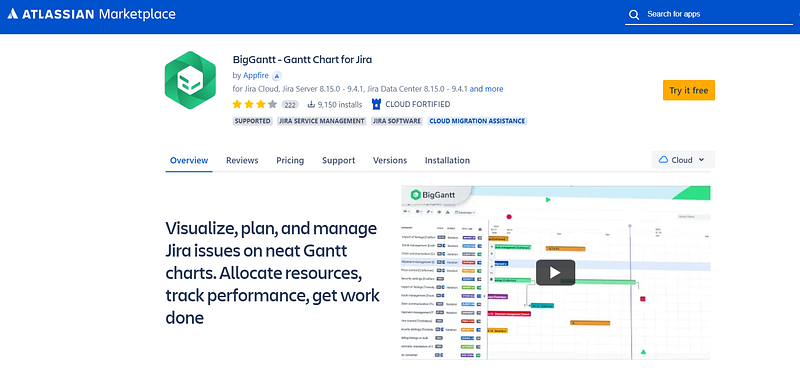
With its customizable layout and visual indicators, it’s simple to analyze progress with baseline comparisons, critical paths, or custom markers while keeping an eye on tasks at every stage of the project road map.
Aha!
Aha! offers a range of features to help teams track progress towards their goals, including six ready-to-use templates that are customizable with drag-and-drop functions or the ability to create your road map from scratch.
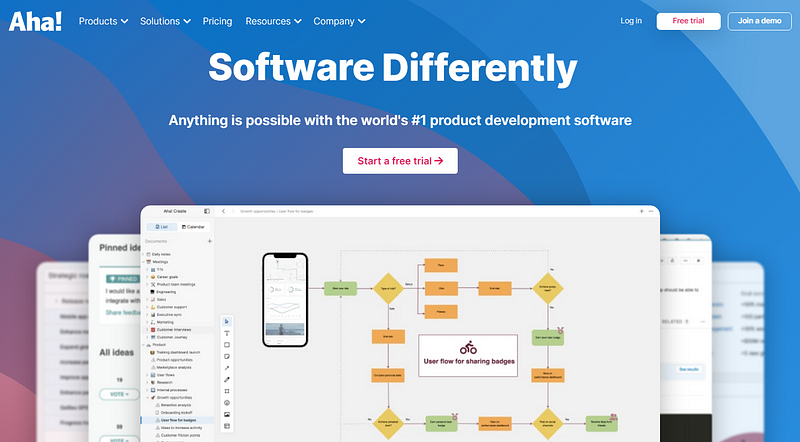
Integration with Jira also provides users with real-time updates on their projects in the form of an interactive road map. Plus, these road maps can easily be exported as a PDF or image, so they can be shared with colleagues.
eazyBI
With eazyBI you can quickly create and share business intelligence reports. It comes with a variety of charts, graphs, and diagrams for tracking, measuring, and analyzing the performance of your projects in real-time.
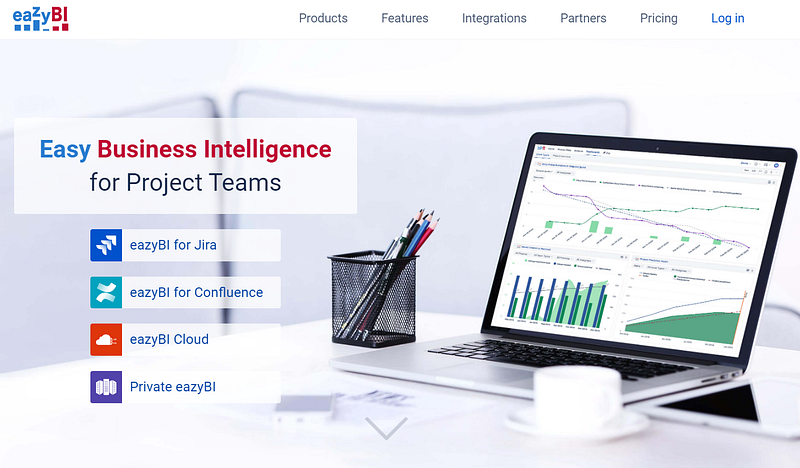
Additionally, with its multidimensional analysis capabilities and MDX editor, you can write custom queries to gain valuable insights and make data-driven decisions.

Bottom Line
As you work to optimize every aspect of your project management this year, Jira is an effective tool that can help you bring your projects to completion quickly and efficiently. With its wide range of features, Jira allows you to keep track of tasks, assign resources, prioritize project elements and collaborate with team members all in one convenient place.
However, everyone can use a little help now and then, which is why you shouldn’t sleep on the extensions like Day.io that can help take your Jira experience to the next level. Whether you’re looking for a more efficient way to track progress or want to make sure your projects are on the right track, there’s an extension that can help.
At the end of the day, Jira is a powerful project management tool that can give your team structure and keep them organized. With its versatile capabilities, it’s no wonder why so many businesses use it every day.
