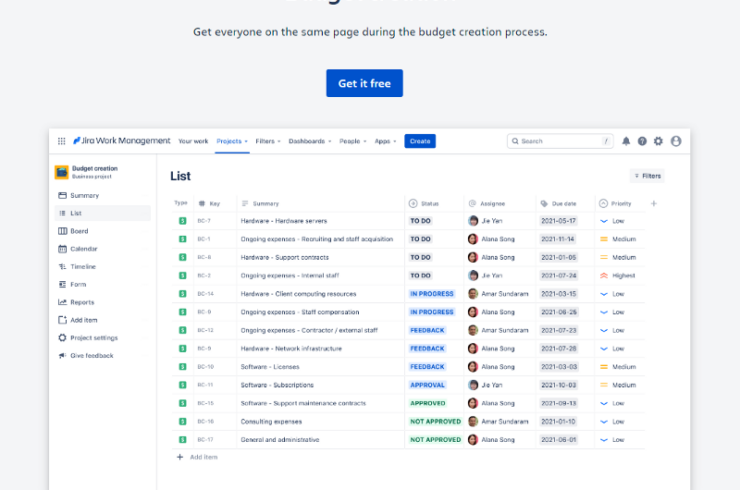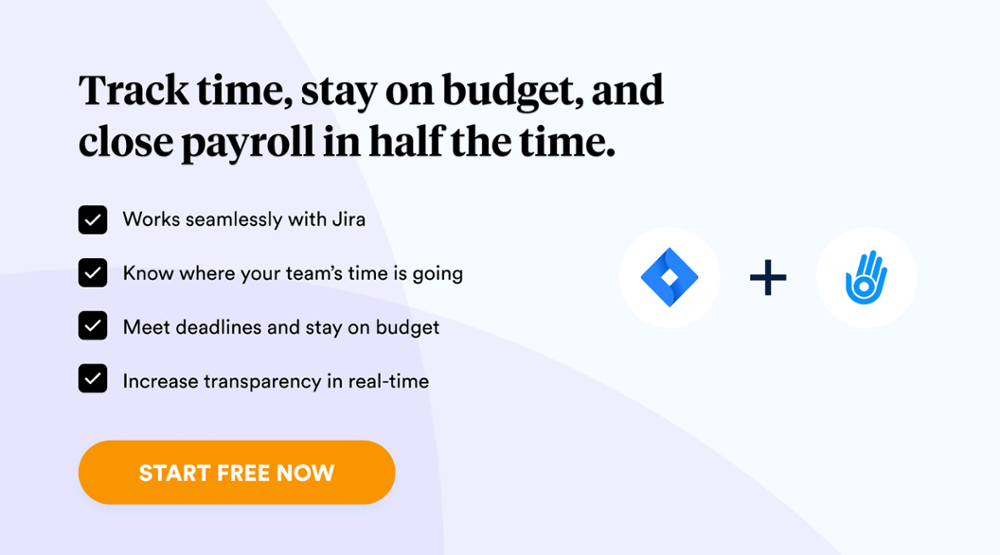Successful project delivery depends heavily on effective budget management. Jira provides comprehensive tools to help users stay within their allocated budgets and monitor resource allocation. With these powerful features, you can ensure your projects remain on track and achieve their desired outcome.
Having basic budget tracking capabilities is a given with Jira, but many users will find that additional tools are highly beneficial when it comes to accurately monitoring and managing their project’s budget. This article will explore the importance of budget tracking in Jira as well as provide information on how to use available tools for cost estimation, time tracking, invoicing, and more.
Importance of Tracking The Budget of A Project
It is essential to have a sound system in place for tracking and managing your project’s budget, as the success of any project depends significantly on it. Jira provides users with powerful tools that can help them keep track of their projects’ budgets and ensure they stay within the allocated amount.
Here are some compelling reasons why you should start tracking your project budget:
- Track Spending: Having an overview of how much money is being spent, where it goes, and whether or not the project is on track to meet its financial goals will give you greater insight into the progress made towards these objectives.
- Monitor Progress: Budget tracking also helps teams identify potential problems with projected costs before they arise by allowing them to adjust spending accordingly so that it remains within budget limits.
- Maximize Resources: By monitoring your project’s finances carefully you can be sure resources are used as efficiently as possible without any additional unnecessary expenditure attached to the venture.
- Get a Better ROI: With better understanding of financial performance over time comes improved return on investment results for each individual task involved in completing a larger goal set out at inception stage.
- Create Reports: Budget tracking tools often include visual reporting solutions to help you create engaging and informative reports.
- Prevent Fraudulent Activity: Lastly, budget tracking makes it easy to identify any potential fraudulent activities from employees within the organization by providing early notifications regarding suspicious or unplanned expenses.
It’s clear that a project manager must track their budget continuously. Fortunately, several tools are available to help you track budgets in Jira quickly and effectively – and that’s what we’ll cover next.
How to Track Budgets in Jira
Jira’s budget tracking feature helps users monitor their project costs so they can better manage expenses, stay within the allocated amount, and optimize resource utilization.
There are several ways to track budgets natively with Jira. Let’s look at a few options:
- Customizing the dashboard yourself: The most common approach is to create a custom field for each cost item (e.g., travel expenses or hourly rates) and then enter estimated costs for each one before monitoring them over time. You can also add a “budget remaining” column on your Jira dashboard that shows how much of the allocated budget has been used up already.
- Time tracking: By taking advantage of Jira’s time tracking, you can identify areas where resources may be overused or underutilized throughout a task or project in order to adjust accordingly – this is especially important when dealing with projects involving hourly employees too!
- Invoicing: With advanced invoicing capabilities you can generate custom invoices for clients which help keep track of payments as well as amounts spent from an allotted budget per project/task basis too!
- Budget creation templates: Lastly, Jira also offers various free budget templates pre-filled with categories for everyday cost items such as labor, materials, travel and more. You can quickly enter the estimated costs for each type and monitor their progress over time.
Using Jira’s budget templates is a great way to create and track project budgets efficiently. Here’s how you do it:
How to Use the Jira Budget Template
Jira’s free budget tracking template simplifies the budget creation and tracking process from start to finish. This tool is ideal for company-managed projects, as well as teams such as legal, marketing, HR, design, sales and operations.
The free template allows you to update task statuses including ‘to do’, ‘in progress’, ‘feedback’, ‘approval’ and ‘done’; with your dashboard automatically showing spending data per workflow status. You can also customize workflows according to the nature of your project or operational needs if required.
Once you’ve defined these workflows you can assign individual tasks statuses to team members so that a full picture of how their budgets are being spent evolves – all in real time! The dashboard provides a unified view of both progress made towards completion targets and cost estimates against timelines ensuring smooth financial flows across all projects.
Where Jira Isn’t Enough
As mentioned previously, Jira *does* have a native budget tracking system. However, it isn’t comprehensive enough for most project managers to keep a close eye on their budgets.
Time/budgets need to be manually added
For starters, tracking time spent on individual tasks is still limited – there’s no way to accurately calculate how much time each team member spends working on any given task, aside from manually logging hours worked in Jira issues themselves. This can lead to discrepancies in budget tracking and cause project managers to lose sight of how much money their team is spending on each task.
No real-time updates
Additionally, Jira’s native budget tracking system doesn’t provide real-time updates. This means that project managers may not be able to see when their team exceeds allocated budgets and can lead to unexpected costs down the line.
Real-time updates are a critical feature of modern budget management systems. They inform project managers as soon as budgets are exceeded or changed, allowing them to make better decisions in a timely manner (versus risking going over-budget when the period is already over).
No integrated reporting
Finally, Jira’s native budget tracking system doesn’t provide any kind of integrated reporting. This makes it hard for project managers to get a comprehensive overview of how their team is spending money and can lead to inefficiencies in the long run.
The solution? Utilizing Jira plugins to streamline the budget tracking process. The Atlassian Marketplace offers a plethora of plugins that make budget tracking easier and more accurate – allowing project managers to stay on top of their team’s expenses.
Best Jira Budget Tracking Tools
The Jira budgeting template provides everything necessary to manage a project’s budget, but tools and plugins available on the Atlassian Marketplace can streamline the process even further (and help mitigate some of the inefficiencies mentioned above).
Here are some of our favorite options for tracking budgets in Jira:
1. Day.io – Best for Budget Tracking in Jira with an Emphasis on Time Tracking
Day.io is one of the most reliable budget tracking tools available for Jira and multiple other project management systems. It provides precise tracking of time and expenses associated with time-sensitive projects, making it an invaluable resource to over 300,000 employees who use Day.io on a daily basis to monitor their budgets and keep track of their hours worked.
Features
- Complete budget management for your project
- Service and agents management
- Check-in and check-out tracking
- Real-time reports of work status and extra hours worked
- Chat for internal messaging
- Schedule management
- Anti-fraud measures like facial recognition, GPS verification, and SIM card verification for all platforms and devices
- Integration with major project management and ERP platforms
Pricing
- Time tracking: $5 per employee/month. Detailed time reports.
- Project tracking: $8 per employee/month. Comprehensive project and task management.
- Premium: Custom pricing. Dedicated customer support and SLA agreement.
You will get volume discounts if you subscribe to over 50 employees of your organization.
2. HawkBudget – Best for Ease of Use and Cost Monitoring
Harness Ltd has developed HawkBudget, a specialized tool for easy budget tracking and cost estimation, as a plugin for Jira Cloud that is also compatible with Jira Service Management. With just three simple steps – setting costs/hour, logging time using the integrated Jira time-tracking plugin, and getting real-time updates on project costs – you can easily monitor expenses per team member.
Features
- Real-time cost report for your project’s budget
- Customizable work costs, hourly rates, and overtime pay management
- Various currency symbols and formats
- Logging of a wide range of expenses
- Pre-project cost planning tools
- Seamless integration with Jira’s built-in time tracking features
- HawkTimeNudge, a separate stand-alone time tracking plugin from the same developer with more advance time tracking features
Pricing
- Up to 10 users: $5/month for the total app for all users
- 11-100 users: $0.50 per user/month
- 101-250 users: $0.40 per user/month
3. Cost Tracker for Jira Cloud – Best for Timesheet and Expense Tracking
Cost Tracker for Jira Cloud, developed by the Gold-certified Atlassian Marketplace partner SaasJet, is a powerful cost and budget tracking plugin. With Cost Tracker you can easily manage hourly rates for all your team members from one centralised dashboard. You can also create detailed cost reports that take into account total labour costs and expenses.
Features
- History tracking for hourly rates
- Direct expense management
- Different calculation methods for one-time and recurring expenses
- Issue-specific cost tracking for service delivery teams
- Instant timesheet and cost report generation from hourly rates and worked hours
- Quick support in less than four hours
Pricing
Cost tracker is completely free for an unlimited number of users.
4. Primetric – Best for Budget Tracking for IT and Tech Service Teams
Primetric is a specialized Jira budget tracking plugin, designed to give IT and tech support teams complete visibility into their resource utilization and its contribution to profits. With actionable insights at your fingertips, you can make smart data-driven decisions quickly. Additionally, Primetric provides the ability to set rates for each client – an essential cost management criterion for any IT team.
Features
- Automate capacity planning and work distribution
- Cost and timesheet generation
- Individual overhead cost and income tracking for each client
- Profitability insights to help you quickly identify your high-value clients
- Time-off, availability, and workload management for each employee
- Cost, budget, and capacity forecasting
- Third-party integrations
Pricing
Primetric is a free app that you can use with Jira as a budget tracking plugin.
Our pick: Day.io
After a comprehensive review of popular Jira budget tracking plugins, we’ve settled on Day.io as our top pick.
Day.io is a comprehensive time and expense tracking plugin that helps project managers gain insights into how their teams are spending money and time on tasks—allowing them to make more informed decisions when it comes to budgeting.
The plugin integrates seamlessly with Jira’s project management system, allowing users to quickly track the cost of individual tasks in real-time. Day.io also provides comprehensive reporting, providing project managers with a clear picture of their team’s spending patterns and enabling them to stay on top of budgets more effectively.
Wrap-Up
Keeping on top of budgeting is an essential part of running any project, and Jira offers a range of tools to help users manage their finances. The basic Jira budgeting template provides everything you need for tracking your project’s spending, however additional plugins can make the process even smoother. From estimating costs to invoicing and time tracking reports, these extra tools can ensure that you stay up-to-date with all aspects of your financials in the most efficient way possible.
Day.io, a popular Jira plugin, provides users with a full range of budget tracking and management functionalities for your project. Gain exceptional control over time management, and improve your company’s ROI seamlessly. Try Day.io today!