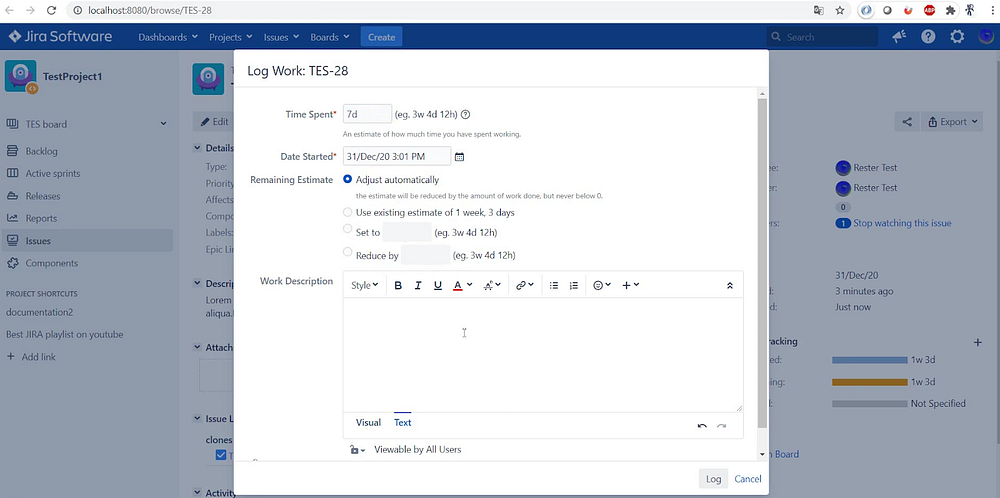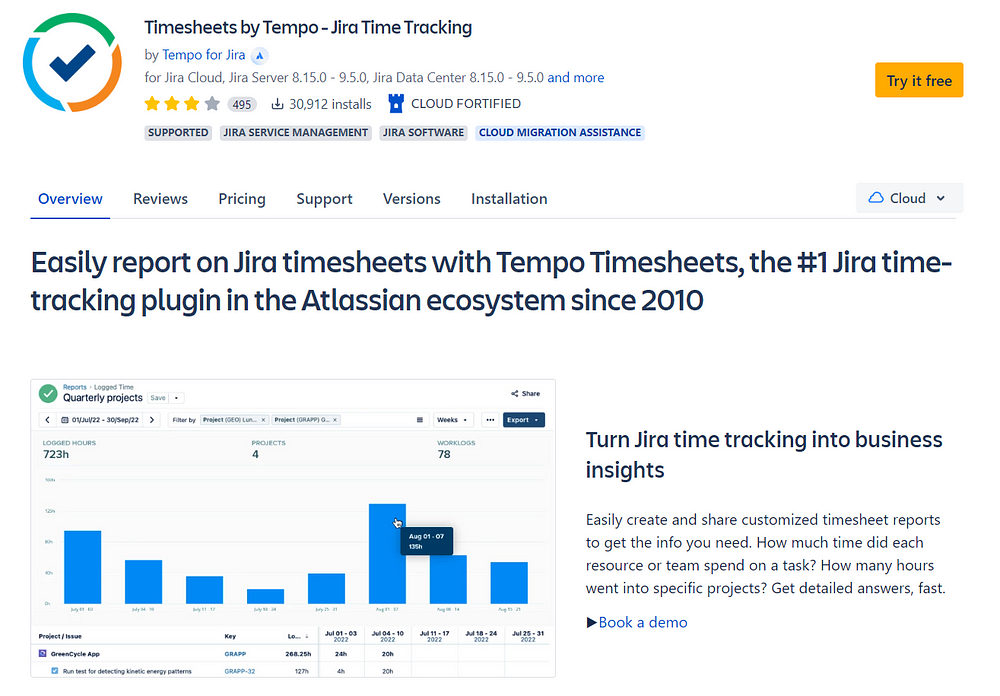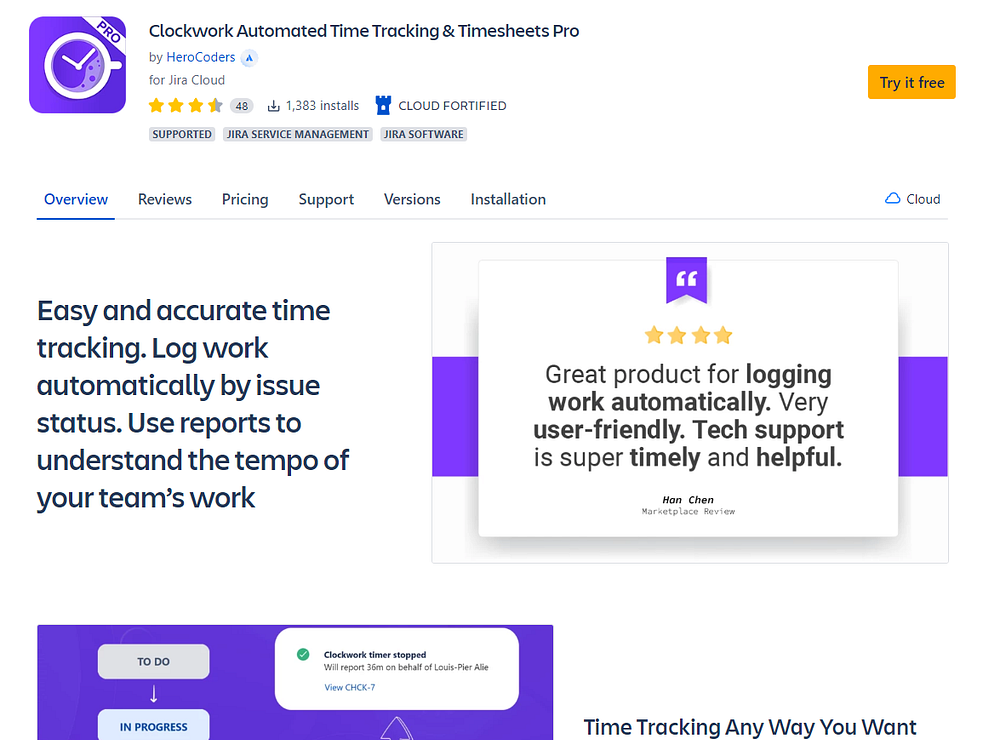Time management is a key skill for any project manager or team leader. It helps you stay on track and ensure tasks are completed in a timely manner. Jira can be used as an effective time management system, allowing you to gain insights into how much time each team member spends on individual tasks—enabling more informed decision-making when assigning tasks and improving efficiency within your organization.
In this article, we will discuss the use of Jira for time management and how to monitor your team’s work progress. Additionally, some popular Jira time tracking plugins that can help leverage better understanding of performance metrics will also be reviewed.
Let’s get started!

What is Time Management?
Time management is organizing and managing tasks, resources, and responsibilities to complete tasks efficiently and in a timely manner. It involves planning, setting goals, delegating tasks, tracking progress, and evaluating results.
Effective time management helps teams get work done quickly without sacrificing quality or customer satisfaction in a project environment (like Jira’s agile methodology).
Typically, you can divide the entire time management process into four individual components or work processes, which are:
- Planning: The first step of effective time management is planning out all the activities, tasks and resources needed for a project. It’s also beneficial to break down each task into smaller sub-tasks in order to create an efficient timeline.
- Scheduling: Here you assign deadlines and make sure all projects are completed on schedule. Creating a timeline for each task and breaking them down into manageable chunks helps organize tasks more efficiently and boosts team productivity.
- Monitoring: This stage is essential for ensuring that all tasks are completed on time with expected quality standards. You can monitor progress using Jira’s project tracking features or plugins such as Tempo Timesheets, approaching monitoring as an ongoing process rather than one singular event.
- Evaluation: In the final step of time management, evaluate the performance of each team member while determining any potential changes necessary in future projects; decide which tasks should be delegated or changed in order to improve efficiency and reduce costs if need be!
With this basic understanding of how Jira facilitates successful time panagement processes, let’s look at how it can help your team maximize their productivity!
Why Control Time Management in Jira?
Jira is an invaluable tool for tracking and managing projects, offering features to create tasks, assign them to team members and set deadlines.
However, without effective monitoring of the time spent on each task it can be difficult to keep track of progress and ensure they are completed on schedule. This is where Jira time management comes in; providing insight into how much your team spends per task within Jira.
By using Jira for time management appropriately you can make sure work is efficiently completed while also understanding which tasks take longer than anticipated. This will give you insight into adjusting processes for improved performance and efficiency.
In summary, effectively utilizing the feature helps by:
- Providing and saving detailed reports on time spent on individual tasks and sub-tasks
- Creating accurate timesheets and payroll invoices
- Integrating payment system with your timesheets
- Evaluating work performance based on real-time analytics
- Obtaining precise time estimates for similar projects
- Creating visual time reports for decision-making and sharing with stakeholders
- Connecting third-party tools for more advanced time planning
- Effortlessly preparing reports on project costs and billing
How to Use Jira for Time Management
Jira has quite a few robust tools to help with time management. We’ll look at two frequently-used ones: Jira Time Management Reports and Jira Timesheets.
Jira Time Management Report
The Jira Time Management Report is an invaluable tool for tracking the time spent on tasks. It enables you to monitor how long tasks take, which team members are taking longer than anticipated and which tasks remain outstanding.
When creating your project in Jira, it’s important to add a “time estimate” field for each task or issue so that you can track the amount of time allocated for each one.
Producing reports with this data allows you to view cumulative totals and averages in order to gain greater insight into your team’s performance over time.
You can get started with the Jira time management report tool in a few easy steps.
- Enabling Time Tracking: If you are using a Data Center environment, time tracking must be manually enabled from the Settings menu. Under Issue Features, you will find a toggle to enable time tracking; on the other hand, this feature remains enabled in cloud environments by default.
- Adjusting Parameters: Jira also allows users to modify various parameters related to time management and tracking such as hours worked in one day and days worked in one week, preferred format for displaying times as well as default units of measurement for times.
- Creating Reports: After configuring your desired settings for time tracking, the next step is creating a relevant report via Forecast & Management which can be found under Report Menu. You can then generate reports based on how much amount of time was spent on each task through an ascending or descending order accordingly.
Jira Timesheet
The Jira Timesheet is an advanced version of the Jira Time Management report, providing detailed insights into how much time your team spends on each task. This can help you pinpoint areas for improvement in terms of efficiency.
With the timesheet, you’re able to measure exactly how long it takes to complete tasks and track individual contributions from each team member. It’s a valuable asset for project managers who want maximum control over their teams’ performance.
Why Jira’s Built-In Time Management Is Lacking
Jira comes with a built-in time tracking feature, allowing you to record the amount of time spent on tasks. However, this basic functionality is often not enough for most teams.
Insights & reporting
The main issue with Jira’s built-in time tracking system is that it does not provide any meaningful insights into how much time each team member spends on individual tasks or projects—instead, it only provides an overall view of total hours worked on a given project. This means that it can be hard to identify which team members are taking longer than average on a task in a systematic way, leading to potential inefficiencies.
Start & end times
Additionally, it can be difficult to track the exact times when team members began and ended working on tasks, meaning you may not have an accurate record of total hours worked by each individual. This makes it difficult to measure productivity accurately—without knowing exactly how long a task took, you cannot determine if your team is being productive or not.
Limited control & flexibility
Finally, Jira’s built-in time tracking system does not allow for much customization or control. For example (at the time of this writing) it’s not possible to set up notifications when team members are over their allotted time on a task or project—meaning that any potential inefficiencies are likely to go unnoticed.
Summary
Jira’s built-in time tracking system provides some basic functionality, but it is lacking in terms of insights, reporting and control. To get the most out of Jira for time management purposes, you’ll need to utilize plugins that provide additional features. Let’s look at a few below.
Best Jira Time Management Plugins
The Atlassian Marketplace offers an array of plugins to assist with Jira time management. However, selecting the right one can be challenging and overwhelming. To help you make the most optimal use of Jira timesheets and reports, we have compiled a list of the best Jira time management plugins.
1. Day.io – The Best Overall Jira Time Management Plugin
Day.io is one of the most comprehensive and effective time management plugins available for Jira and several other leading ERP and project management solutions. Over 300,000 employees have been leveraging Day.io to track their time accurately, as well as monitor it regularly.
The platform enables users to define various time shifts with precision, along with weekly or hourly tracking capabilities. Moreover, Day.io also offers anti-fraud features that help protect your business resources from being misused in any way possible!
With Day.io, you can also create project reports quickly and easily—all without having to open up a separate window or application. This allows you to have an accurate overview of time spent on tasks and projects in just a few clicks.
Perhaps most importantly, installation is easy. The Day.io extension takes just a few minutes to set up and is fully integrated with Jira, allowing you to start tracking time right away!
Features
- Check-in and check-out tracking with customized tolerance for late entry and early exits
- Real-time notifications of extra hours worked
- Anti-fraud features for all platforms and devices
- GPS verification and facial recognition
- Accurate tracking of overtime or extra hours worked
- Offline work tracking
- Time off request management and time scheduling
- Mobile apps for both iOS and Android
- API integration with your business devices or kiosk
Pricing
- Time tracking: $5 per user/month (up to 74 employees). $3 per user/month (75-949 employees)
- Project tracking: $8 per user/month (up to 74 employees). $5 per user/month (75-949 employees)
- Premium and customized features: Available upon discussion.
2. Timesheets by Tempo – Most Simplified Jira Time Tracking Plugin
Tempo Timesheets is one of the most popular tools for Jira time management, with over 30,000 users downloading and installing it from the Atlassian Marketplace. It supports all three forms of Jira implementations – cloud, server and data center – and provides certified cloud migration assistance to its clients.
Features
- Automated Google and Microsoft calendar integration within your timesheet
- Dynamic report generation to support data-driven decisions
- Historial time data and record management
- Customized reports with time spent on each task
- Integration of Tempo planner to compare actual vs. planned timing
- Tempo cost tracker to import financial data into the project’s timesheets
- CAPEX and OPEX report generation
- Multiple language support, including French, Spanish, and German
Pricing
- Datacenter: Up to 50 users: $1,750/year
- Cloud: Up to 10 users: $10 total per month, For 11-100 users: $3.80 per user/month
- Server: Up to 10 users: $100/year
3. Clockwork – Best for Automated Time Tracking and Report Creation
Clockwork provides a highly efficient automated time tracking solution for your Jira project management and timesheet customization. The plugin allows for effortless logging of different tasks, enabling you to accurately monitor the amount of time spent by individual team members on each task.
Features
- Automatic work time logging and reporting
- Manual or automatic worklog generation and management
- Timesheets breakdowns by Jira custom fields and Jira tags
- Quick invoice creation from billable hours
- Calendar view of the timesheets
- Multiple timers for each issue to capture individual time contributions from each team member
- Exporting timesheet to Excel
- API integration from cross-platform and cross-device compatibility
- JQL and Jira mobile compatibility
Pricing
- Up to 10 users: $5/month, flat fee
- 11-100 users: $0.8 per user/month

Wrap-Up: Jira Time Management
Jira’s time management tools provide valuable insights into how much time each team member spends on individual tasks. Its powerful features, like Timesheet and Time Tracking Report, help you make better decisions about task assignments and improving organizational efficiency.
Third-party plugins like Day.io can take your timesheet customization to a whole new level, by improving capability to manage your Jira time management report and Jira timesheet. Try Day.io today and see how easy it is to manage your team’s performance!