Project management is an intricate process that requires balancing multiple variables, such as resources, timelines, and budgets. To ensure project success, it’s essential to anticipate potential risks and challenges in advance.
That’s where project forecasting software comes into play. This tool provides project managers with the data needed to make informed decisions and plan for any contingencies that might arise throughout a project.
Project forecasting software allows users to predict future outcomes based on historical data, trends, and other factors while simulating different scenarios to help determine the best course of action. When choosing a program for your business needs, look for data visualization, modeling, and simulation features.
Additionally, consider aspects like ease of use, customization capabilities, and integration with other tools. To help you decide which option is correct, we’ve rounded up the top project forecasting software choices in this article. Let’s get started!
Throughout this article, we’ll discuss:
- What is Project Forecasting?
- Why Need a Project Forecasting Software?
- What Are The Top Features of A Project Forecasting Software?
- Criteria to Choose the Right Project Forecast App
- Best Project Forecasting Software
- Wrap-up: Choose the Top App to Forecast Project Management

What is Project Forecasting?
Project forecasting is the process of predicting future outcomes of a project based on historical data, trends, and other relevant factors. This practice is essential for project management as it helps managers plan for potential risks and challenges and make informed decisions to mitigate them.
Project Management Tools
Project forecasting involves using various tools and techniques to analyze data and accurately predict future outcomes. These tools can include data visualization software, modeling and simulation software, and statistical analysis tools. By analyzing data, project managers can identify trends and patterns to help them anticipate potential obstacles and plan accordingly.
Project Management Process
The process of project forecasting can vary depending on the nature of the project and the type of data available. For example, if a project has historical data from similar projects, project managers can use that data to predict future outcomes more accurately. Alternatively, project managers may need expert judgment or industry benchmarks to forecast potential effects if a project is entirely new.
Project forecasting is not a one-time event; it’s an ongoing process that should be reviewed and updated regularly as new data becomes available. Project managers must monitor progress against the forecasted outcomes and adjust their plans accordingly.

Why Need a Project Forecasting Software?
Traditionally project managers have relied on spreadsheets and manual calculations to forecast a project’s future. However, this approach can be time-consuming and inefficient. With automation becoming more prevalent, project forecasting software has emerged as a viable option for forecasting projects.
Let’s run through the primary reasons why you need specialized project forecasting software:
1. Better Visualization
One of the enormous benefits of project forecasting software is the ability to visualize data more effectively. This helps managers quickly identify trends and forecast potential outcomes with greater accuracy.
With a specialized tool, users can create charts, graphs, and other visualizations that help them gain insights into future performance. This type of analysis can give managers a better understanding of the project’s progress and allow them to adjust their plans accordingly.
The frequently-used visualization tools you may find in many advanced project management software include:
- Gantt Charts
- Flowcharts
- Heat Maps
- Spider Diagrams
- Network Diagrams
- Bubble Charts
2. Real-time Adjustment
Project forecasting software also allows managers to make real-time adjustments as new data becomes available. This is especially useful when working on long-term projects that involve multiple teams, stakeholders, and resources. This tool lets managers quickly adjust forecasts based on the latest information and ensure the project stays on track.
A project forecast is often subject to various risks, uncertainties, and price changes, such as:
- Changes in raw material prices
- Unforeseen delays or obstacles
- Fluctuations in currency values
- Variations in demand
With project forecasting software, managers can quickly adjust their plans based on the changing environment and make sure they’re always one step ahead. The traditional spreadsheet-based approach can’t compare to the speed and accuracy of specialized project forecasting software.
3. Accurate Forecasts
Project forecasting software helps managers create accurate forecasts considering different scenarios and variables. This tool can help identify potential risks and challenges before they arise, allowing managers to plan for them. Furthermore, project forecasting software can provide insights into the future performance of a project by analyzing past performance data.
Moreover, with specialized project forecasting software, there is no need to spend time manually calculating figures or creating charts on paper. The tool does all the work for you virtually in a fraction of the time it would take using traditional methods. As such, your team can make faster decisions and stay one step ahead of potential risks.
Also, most cloud-based project management apps release regular software and feature updates. So you can always stay up-to-date with the latest technology and trends.
4. Efficient Collaboration
One of the main advantages of using project forecasting software is that it enables efficient collaboration. Creating and sharing forecasts with colleagues quickly allows teams to make informed decisions faster. This helps reduce unnecessary delays and prevent costly rework due to incorrect predictions.
Additionally, most project forecasting tools provide collaborative features such as comments, messaging boards, and chat rooms that can help facilitate better communication among team members. This makes it easier for teams to develop solutions for any issues or challenges they encounter during a project.
Project forecasting software also makes it easy to store and share files. This eliminates the need to manually send documents back and forth, which can be time-consuming. With project forecasting software, teams can quickly access data and collaborate on projects in real-time from any location.

5. Automated Processes
Project forecasting software automates many manual processes needed to forecast a project. This includes generating reports, tracking progress, and analyzing data. With automation, project managers can quickly access relevant information and make informed decisions faster.
Additionally, automated processes reduce the risk of errors due to manual input. Automation also makes it easier for teams to review data regularly and adjust plans as needed in real-time. This helps ensure that projects stay on track and minimize delays or unexpected costs.
Automation also makes it easier to share and collaborate on forecasts with stakeholders. This improves communication and helps ensure everyone is on the same page throughout the forecasting process.
6. Enhanced Reporting and Analytics
Project forecasting software also provides enhanced reporting and analytics capabilities. This includes features such as trend analysis, which helps project managers identify patterns in data over time. It can also provide insights into areas where projects perform better or worse than expected, enabling teams to adjust their strategies accordingly.
Project forecasting software can also generate reports summarizing the data and showing progress against goals. This makes it easier for teams to track performance and spot potential risks early on. You can share reports with stakeholders to keep them informed and make better-informed decisions.
A few of the top analytics tools are:
- Trend forecasting
- Risk analysis
- Forecast accuracy
- Revenue forecasting
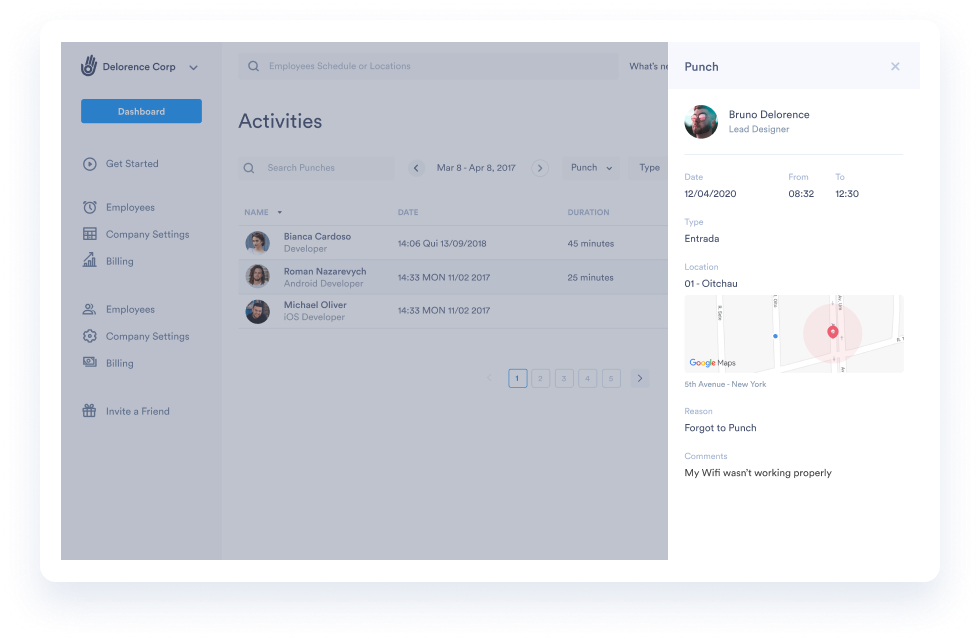
7. Multiple Scenario Planning
It’s unlikely for you to get it right the first time, as real-world projects are full of uncertainty. This is why you need to plan for multiple scenarios. Project forecasting software makes it easy to generate and analyze different scenarios quickly, helping you make informed decisions faster.
With multiple scenarios planning, you can:
- Identify potential risks and opportunities quickly
- Anticipate the effects of changes or events on a project’s timeline, budget, and resources
- Compare different plans side by side to determine which one will yield the best outcomes
- Adjust plans in real-time to respond to changes or events
- Use different input pricing or assumptions to evaluate the impact of various scenarios
- Adjust inflation rate and currency exchange rates to forecast more accurately.
What Are The Top Features of A Project Forecasting Software?
Project forecasting software can provide project managers with the tools and data to forecast outcomes accurately. Here are some of the top features to look for in project forecasting software:
1. Data Visualization Tools
Data visualization tools allow project managers to quickly and easily view large amounts of data organizationally. These tools enable identifying trends and patterns that may not be readily apparent in a spreadsheet. They can also help spot correlations between different variables, giving project managers an idea of how changes in one factor might affect other aspects of the project.
Tableau, Microsoft Power BI, and Qlik are some of the most popular data visualization tools currently available. They all offer a variety of features to help project managers make more accurate forecasts.
2. Modeling & Simulation
Project forecasting software with modeling and simulation capabilities can help project managers simulate different scenarios to see how changes in one factor affect the outcome of a project. This helps them make more informed decisions regarding budgeting, resource allocation, scheduling, and other critical aspects of a project.
Tools like Oracle Primavera P6 offer advanced modeling and simulation features that enable users to forecast outcomes accurately. They also provide reports to track progress against the expected timeline or budget.
Since complex modeling and simulation require much processing power, cloud-based project forecasting software can be a good choice for larger projects. This ensures that users can access the necessary resources without worrying about hardware or storage capacity.
3. Statistical Analysis Tools
Project managers often need to predict the probability of a specific outcome or estimate potential risks and benefits. Statistical analysis tools can help them accurately calculate these estimates based on historical data.
Project forecasting software with statistical analysis capabilities can identify trends and patterns in data, highlight areas where improvement is needed, and provide an overall view of project performance. By analyzing this data, project managers gain valuable insights that help them make more informed decisions regarding budgeting, resource allocation, scheduling, and other vital aspects of a project.
Popular statistical analysis features are:
- Regression Analysis
- Data Mining
- Time Series Analysis
- Forecasting & Predictive Analytics

4. Risk Analysis and Management
Risk management is a core component of project forecasting, as it helps identify potential risks and plan accordingly. Risk analysis tools can help project managers analyze data to assess the probability of a particular outcome or event, allowing them to make informed decisions and take appropriate actions.
Project forecasting software with risk analysis capabilities can also help project managers plan for contingencies if something unexpected occurs. This allows them to adjust their plans quickly and effectively if needed, which minimizes disruption and reduces the risk of failure.
Risk management approaches include
- Risk Identification
- Risk Assessment
- Risk Mitigation
- Risk Monitoring and Control
Seasoned project managers always factor in risks when forecasting future outcomes, as it helps them make more informed decisions and plan for potential challenges.
5. Project Schedule Management
Project schedule management is another critical component of project forecasting. It involves creating realistic timelines and deadlines for project tasks and milestones and tracking progress.
Project forecasting software can help managers create detailed schedules with precise dates, allowing them to track progress accurately. This helps ensure that all tasks are completed on time without delays or unexpected issues.
Additionally, it can provide automated alerts when deadlines are approaching or missed so that you can take corrective measures promptly. By monitoring progress regularly, project managers can take proactive steps to keep projects on track and avoid costly delays or rework.
6. Resource Allocation
Efficient resource allocation is critical to successful project forecasting. Project managers must carefully consider the resources available and allocate them appropriately to ensure that you can achieve the forecasted outcomes promptly.
Project forecasting software makes this process easier by providing project managers with tools to analyze data and optimize resource utilization. This helps them identify bottlenecks and adjust as needed, improving efficiency and better outcomes.
7. Reporting & Dashboards
Project forecasting software with reporting and dashboard capabilities can help project managers quickly visualize data to assess progress and make informed decisions. Reporting tools generate reports that provide an overview of the project’s performance, such as budget, timeline, workloads, resources used, etc.
Criteria to Choose the Right Project Forecast App
When choosing a project forecasting software, you must consider several factors, such as:
- Cost: How much will the software cost to use? Is there an upfront fee or a subscription model?
- Features: Does the software have all the necessary elements, such as data visualization tools and statistical analysis capabilities?
- Ease of use: Is the user interface easy to understand and navigate? Are instructions provided for how to use each feature?
- Integration with other tools: Does the software integrate easily with other project management tools your team may use, such as task management systems or communication platforms?
- Security & privacy policies: What security measures does the software have to protect your data? Does it comply with relevant privacy regulations and laws?
The 3 Best Project Forecasting Software
Various tools are available to project managers for forecasting, many of which offer a variety of features and capabilities. We’ve researched the best tools extensively and found the top project forecasting software solutions.
1. Day.io – Overall, the Best Project Forecasting Software with Integrated Time and Cost Tracker
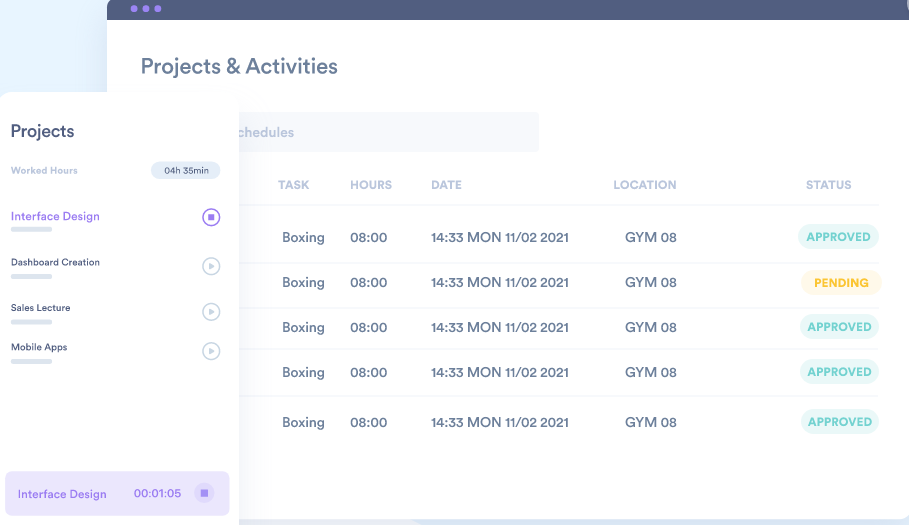
Day.io lets project managers easily forecast project timelines, budgets, and other variables. It also has an integrated time-tracking feature that makes tracking progress against the predicted outcomes easy.
The forecasting tool uses a drag-and-drop interface to make creating forecasts simple and intuitive. Day.io also offers robust analytics capabilities, allowing project managers to visualize data quickly and draw meaningful insights from their projections.
Features
- Time tracking with attendance management
- Employee schedule planner
- Real-time project budgeting
- Automated time clock with authentication measures
- Project planning and forecasting
- Resource management and project reporting
- Integrated cost and billing system
Pricing
Project and time tracking start from $6 per user/month
2. Zoho Projects – Comprehensive Suite of Project Management Tools
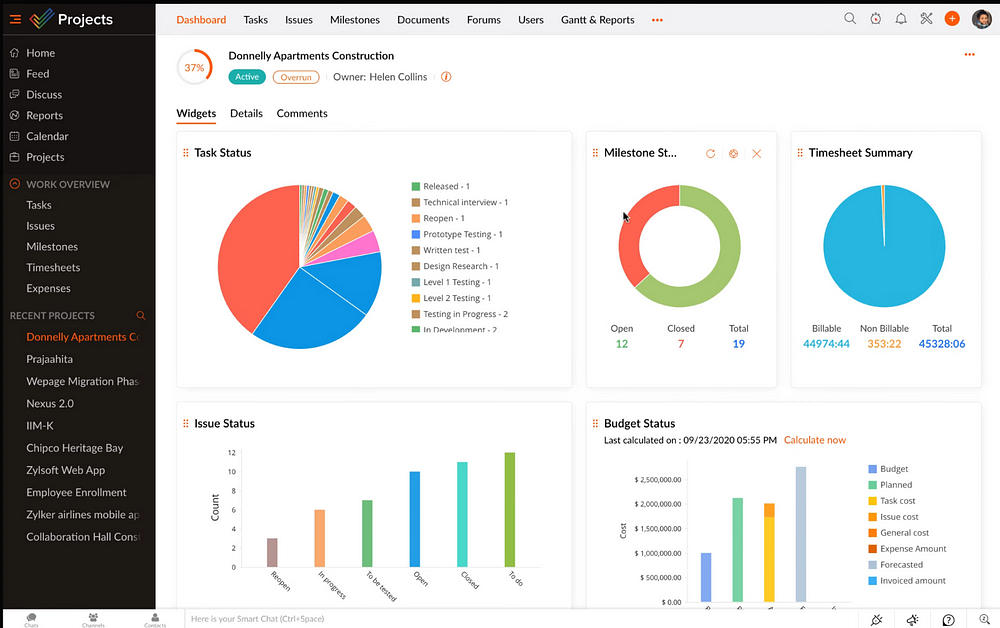
Zoho Projects is a comprehensive project management tool suite with forecasting capabilities. It allows project managers to create detailed forecasts by breaking tasks into smaller subtasks and estimating the time and resources needed.
Features
- Resource scheduling and forecasting
- Real-time project budgeting
- Task assignment and tracking
- Gantt chart for visualizing progress
- Integrated messaging system for collaboration
- Flexible reporting options to track performance metrics
Pricing
Premium: Starts from $5 per user/month
3. LiquidPlanner – Top Choice for Predictive Scheduling
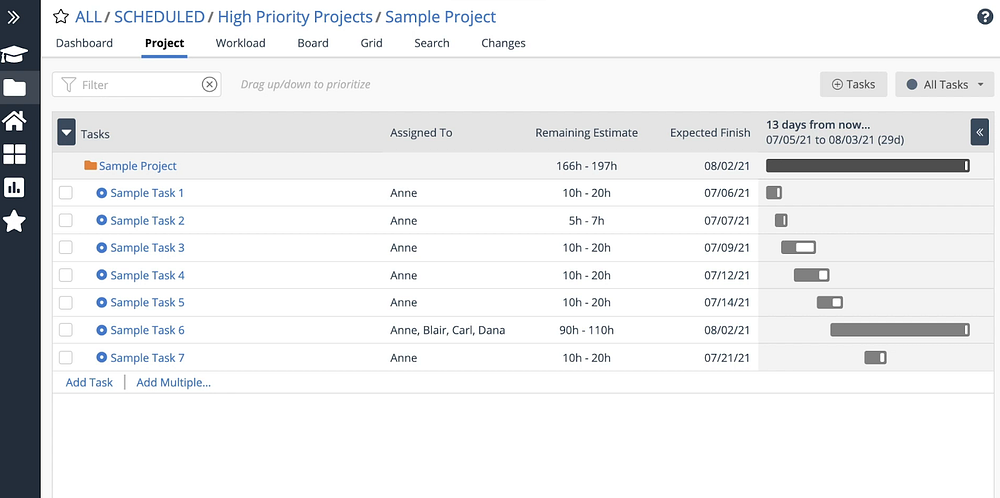
LiquidPlanner is a project forecasting tool with predictive scheduling capabilities. It uses artificial intelligence to help project managers adjust their forecasts as new data becomes available.
Features
- Predictive scheduling to adjust forecasts
- Resource and task tracking
- Real-time collaboration tools
- Integrated project budgeting and forecasting
- Advanced reporting capabilities for performance metrics
Pricing
- Essentials: $15 per user/month
- Professional: $25 per user/month

Wrap-up: Choose the Top App to Forecast Project Management
Project forecasting is a vital part of successful project management. The best project forecasting software can make identifying potential risks easier and planning for them proactively. Using the right tools can improve your chances of delivering projects on time and within budget. When selecting the best tool for your needs, consider data sources, features, user-friendliness, cost, and more.
Day.io is our top pick for project forecasting software, as it offers comprehensive features and integrates with other solutions. By leveraging Day.io’s powerful predictive analytics, project teams can make smarter decisions to stay on track and deliver successful projects. So why wait? Get started with Day.io today to forecast your projects with confidence!
