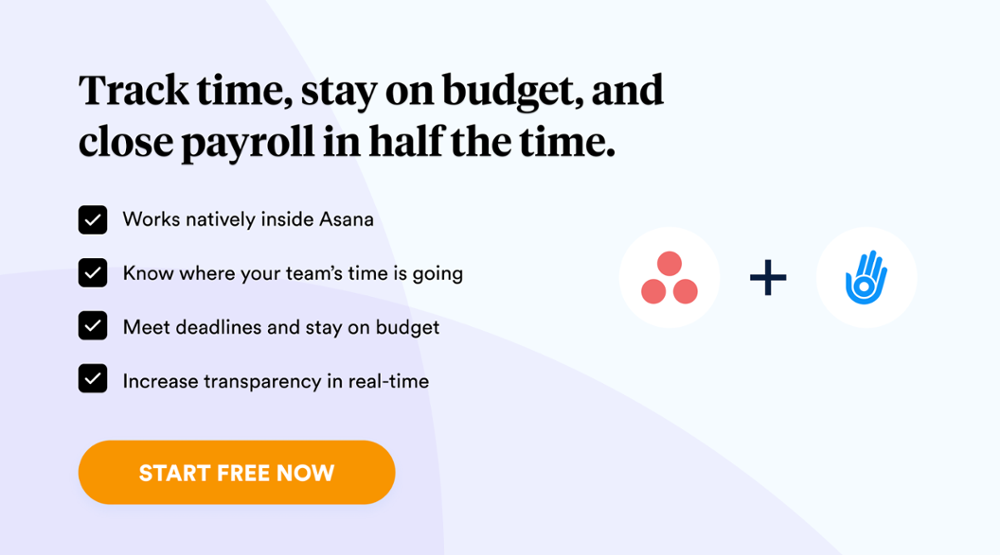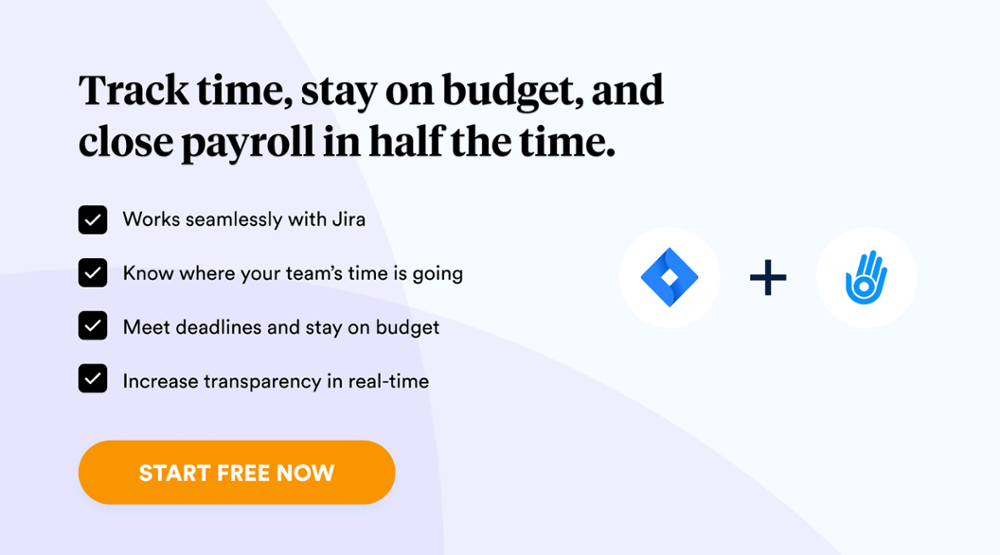Whether you’re a small business owner, a freelancer, or part of an enterprise-level organization, you know how important it is to have effective project management software. Asana and Jira are two popular options that offer different sets of features. This article will introduce you to both and explain when to use Asana and when to use Jira.
What is Asana?
Asana is a project management and collaboration tool that helps teams to organize, track, and manage projects. It has an intuitive user interface with drag-and-drop functionality to create tasks easily, assign them to team members, set deadlines, and track progress.
Asana also provides features like boards for organizing tasks into columns by status or priority; Gantt charts for visualizing timelines; calendar views for quickly seeing upcoming tasks; custom fields for adding extra information about assignments; and mobile apps for managing projects on the go.
What is Jira
Jira is a powerful project management software that specializes in serving agile teams. Jira offers powerful features such as custom workflows, issue tracking, time tracking, and a great reporting system. It also allows you to create subtasks for tasks and manage sprints and releases. You can also integrate Jira with other tools like Confluence, Bitbucket, and GitHub.
Comparison of Features: Asana vs. Jira
While Jira and Asana have many similarities, there are some key differences between the two. Now we will explore how they differ in terms of features.
User Interface and Visuals
Asana is designed to be user-friendly and visually appealing, with an interface that helps users easily track tasks. On the other hand, Jira has a more complex and technical design. It may take some time to get used to the UI, but once you do, you will find it easier to navigate.
Asana offers natively many of its dashboard features, whereas Jira lets you install many add-ons and widgets to customize the feature set fully.
Ticket and Task Management
Asana is more suitable for general project management while JIRA is specifically designed to handle software development tasks. With Asana you can organize your tasks in various ways such as using kanban boards or Gantt charts, whereas with JIRA you can use scrum boards, kanban views or roadmaps that show timelines of tickets.
Additionally, Asana requires users to manually set up their backlogs while this feature comes pre-loaded on JIRA projects.
API and Integration
Asana and Jira can integrate with custom applications through an API toolkit. In addition, they feature integrations with other platforms, such as GitHub, for CI/CD integration when updating tickets. However, there are differences in how they handle automation.
Jira offers Automation, allowing users to build workflows that automate tasks based on triggers, but the number of runs per month is limited depending on your chosen plan.
Asana has a similar feature available starting from the premium plan, where it integrates other apps and services and a custom form builder for more integration; however, there is a limit of 50 workflows per project.
Pricing
Asana Pricing
- Basic: $0, excellent choice for individuals, freelancers, and startups of up to 15 team members, supports time tracking integration
- Premium: $13.49 per user/month, excellent for small teams, supports comprehensive workflow builder, admin console, and milestone management
- Business: $30.49 per user/month, a solid choice for large teams and businesses looking for customized rule builders, forms branching, approval management, and other advanced features.
Jira Pricing
Jira pricing plans for cloud version as as follows:
- Free: $0 for up to 10 users within the same organization
- Standard: $7.75 per user/month
- Premium: $15.25 per user/month
- Enterprise: Custom pricing and feature plans are available for large teams and enterprises
When to Use Asana
Asana is best for general business teams or organizations that need a lightweight project management tool. It’s easy to use and doesn’t require much setup time. Asana also offers integrations with leading tools like Evernote, Dropbox, Box, Google Drive, and Slack. You should probably go for Asana if:
- Your team is looking for a highly visual dashboard
- You want the project management tools to be up and running in no time
- You need excellent reporting and analytics tools to share with the stakeholders
- You rely mostly on traditional project and workflow management methods instead of newer agile or sprint methodologies
- You need a simple yet powerful tool that all team members can use without many customizations
When to Use Jira
Jira is best for teams that need a powerful, highly customizable project management tool. It’s great for agile teams who want to track sprints and releases effectively. You should go with Jira if:
- Your team needs an advanced project management and issue-tracking system You want the ability to customize workflows
- You are using agile methodologies like Scrum or Kanban
- You need detailed reporting capabilities with visual summaries for individual tasks and projects
- Your team focuses on software development and IT services as Jira lets you effortlessly integrate with a vast ecosystem of development tools
- You want a cost-effective solution for a small team
Integration with Day.io for Smooth Time and Project Tracking
Day.io is a powerful cloud-based project and time-tracking solution that integrates seamlessly with Asana and Jira. With Day.io, you can easily track the progress of your projects from start to finish in real time, regardless of the platform you’re using to manage them.
Some top Day.io features include:
- Comprehensive timesheet and project tracking and planning
- Web and app-based task supervision system
- Anti-fraud time-tracking features including location and biometric validation
- Paid time off and overtime reporting
- Accurate control and calculation over extra hours worked
- Automatic and configurable approval settings
- Multi-layered project and task management for individual clients, a lifesaver for any modern-day agile teams
- Customizable linking of internal projects
Wrap-Up: Asana vs Jira
Asana and Jira are excellent project management tools that can help your team collaborate more effectively. Depending on the workflow you need to manage, one may be better than the other. Asana is ideal for everyday project management tasks, while Jira is perfect for more complex workflows like software development.
To get the most out of either platform, consider integrating them with Day.io for the comprehensive project and time-tracking capabilities. Try Day.io with Asana or Jira with a 5-day free trial.