Time tracking is an extremely powerful way to get a better understanding of how your team is working and what you could be doing differently.
Jira, the popular project management tool from Atlassian, offers an array of features for tracking time efficiently and accurately. Though their built-in time tracking capabilities are robust, there is a growing trend to use extensions for more advanced time tracking in Jira – and that’s what we’ll talk about today.
Below, we’ll discuss the various ways you can track time in Jira using extensions and how they can help you get better insights into your team’s workflow. You’ll learn:
- Why track time in the first place
- Common time tracking requirements
- The benefits of using extensions for time tracking
- How to set up the most popular time tracking extension for Jira
Let’s get started!

Why track time in the first place?
Time tracking is a great way to measure and improve your team’s productivity. It allows you to accurately monitor how long tasks take, identify areas where you can optimize for efficiency, and set realistic timelines for future projects.
It’s also an invaluable tool when it comes to budgeting. By knowing exactly how much time (and money) goes into each task, you can better understand if your project budgets are accurate and if there are any inefficiencies that need to be addressed.
More specifically, time tracking offers the following benefits:
- Improved estimates of project time and cost: With accurate time tracking data, you can get more realistic estimates for future projects. This makes it easier to plan tasks, set deadlines, and ensure that your team is on the same page about expectations.
- Increased visibility into workflows: By understanding how each task fits into the bigger picture of a project or initiative, you can identify inefficiencies and come up with ways to optimize your team’s processes.
- More accurate billing: With time tracking data, you can accurately measure and bill for the work your team has done. This makes it easier to ensure that your clients are only paying for the services they receive.
- Better resource management: Lastly, by understanding how much time is being spent on each task, you can better manage your team’s resources and ensure that everyone has enough work to do.

How does Jira fit in?
Jira is a popular project management tool that helps teams manage and track their work. It offers several “views” for tracking progress, including the Kanban board and Scrum board. It also offers time tracking features, such as time estimates and logging time spent on tasks.
Jira is one of the most popular tools for time tracking, as it provides a centralized place to store all of your time tracking data. It makes it easy to see how much time is being spent on each task and who is working on what.
However, Jira’s built-in features may not be enough for more advanced teams looking for additional insights into their workflows. That’s where Jira time tracking extensions come in.
Common time tracking requirements
Before we discuss which specific extensions work best for Jira (and how to get up and running with them), let’s take a look at the most common requirements for a robust time tracking tool.
- Automated time entry: generally, good time tracking tools let you automatically log time by setting up rules for when and how your team’s time should be tracked. This can include things like tracking the time spent on certain tasks or projects, as well as specific activities (like meetings or research).
- Accurate reporting: a great time tracking tool should also give you detailed reports that are accurate and easy to interpret. You want to be able to quickly understand where your team is spending their time and what areas need improvement.
- Flexible setup: finally, you want a time tracking tool that is flexible and can be configured to meet the needs of your team. This includes things like custom fields and reports as well as integrations with other tools (like Slack or Google Calendar).
Creating Time Reports Natively in Jira: Step-by-Step Guide (for people not using Jira Cloud)
Jira’s time-tracking system offers detailed insights into your team’s working hours. But if you’re not using Jira Cloud, you have to specifically enable and configure the tracking feature (it’s not available by default)
Here’s a step-by-step guide on how to do it:
Step 1: Manually Turn On Tracking
Jira offers a range of user access levels to control who can track what.
To access these settings, go to: Settings → Issues → Permission Schemes → Permission.
The default tracking permission is set to “Work on Issues”. Change this by selecting the Edit option and choosing from the available permission schemes (there are several modes with increasing levels of control).

Step 2: Track the time of each task using Jira’s built-in feature
Click on a task, mouse over the “Time Tracking” feature on the right-hand side of the card, and you’ll be presented with the option to log your hours. Voila! You’ve just tracked your first-time entry!
Step 3: Create a Time Report
Once your timesheet is set up, you’re ready to generate your Jira time report. Head to the Forecast and Management section in the Reports panel of your Jira dashboard sidebar to access the Time Tracking Report.
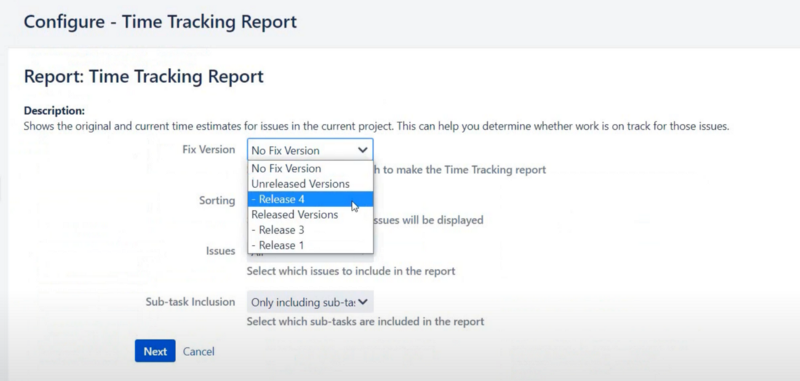
What’s missing?
Old-school, dedicated time trackers can often be cumbersome and difficult to configure. Plus, though they track time well, they often lack broader project management capabilities. That’s why many teams are turning to extensions for Jira that offer a more complete solution.
Instead of having to work around the (admittedly) clunky native time-tracking features in Jira, teams can install extensions to streamline their time tracking process. With the right extension, they’ll gain access to a host of new features that will help them manage projects with greater efficiency and accuracy.
Benefits of using extensions for time tracking
Extensions for Jira offer a more comprehensive solution for time tracking. For starters, they’re easier to set up and configure than dedicated tools. Plus, since most of them are integrated directly into Jira, you get the added benefit of having all your project management data in one place.
Another great feature of extensions is that they often come with extra capabilities that aren’t available in dedicated trackers (like budgeting or resource planning). This makes it easier to get a better understanding of how each task fits into the bigger picture.
Finally, many extensions are cloud-based so you don’t need to install any software or set up servers. This makes them easy to use and deploy across your team quickly.
The most comprehensive time tracking extension for Jira: Day.io
Day.io is the most popular time tracking extension for Jira, and it comes with a range of features to help you track your team’s time more efficiently.
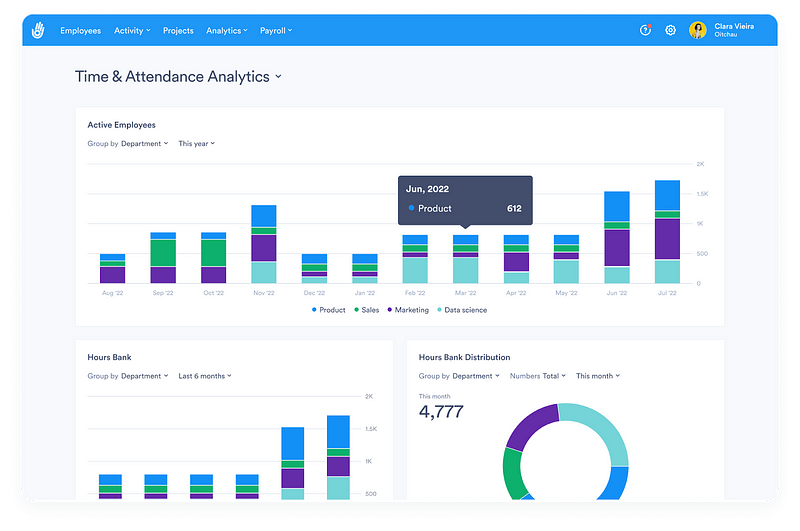
For starters, Day.io makes it easy to track time automatically by setting up rules (like how long tasks should take or when they’re due). This lets you get an accurate picture of where your team’s resources are being used without having to manually enter data every day.
You can create automated entry/exit rules, set up notifications, and schedule recurring tasks. Plus, you can easily track time spent on meetings or research.
Day.io also offers a range of reporting options that make it easy to get insights into how your team is working. This includes things like time tracking reports and budget analytics as well as integrations with other platforms (like Asana) for a more comprehensive view of your workflow.
Features
Day.io synchronizes well with established project management strategies, like Kanban, Scrum and Agile. It also offers a range of features to make time tracking easier. We’ll discuss each below.
Task Management
Day.io’s task management feature lets you punch in, assign tasks to specific team members and track progress in real-time. This helps ensure that everyone is on the same page about what needs to be done and when it should be completed.
Real-time collaboration
Day.io also offers real-time collaboration tools, letting you see who’s active on the project and who is working on what. This makes it easy to assign tasks and ensure that everyone is working efficiently.

GPS-based location verification
Day.io also offers GPS-based location verification, which helps you ensure that your team members are logging their time accurately and from the right place. Many customers are physical, brick-and-mortar-based businesses, so this helps them make sure their employees are actually present when clocking in and out.
Paid time off management
Day.io also offers a paid time off management feature that makes it easy to keep track of vacation days, sick days, and other types of leave. This can be used to calculate extra hours worked or overtime payments for team members as well.
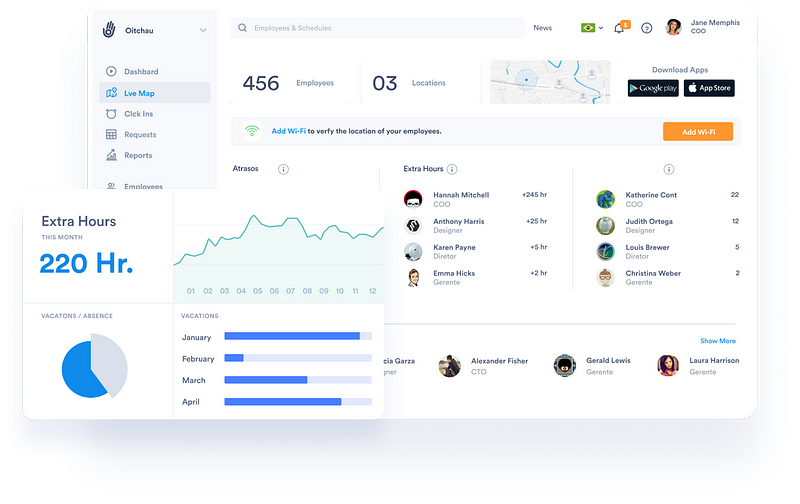
In-depth reports
Lastly, Day.io offers detailed reports that make it easy to get insights into your team’s performance. This includes things like time tracking reports, budget analytics, and more – so you can easily identify areas where you could be improving efficiency or cutting costs.
Other time tracking extensions for Jira
In addition to Day.io, there are several other time tracking extensions you can use in Jira.
For example, Time Tracking by Tempo is a popular extension that offers real-time reports and analytics as well as automated reminders for when tasks should be completed. It also integrates with Google Calendar and Slack so you can get more insights into your team’s workflow.
If your team needs more granular control over their time tracking, you can try the Time Tracking Guru extension. Loved by many, Time Tracking Guru offers detailed breakdowns of timesheets as well as the ability to track time & budgets in multiple currencies.
Lastly, if you need an extension that focuses on budgeting, the Budget Tracker for Jira is a great option. It helps teams track budgets and get insights into where money is being spent. Natively developed by Jira, it’s a great option for teams looking for an all-in-one time tracking solution.
Our pick: Day.io
At the end of the day, Day.io is our go-to extension for time tracking in Jira. It’s comprehensive, easy to use and purpose-built with a range of features that make it a breeze to track time efficiently.
Plus, its reporting options give you an in-depth look into your team’s progress – so you can identify areas where you can improve effectiveness, cut costs, or hire new staff.
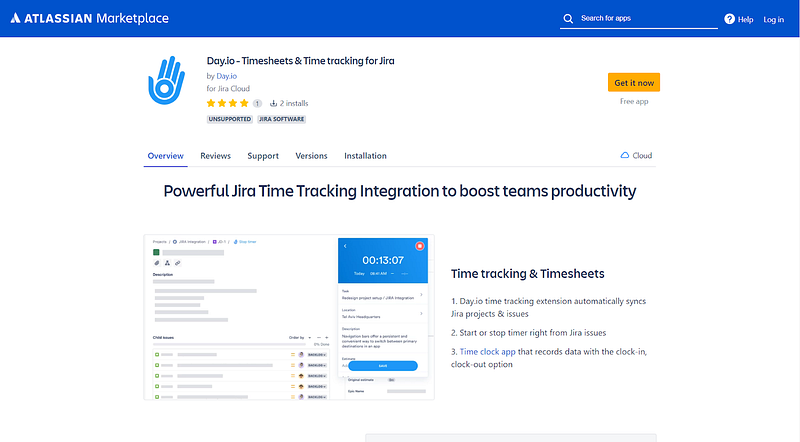
If you’re looking for an all-in-one time tracking extension for Jira, it’s as easy as 1-2-3! Just head over to the Atlassian Marketplace, click “Get it now”, and watch your time tracking woes disappear.

In closing
Time tracking is an essential part of project management and it’s important to have the right tools in place to get accurate results.
Jira offers several built-in features for time tracking, but if you’re looking for more advanced capabilities, extensions can be a great option. Extensions like Day.io offer automated entry/exit rules, real-time reporting, and budget analytics – all of which can help your team track their time more efficiently and accurately.
Looking to improve your team’s time tracking? Sign up for a free trial of Day.io and see what it can do for you!
