As the number of freelancers and contractors continues to grow, effective time management is increasingly important. Time tracking can help those looking to make the most out of their productivity, streamline processes and achieve a better work–life balance.
Whether you’re a solo freelancer or a small business owner, implementing strategies and tools for time-tracking can help you stay organized, focused, and profitable.
This article will explore the benefits of time tracking for contractors as well as provide tips and recommendations for choosing the best time tracking software to help you succeed in your business.
In this article, we’ll discuss the following:
- Benefits of Time Tracking for Contractors
- Time Tracking Tips for Contractors
- Best Time Tracking Software For Contractors
Benefits of Time Tracking for Contractors
The traditional workforce of decades past has been superseded by the modern gig economy, in which freelancers and contractors are increasingly prevalent. Predictions suggest that independent contractors may make up 50.9% of the US workforce by 2027 – a staggering 86.5 million people!
This trend presents an exciting opportunity for many, but it also challenges managing time efficiently; to stay organized, maximize productivity, and keep their work–life balance in check, contractors and freelancers need to track their time.
Time tracking provides a variety of benefits:
Improved Organization of the Schedule
Contractors enjoy a unique degree of freedom in how they manage their time, but this can be both an advantage and disadvantage. Without careful planning, it’s easy to become overwhelmed with the burden of responsibility that comes with such flexibility.
Time tracking is an effective way for contractors to stay organized and prioritize tasks more effectively, allowing them to make the most out of each day.
Increased Visibility into Your Time Management
Time tracking provides contractors with insight into their utilization of time, enabling them to pinpoint areas for improvement. By viewing the breakdown of work hours, they can determine which aspects require attention and optimization.
This visibility allows contractors to better manage client expectations by providing accurate project progress and timelines metrics; in addition, they can look for trends in their overall productivity and make adjustments accordingly.
Accurate Billing and Better Cash Flow
Time-tracking ensures contractors accurately invoice their clients, eliminating uncertainty and avoiding potential disputes due to underpayment or overcharging.
It also helps improve cash flow as contractors can more easily keep track of invoices and payments due – ensuring both parties are on the same page regarding billing expectations, reducing potential issues.
Clarity on Project Progress
Time tracking provides contractors with the insight to measure their progress on each project, helping them estimate how long a task will take and allowing for accurate billing of clients.
This also allows them to identify any tasks taking longer than expected, enabling changes before deadlines are missed or budgets overrun.
Reduced Stress by Monitoring Workload
Managing multiple projects can be overwhelming and cause stress if not properly organized. Time tracking gives contractors a birds–eye view of their workload, helping them stay on track with all tasks that need to be accomplished while also providing insight into how much time is actually being spent on each task.
This way, they can make adjustments if needed and avoid feeling overloaded so they can focus more on achieving goals instead of getting bogged down with mundane tasks.
Achieving Work/Life Balance
Independent contractors relish the autonomy of setting their own schedules, yet it can be challenging to distinguish between working hours and leisure time.
Time tracking delineates when work begins and ends, allowing contractors to effectively maintain a healthy work/life balance. Staying aware of how much time is spent on each task or project helps them take enough breaks during the day, reducing burnout and improving productivity while also boosting quality of life.

Time Tracking Tips for Contractors
Let’s explore 9 top tips and practices to maximize time tracking for contractors.
1. Establish a Specific System, preferably a time-tracking software
To ensure maximum productivity and accuracy, having an organized system in place to monitor hours is the best approach. No longer is it necessary to rely on a stopwatch and paper–and–pencil method – several time-tracking software options can help contractors manage their projects, tasks, and deadlines in an organized manner.
These tools allow you to easily log the time spent on each job or task, making it much easier to invoice clients and monitor productivity levels accurately.
Benefits of using time-tracking software include improved accuracy in invoicing clients, increased visibility into team workloads, better understanding of project progress and cost savings from reducing wasted hours.
- Improved accuracy and consistency
- Automated invoicing
- Streamlined project management
- Reduced administrative costs
Time-tracking apps for contractors provide a comprehensive history of past works, making it easy to review and analyze data. This information can also be used to generate accurate estimates for future projects.
2. Use Reminders
Time-tracking software can help you stay organized, enabling you to meet deadlines and remain motivated. Set reminders at the start and finish of each task to keep your focus sharp.
You can also use automated reminders based on specific deadlines or conditions – allowing you to stay on top of tasks without having to constantly monitor them yourself.
3. Focus on the Important Tasks
With multiple projects on the go, contractors must prioritize tasks and concentrate their energy on those that are most pressing. Knowing which jobs take precedence will help manage time efficiently and ensure deadlines are met.
To stay focused, set up reminders or alerts in your task management system to keep yourself on track so you can devote more energy to completing the most critical jobs first.
4. Don’t Aim for Everything
It’s unrealistic to expect everything to be done in a day. To stay organized and motivated while avoiding feeling overwhelmed or burned out, take a few minutes to assess what needs to be done, prioritize your tasks, concentrate on what matters most, and set realistic goals based on your available time.
This way you can attain achievable objectives each day without taking on too much at once.
5. Take Breaks and Time-offs
For optimal productivity, it’s essential to take regular breaks and longer holidays or days off throughout the year. Plan ahead and schedule in time for rest – you’ll see the rewards of your hard work!
Taking a break gives you an opportunity to relax, recharge and refocus on activities outside of work which can help reduce stress levels and prevent burnout.
Doing so will make it easier for you to stay focused when tackling tasks requiring concentration. Taking frequent mental health breaks can also promote better overall well–being in your personal and professional lives.
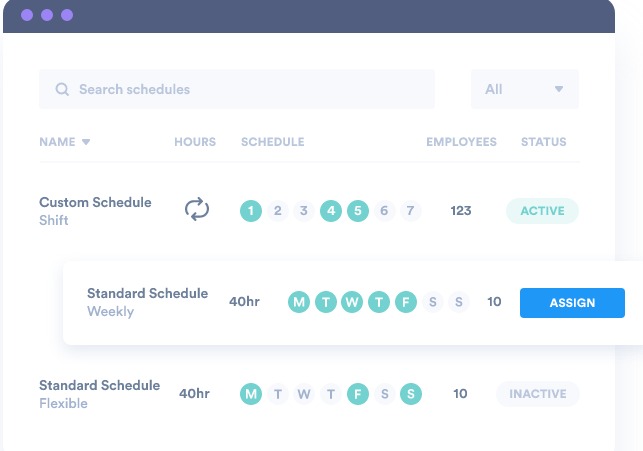
6. Minimize Interruptions
Contractors often struggle with staying focused and productive due to distractions. To combat this, it is essential to minimize any interruptions during the workday – whether that’s working in an office, coworking space, shared office space or at home.
Creating a work environment that minimizes distractions and helps you stay focused is key for success.
To maximize your focus, here are some strategies to help you reduce distractions.
- Turn off notifications on your smartphone
- Put away any non-work related items, like books and games, from your workspace
- Use noise-canceling headphones to drown out distractions
- Set a timer for every task you do
- Take regular breaks throughout the day to stay focused and productive
7. Have a To-do List
Creating a to–do list is essential for managing tasks and projects. It helps contractors stay focused, prioritize their workload, and work efficiently.
When creating your to–do list, remember to:
- Break down large projects into smaller, manageable tasks
- Prioritize the most important tasks first
- Set realistic deadlines for each task or project
- Schedule time blocks in advance for specific tasks or activities
Organize and prioritize tasks with a digital tool such as Asana, Trello, or Todoist.
8. Use Time Blocks
Time blocking is an effective technique for contractors to achieve optimum productivity. Segmenting the workday into designated periods with predefined tasks and objectives ensures that you stay focused on one goal at a time, so as not to become overwhelmed by your workload.
Additionally, it allows you to schedule breaks between tasks, giving yourself some much–needed rest and rejuvenation before taking on the next challenge.
9. Try A Project Management Tool
For contractors working on complex projects with multiple tasks and deadlines, investing in a project management tool is an invaluable asset.
Day.io provides the perfect solution as it combines both project management and time tracking capabilities, saving you from having to purchase two separate solutions.
Best Time Tracking Software For Contractors
Now, let’s explore some of the leading time tracking apps for contractors!
1. Day.io – Best Time Tracking App for Contractors
Day.io is the ideal time-tracking app for contractors and freelancers looking to maximize productivity, get reliable invoicing data, prepare detailed time reports, timesheets and customer invoices, as well as manage multiple projects at once.
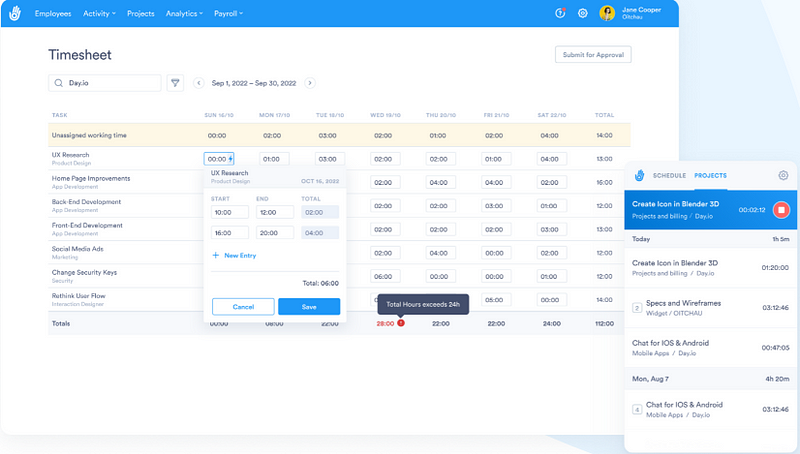
This intuitive program enables you to accurately monitor your daily activities while creating comprehensive reports that can be exported as PDFs or Excel documents; it also helps you stay on top of project budgets so all expenditures are tracked precisely. Additionally, Day.io lets you quickly switch between projects without losing track of your progress or data.
Features
- Time tracking with subtasks
- Managing multiple projects for each clients
- Facial recognition, fingerprint and GPS-based attendance monitoring for your team members
- Project management
- Comprehensive cost analysis and budgeting tools
- Exportable reports and integration with major project and accounts management platforms
- Streamlined invoicing and billing rates management
- Project budget monitoring with detailed breakdowns
- Time clock for contractors with automatic and manual start/stop functions
- Paid time off and extra hours worked monitoring
Pricing
- Project and time tracker: $6 per user/month
- Time and attendance tracker: $4 per user/month
2. Checkiant – Simplest Online Time Tracker
Checkiant is an ultimate solution for contractors, freelancers, and companies looking to get the most out of their time-tracking needs. It’s simple yet highly effective: enter what you’re working on and keep an eye on your team in real time.
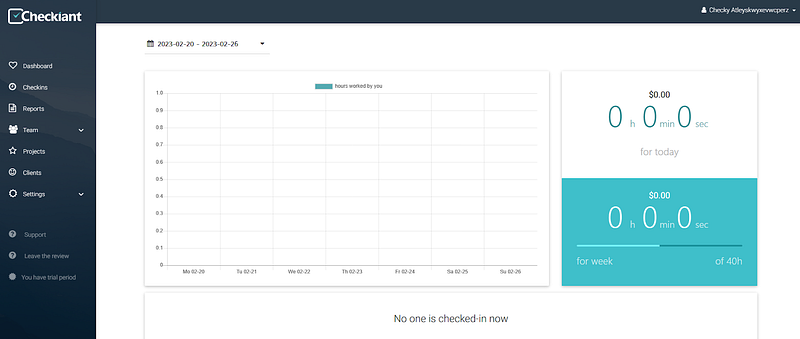
You can analyze employee effectiveness and project profitability with automatic reports, all while enjoying an attractive design. Checkiant offers great pricing for teams of any size too. Checkiant Dashboard is your go–to source for all the information you need – from keeping up to date with the latest data and insights, it’s easy to stay ahead of the curve.
Features
- Time tracking with a simple and intuitive interface
- Accurate reports of tasks, projects, and clients
- Flexible user and company settings
- Synchronization across tabs
- Easy to analyze employee effectiveness & profitability of projects
- Automatic time tracking with a start/stop feature
- Editing time entries & manual time tracking option
- Tracking billable hours for invoicing
Pricing
- Individual plan: Free with basic features
- Premium plan: $5/month
3. Kimai – Excellent for Time Reports and Contractor Time Tracking
Kimai is an outstanding, free and open–source time-tracking solution for freelancers and small teams. It boasts a customizable timer that can be used on any browser, offering users the flexibility to track their time manually or using start/stop functions.
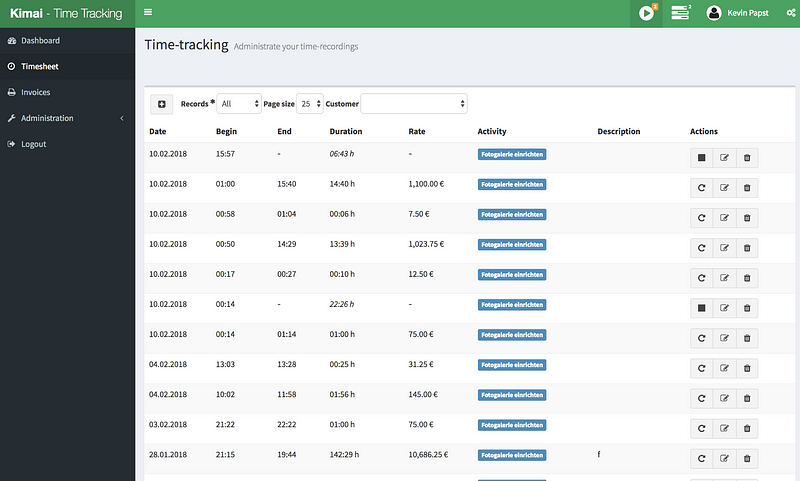
You can set billing rates, track expenses by customer, project, and activity; generate reports in Excel, PDF or HTML formats; extend its features with plugins; and use it on mobile devices such as phones or tablets!
Features
- Time tracker for contractors with a budget and work management features
- Web-based, mobile-friendly interface with a time clock, duration, and manual time tracking
- Set billing rates for weekends, fixed or hourly rate
- Unlimited users and timesheet entries with weekly and monthly reports
- Exportable reports in Excel, PDF, or HTML format
- Manually extend features with plugins (coding knowledge needed)
Pricing
Reap the benefits of a free open source project with basic features, or opt for customized pricing to access advanced capabilities.
Wrap-up: Contractor Time Tracking
As an independent contractor, effective time tracking is essential for managing your business. The right strategies and software can help you maximize efficiency, streamline operations and improve your work–life balance.
Invest in the best tools available to get started and take control of your time – Day.io is a great option! With the tips outlined above and selecting the right software for contractors, you can ensure that your contract work is profitable and successful.

