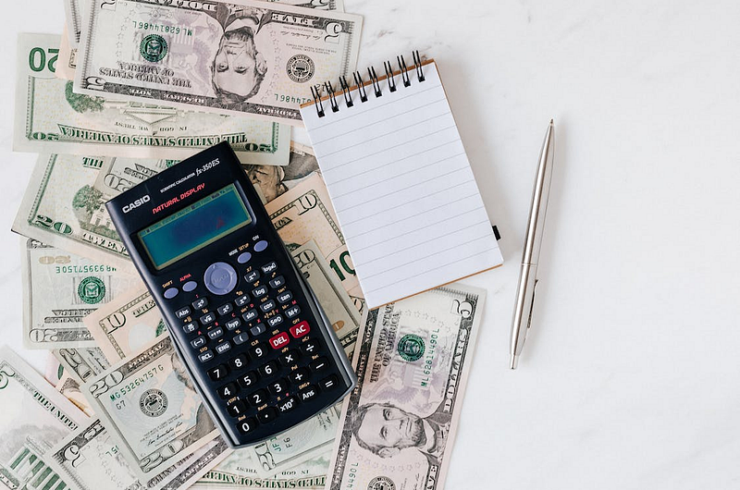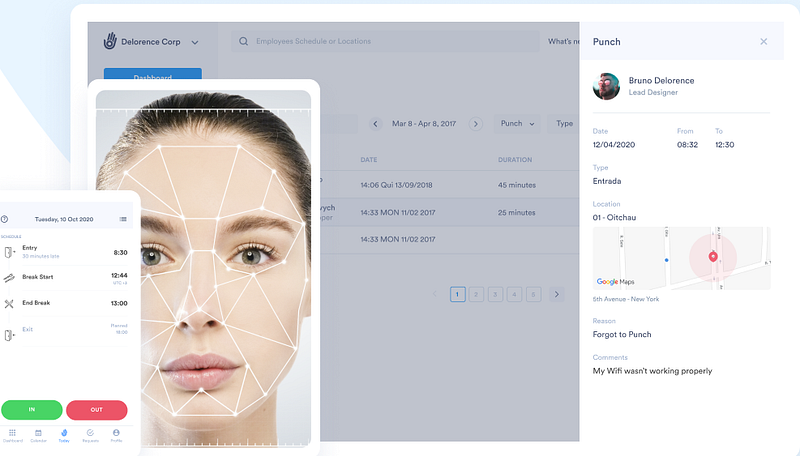Time tracking and invoicing are two critical business processes that can significantly impact your company’s revenue and profitability. Many businesses struggle to keep up with the manual processes of time tracking and invoicing, leading to costly mistakes and inefficiencies.
Fortunately, there are ways to streamline your invoicing and time-tracking processes, so you can focus on growing your business. In this article, we’ll explore six proven ways to optimize your time tracking and invoicing so that you can boost your revenue and profitability.
Whether you’re a freelancer or a small business owner, these strategies will help you save time, reduce errors, and get paid faster.
Throughout this article, we’ll discuss:
- Why Do You Need to Optimize Time Tracking and Invoicing Processes?
- 6 Proven Ways to Transform Time Tracking and Invoicing
- Essential Features for Your Time Tracking and Invoicing Tools
- Best Time Tracking and Invoicing Tools for Your Business
- Wrap-up: Transform Your Revenue and Profitability with Automated Time Tracking and Invoicing

Why Do You Need to Optimize Time Tracking and Invoicing Processes?
Time tracking and invoicing processes are essential for any business that bills clients for services. With an accurate invoicing software system, your company may bill clients accurately and identify areas where you can reduce costs.
Here are some of the top benefits of optimizing time tracking and invoicing processes:
More Accuracy
A smooth and accurate time-tracking system will ensure that your clients are billed correctly for the services they receive. This will help you reduce mistakes, eliminate billing disputes, and keep customers happy.
Automation will reduce the chances of human error, as data will be automatically captured and inputted into your system. You’ll also have access to real-time tracking data to spot discrepancies quickly.
Cost Reduction
Optimizing your time-tracking and invoicing processes will help you reduce costs. Automating manual tasks allows you to eliminate the need for additional staff, which can significantly cut down on labor costs.
Moreover, by streamlining processes with technology, you can identify areas where you can save money. For example, the software may detect duplicate records or highlight discrepancies in billing that could lower expenses.
Reduced Manual Work
Manually tracking time and invoicing can be a tedious and time-consuming process. Automating these processes with technology can free up your staff to focus on more critical tasks. This will help improve employee productivity and morale while eliminating the risk of human error.
Reduction of manual work will also help reduce overhead costs, as you won’t need to hire additional staff. This can significantly improve the efficiency and accuracy of your billing process.
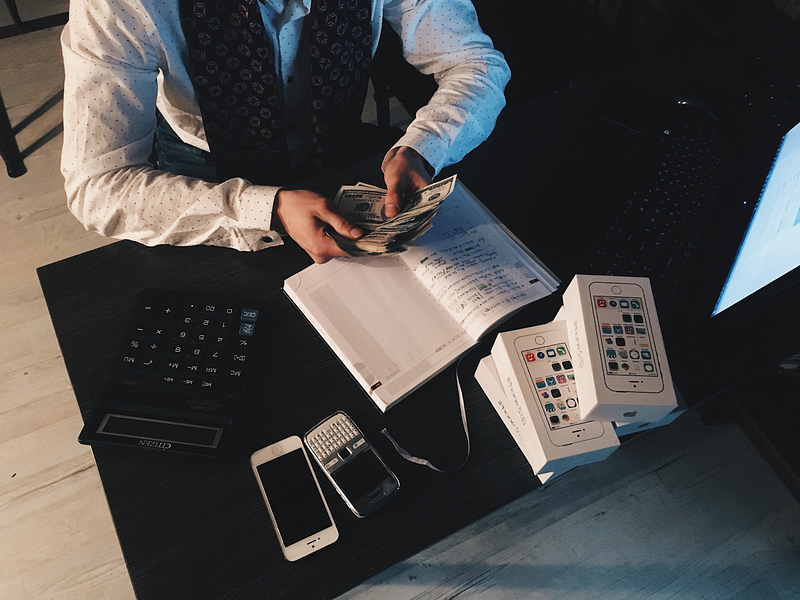
Improved Cash Flow
Time tracking and invoicing are significant in keeping your cash flow healthy. Automating these processes will help you get paid faster, as you can send accurate bills quickly and track payments more efficiently.
Moreover, automated processes will help you avoid late payments by ensuring that all invoices are sent on time. This can help improve your company’s overall financial health and decrease the risk of cash-flow problems.
Better Client Relationships
An automated system can help improve customer relationships. For one, invoicing will be faster and more accurate, so customers won’t have to wait long for their bills or dispute them. Plus, they’ll receive notifications when updates are made to the billing system.
Also, with an automated time tracking and invoicing system, you’ll have better visibility into client accounts. This means you can provide customers with personalized service and respond quickly to any queries about their accounts.
Increased Profitability
Optimizing your invoicing and time-tracking processes will lead to increased profitability. Automation makes it easier to send out accurate invoices quickly, which means you’ll get paid faster. Plus, with fewer errors and disputes, you can save time and resources that would have been spent dealing with billing issues.
In addition, automating these processes allows you to track projects more effectively to determine where you could make cost savings. This will help improve overall profitability in the long run.
6 Proven Ways to Transform Time Tracking and Invoicing
1. Automate Your Invoicing Process
Automating the whole process is the first step to optimizing your time tracking and invoicing. Automation will not only save you time, but it will also help you reduce errors and speed up payment processing.
Using automated invoicing software, you can quickly generate professional-looking invoices with the click of a button. You can also set up automatic reminders for customers who still need to pay their invoices.
Key benefits of automation include:
- Saving time and money
- Reducing errors
- Speeding up payment processing
- Improving customer satisfaction
Here are some tips you can follow to start the automation process:
- Create an online invoicing system.
- Integrate your system with a payment gateway.
- Set up automatic reminders for customers who are late on their payments.
- Utilize automation tools such as Zapier, IFTTT, and Automate.io to streamline the process further.
2. Implement a Time Tracking System
Implementing a time-tracking system is one of the most critical steps to take when optimizing your time-tracking and invoicing processes. This will enable you to keep accurate records of your time on each project or task, which can be used as a basis for billing clients. Many time-tracking systems are available, from simple stopwatches to more advanced software solutions that integrate with other business systems.
Implementing a time-tracking system will bring many benefits to your business, such as:
- It will help you keep accurate records of your time on each project or task
- You can use the data to accurately bill clients and ensure that you are paid for the work you do
- It can also be used to monitor team productivity and performance so that you can identify areas where improvements need to be made.
The following steps will help you implement an effective time-tracking system:
- Consider your business needs and decide on the type of time-tracking system that will best meet them.
- Identify potential integration points with other systems, such as accounting software or customer relationship management (CRM) tools.
- Choose the most suitable tool for your business, considering the price, features, scalability, and user experience.
- Set up the time-tracking system and ensure it works correctly before rolling it out to team members.
- Train team members on how to use the tracking system effectively and provide ongoing support as needed.
3. Set Up Payment Reminders
One of the most common problems businesses face regarding invoicing is getting paid on time. Setting up payment reminders can help ensure that your customers pay you promptly. You can set up these reminders through email, text message, or an automated system.
You can also link your invoicing system to a payment gateway so that customers are reminded of their due payments as soon as they receive an invoice. This will make collecting payments faster and easier for both parties involved.
4. Provide Detailed Invoices
Clients often appreciate detailed invoices that outline the services provided and any additional costs. This helps them better understand what they are paying for and why. When providing a detailed invoice, including all relevant information such as date of service, type of service, cost breakdowns, discounts or credits applied (if applicable), taxes due (if applicable), payment terms, and total amount due.
Some benefits of always sending detailed invoices to your clients include:
- Reduced confusion and disputes
- Improved client satisfaction
- More accurate payments
- More transparency
- Improved client relationship
5. Offer Multiple Payment Options
Your clients will appreciate being able to choose the payment option that best suits them. Standard payment options include credit cards, PayPal, direct bank transfers, and cash on delivery.
There are several ways to offer multiple payment options. You can use a third-party payment processing service like Stripe or PayPal. Or you can set up an online store and allow customers to make payments directly on your website.
Here are the benefits of offering multiple payment options:
- It increases your customer satisfaction levels.
- You can get paid faster and more securely.
- It reduces the risk of fraudulent payments.
- You can capture new customers who prefer alternative payment methods.
6. Regularly Review and Analyze Your Invoicing Processes
Finally, you should regularly review and analyze your invoicing processes to identify any areas for improvement. Ensure you are tracking key performance indicators (KPIs) such as invoice turnaround time and payment speed. Here are some tips to help you get started with the review process:
- Measure the time it takes to generate an invoice from start to finish.
- Track customer payments and analyze payment speed.
- Monitor customer satisfaction with your invoicing process.
- Compare your performance against industry benchmarks.
- Identify areas for improvement in terms of efficiency, accuracy, and customer experience.
Essential Features for Your Time Tracking and Invoicing Tools
Before we dive into the six ways to optimize your time tracking and invoicing, it’s important to know what features you’ll need in your tools. Here are some of the must-have features for any tool that you choose:
Automated Time Tracking
One of the essential features to look for in any time tracking and invoicing tool is automated time tracking. Automatic tracking eliminates the need for manual data entry, reducing errors and saving you a lot of time.
Automated time tracking allows you to automatically capture the time spent on tasks, projects, and activities without any manual effort. You can use this data to create accurate invoices and reports. Also, you’ll get a comprehensive overview of how much time you and your team spend on each task, enabling you to make more informed decisions.
Mobile Accessibility
With the rapid rise of mobile devices, your time tracking and invoicing tool must be mobile-friendly. This allows you to access your data anywhere, so you can keep track of your projects and billable hours no matter where you are.
A mobile-friendly tool lets employees easily clock in and out from their smartphones or tablets. This eliminates manual data entry and ensures accurate time tracking each day.
Invoice Generation
An automated invoice generator is another critical feature in any time tracking and invoicing tool. This feature lets you create invoices quickly and accurately, saving you much time.
A good invoice generator should allow you to customize your invoices with your business information so they’re professional-looking and ready to send out. It should also have an easy-to-use template system that enables you to create personalized invoices tailored to each customer’s needs.
Recurring Billing Options
Businesses that offer repeating services or products need a tool that has recurring billing options. This feature allows you to automate your invoicing process, so you don’t have to generate and send invoices manually every month.
You can also use recurring billing features to collect payments regularly and ensure that all payments are received as expected. This helps businesses maintain a steady cash flow and pays them promptly for their services or products.

Payment Reminders & Scheduling
No one likes to chase invoices. That’s why you should look for a time-tracking and invoicing tool with payment reminder and scheduling features. This feature allows you to automatically send out payment reminders at regular intervals until the invoice is paid in full.
You can also use this feature to schedule payments on specific dates so your customers know when to make their payments. This helps reduce late payments and ensures your business gets paid on time monthly.
Integrations & APIs
Integrations and APIs allow you to easily connect your current systems with the new software to import/export data.
For example, using a customer relationship management (CRM) system to manage your contacts, you can easily sync it with your time tracking and invoicing tool. This will help ensure that your data is up-to-date across multiple platforms.
Real-Time Data & Reports
Reports allow you to track and monitor your progress to make data-driven decisions. They also provide insights into how much time was spent on each task or project, enabling you to optimize your processes and become more productive.
Moreover, real-time data helps you quickly identify and address potential issues before they get out of hand. This feature is crucial for businesses that want to stay ahead of the competition by analyzing their performance in real-time.
Customer Support
No matter how user-friendly your time tracking and invoicing tool is, you may still need assistance occasionally. Therefore, it’s important to ensure the tool offers customer support.
Look for a company with knowledgeable staff who can help with technical issues or provide guidance on best practices. A good customer support team should be able to answer any queries promptly and offer helpful advice on how to get the most out of the tool.
3 Best Time Tracking and Invoicing Tools for Your Business
Various time tracking and invoicing tools are available for businesses of all sizes. Here, we’ve identified the top three tools for time tracking and invoicing:
1. Day.io – Overall, the Best Time Tracking and Invoicing Tool
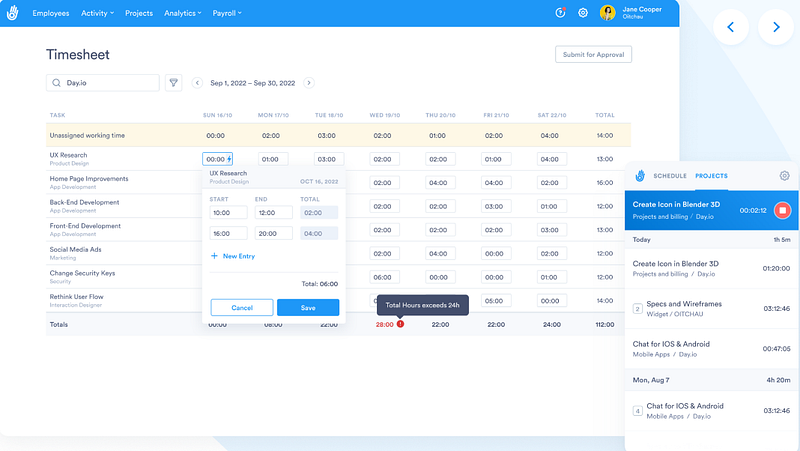
Day.io is the best overall time-tracking and invoicing tool for small businesses, freelancers, and entrepreneurs. With Day.io, you can easily track your team’s hours worked, generate detailed invoices in minutes, and get paid faster with integrated payment gateways like Stripe or Paypal.
Day.io comes with customizable time-tracking and invoicing features and a time clock compatible with mobile platforms and kiosks. You can also track employee attendance and vacation days in real-time and utilize its reporting features to get an accurate picture of your business performance.
Features
- Time tracking with automated time clock
- Automated invoice management based on project progress and task completion
- Analytics and reporting features
- Costs and billing details and reports
- Employee scheduler
- Project reports and progress tracking
Pricing
Project time tracking starts from $6 per user/month
2. FreshBooks – Easy and Intuitive Invoice Management
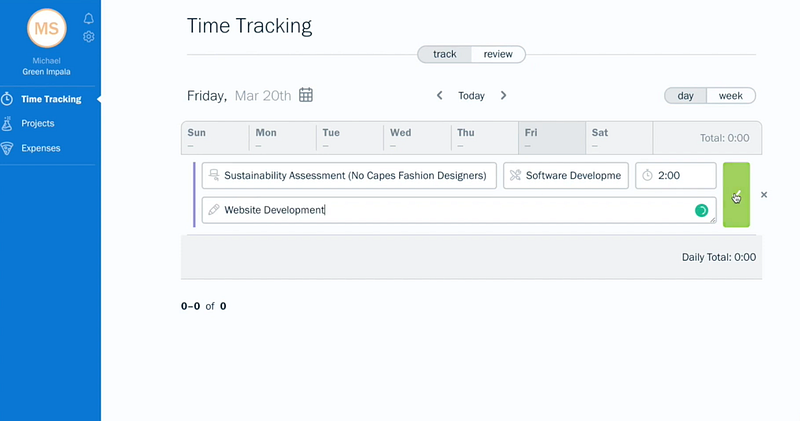
FreshBooks is a cloud-based invoicing and time-tracking software for small businesses. This comprehensive solution includes invoice reminders, auto-billing, and payment history tracking. It also integrates with popular accounting tools like Quickbooks, Xero, and Wave Accounting to ensure that your financial data is always current.
You can also customize the look of your invoices by adding logos or adjusting font styles. Also, you can set automatic payment reminders so customers never forget their payments again.
Features
- Automatic payment reminders
- Integration with accounting tools like Quickbooks and Xero
- Customizable invoices with logos, font styles, and colors
- Real-time expense tracking
- Automated billing system
Pricing
- Lite: $6.80 per user/month
- Plus: $12 per user/month
- Premium: $22 per user/month
3. Xero – Enterprise-grade and Scalable Payment and Invoice Platform
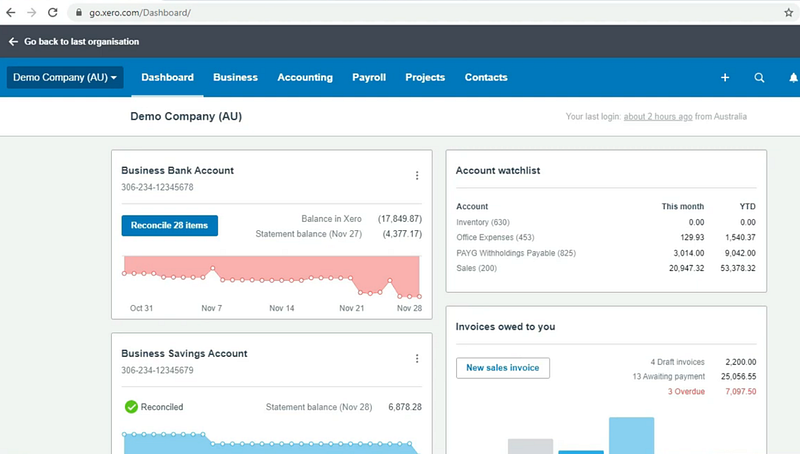
Xero is an enterprise-grade payment and invoice platform that helps businesses of all sizes manage their finances. It offers comprehensive time tracking, invoicing, and expense management features to help you stay on top of your business’s finances.
With Xero, you can easily track employee hours worked using its mobile or web apps. You can also generate invoices with custom templates and automated recurring billing options.
Features
- Time tracking with mobile and web apps
- Invoicing with custom templates
- Integrated payment gateways
- Expense management tools
- Project reports and progress tracking
Pricing
Unlimited invoicing and time tracking are available with the Growing package, which costs $9.25 per user/month.

Wrap-up: Transform Your Revenue and Profitability with Automated Time Tracking and Invoicing
Time tracking and invoicing are essential processes every business must address. However, staying on top of manual time tracking and invoicing processes can be complicated. Fortunately, there are ways to streamline your time tracking and invoicing so that you can focus on growing your business.
By implementing the tips and strategies outlined in this article, you can optimize your time-tracking and invoicing processes to boost revenue and profitability. With the right tools in place, you’ll have a robust system for managing these critical business processes with ease.
With Day.io, you can quickly and easily transform your billing process to maximize revenue and profitability. Try Day.io today for the best time tracking and invoicing experience.