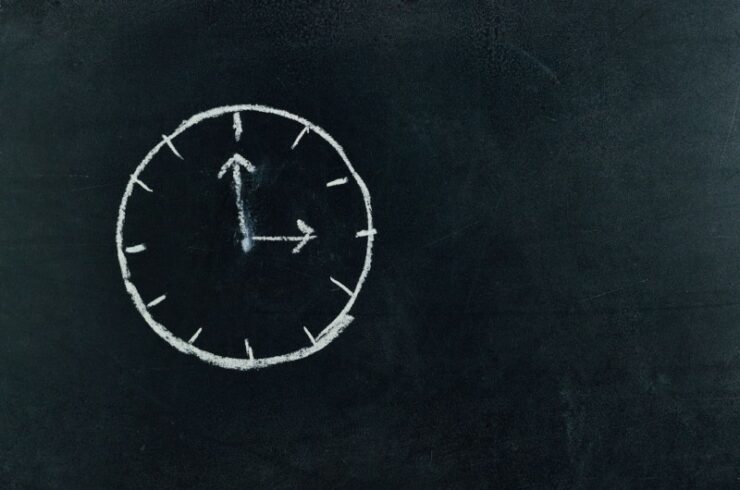Did you know that in 2020, 1767 hours were worked on average per employee? That’s a lot of time! And, if you’re like most business owners, you’re probably wondering where all of it goes.
One way to find out is to start tracking your time. That’s where Day.io comes in. Day.io is a time tracking app that makes it easy for businesses to keep track of how they’re spending their time.
There are plenty of apps you can use to track your time, but Day.io is arguably the best choice for businesses of all sizes for its simple interface, aesthetic design, and powerful anti-fraud system.
In this article, we’ll take a closer look at Day.io and find out why it’s the best time tracking app for the everyday professional. We will also look at how you can go about making the most of your Day.io subscription.
Keep reading for more, or click through the links to skip to specific information:
- Time tracking: fast facts
- Why use a time tracking app?
- Day.io: the best time tracking app for your business
- Making the most of your Day.io subscription
- Quick takeaway tips
Let’s go!
Time tracking: fast facts
Before we get stuck in, let’s review some of the key statistics and facts relevant to the practice of time tracking:
- Planning for just 10 minutes at the beginning of each day can save around 2 hours later on.
- Most tasks take twice as long as you predict they will!
- On any given workday, only 20% of an employee’s time is spent being productive and returning value.
- Only 17% of people currently track their time, despite the practice being endorsed and recommended many times over.
Why use a time tracking app like Day.io?
Before we delve into Day.io’s many features, it’s important to understand exactly what a time tracking app can do for your business.
Essentially, time tracking apps allow you to track the amount of time spent on specific tasks or projects. This information can then be used to help estimate future project timelines, budget more accurately, and measure employee productivity.
So, if you’re looking for a way to get a better handle on your business’s time use and team management, a time tracking app is a great place to start — and Day.io is one of the best options out there.
Benefits of using a time tracking app
Being able to see the time you and your employees spend on different tasks is an extremely valuable tool for business owners. It allows you to see where time is being wasted, and where it could be used more efficiently.
Time tracking apps can also help you identify which tasks are taking up the most of your employees’ time, and which ones could be outsourced or delegated.
Some of the other main benefits include:
Increased productivity
The data collected by time tracking apps can help employees be more productive, as they can clearly see where their time is being spent. For example, if they notice that they are spending a lot of time on tasks that could be delegated to someone else, they can then make changes to their work habits.
Increased accuracy
Time tracking apps can help to increase the accuracy of time recording, as employees are less likely to forget to track time spent on tasks. This is especially important for businesses that need to bill clients for services rendered. Instead of relying on employees to track their time manually, time tracking apps can do this automatically.
Better organization
Time tracking apps can help to keep employees and their tasks better organized. This is because time tracking apps often come with features that allow you to create task lists and track deadlines. For example, the app Day.io allows you to create multiple task lists, as well as set due dates and reminders for tasks.
Reduced stress
Employees who are constantly stressed out are less productive and can be a drain on the company’s resources. Time tracking apps can help to reduce stress levels by allowing employees to see how much time they have left to complete a task. This can help them to avoid feeling overwhelmed and stressed out.
Now, without further ado, let’s explore the many features of the Day.io app and how it can help your business reap the benefits above.
Day.io: the best time tracking app for your business
Since its conception in 2014, Day.io has been the leading time tracking app for businesses of all sizes. It offers an intuitive and easy-to-use interface, as well as a wide range of features that are tailored to meet the specific needs of businesses.
Some of the key benefits of using Day.io include:
- Increased productivity and efficiency: Day.io makes it easy to track time spent on specific tasks, which can help to improve productivity and efficiency.
- Accurate billing: By tracking time spent on specific projects, clients can be billed accurately for the work that has been carried out.
- Improved communication and collaboration: Day.io allows team members to track the time they spend on tasks together, which can help to improve communication and collaboration.
- Enhanced accountability: Day.io provides an overview of how time is spent by team members, which can help to promote accountability and responsibility.
Day.io is an invaluable tool for businesses of all sizes and offers a wide range of features that can help to improve productivity and efficiency.
Day.io’s advanced anti-fraud capabilities
One of Day.io’s most reputable features is its advanced anti-fraud capabilities. The app has a team of experts who are constantly working to ensure that users’ time is accurately tracked and that no fraudulent activity goes undetected.
This feature is important for businesses because it allows them to trust that the time tracked by Day.io is accurate and reliable. In addition, it helps to protect businesses from potential losses that could be caused by fraudulent activity.
Day.io has a thorough system with four different verification measures in place: date and time, GPS data, face ID, and SIM card verification. This means that you are far less likely to encounter things like time theft or time fraud when using Day.io.
Time tracking made simple
Time tracking is made simple with Day.io. This online time tracking app lets you track time by client, project, or task. You can easily start and stop timers, and even add notes to your tracked time.
Employees can clock in via a number of different methods:
- Mobile Application (iOS/Android)
- Personal Computer or Notebook
- Tablet (Kiosk) wherever it is installed
- Via API Integration
- Works Offline — even without an internet connection
Not only that, but employees can schedule and track their breaks in real-time. They can also add comments in case they need to clarify a detail concerning their hours (for example: “left from 3 pm-4 pm for doctors appointment”)
Convenient notifications
Worried that your employees won’t remember to clock in each day? The Day.io app takes care of this by offering handy notification capabilities. Employees can be notified at the beginning and end of each day to remind them that they need to clock in or out.
Based on their schedule, employees can set these notifications to appear whenever suits them best.
Integrations for a smoother workflow
The most convenient work apps are those that integrate seamlessly with other apps, and Day.io has more than taken care of this aspect. Day.io integrates with a range of essential workflow apps like Namely, ADP, OKTA, and OneLogin, to name just a few.
These integrations mean that you and your employees can easily tackle administrative tasks without endlessly switching from one app to the next. You’d be surprised at the amount of time this actually saves!
Prices that suit your needs
At Day.io, we understand that it can be frustrating to pay for something you aren’t using. That’s why the payment scheme starts at just $5 per employee per month, and only increases depending on the number of employees that are actually using the app.
Plus, if you are a charity or other non-profit organization, Day.io is open to applications for a reduced or waived subscription fee. We have extensive experience working with charities, and as such, we understand that paying for services like time tracking can take away from the funds raised for good causes!
Customizable leave requests
Day.io has simplified the leave requesting process so that requests can be created, customized, and approved, all within the app. Employees can draft their requests and add attachments where necessary.
To regulate the requests, you as the manager can create different categories for the requests and define custom fields for your employees to fill in. Medical certificates just got far simpler to receive and process!
Making the most of your Day.io subscription
If you are convinced to try out the Day.io app within your own company, there are a number of ways you can enhance the user experience even further.
Integrate with other software you are using
As previously mentioned, Day.io allows you to connect to a variety of other software platforms in order to make data entry and tracking much easier. This includes both productivity tools (like Asana) as well as accounting software (like Xero).
By integrating other apps with your Day.io app, you can automate much of the data entry process and make sure that your time tracking data is always up to date.
Use templates for common tasks
One of the best things about Day.io is that it allows you to create custom templates for the various tasks you need to track. This can include everything from project tasks to time tracking for individual employees. By creating templates, you can save time and make sure that all of your data is standardized and easy to access.
Use the reporting features
The reporting features in Day.io are extremely powerful and can be customized to meet the specific needs of your business. Whether you need to generate reports for individual team members or for the entire company, Day.io can help.
By taking advantage of the reporting features, you can get a better understanding of how your team is spending their time and where improvements could be made.
Quick takeaway tips
Regardless of which time tracking app you decide to use, follow these tips in order to get the most out of your time tracking experience:
- Use a time tracking app to track all of your time — not just billable hours. You would be amazed at what this data reveals about your work habits and how you can improve them.
- Choose a time tracking app that is easy to use and fits well into your workflow. If it’s a pain to track your time, you’re less likely to do it consistently.
- Review your time tracking data regularly and use it to adjust your work habits. Time tracking is only useful if you act on the data that you collect!
- Don’t forget to celebrate your successes! Tracking your time can be discouraging if you only focus on the negative, so take some time to reflect on what you’ve accomplished.
Bottom line
Overall, Day.io is an excellent time tracking app for businesses of all sizes. It’s easy to use, customizable, and integrates with a variety of other software platforms. The reporting features are also top-notch, making it easy to get a comprehensive overview of how your team is spending their time.
If you are looking for an effective way to track time and improve productivity, Day.io is definitely worth a try!