Time management apps are essential for staying organized and productive, whatever your profession. With the right app, you can keep track of tasks and goals like a pro – ensuring maximum efficiency.
With technology continuously evolving, a wide variety of time management apps are available for all kinds of users. Below we’ll go through some of the best time management apps available in 2023, so you can ensure that you’re always on top of your game!

What are Time Management Apps?
Time management apps are a great way to stay organized, on track and focused. Set goals with ease and monitor your progress, all while setting alarms, tracking tasks in calendars or checklists; the possibilities are endless! But which time management apps are the best (and why)?
Best Time Management Apps of 2023
We’ve conducted a thorough assessment of various time management apps, and carefully curated the 10 best for 2023.
1. Day.io – Best Time Management App for 2023
Day.io is the #1 time management app of 2023, providing users with all the tools they need to prioritize tasks, track time and progress, and collaborate with their team. Enjoy daily task prioritization, time tracking, customizable dashboards and seamless integrations with other apps—all in one place.
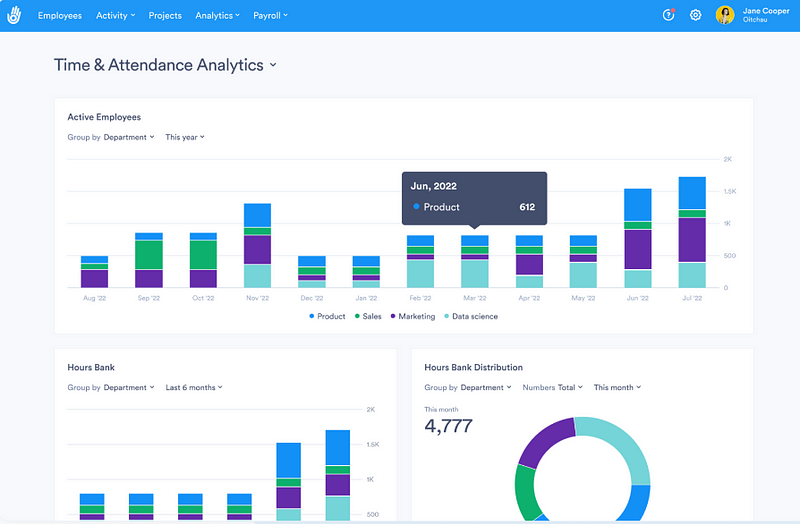
Boasting a user base of over 300,000 worldwide, Day.io is committed to helping users stay focused on their most critical tasks and reach their objectives.
Features
- Time tracking to keep an eye on the time spent on different tasks
- Daily task prioritization to help users focus on what’s most important
- Automatic timesheet generation
- Time reporting and built-in client billing
- Calculating and monitoring paid time off
- Manual and automatic timesheet approval
- Precise attendance tracking with entry and exit time management features
- Location and biometric authentication for fraud prevention.
- Progress tracking to monitor the progress on long-term projects
- Customizable dashboard to show relevant information
- Collaboration tools to work with team members and share tasks and progress
- Integration with many other apps like Trello, Asana, and Google Calendar.
Pricing
- Project time tracking: Starts from $6 per user/month
- Attendance and time tracking: Starts from $4 per user/month
Day.io also offers up to 15% off discount on the monthly fees if you pay annually. Volume discounts are available too.
2. ClickUp – Top Time Tracking for Project Managers
ClickUp is a powerhouse for project management and time-tracking, enabling users to effortlessly manage their workflows, tasks and deadlines. This comprehensive tool offers powerful collaboration features including task assignment, real-time notifications and comments/messages as well as file sharing & storage.
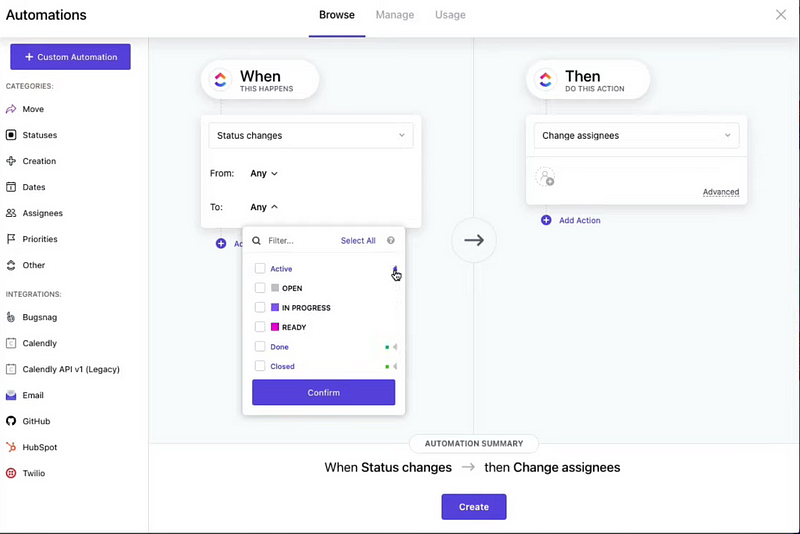
For project managers looking to stay organized and productive in 2023, ClickUp is a strong choice. It’s extremely customizable, and works with your favorite integrations.
Features
- Full range of project and task management features
- Time tracking for tasks and subtasks
- Multiple views of the dashboard allowing excellent insights and flexibility
- Task prioritization
- Task order arrangement and team member assignment
- Document attachment
- Team collaboration and communication
Pricing
- Free – $0
- Unlimited – $9 per user/month
- Business – $19 per user/month
- Business Plus – $29 per user/month
3. Google Calendar – Best Free Calendar for Time Management
Managing your time doesn’t have to break the bank! Google Calendar is a free, intuitive app with powerful tools for scheduling tasks and setting reminders.

With the ability to sync across multiple devices, Google Calendar makes it easy to stay organized wherever you work. And best of all – it’s free!
Features
- Event creation and management
- User collaboration
- Replying to event invitation
- Custom notifications
- Sharing specific calendar events
- Color and text labeling
- Wide range of integration support
Pricing
Comes with your paid or free Google plan without any additional costs.
4. My Daily Planner – Best App for Individual Task Management
My Daily Planner is the ultimate time management tool, providing an intuitive interface for users to create daily planners with ease. It’s the perfect solution for staying organized and on track.
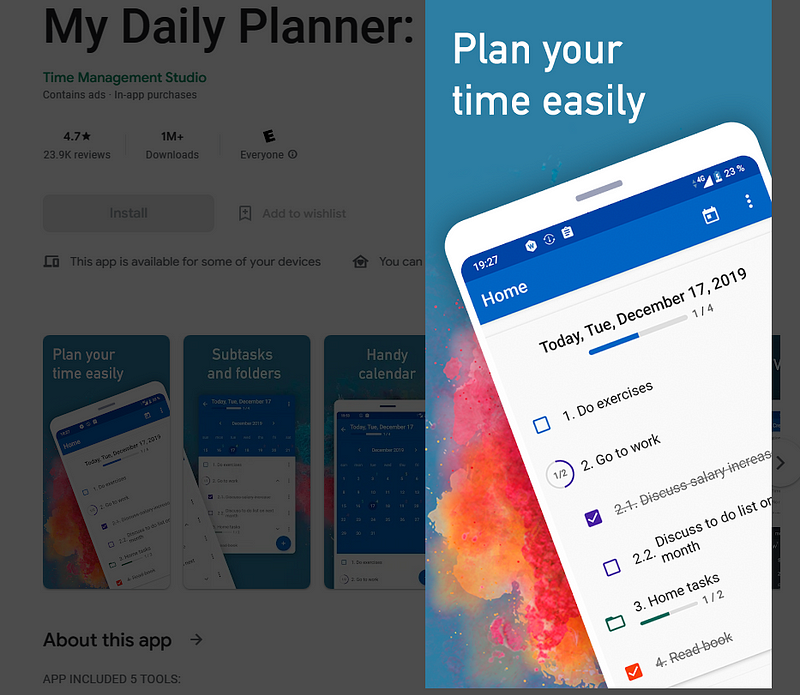
This app is perfect for those who want to keep track of their tasks, goals, and progress without relying on external services or software. It also includes customizable reminders, task list templates, and real-time analytics that help you stay focused and productive.
Features
- Daily activity planning
- Calendar management with Google calendar integration
- To-do list management
- Subtask management with progress tracking for the main task
- Task grouping with labels and folders
- Offline support
- Recurring task listing and organizing
Pricing
- Basic: Free
- Pro: $2.99, one time payment
5. Forest – Best App for Staying Focused
Forest is an innovative app that helps you stay focused and avoid distractions. It offers a fun, gamified experience to encourage users to remain on-task while working – rewarding them with virtual currency whenever they successfully resist the temptation of social media or games. The app uses a tree-growing system which incentivizes users for staying productive.

You can then use the virtual currency to unlock various features, such as custom backgrounds for the Forest home screen.
Features
- Focus gamification and motivation
- Timer and stopwatch modes
- Personalization
- Insights and past statistics on activity
- Real tree planting
- Allow list with customized app blocker
Pricing
One time payment of $3.99 with optional in-app purchases.
6. Todoist – Best App for Managing Checklist
Maximize your checklist management with Todoist – the best app for creating and organizing tasks, setting reminders and deadlines, sharing projects with others, tracking progress on goals and syncing across multiple platforms.
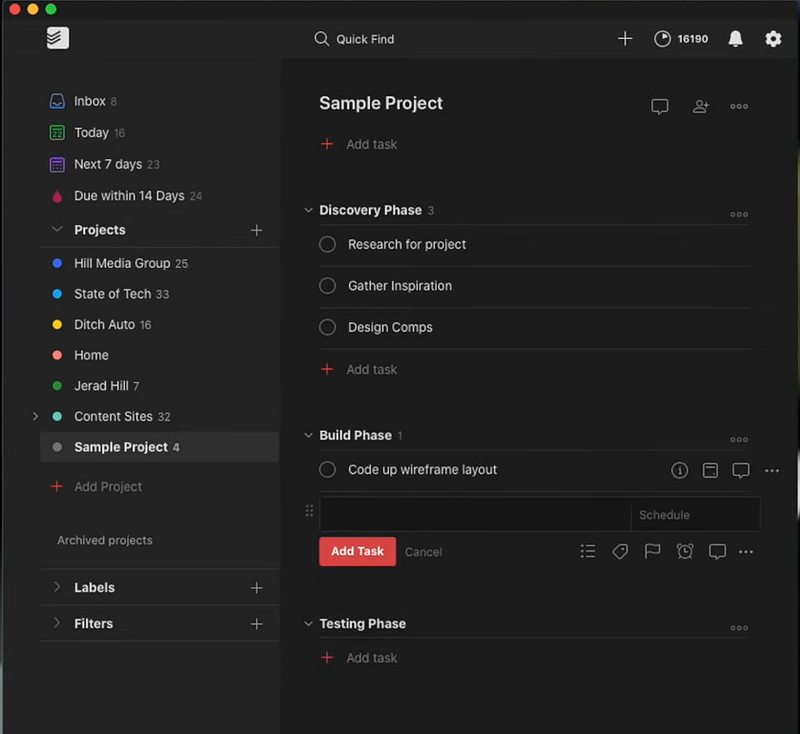
Todoist also provides an extensive list of helpful features like custom labels and filters that help users quickly find what they are looking for. It’s no wonder why this app is one of the most popular time management apps in 2023!
Features
- Task and to-do list management with subtasks
- Customized reminder setting
- Multiple task view options
- Sharing and collaboration with other users
- Task completion marking
- Various configurable task templates
- Individual productivity tracking and recommendations
Pricing
- Free: $0
- Pro: $5/month
- Business: $8/month
7. RescueTime – Best App Activity-wise Time Tracking
RescueTime is a powerful time management app that allows users to track their activities and get an overview of how they spend their time. It helps users understand which apps and websites are consuming most of their time, so they can take the necessary steps to optimize their workflow.
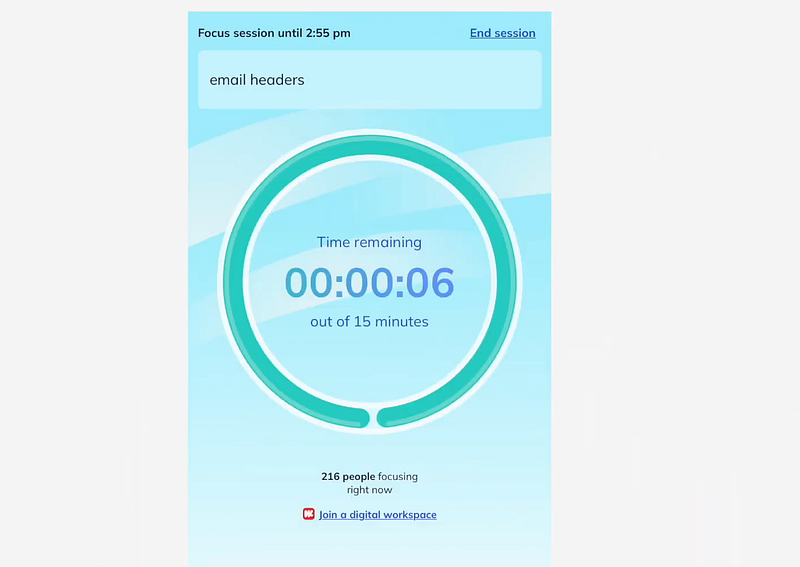
It also offers detailed reports on your productivity levels, allowing you to identify patterns in your work behavior. With RescueTime, you can easily understand where your day goes and ensure it’s spent efficiently.
Features
- Daily focus planning and management
- Day-long smart tips and ideas for task management
- Focus session with site and app blockers
- Automated time tracking
- Activity and app tracking
Pricing
Starts from $6.5 per month. A 2-week trial plan is available.
8. Awork – Beginner friendly Project Management App
Awork is an easy-to-use project management app that helps users collaborate, track tasks and manage projects from any device. It provides features like task assignment, timelines, milestones tracking and customizable reports to help users stay organized.
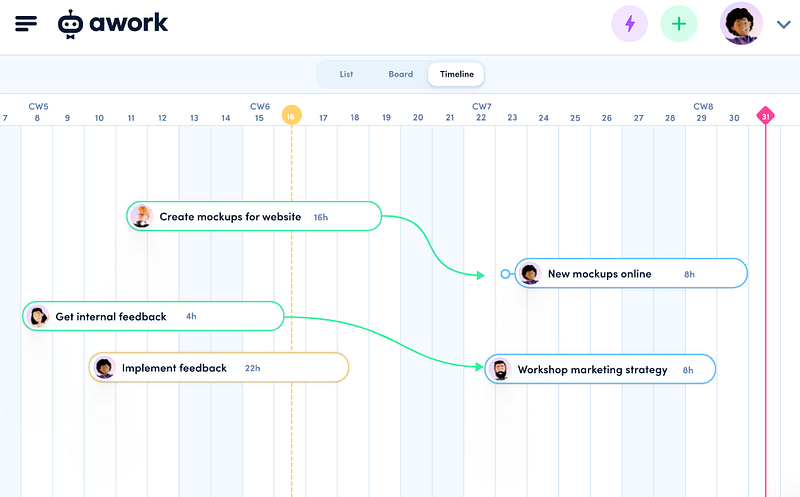
Awork also offers integrations with other popular apps such as Dropbox, Google Drive and Slack for collaboration. It’s the perfect choice for beginners who want to learn how to use a project management tool without any hassle or complications.
Features
- Full range of team work management solutions
- Multiple views, including timeline, lists, and boards
- Configurable project templates
- Conditional automation
- User-level access control
- Bill and time tracking
- Workflow builder
Pricing
- Premium: €10.99 per user/month
- Enterprise: €15.99 per user/month
9. Alarmy – Best Alarm Clock App
You may first wonder why you need an alarm clock app when you already have a phone. Alarmy is the best app for those who don’t like to press snooze and keep hitting it until they eventually wake up late. It has various methods of preventing users from pressing the snooze button and encourages them to get out of bed as soon as possible.
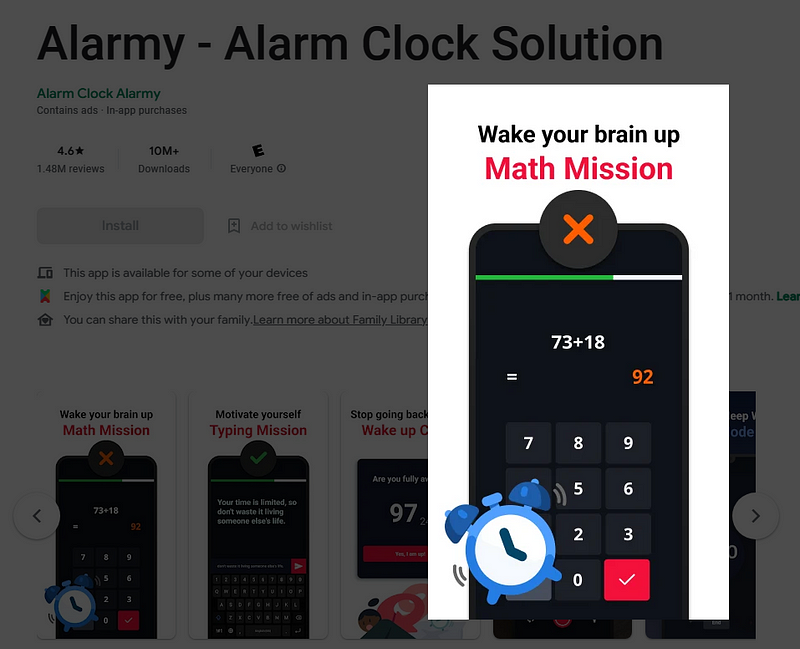
Alarmy offers a range of features, including multiple alarms that can be set at different times, customizable ringtones and sound effects, weather forecasts, and even reminders for taking medication!
Features
- Multiple alarm turn off methods – math solving, capturing photo, shaking, barcode scanning, and memory games
- Up to eight hours of sleep sounds
- Morning voice records
- Typing games to bring back focus after waking up
- Step missions
- Extra loud alarms
Pricing
Basic version is free. In-app features available starting from $3.49 per item.
10. Habitica – Best for Gamification of Habits
Habitica is a unique time management app that gamifies habits and goals. It is designed to make forming good habits fun and rewarding by turning it into an adventure game.
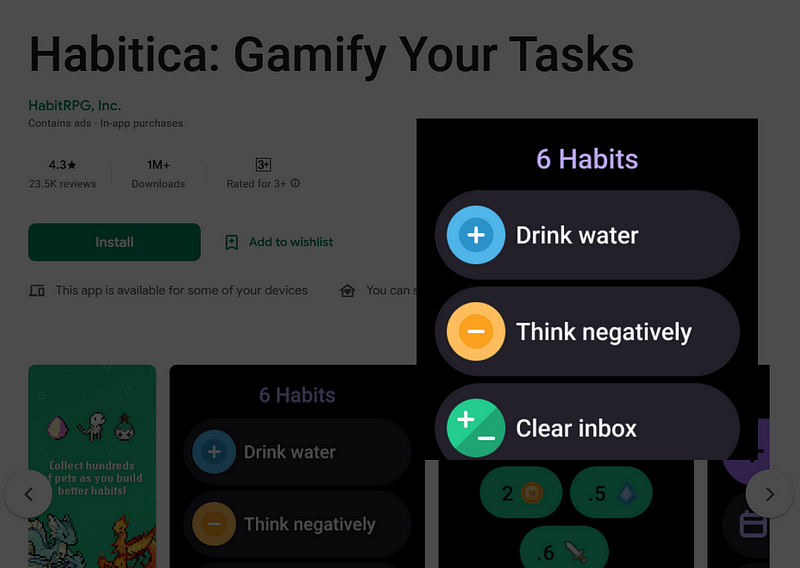
Habitica lets users set up daily tasks, track their progress, earn rewards for completing tasks, challenge friends, and create custom challenges. The app also offers a chat system so users can share their experiences.
Features
- Habits and goals tracking
- Strong community and social network
- Multiple levels based on your activity and productivity
- Color-codes tasks and labels
- Multiple device sync
- Recurring task management
Pricing
Basic version is free. In-app purchases available starting from $0.99 per item.
Wrap-Up
As remote working and cross-border project management become ever more prevalent, time management apps are becoming an essential tool for staying organized and productive.
Our top ten list of the best time management apps for 2023 showcases a range of options to meet any need. Coming out on top is Day.io – praised for its comprehensive features, user-friendliness and multi-device sync capability. Try it today!

