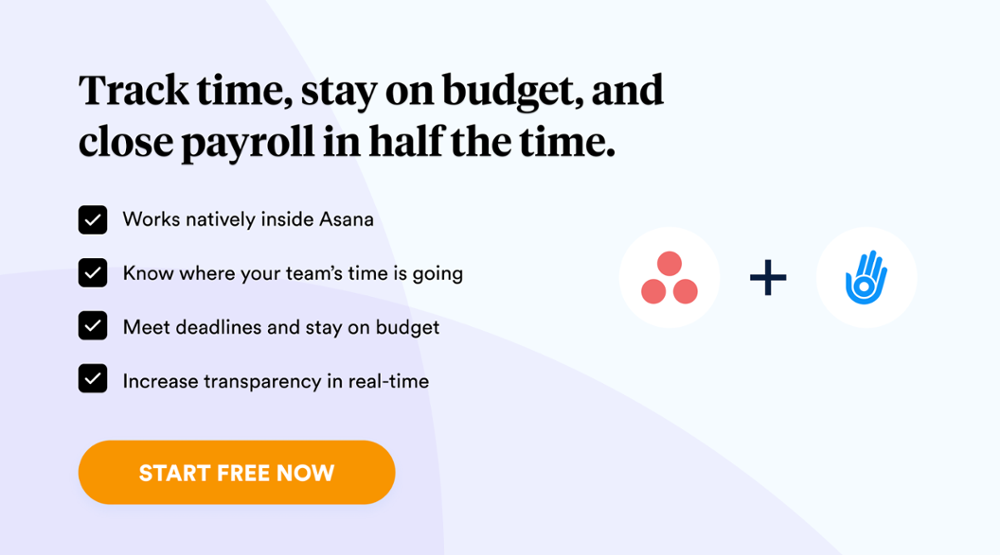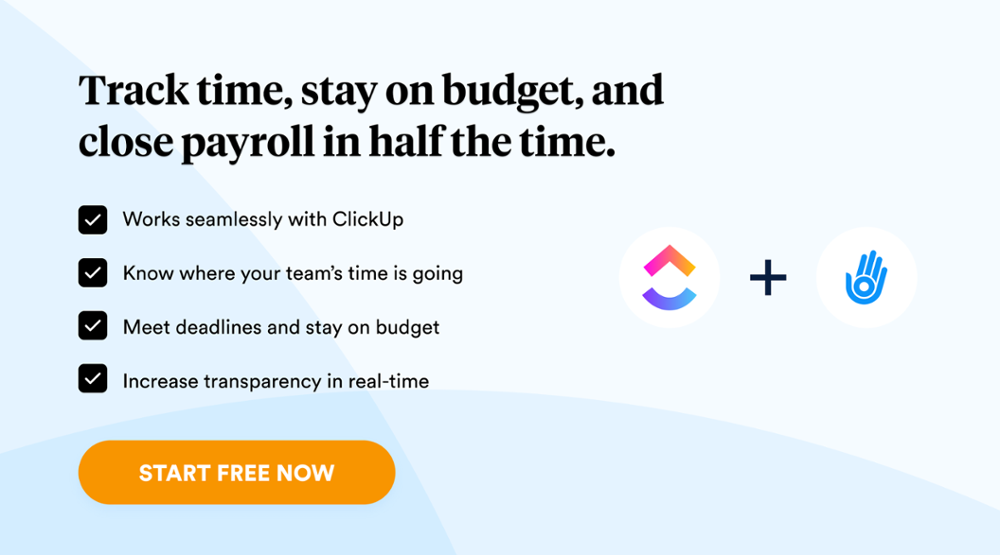Asana has long been the go-to project management tool for teams of all sizes. But sometimes, it’s helpful to have alternatives to compare features and pricing. This selection of Asana alternatives offers a range of options to help you find the perfect fit for your team’s project management needs.
We have comprehensively reviewed the 8 best Asana alternatives currently available. These tools offer a variety of features, pricing plans, and integrations to suit your specific needs.
Best Asana Alternatives for Project Management
While Asana offers excellent features, it still may not be the best fit for your team. Here are 8 alternatives to consider:
1. Day.io – Best Asana Alternative for Project Time Management
Day.io is our top pick as the best Asana alternative and offers some of the most solid time management features of any project management tool. It allows teams to easily track their progress, plan for upcoming tasks and deadlines, and manage their time more effectively.
Trusted by over 300,000 customers, Day.io also offers excellent reporting features, which can help you keep track of your team’s performance. It also integrates with various third-party apps and services to make it easier to stay on top of tasks.
Features
- Time tracking for projects and tasks
- Several layers of task handling for each client
- Calculation and reporting of extra hours worked
- Location and biometric time clock validation
- Real time project and resource monitoring
- Task management through app or website
- Cross-device synchronization
- Linking projects with specific clients
- Automatic and manual timesheet approval and management
Pricing
- Project time tracking: $6 per seat/month
- Time & attendance tracking: $4 per seat/month
2. ClickUp – Best for Task Automation
ClickUp is one of the best Asana alternatives for task automation. It’s easy to use and packed with powerful features that make managing tasks as easy as possible. You can quickly follow up on tasks and set reminders for team members.
Features
- Multiple views of the dashboard
- Customizable tasks and widgets known as ClickApps
- Subtask and checklist nesting for individual tasks and projects
- Automation triggers and notifications
- Wide selection of templates
- Dependency creation and management
- Team collaboration with mentions and comments
- Ongoing and real time reporting
- Time tracking and estimations
Pricing
- Free: $0
- Unlimited: $5 per user/month
- Business: $12 per user/month
- Business Plus: $19 per user/month
3. Trello – Best for Visual Project Management
Trello is the go-to choice for many people looking for an Asana alternative. It’s a visual project management tool that allows teams to collaborate more effectively and stay on top of tasks without getting overwhelmed.
Features
- Task management with members, due dates, and attachment functionalities
- Over a hundred templates for Trello boards
- Conditional checklist creation
- Integrations and over 200 add-ons
- Workflow automation
- User access permission management
- Detailed insights and analytics
Pricing
- Free: $0
- Standard: $5 per user/month
- Premium: $10 per user/month
- Enterprise: $17.50 per user/month
4. Basecamp – Best for Team Collaboration
Basecamp is the perfect choice for teams with a more collaborative project management experience. It provides an interactive platform that allows team members to communicate and keep track of tasks, making it ideal for larger projects.
Features
- Topic-based messaging channels
- Document attachment and sharing
- To-do list management
- Real-time chat group and messaging
- Hill charts for trend analysis
- Cloud storage and integration with other cloud-based tools
- Real time task collaboration
Pricing
- For individual users and small teams: $15 per user/month
- For unlimited users: $349 for unlimited number of users
5. Wrike – Best for Cross-Team Projects
Wrike comes with an intuitive dashboard and a good range of productivity tools, making it a great choice for teams working on complex, cross-team projects. It also has excellent integration capabilities and reporting features to keep track of your team’s progress.
Features
- Dynamic work request forms for effortless project creation
- AI-driven work creation tools for intelligently generating subtasks
- Integration with various productivity apps
- Table, calendar, board and other views
- Workload and Gantt chart for better insights and visual supervision
- Task and project-level time tracking
- Budget planning and management
Pricing
- Free: $0
- Team: $9.80 per user/month
- Business: $24.80 per user/month
6. ProofHub – Best for Task Scheduling & Resource Allocation
If you are looking for an all-in-one project management tool, ProofHub is a perfect choice. It has a great task scheduling and resource allocation feature to make it easier for teams to stay on top of tasks. Plus, its dashboard makes it easy to track progress in real-time.
Features
- Real-time task management
- Proofing of projects and documents
- Gantt charts for timeline tracking
- Resource allocation and workload balancing
- Reporting tools to track team performance
- Calendar view with task deadlines and reminders
- Integration with other applications such as Slack, Dropbox, Google Drive, OneDrive etc.
- Project delivery document and timesheet generation
- Daily agenda management
Pricing
- Essential: $50 per user/month
- Ultimate: $99 per user/month
7. Monday.com – Best for Agile and Software Development Teams
When you have an IT-focused team that follows agile principles, Monday.com is the perfect choice for project management. It has all the features you need to manage software development projects and stay on top of tasks.
Features
- Agile Kanban boards for tracking progress
- Automated workflows and task automation
- Customizable dashboards with team performance stats
- Robust project tracking tools and reporting capabilities
- Resource allocation and time tracking features for software development teams
Pricing
- Individual: $0, up to two users
- Basic: $8 per seat/month
- Standard: $10 per seat/month
- Pro: $16 per seat/month
8. Airtable – Best For Database Management
Airtable is our top pick for database management projects. It’s a powerful tool that allows users to quickly create custom apps with very low coding, and its flexible data structure makes storing and managing large amounts of information accessible.
Features
- Centralized data management
- Multiple dashboards views
- Custom interface building and sharing
- Workflow automation
- Various templates and extensions
- Cross-department collaboration
Pricing
- Free: $0
- Plus: $10 per seat/month (annual billing)
- Pro: $20 per seat/month (annual billing)
Wrap-Up: Consider The Top Asana Alternatives to Revamp Your Project Management
Project management has evolved, and different teams have different needs. Asana can still be an excellent tool for many, but the eight alternatives we reviewed offer comprehensive features and pricing plans that may better suit your team’s requirements.
Whether you need to track time more effectively, automate tasks, or get an overview of projects visually with project boards – these tools will help you streamline processes and keep everyone on the same page. Try Day.io as the best Asana alternative for the most comprehensive project time management experience.