Have you ever tried tracking your work hours? If not, then now’s the time to try it out.
Time tracking is not only about seeing how many hours you have worked; it is also about recording the time of each task to help you manage your work schedule better. In addition, time tracking is essential for payroll. Without time tracking, you may end up paying employees for more or fewer hours than they have actually worked.
This is where a timecard calculator comes in handy. A timecard calculator helps you track the time of your work hours and also calculates the wage for each hour worked. It is a simple and efficient tool that can save you a lot of time and hassle.
There are many types of timecard calculators in the market; some are desktop applications, while others are online tools. Whichever type you choose, make sure that it is easy to use and has all the features you need.
What Is a Timecard Calculator?
A timecard calculator is a tool used by employees to generate accurate records of the hours worked during a given period. They are also used to calculate the wages earned during that period.
To use a timecard calculator, you need to know your hourly wage and the number of hours you worked. The calculator will then calculate your wages based on the time you worked.
For example, if your hourly wage is $7.50 and the number of hours you’ve worked per day is 13, the calculator will tell you that you’ve earned $98.50 for the day. In addition, the calculator can generate a report that summarizes your wages for a time.
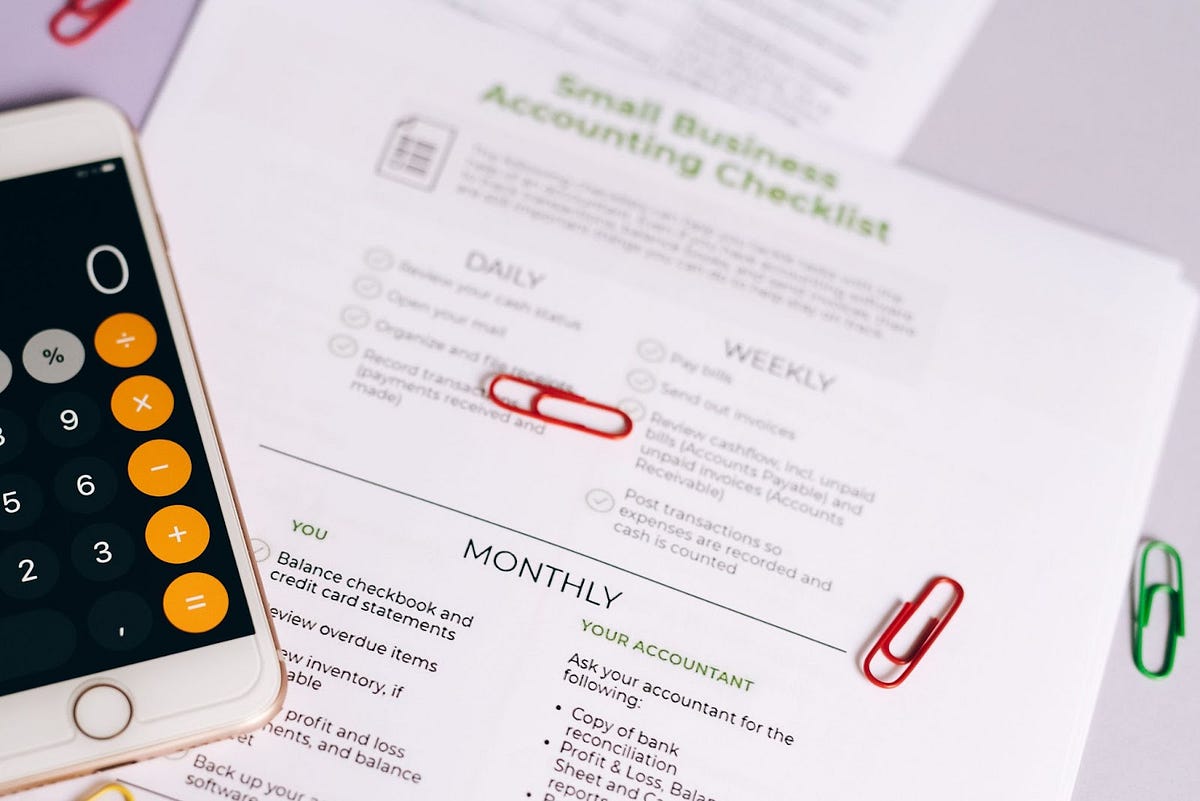
When choosing a timecard calculator, it’s important to find one that is easy to use and that is compatible with the country you live in. Furthermore, it must be able to accurately calculate the number of hours worked based on the time you specify.
Using a timecard calculator offers a wide range of benefits for businesses of all sizes. Timecard calculators can help to automate the process of time tracking, saving time and money. They can also help to ensure accuracy and compliance with labor laws. Aside from that, timecard calculators can also help to improve employee productivity and satisfaction.
The Importance of Using a Timecard Calculator
There are reasons businesses rely on timecard calculators as part of their payroll process and tracking employee time. After all, inaccurate timecard calculations can lead to several problems, including employee disputes, incorrect paychecks, and even lawsuits.
By using a timecard calculator, you can ensure that your timecards are accurate and that your employees are getting paid for the time they work.
Billing Projects
If your business operates on billing the clients based on the number of hours they have worked, using a timecard calculator is almost a non-negotiable. Guessing is never a good idea, after all — especially when it comes to money. With a timecard calculator, you can easily keep track of the hours that each client has worked on, and then bill them accordingly.
This becomes even more important when you are working on multiple projects at once. Trying to keep track of all the hours that you have worked on each project can be a daunting task, but with a timecard calculator, it becomes a breeze. Simply enter the start and end time for each project, and the calculator will do the rest.

If you need to bill your clients for the time that you have worked, you can use the timecard calculator to track your own hours. This can ensure that you are billing your clients for the correct time, and that you are not over or under billing them.
Ensuring Projects Are Profitable
Even though you don’t bill hourly, it’s still important to have a timecard calculator. This is especially true if you’re an owner of a client services business, as you’re selling blocks of time, not individual tasks. The timecard calculator helps ensure that the projects you’re working on are profitable.
It allows you to track your time more accurately, breaking it down per project and task. This, in turn, gives you a better understanding of how profitable each project is and which ones need to be tweaked (or dropped) to maintain a healthy bottom line.
Improving the Pricing
When your business is starting out, chances are there’s a lot of guesswork that goes on setting the price of your projects. This can lead to pricing that’s too high, which will scare away customers, or too low, which will lead to losses down the line. A timecard calculator can help you improve your prices by allowing you to calculate the cost of a project.
This is done by breaking down the project into its tasks and then estimating the time each task will take. By doing this, you’ll have a good idea of how much each project will cost, and can adjust your prices accordingly.
Making Accurate Estimates
As much as possible, you must submit your client’s invoices with accurate estimates. This becomes much more difficult when you have to account for time spent on a project. You can make things a lot easier on yourself by using a timecard calculator.
This tool will help you track accurately the time you spend on each task. With that information in hand, you can then generate an invoice that reflects the time actually worked, rather than making an estimate.

Managing the Team Better
One of the major benefits of using a timecard calculator is avoiding billing disputes. When everyone is using the same calculator, it is much harder for someone to argue that they worked fewer hours than they did. This can lead to a more accurate record of how many hours each employee works, and can help managers keep track of their team’s hours more easily.
Additionally, a timecard calculator can help managers see where their team might be over or under budget. If, for example, an employee usually works 50 hours a week but has been clocked in at 60 hours for the past few weeks, the manager can investigate to see if there is a problem. This can help the business save money in the long run.
Recording Work
Aside from providing summary data of time worked on a project, timecard calculators can also help with billing clients. Most times, an employer will need to account for not only the time worked on a project but also the time spent on specific tasks related to the project. This is especially important with billing clients by the hour.
Sometimes, an employer may also need to keep track of overtime hours worked. This can be done by inputting the overtime rate into the timecard calculator. The calculator will then automatically calculate the overtime hours worked based on the time entered.
Improving Work Efficiency
Tracking your time using the timecard calculator can help you be more efficient with your work. It can help you identify areas where you may spend too much time on certain tasks and make adjustments. This, in turn, can help you improve your work efficiency.
For example, if you notice you are spending a lot of time on data entry, you might use a data entry automation tool. Or, if you notice you are spending a lot of time on email, you might use an email management tool.

Implementing your timecard calculator
So, you’ve decided to use a timecard calculator for your business? That’s an excellent choice. Timecard calculators are one of the best ways to ensure accuracy in your payroll, and they come with a host of other benefits that make your job easier.
However, it’s not as simple as implementing your calculator and hoping for the best — you need to make sure that your whole team is on board, as everyone will need to use the timecards consistently in order for the new system to work.
In order to successfully implement your timecard calculator, you may benefit from the following tips:
- Train your team. This means your entire team — not just the administrative department! Hold an information session to inform all employees about the shift to a new system, and to air out any concerns or questions they may have.
By doing so, you avoid running into issues down the line when people misuse the calculator or misunderstand how to log their time. It also helps your team to feel informed so that they aren’t blindsided with the new arrangement. - Hold regular review sessions. At least for the first couple of months after you implement the new system, make it a regular habit to sit down with your team and review how the new calculator system is progressing.
If people have encountered issues, this gives them the opportunity to resolve those issues, or at least make you aware of them. You can also use this time to compare the new system with your old one and see if you have made a worthwhile switch. - Be patient. As with any major change, moving to a new timekeeping system can take several weeks to settle down. It may take a while before you see any major improvements, and you are likely to encounter issues along the way.
Try to remain patient, and remember that the issues you encounter are progress — not setbacks! The more problems you work through, the closer you will grow as a team, and the more efficient your systems will become.
Final Thoughts
In conclusion, timecard calculators make businesses more efficient in many ways. They help to ensure that employees are properly compensated for the hours they work, that taxes and other deductions are calculated correctly, and that everyone is on the same page concerning scheduling and time off.

If you are looking for a way to make your business more efficient, a timecard calculator is a great place to start. By having one, you ensure your business is operating as efficiently as possible and that your employees are getting the most out of their time.
