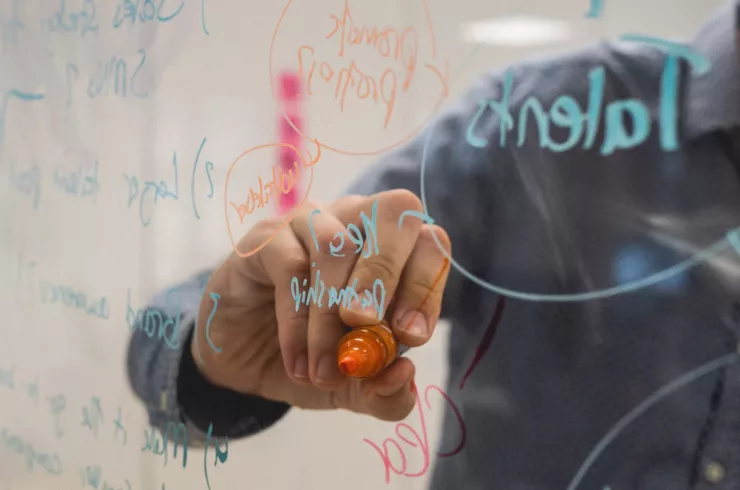Have you ever found yourself wandering in the complex wilderness of project management, tackling multiple tasks, deadlines, and resources? Wishing for a magic formula that could make it all simpler? Look no further! Asana is here to transform the way professionals manage projects.
But what sets Asana apart from other project management tools? It’s a powerful yet user-friendly suite of templates! These pre-structured plans, from budgeting to event planning, provide blueprints that can skyrocket your project efficiency.
From product launches to event strategies – Asana’s templates are an accelerator for faster initiation and better collaboration. You’ll learn:
- What are Asana Templates?
- The Power of Asana Project Management Templates
- Streamlining Event Planning with Asana
- Asana Budget Template: Keeping Finances in Check
- Asana Roadmap Template: Visualizing Project Progress
- Final Thoughts: Getting the Most Out of Asana Templates
So let’s explore these templates’ potential and revolutionize your project management approach. It’s time for a game-changer!
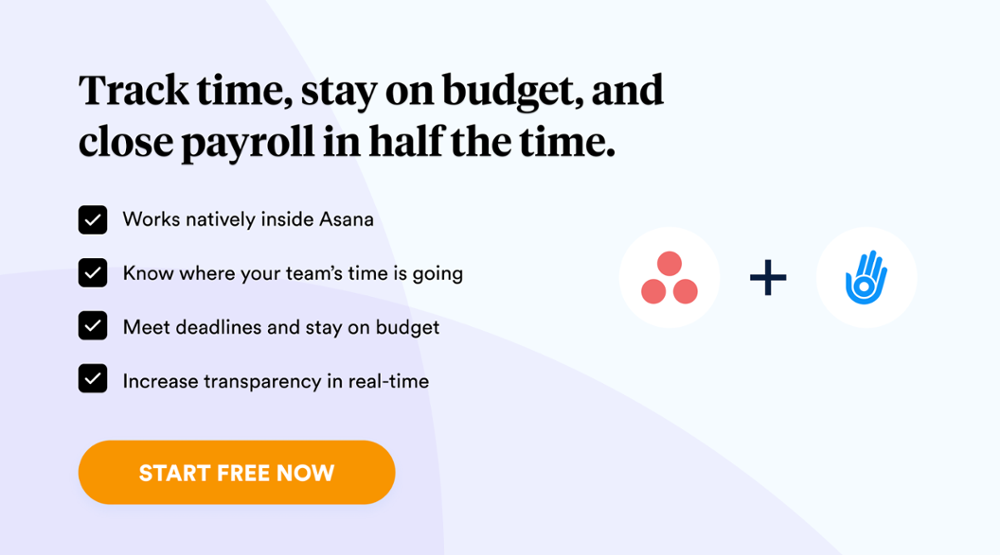
What are Asana Templates?
Asana Templates are the building blocks for successful project management within the Asana platform. They are predesigned structures offering a predefined list of tasks, deliverables, and schedules, acting as a foundation for your unique project.
Whether planning a product launch, organizing a marketing campaign, or tracking a budget, there’s a template tailored to fit your needs. More importantly, these templates are not set in stone but are designed to be fully customizable, allowing you to align them with your specific project goals and workflows.
The benefits of using Asana templates are manifold, and they serve to streamline your project management process in several significant ways:
- Ready-to-use structure: Asana templates provide a pre-established structure for your project, allowing you to hit the ground running rather than starting from scratch. They significantly reduce the time and effort needed to plan tasks, milestones, and deadlines, which is particularly beneficial in fast-paced work environments.
- Best practices at your fingertips: These templates are built upon industry best practices and expert knowledge. This means that by using them, you’re leveraging the wisdom and experience of professionals who have successfully managed similar projects.
- Customizable for your needs: The flexibility of Asana templates is one of their standout features. While they provide a comprehensive starting point, you can add, edit, or delete tasks, adjust schedules, and assign roles to suit your project requirements.
- Enhanced team collaboration: With a clear roadmap defined by the template, team members can better understand their roles, responsibilities, and the project timeline. This fosters clarity, improves communication, and promotes better collaboration across the team.
- Risk mitigation: By ensuring that all critical tasks and milestones are accounted for from the get-go, Asana templates help minimize the risk of missing crucial steps in your project, increasing your chances of project success.
As we dive deeper into the different types of Asana templates in the following sections, you’ll better grasp their potential and how they can revolutionize your project management process.
The Power of Asana Project Management Templates
Asana project templates are a powerhouse of productivity, designed to streamline your workflow and make project management a breeze. These templates provide a comprehensive, ready-made structure for projects, from product launches to general project plans. But what makes them so powerful? Let’s break down the key elements that give Asana project templates their might:
- Versatility: Asana offers various project templates, each tailored to a specific type of project. This means whether you’re handling a marketing campaign, managing an editorial calendar, or overseeing product development, there’s a template that fits your needs.
- Time-saving: A pre-made structure saves valuable time on project setup. Instead of creating task lists and timelines from scratch, you can jump straight into the action.
- Collaboration: Asana project templates are designed with collaboration in mind. Tasks can be assigned to different team members, and the progress of these tasks can be monitored in real-time. This increases transparency and promotes team synergy.
- Organization: Each template brings order to the chaos often accompanying project management. By visually representing the project timeline, tasks, and milestones, Asana project templates help you keep everything in order and on track.
- Customization: Every project is unique, and Asana understands this. Each template can be tweaked to fit your project’s needs, offering the perfect balance between structure and flexibility.
- Consistency: Using templates brings consistency to your project management process. When every project follows a similar structure, it becomes easier for team members to understand what’s expected of them, regardless of the project they are working on.
Streamlining Event Planning with Asana
Event planning can be complex and chaotic, with countless tasks, timelines, and details to manage. Asana’s event planning templates come to the rescue, providing a structured and streamlined approach to organizing your next event, whether a small team workshop or a major conference.
Let’s explore some key features of the Asana event planning templates and how they can make your event planning process more efficient:
- Timeline visualization: The event planning templates feature a comprehensive timeline that helps visualize the entire process from inception to execution. This ensures you stay on track and keeps everyone on the same page about upcoming deadlines and milestones.
- Task assignments: With these templates, you can easily assign tasks to team members and track their progress in real-time. This enhances accountability and allows for better resource allocation and load balancing.
- Detailed planning: The templates are designed to account for all aspects of event planning, from budgeting to logistics, marketing to follow-up. This all-encompassing approach ensures every critical detail is noticed.
- Performance tracking: Post-event analysis is crucial for learning and improvement. The event planning templates allow you to track key performance indicators and gather valuable insights for future events.
Asana’s event planning templates bring methods to the madness of event planning. They allow you to take control of the process, manage your team effectively, and ensure a successful and memorable event.
Asana Budget Template: Keeping Finances in Check
Project finance management can be quite a daunting task without the right tools. Enter the Asana budget templates, an efficient solution to keep your project’s finances organized and transparent. Here’s how this template keeps your budgeting on point:
- Expense tracking: Record and monitor all your project expenses in one place. Track everything systematically from salaries to equipment costs and marketing spending to incidental expenses.
- Budget forecasting: The templates facilitate accurate budget forecasting. Input estimated costs for various project components and revise them as you get more precise data. This helps in anticipating total project expenditure and managing resources effectively.
- Cost comparison: Compare estimated costs against the actual ones to gauge your project’s financial health. This feature helps highlight areas of overspending and potential savings.
- Financial overview: The budget templates provide a clear, real-time overview of your project’s finances. This helps in making informed decisions and staying updated on the budget status.
- Milestone budgeting: For projects with multiple phases, the template enables allocating specific budgets for each milestone. It ensures granular financial management and consistent budget control throughout the project.
Asana Budget templates transform project financial management from a tedious task to a strategic operation, paving the way for better financial decision-making.
Asana Roadmap Template: Visualizing Project Progress
The Asana roadmap templates are valuable tools for project managers seeking to visualize and track project progress. They offer clear visual representations of key milestones, timelines, and project phases, enabling better planning, communication, and decision-making.
Here’s how the Asana roadmap templates can benefit your project:
- Visualize project timeline: The roadmap templates provide visual overviews of your project’s timeline, highlighting important dates and milestones for easy reference.
- Track key milestones: With the roadmap templates, you can quickly identify and track significant milestones throughout your project’s lifecycle, ensuring that you stay on schedule.
- Manage dependencies: Map out task dependencies within the Roadmap Templates to understand how different project elements relate. This helps you manage priorities and ensure smooth progression.
- Communicate project progress: The visual nature of the roadmap templates makes them excellent communication tools. Share the roadmap with stakeholders and team members to provide a clear picture of progress and upcoming milestones.
- Support strategic decision-making: The roadmap templates offer high-level views of your project, facilitating strategic decision-making. Identify potential bottlenecks, adjust timelines, and make informed choices based on the roadmap’s visual representation.
- Flexibility and customization: Customize the roadmap templates to fit your project’s needs. Add or remove milestones, adjust timelines, and adapt the roadmap as the project evolves.
The Asana roadmap templates empower project managers to visualize progress, enhance communication, and make informed decisions. Utilizing these templates allows you to streamline collaboration, foster transparency, and ensure your project stays on track toward its goals.
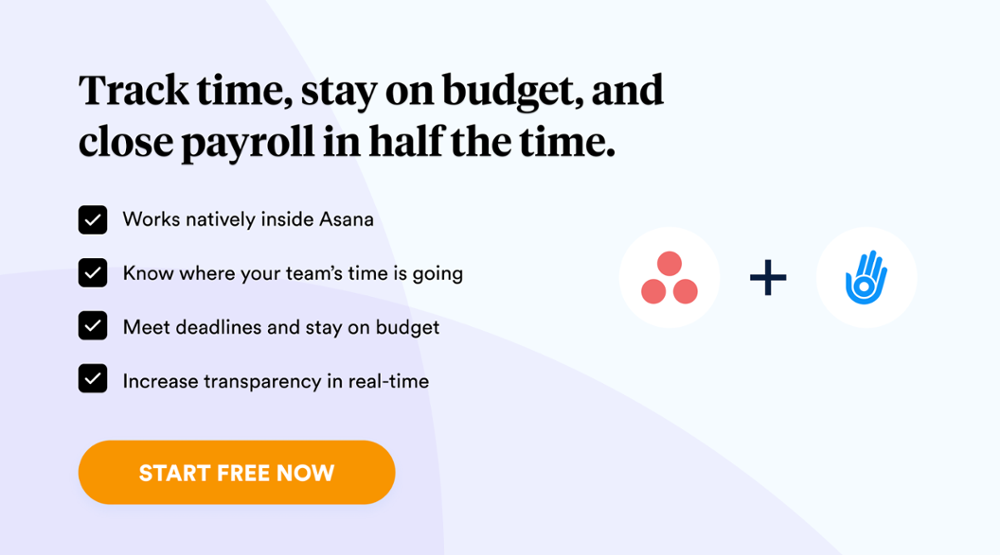
Final Thoughts: Getting the Most Out of Asana Templates
To make the most of Asana’s templates, adopt a proactive approach and optimize your project management processes. Here are a few tips:
- Customize the templates to fit your needs by tweaking tasks, timelines, and responsibilities.
- Regularly update them as your project evolves to keep track of progress, identify any adjustments needed, and stay aligned with goals.
- Invite team members into the template creation process and assign tasks to involve everyone in collaboration.
- Tap into their expertise for enhanced buy-in and ensure everyone works towards the same objectives.
- Leverage integrations and automation within Asana to streamline workflows and save time on manual efforts.
Following these tips, you can use Asana templates for smoother project management, improved collaboration, and increased productivity. Reach new levels of success in your projects by unlocking the full potential of Asana templates.