We’ve all heard the old adage: time is money. It’s thus clearly important to make sure company time is tracked meticulously. However, time tracking can be a tedious process for employees and employers alike. Though there are selections of every kind of time tracker available, which one is the right fit for your company?
Choosing the right time tracker for your company can be a difficult decision. There are many different options, each with its pros and cons, and it can take some time to find out which one will work best for you.
If you are unsure which time tracker to choose, read on to find more information about which tools will fulfill your individual needs.

How to Choose the Best Time Tracker for Your Business Needs
To choose a time tracker that is best suited for your company, you need to consider the following factors:
The Size of Your Company
Consider the size of your company when choosing a time tracker as certain tools offer more features than others. For example, suppose you have just started your company and currently employ one or two employees. In that case, it probably isn’t necessary to invest in an expensive tool that offers many advanced features.
However, even though the price may be lower for other types of software, they still offer the essential features that you need to track time and generate reports.
Customer Support
No matter what type of software you choose, it’s crucial to consider customer support as a factor in your decision. For example, customer service is critical for solving technical difficulties or answering questions about costs and billing associated with choosing a timer. It’s also important to have a customer service team available 24/7 in case of an emergency.
The Years the Company Has Been in Business
When choosing a time tracker, consider the company’s experience and longevity in the market. The more years an organization has been in business, the more likely they are to offer reliable customer support, updates, and new features for its software.
In addition, their representatives tend to know what works and what doesn’t, which can be extremely helpful for time tracking.
Easy to Use
The time tracker you choose should be easy to use and intuitive to learn. Employees who will be using a timer should have no trouble understanding how to use it. However, if your employees need training before they can begin using the software, you might not want to choose that type of time tracker for your company.
Security Features
All of the tools offered should include security measures such as two-factor authentication and password protection that ensure your data is safe at all times. An example could be the facial and voice recognition of Day.io.
Ability to Integrate With Existing Systems
It’s helpful if the timer you choose can easily integrate with the existing software your company is already using. This will save you time and money in the long run. It can also help your workflow efficiency by tracking time with ease and managing tasks from one central location.
The Type of Devices Your Employees Use
Employees’ devices should also be considered because some software has different versions compatible with specific devices. For example, if your employees will be using mobile devices to track time, then you’ll want a timer that can work on these types of devices.

The Type of Work That Is Done at Your Company
When choosing a time tracker, it’s crucial to consider the type of work done at your company. It can be beneficial for the software you choose to track time for various types of work done at your company. For example, some timers offer features such as tagging to make it easier to see where time is being spent on specific projects or tasks.
How Much Money Do You Want to Spend on a Timer
Lastly, your budget can help you decide on the right time tracker for your needs. The most expensive timers usually offer more features geared towards larger businesses. However, several affordable time trackers still provide all the essential features you need.
Once you have considered these factors, you will be ready to decide which timer is best for you.
What Are the Different Time Tracking Solutions in the Market Today?
There are a wide variety of different time trackers available in the market to meet your unique business requirements. Though there are no one-size-fits-all solutions for this, here are some options you can consider:
Day.io
Day.io is an online timer that helps you track your time and productivity. It’s great for freelancers and remote workers, as it provides you with a straightforward way to track your time without requiring a physical timer.
Key features include robust tracking, scheduling, and time off features, as well as advanced facial and voice recognition when an employee logs into their account (so there’s no need to remember passwords or type in your account information manually).
Day.io runs on iOS and Android devices, offering a free version that allows you to track up to five projects at once. It’s also customizable so that employees can edit the workday settings depending on their needs.
Harvest
Harvest is a time tracking and invoicing solution popular among small businesses. It’s compact and allows you to track your time, bill clients for your work, and create reports that analyze how time has been spent. It even integrates with other apps such as Slack, Asana, and Trello.
Harvest offers a free plan and a $12 per month plan with unlimited seats and projects. However, it does not provide facial or voice recognition, and employees must enter their time into the system manually.
Hubstaff
Hubstaff is another advanced online time tracking software that offers geofencing, employee monitoring, timesheets, and much more. It includes a mobile app to track your work on the go easily. Hubstaff is free to use for up to one user only but offers other premium plans that start at $7 per month.
The downside to Hubstaff is that, while it has an abundance of features, it requires more knowledge and experience to operate. Said another way, it isn’t as user-friendly as other options on the market.
Quickbooks Time
Quickbooks Time, previously known as Tsheets, is an online time tracking tool that is popular among businesses of all sizes. Easy to use, it offers a variety of features, such as the ability to create projects and tasks, track billable hours, and export data into various formats.
Tsheets also integrates with other apps such as Google Drive, Gusto, Asana, and Salesforce. The pricing plan of the solution starts at $20, with more than ten features included.
Clockify
Clockify is a free time tracking software that is simple and offers new features like tracking time offline, creating reports, and exporting data into various formats. It can be accessed on computers and mobile devices.
Clockify integrates with many apps such as Asana, Trello, Slack, Google Drive, and Zapier — to name a few. It also offers a simpler, free version, which can be downloaded as an extension on Chrome.

How to Set Up and Train Employees on How to Use Their New Time Tracker
Once you have chosen the best time tracker for your company, set up and train employees to use their new timer. Here are some tips that can help:
Get Everyone Involved in Setting up the Software
Ensuring employee buy-in is crucial when choosing a time tracker. To do this, get everyone involved in setting up the software. By having everyone involved, employees will be more invested and motivated to use it correctly once they have been trained to do so.
Make Sure Your Time Tracker Is Accessible
If you have remote workers or teams outside of an office environment, make sure your timer is accessible across all devices. This way, they can track time quickly and accurately no matter where they are.
Train Employees on How to Use the Timer Correctly
Once your timer is set up, it’s essential to train employees to use it correctly. This includes explaining how to generate reports, export data, and more. Employees should also be trained to navigate the software and use it efficiently and effectively. Their training could be in the form of online tutorials, manuals, or even face-to-face training.

Tell-Tale Signs You Need A Time Tracker For Your Business
You know the feeling. You’re in the zone, completely focused on the task at hand. The world around you fades away and all that exists is you and the task at hand.
Suddenly, your mind wanders and you find yourself thinking about what you’re going to make for dinner tonight or wondering how many likes your latest Instagram post got.
Before you know it, an hour has passed and you’ve accomplished nothing. That’s exactly what can happen to your business if you don’t have a time tracker in place.
There are a number of tell-tale signs that indicate your business could benefit from a time tracker. If any of the following sound familiar, it might be time to invest in a time tracking solution:
You’re Not Meeting Deadlines
One of the most obvious signs that you need a time tracker is if you’re consistently not meeting deadlines. This can be incredibly frustrating for both you and your clients.
After all, if you can’t meet deadlines, what does that say about your ability to deliver on your promises?
With a time tracker in place, you can see exactly how long it’s taking you to complete tasks and make necessary adjustments to ensure you’re meeting deadlines consistently.
You Feel Overworked & Stressed
Do you find yourself working long hours only to feel like you’re not getting anything accomplished? If you feel overworked and stressed, it’s likely because you’re not managing your time effectively.
A time tracker can help you identify exactly where you’re spending your time so you can cut down on meaningless tasks and take some of the workloads off your back.
For example, if you find that you’re spending too much time on email, you can cut back on the time you spend checking and responding to messages.
Or, if you realize you’re spending too much time on social media, you can limit the amount of time you allow yourself to scroll through your feed each day.
You Struggle To Focus
If you find it difficult to focus on tasks, it’s likely because you’re not using your time wisely. When you have a million things on your to-do list, it can be hard to know where to start.
As a result, you may find yourself starting and stopping a variety of tasks throughout the day, which can leave you feeling scattered and unproductive.
A time tracker can help you focus by allowing you to break down tasks into smaller, more manageable pieces. If you have a big project to complete, break it down into smaller tasks that you can complete each day. This will help you stay focused and on track.
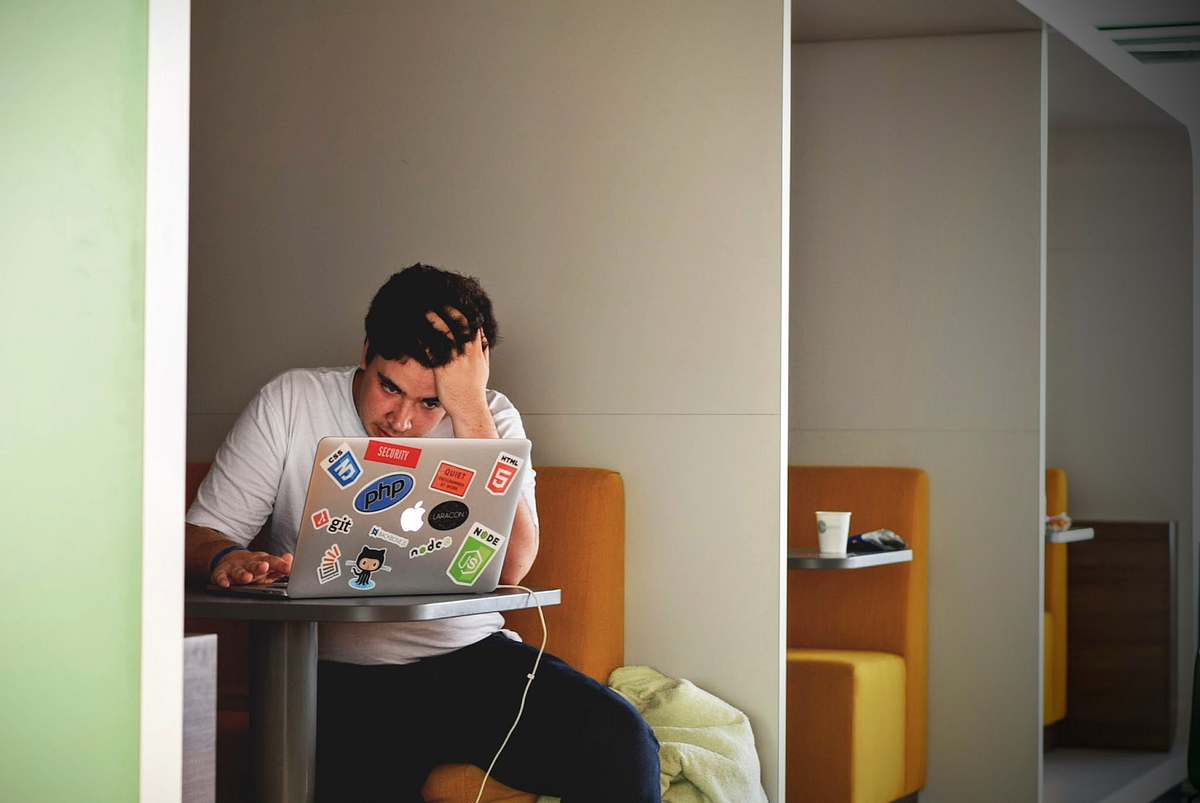
You’re Losing Money
If you’re not tracking your time, you’re likely losing money. That’s because when you don’t know where your time is going, it’s difficult to bill clients accurately.
As a result, you may find yourself working on projects for free or not charging enough for your time.
A time tracker can help you avoid this by allowing you to track the time you spend on each project. This way, you can ensure you’re billing clients correctly and making money for the time you’re putting in.
You’re Always Firefighting
Always putting out fires isn’t a good way to run a business. In fact, it’s a likely sign that you don’t have a good handle on your time.
When you don’t know where your time is going, it’s easy to get distracted and off track. As a result, you may find yourself constantly playing catch-up, which can leave you feeling stressed and overwhelmed.
A time tracker can help you avoid this by allowing you to see where your time is being spent. This way, you can make necessary adjustments to ensure you’re staying on track and avoiding distractions.
You’re Missing Out On Life
Is your work starting to consume your life? Does it seem like your employees haven’t had a full weekend off in years? If you answered yes to either of these questions, it’s likely because you’re not managing your time effectively.
While it’s important to be dedicated to your work, it’s also important to make time for the things you enjoy outside of work.
That’s where a time tracker comes into the equation. This piece of software can help you find a balance by allowing you to see where your time is going. This way, you can make necessary adjustments to ensure you’re making time for both work and play.

5 Ways To Use A Time Tracker Effectively For Your Business
Now that we’ve discussed what time trackers are and ways to choose the right time tracker, it’s crucial that we determine how to use a time tracker effectively.
This is the only way to make sure that we’re getting an accurate picture of how we’re spending our time, and ultimately make the changes necessary to be more productive. Here are 5 tips on using a time tracker effectively:
1. Set specific goals for what you want to track
The first step is to determine what it is that you want to track. This could be anything from how much time you spend on certain tasks, to how much time you spend on the phone each day.
Once you have a goal in mind, it will be easier to select the right metrics to track.
Consider a situation where you want to track how much time you spend on social media. In this case, you would want to track the amount of time spent on each platform, as well as the number of interactions (likes, comments, etc.)
2. Use a variety of tracking methods
Don’t rely on just one method of tracking your time. This could lead to inaccurate data and ultimately give you a false sense of how you’re actually spending your time.
Instead, use a combination of methods, such as a timer, an app, or even a handwritten journal. This will give you a more well-rounded picture of your time use.
3. Be consistent with tracking
In order to get accurate data, it’s important to be consistent with your tracking. This means tracking your time every day, or at least for a set period of time each week.
If you only track your time sporadically, it will be difficult to get an accurate picture of your time use. Frankly, you’ll just be wasting even more time!
4. Review your data regularly
Once you’ve been tracking your time for a while, it’s important to review the data on a regular basis. This will help you identify patterns and make necessary changes to improve your productivity.
5. Make changes based on your data
The whole point of tracking your time is to make changes that will improve your productivity. So, once you have a good understanding of how you’re spending your time, it’s important to make the necessary changes.
This could mean setting limits on certain activities, scheduling breaks, or even changing the way you work altogether. Whatever it is, make sure the changes are based on data and not just a hunch.
Time tracking can be an incredibly helpful tool for businesses, but only if it’s used correctly. By following these tips, you can ensure that you’re using your time tracker effectively and getting the most out of it.

Time Trackers: What Not To Do
We’ve discussed how to use time trackers effectively, but what are some of the no-go’s when it comes to time tracking?
Here are some things you have to avoid if you want to use time trackers in the correct way and make the most out of them:
1) Do not use time trackers as a way to procrastinate
This is probably the number one mistake people make when it comes to time tracking. They think that by starting to track their time, they will somehow magically become more productive. However, this is not the case.
If you’re the type of person who tends to procrastinate, then using a time tracker can actually make things worse if used incorrectly. Instead, you should view time tracking as a tool to help you become more aware of how you’re spending your time so that you can make necessary changes.
2) Do not use time trackers to micromanage yourself or others
If you find yourself constantly checking the tracker to see how much time someone is taking on a task, or if you’re using it as a way to beat yourself up for not working enough, then you’re not using it correctly.
Time trackers should be used as a way to get an overview of how you’re spending your time so that you can make necessary changes.
3) Do not use time trackers to compare yourself to others
One of the worst things you can do with a time tracker is to compare yourself to others. This will only lead to frustration and will not help you in any way.
Remember, everyone is different and everyone has different work styles. What works for someone else might not work for you, and vice versa.
So instead of comparing yourself to others, use the time tracker as a way to see how you can improve your own productivity.
4) Do not use time trackers to create unrealistic goals
Another mistake people make is using time trackers to create unrealistic goals. Just because you tracked that you were productive for 10 hours does not mean that you should expect to be productive for 10 hours every single day.
This is not realistic and will only lead to disappointment. Use time trackers as a way to see where you can make improvements, but don’t create unrealistic goals that you can’t reach.
5) Do not use time trackers to become obsessive
Lastly, do not use time trackers to become obsessed with your productivity. This will only lead to burnout and is not healthy. Remember, time tracking is meant to be a tool to help you become more productive, not an obsessive habit. So use it in moderation and don’t let it take over your life.
If you can avoid these 5 mistakes, then you’re well on your way to using time trackers correctly. Use them as a tool to help you become more aware of your work habits and make necessary changes, but don’t let them take over your life.

Results From Using a Time Tracker
There are many benefits to using a time tracker in your company. Here are some ways that you can see results from having one:
Efficient Billing
Say you’ve noticed that project billing used to be a hassle but is now much more manageable. This is a sign that your time tracker is doing its job. When employees track their hours correctly, reports are generated quickly, and billing your clients fairly for all the work that has been completed becomes much easier.
Decreased Costs Related to Overtime Pay
If your company has employees who work overtime, you can decrease costs by using a time tracker.
Since it’s easy to track hours and generate reports with the software, managers can identify which projects require more or less labor than others. This means knowing who is working too much without constantly monitoring them throughout their shift and adjusting work schedules accordingly.
More Accurate Reporting
Time tracking also makes it simpler for your company to generate accurate and detailed reports. This way, you can track progress and measure results over time. For example, you will see which projects are progressing the fastest and where time is being wasted.
Increased Productivity
Time trackers help keep everyone accountable by ensuring that all hours worked are documented accurately. When your employees know what’s expected, they can focus on accomplishing tasks more quickly and efficiently without wasting any time.
Moreover, with accurate timesheets, managers can track how long it takes employees to perform specific tasks. This can help them better plan their work schedule and be more productive in the future, preventing issues with billing or deadlines when everything is documented accurately.

Alternatives To A Time Tracker
Time trackers are great, but they might not be the optimal solution for your company for a number of reasons. Let’s delve a little deeper into some reasons why a time tracker might not be right for you:
You don’t want to micromanage your employees
If you’re the type of manager who doesn’t want to hover over your employees and micromanage their every move, a time tracker is probably not for you. Time trackers can give managers a false sense of security and lead to micromanagement.
You have remote employees
With remote employees, time tracking can get a little tricky. Do you trust your employees to accurately report their hours? And what about time zone differences?
Time tracking can become more of a headache than it’s worth with remote employees.
You want to encourage a good work/life balance
If you want to encourage your employees to maintain a healthy work/life balance, time tracking is unlikely to be the most optimal solution.
Time tracking can lead to employees feeling like they’re being monitored and can create an unhealthy work environment.
So, what are some alternatives to time tracking? Here are a few ideas:
Set clear expectations
One alternative to time tracking is simply to set clear expectations with your employees. If you have specific deadlines or goals you want your team to meet, let them know.
This way, they can plan their time accordingly and you don’t have to hover over them.
Trust your employees
Another alternative is to trust your employees. If you have good reason to believe that they’re honest and hardworking, give them the benefit of the doubt. This can be especially effective with remote employees who you might not be able to keep a close eye on.
Encourage open communication
Encouraging open communication between you and your team can go a long way. If your employees feel like they can come to you with any concerns, they’re more likely to feel comfortable and productive.
These are just a few alternatives to time tracking. What’s most important is finding what works best for you and your team.

Time Tracker: Final Thoughts
A time tracker can be helpful for any business, regardless of the size or industry. However, finding an affordable time tracker that works best for your specific needs is essential. By doing this research and choosing a timer based on the factors mentioned, you can ensure that you are using a time tracker that is right for you.
