Consultant time tracking is no easy feat. With clients coming and going, project deadlines looming, and complex billing structures to manage, it can be a daunting task for anyone – solo practitioners and large consultancies alike.
Fortunately, there are a few advanced techniques you can use to make time tracking easier and more efficient for your consultancy. From automating tedious tasks to developing better billing practices, these tips will help streamline the process of tracking and managing client hours.
Below, we’ll dive deep into a few nifty tricks for keeping your time tracking on track. By the end of the article, you’ll have a better understanding of how to make your time tracking process more efficient, accurate, and profitable.
Let’s get started!

Why track time in a consultancy anyway?
Time tracking is a critical part of running a successful consultancy. Not only does it help you accurately bill clients, but it also gives you insight into how your team works and where improvements can be made.
By keeping an eye on the time being spent on projects, you can identify which tasks are taking up too much of your team’s time, as well as opportunities to optimize processes or delegate work to other members. Plus, tracking client hours will ensure that you’re compensated for the time and effort you put into each project.

Here are a few other reasons why time tracking is important for consultancies:
Accuracy – both in billing and budgeting
Time tracking helps ensure that you’re accurately billing clients for the time spent on their project. It also provides insight into your team’s capacity, which is essential for managing projects and making informed decisions about future engagements.
For instance, if you can see that your team is consistently overbooked, it’s a sign that you may need to hire additional staff or outsource some of the work. On the other hand, if certain projects are taking too long, it could be time to consider streamlining processes or re-evaluating project scope.
Measuring progress
Time tracking is also useful for tracking the progress of a project. By taking note of how much time is being spent on tasks, you’ll be able to gauge whether or not the team is on schedule and if any adjustments need to be made.
Plus, having an accurate record of client hours can help identify areas where your team may need additional training or guidance. This will make it easier to focus on developing their skills and ensuring that projects are completed on time and within budget.
Client satisfaction
Finally, tracking the hours spent on a project can help you ensure that your clients are getting their money’s worth. By providing them with an accurate record of how their time and resources were utilized, you’ll be able to demonstrate the value of your work and build trust in the process. This is especially important for client retention and building long-term relationships.
Advanced time tracking approaches for consultancies
Now that we’ve established why time tracking is important for consultancies, let’s take a look at some of the approaches you can take to make the process more efficient.

Automate tedious tasks
Time tracking doesn’t have to be a manual and time-consuming process. By automating as many of your tracking tasks as possible, you can save valuable time and effort while still ensuring accuracy.
For instance, if you use an invoicing tool like QuickBooks or FreshBooks, you can automate the entire billing process by setting up recurring payments for clients or integrating it with other tools such as project management software. This way, you can easily keep track of time spent on projects and ensure that all invoices are sent out in a timely manner.
Likewise, if you’re using a dedicated time-tracking platform like Day.io, you can use its built-in settings to eliminate the vast majority of traditional “work” involved in time tracking. This includes setting up automated reminders for team members to log their hours, as well as customizing the reports and views that are generated for different stakeholders.
Create a billing structure that works for your clients
Time tracking doesn’t have to be an all-or-nothing approach. In fact, it’s often more effective to create a series of dynamic billing structures that you can repurpose on the fly.
For instance, if the project requires regular check-ins or meetings with key stakeholders, bill them by the hour instead of one lump sum. This makes it easier to track progress and allows you to adjust your fees as needed – say, if the client requests additional work or changes the scope of the project.
Or, if you’re working with a client on a long-term engagement, consider offering them an “all-inclusive” package that covers all the services and hours your team will provide. Then, when you track time, your team can do it under some marker of said package (depending on the software you’re using, this should be easy – for instance, Day.io allows you to label each tracked hour with the corresponding client or employee).
Get creative
Finally, don’t be afraid to think outside the box when it comes to time tracking. For instance, if you have a team member who works remotely or needs to travel frequently for projects, consider using geolocation-based tools that track the time they’re on the job automatically. Instead of having to manually enter their hours, you’ll get an accurate record of the time they’re on site and how long it took them to complete a task.
You can also use tools like automatic time sheets that allow employees to enter their hours quickly and easily, or time tracking apps with built-in reminders for when tasks are due. Each of these saves not only precious time and energy that can be better spent elsewhere, but the opportunity cost of not having up-to-date records of your team’s progress. And as an administrator or manager, that’s invaluable.
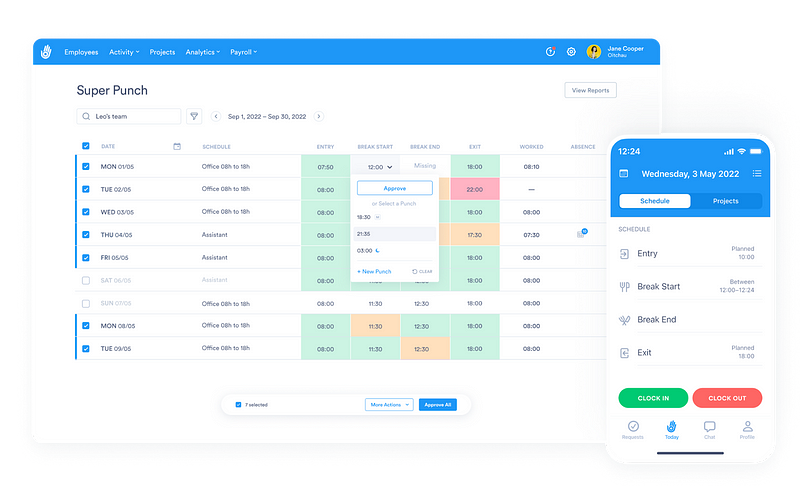
Day.io: the go-to time-tracking tool for consultancies
Day.io is a powerful time-tracking tool specifically designed to eliminate friction when time-tracking in consultancies. It’s user friendly, intuitive, and comes with plenty of advanced features to help streamline the process of tracking client hours.
With Day.io, you can easily set up projects and track time spent on each task. You’ll also have access to an array of reports that provide insight into how your team is performing and where improvements can be made.
Plus, the tool makes it easy to bill clients for their hours. You can generate full-fledged billing reports with the click of a button, and eliminate the hassle of having to add up hours manually in a spreadsheet or your billing software.
Integrated for better efficiency
Day.io comes integrated with popular project management and billing solutions right out of the box, such as Asana, Monday, Jira, and more. This makes it easy to track time across multiple platforms without having to switch between them or manually enter data into each system.
Chrome extension for on-the-go tracking
Day.io also has a convenient Chrome extension that makes it easy to track time from anywhere. You can start and stop the timer in just one click, set reminders for tasks, and even track your team’s performance over time using nothing more than your browser.
Geolocation check-ins
Day.io also features a nifty geolocation check-in system that allows you to track your team’s location and time spent on tasks outside the office. This comes in handy for consultants who need to travel frequently or work remotely, as it ensures accurate tracking of their hours no matter where they are.
Automated time tracking
Finally, Day.io offers automated time tracking that helps take the guesswork out of entering and managing timesheets. You can set up rules to have certain tasks tracked automatically, eliminating the need for manual entry and ensuring accuracy at all times.
Consultants all over the world are using Day.io to simplify their time tracking and take their practices to the next level. Why not give it a try and see how it can benefit your consultancy?

Wrap-up
Time tracking is an essential process for any consultancy, but it doesn’t have to be a hassle. By utilizing advanced tools like Day.io and following the tips outlined in this article, you can ensure that your time tracking process is accurate, efficient, and profitable.
Now that you know how to make the most of your time tracking practices, it’s time to level up your consultancy and make it run like clockwork!
